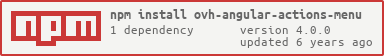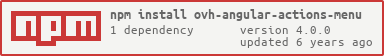
An actions menu gives the opportunity to group a set of actions available for a specific context under a single menu.
ovh-angular-actions-menu module follows the UX specification
Dependencies
Installation
Bower
bower install ovh-angular-actions-menu --save
NPM
npm install ovh-angular-actions-menu --save
Get the sources
git clone https://github.com/ovh-ux/ovh-angular-actions-menu.git
cd ovh-angular-actions-menu
npm install
bower install
You've developed a new cool feature? Fixed an annoying bug? We'd be happy
to hear from you!
Have a look in CONTRIBUTING.md
Then inject actionsMenu module in your module declaration:
angular.module("myModule", [
...
"ovh-angular-actions-menu",
...
]);
TODO
- customizing page width ;
- customizing open animation ;
- actions with confirmation.
Documentation
For a full documentation of the module, launch:
# grunt ngdocs && grunt connect
Then go on http://localhost:9090.
Or simply follow the md version of documentation:
This is the main directive of the module. It's creating a popover with desired actions inside.
Arguments
| ovh-angular-actions-menu-options | Object[] | A list of actions options that will be displayed into actionsMenu. See ActionsMenu factory and ActionsMenuItem factory for available options. |
| ovh-angular-actions-menu-popover-settings | Object | A list of options of the popover. For now only : class, placement, trigger and isOpen options are supported. Feel free to add others!!! See ui.bootstrap.popover for more informations. |
Example
The following example will open an actions popover with 2 actions inside it:
In your controller:
angular.module("myManagerModule").controller("myTestController", function ($scope) {
$scope.popoverSettings = {
"popover-class": "my-custom-class",
"popover-placement": "bottom-right"
};
$scope.actionsOptions = [{
title: "My Beautiful title",
icon: "filled-check",
href: "http://www.google.be"
}, {
title: "My Other title",
icon: "filled-error",
state: "my-manager.state1"
}];
});
And in your html view:
<actions-menu data-ovh-angular-actions-menu-options="actionsOptions"
data-ovh-angular-actions-menu-popover-settings="popoverSettings">
<i class="my-font my-font-actions"></i>
Button actions
</actions-menu>
This directive represent an item into an actions menu.
This directive is included by its parent directive: actionsMenu, and should not be called offside of the module scope.
Arguments
| ovh-angular-actions-menu-item | ActionMenuItem | An instance of ActionMenuItem. |
| ovh-angular-actions-menu-item-on-click | Function | A callback function called when the action menu item has been clicked. |
Factory that describe an actions menu.
A new instance of ActionsMenu is created and used by the actionsMenu directive.
Dependencies
Related links
License
See https://github.com/ovh-ux/ovh-angular-actions-menu/blob/master/LICENSE
Arguments
| options | Object | Options for creating a new ActionsMenu instance. |
| options.actionsMenuItems | Array | The options of the items that will be added to the ActionsMenu instance. |
Methods
addActionItem
Add an actions menu item into actions list.
Parameters
| actionMenuItemOptions | Object | The options for creating a new action menu item. See ActionsMenuItem factory for available options. |
Returns
| ActionsMenuItem | The added actions menu item. |
Example
angular.module("myManagerApp").controller("MyTestCtrl", function (ActionsMenu) {
var actionMenu = new ActionsMenu({
actionsMenuItems: [{
title: "My Beautiful title",
icon: "filled-check",
href: "http://www.google.be"
}]
});
});
Factory that describe an item into an actions menu.
Arguments
| options | Object | Options for creating a new ActionsMenuItem instance. |
| options.external | String | Is the link is an external link. In other words, will we be redirected offside of the manager ? |
| options.href | String | The href to be redirected if item is clicked. Has no effect if state option is defined or subItems option is defined. |
| options.icon | String | The icon class of the actions menu item icon. |
| options.state | String | The state to be redirected when item is clicked. Has no effect if href option is defined or subItems option is defined. |
| options.stateParams | Object | The params to pass to the state. |
| options.subActions | Array | Sub actions options to be added to the actions menu item. The options are the same of a first level item options. The actionsMenu directive only manage two levels of actions (only level one items with potentially sub actions). |
| options.target | String | The target of the href anchor tag. This will be the target html attribute. |
| options.title | String | The title of the actions menu item. |
Methods
getFullSref
Get the full sref string that will be applied to item that have state defined.
Returns
| String | The string representation of a state. For example: my.manager.state({param1:1, param2:2}). |
addSubAction
Add a sub action item to current actions menu item instance.
Parameters
| subActionOptions | Object | Options for creating an actions menu sub item. See constructor options for more details. |
Returns
| ActionsMenuItem | The new instance of actions menu item created. |
hasSubActions
Check if the instance of actions menu item has sub actions defined.
Returns
| Boolean | true if item has subItems, false otherwise. |
Example
angular.module("myManagerApp").controller("MyTestCtrl", function (ActionsMenuItem) {
var actionMenuItem = new ActionsMenuItem({
title: "My Beautiful title",
icon: "filled-check",
href: "http://www.google.be"
});
});
actionsMenuProvider allows developper to configure the path of the translation file.
Methods
setTranslationPath
Allows you to change the default location of the translation file of the module.
Parameters
| path | String | The new path of the translation file. |
Returns
| String | The new configured translation path. |
Example
angular.module("myManagerApp").config(function (actionsMenuProvider) {
actionsMenuProvider.setTranslationPath("/the/new/translation/path");
});
This service enable you to load translation file.
Methods
Load the translation file from the configured path.
Returns
| Promise | When the translation file is loaded. |