
Research
/Security News
60 Malicious Ruby Gems Used in Targeted Credential Theft Campaign
A RubyGems malware campaign used 60 malicious packages posing as automation tools to steal credentials from social media and marketing tool users.
react-columns
Advanced tools
React component for rendering columns from a list of children with horizontal ordering
React component for rendering columns from a list of children with horizontal ordering
npm install --save react-columns
See this component in action
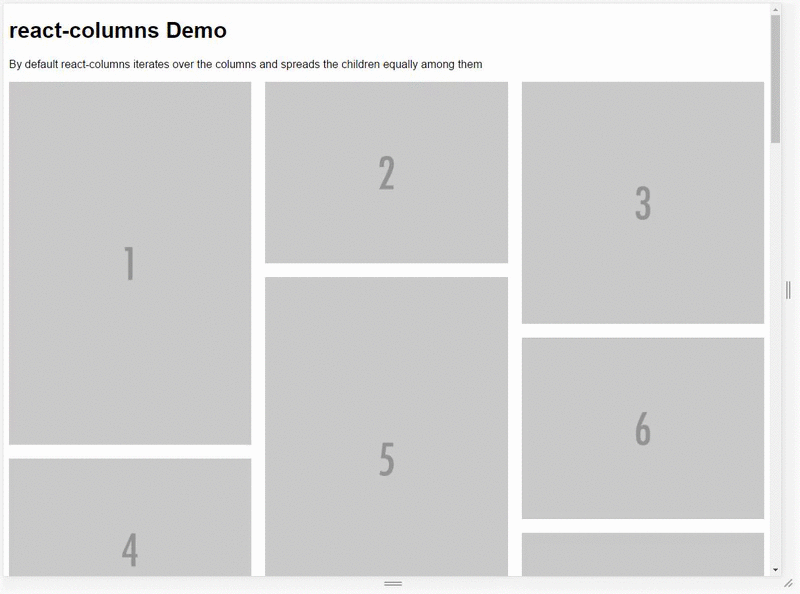
Simply pass a list of nodes to the <Columns> component and either set a fixed number of columns or pass in a set of media queries for it to respond to.
If you know the dimensions of your nodes upfront you can pass those in as a separate property and Columns will fill up the columns more intelligently by looping through the nodes and always adding it to the shortest column.
var Columns = require('react-columns');
function Component(){
return (
<Columns columns="5">
<img src="http://placehold.it/800x1200?text=1" alt="" />
<img src="http://placehold.it/800x600?text=2" alt="" />
<img src="http://placehold.it/800x800?text=3" alt="" />
<img src="http://placehold.it/800x600?text=4" alt="" />
<img src="http://placehold.it/800x1200?text=5" alt="" />
<img src="http://placehold.it/800x600?text=6" alt="" />
<img src="http://placehold.it/800x400?text=7" alt="" />
<img src="http://placehold.it/800x400?text=8" alt="" />
<img src="http://placehold.it/800x400?text=9" alt="" />
<img src="http://placehold.it/800x800?text=10" alt="" />
</Columns>
);
}
var Columns = require('react-columns');
function Component(){
var queries = [{
columns: 2,
query: 'min-width: 500px'
}, {
columns: 3,
query: 'min-width: 1000px'
}];
return (
<Columns queries={queries}>
<img src="http://placehold.it/800x1200?text=1" alt="" />
<img src="http://placehold.it/800x600?text=2" alt="" />
<img src="http://placehold.it/800x800?text=3" alt="" />
<img src="http://placehold.it/800x600?text=4" alt="" />
<img src="http://placehold.it/800x1200?text=5" alt="" />
<img src="http://placehold.it/800x600?text=6" alt="" />
<img src="http://placehold.it/800x400?text=7" alt="" />
<img src="http://placehold.it/800x400?text=8" alt="" />
<img src="http://placehold.it/800x400?text=9" alt="" />
<img src="http://placehold.it/800x800?text=10" alt="" />
</Columns>
);
}
var Columns = require('react-columns');
function Component(){
var dimensions = [
{ width:800, height: 1200 },
{ width: 800, height: 600 },
{ width: 800, height: 800 },
{ width: 800, height: 600 },
{ width: 800, height: 1200 },
{ width: 800, height: 600 },
{ width: 800, height: 400 },
{ width: 800, height: 400 },
{ width: 800, height: 400 },
{ width: 800, height: 800 },
];
return (
<Columns dimensions={dimensions}>
<img src="http://placehold.it/800x1200?text=1" alt="" />
<img src="http://placehold.it/800x600?text=2" alt="" />
<img src="http://placehold.it/800x800?text=3" alt="" />
<img src="http://placehold.it/800x600?text=4" alt="" />
<img src="http://placehold.it/800x1200?text=5" alt="" />
<img src="http://placehold.it/800x600?text=6" alt="" />
<img src="http://placehold.it/800x400?text=7" alt="" />
<img src="http://placehold.it/800x400?text=8" alt="" />
<img src="http://placehold.it/800x400?text=9" alt="" />
<img src="http://placehold.it/800x800?text=10" alt="" />
</Columns>
);
}
className {String} (default: '')
Lets you pass in a class for the most outer element of the component.
rootStyles {Object} (default: { overflowX: 'hidden' })
Styles applied to the most outer element. This avoids horizontal scrolling when using gap since the negative margin technique is used to create the gaps. You might want to remove this and handle it at a node higher up in the DOM tree.
columns {Number} (default: 3)
Sets the amount of columns statically.
queries {Array} (default: [])
Takes an array of objects defining how many columns should be used when a specific media query matches. The last matching media query will be used, just like when you're writing CSS.
queries[].query {String}
A media query or shortened single rule media query like min-width: 500px
queries[].columns {Number}
Number of columns
dimensions {Array} (default: [])
List of dimensions corresponding to the child nodes passed into the component
Columns calculates the aspect ratio and uses that to determine the relative heights of the nodes and columns. If you're dealing with images you can pass in the original size of the image.
dimensions[].width {Number}
The width of node
dimensions[].width {Number}
The height of the node
gap {String} (default: 0px)
Gap between columns as number or string with unit.
MIT
v1.0.1 (January 07, 2017)
FAQs
React component for rendering columns from a list of children with horizontal ordering
The npm package react-columns receives a total of 761 weekly downloads. As such, react-columns popularity was classified as not popular.
We found that react-columns demonstrated a not healthy version release cadence and project activity because the last version was released a year ago. It has 1 open source maintainer collaborating on the project.
Did you know?

Socket for GitHub automatically highlights issues in each pull request and monitors the health of all your open source dependencies. Discover the contents of your packages and block harmful activity before you install or update your dependencies.

Research
/Security News
A RubyGems malware campaign used 60 malicious packages posing as automation tools to steal credentials from social media and marketing tool users.

Security News
The CNA Scorecard ranks CVE issuers by data completeness, revealing major gaps in patch info and software identifiers across thousands of vulnerabilities.

Research
/Security News
Two npm packages masquerading as WhatsApp developer libraries include a kill switch that deletes all files if the phone number isn’t whitelisted.