
Security News
Insecure Agents Podcast: Certified Patches, Supply Chain Security, and AI Agents
Socket CEO Feross Aboukhadijeh joins Insecure Agents to discuss CVE remediation and why supply chain attacks require a different security approach.
react-data-mapping
Advanced tools
English | 简体中文

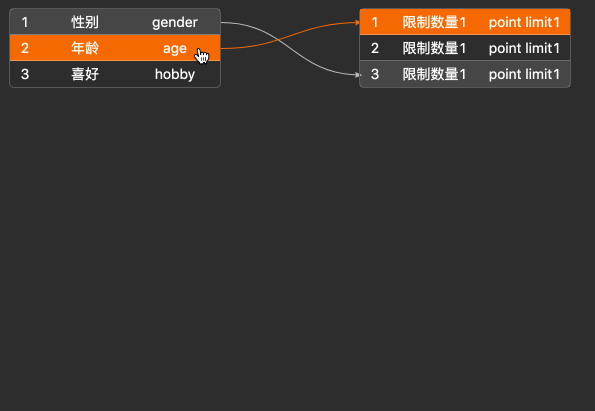
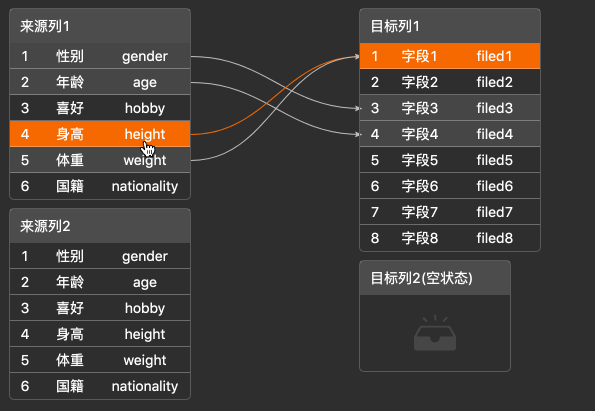
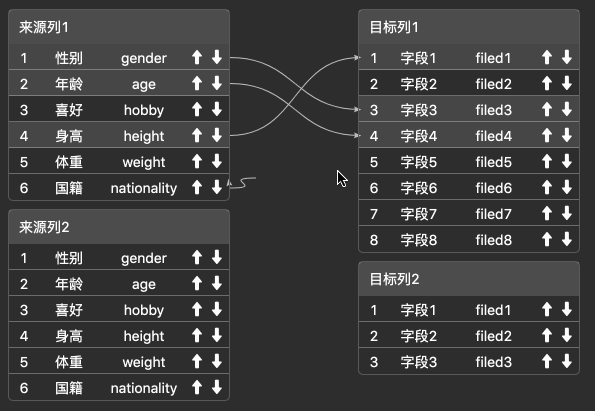
git clone git@github.com:aliyun/react-data-mapping.git
npm install
cd example
npm install
npm start
npm install react-data-mapping
| 参数 | 说明 | 类型 | 默认值 |
|---|---|---|---|
| width | 组件宽度 | number | 默认500,自适应的话可以设置"auto" |
| height | 组件高度 | number | 默认500,自适应的话可以设置"auto" |
| type | 映射类型 | string | single | mutiply ,默认 single |
| className | 组件类名 | string | - |
| sourceClassName | 来源表类名 | string | - |
| targetClassName | 目标表类名 | string | - |
| columns | 每列的属性 | Columns | Array<Columns> | undefined |
| sourceData | 来源表数据 | SourceData | Object | Array<SourceData> | undefined |
| targetData | 目标表数据 | TargetData | Object | Array<TargetData> | undefined |
| mappingData | 初始映射关系,见mappingData Prop | array | [ ] |
| emptyContent | 当表字段为空时显示内容 | string | ReactNode | - |
| emptyWidth | 当表字段为空时,表容器的宽度 | string | number | 150 |
| config | 组件的额外属性配置,见config Prop | object | { } |
| isConnect | 每次连线前触发,判断是否可以连线 | function(edge): boolean | |
| onChange | 每次连线触发事件 | function | |
| onRowMouseOver | 鼠标移入某一行数据时触发 | function(row) | |
| onRowMouseOut | 鼠标移出某一行数据时触发 | function(row) | |
| onEdgeClick | 点击连线时触发 | function(row) | |
| readonly | 是否只读 | boolean | 默认false |
列描述数据对象,是Columns中的一项
| 参数 | 说明 | 类型 | 默认值 |
|---|---|---|---|
| key | 列数据在数据项中对应的路径 | string | - |
| title | 列头显示文字 | string | - |
| width | 列宽度 | number | - |
| primaryKey | 此属性是否为该组数据唯一标识 | boolean | 必须且仅有一个属性为true |
| render | 自定义渲染函数,参数分别为当前行的值,当前行数据,行索引 | function(text, record, index) {} | - |
来源表数据,当type为 single 时,sourceData的类型为{ };当type为 mutiply 时,sourceData的类型为[ ]
| 参数 | 说明 | 类型 | 默认值 |
|---|---|---|---|
| id | 列标识, single 类型下,id可不填, mutiply 为必填 | string | - |
| title | 列标题 | string | - |
| fileds | 数据数组 | array | - |
| checked | 勾选框是否已勾选 | boolean | false |
| disable | 禁止连线 | boolean | false |
目标表数据,当type为 single 时,targetData的类型为{ };当type为 mutiply 时,targetData的类型为[ ],属性详情见sourceData
| 参数 | 说明 | 类型 |
|---|---|---|
| source | 来源表当前行数据的唯一标识 | - |
| target | 目标表当前行数据的唯一标识 | - |
| sourceNode | 来源表的id,见sourceData ID | string |
| targetNode | 目标表的id,见targetData ID | string |
组件的额外属性配置
| 参数 | 说明 | 类型 | 默认值 |
|---|---|---|---|
| delayDraw | 延迟渲染,此组件一定要确保画布容器渲染(包括动画执行)完毕才能渲染, 否则坐标都产生偏移, 如:antd的modal的动画 | number | 0 |
| extraPos | 画布渲染的时候会留padding, | extraPos Prop { } | - |
| sortable | 排序支持 | boolean | object | - |
| linkNumLimit | 连线数量支持 | number | object | - |
| checkable | 来源表,目标表是否有勾选框 | checkable Prop { } | - |
画布渲染的时候预留padding
| 参数 | 说明 | 类型 | 默认值 |
|---|---|---|---|
| paddingLeft | 左侧padding间距 | number | 0 |
| paddingRight | 右侧padding间距 | number | 0 |
| paddingTop | 顶部padding间距 | number | 0 |
| paddingBottom | 底部padding间距 | number | 0 |
| paddingCenter | 水平间距 | number | 150 |
| nodeVerticalPadding | 节点垂直间距 | number | 10 |
| rowHeight | 节点每行的高度 | number | 26 |
来源表,目标表是否有勾选框
| 参数 | 说明 | 类型 | 默认值 |
|---|---|---|---|
| source | 源表是否有勾选框 | boolean | false |
| target | 目标表是否有勾选框 | boolean | false |
interface columns { // 设置每列的属性
title ? : string; // 每列的title,类似thead的概念
key: string; // 每列的唯一标志,对应数据上的key值
width ? : number; // 每列宽度
primaryKey: boolean // 这列的key对应的value是否作为键值对
}
interface config {
delayDraw: number; // 延迟渲染,此组件一定要确保画布容器渲染(包括动画执行)完毕才能渲染,否则坐标都产生偏移,如:antd的modal的动画
extraPos ? : { // 画布渲染的时候会留padding
paddingLeft ? : number,
paddingRight ? : number,
paddingTop ? : number,
paddingBottom ? : number,
paddingCenter ? : number,
},
sortable ? : boolean | { // 排序支持,假如是true,会整个画布都支持排序
source ? : boolean, // 假如是true,单纯左侧来源表支持排序
target ? : boolean // 假如是true,单纯左侧目标表支持排序
},
linkNumLimit ? : number | { // 连线数量支持,假如是number,会整个画布都支持n条连线
source ? : number, // 假如是number,单纯左侧来源表支持n条连线
target ? : number // 假如是number,单纯左侧来源表支持n条连线
},
checkable ?: { // 源表目标表是否有勾选框
source ? : boolean, // 假如是true,单纯左侧来源表支持勾选框
target ? : boolean
}
}
interface ComProps { // 组件props属性
width ? : number | string; // 组件的宽度,自适应的话可以设置"auto"
height ? : number | string; // 组件的高度,自适应的话可以设置"auto"
type ? : string; // "single"or"mutiply",单表映射(上图一) or 多表映射(上图二)
className ? : string; // 组件类名
sourceClassName ? : string; // 来源表类名
targetClassName ? : string; // 目标表类名
columns: Array < columns > ; // 请参考上述interface columns
sourceData: Array < any > | Object; // 单表映射对应Object,多表映射Array,可参考demo
targetData: Array < any > | Object; // 单表映射对应Object,多表映射Array,可参考demo
mappingData: Array < any > ; // 初始化对应关系数据,可参考demo
emptyContent ? : string | JSX.Element; // 当表字段为空时显示内容
emptyWidth ? : number | string; // 当表字段为空时表容器宽度
isConnect?(edge: any): boolean; // 每次连线前触发isConnect,返回true则进行连线,false则不会
onChange(data: any): void; // 每次连线都是触发onChange事件
onRowMouseOver?(row:any):void, // 鼠标移入某一行数据时触发
onRowMouseOut?(row:any):void, // 鼠标移出某一行数据时触发
};
import ButterflyDataMapping from 'react-data-mapping';
import 'react-data-mapping/dist/index.css';
<ButterflyDataMapping
width={500}
height={1000}
type={'single'}
columns={columns}
sourceData={sourceData}
targetData={targetData}
mappingData={mappingData}
className={'butterfly-data-mappint'}
sourceClassName={'source-column'}
targetClassName={'target-column'}
/>
如需要更多定制的需求,您可以提issue或者参考Butterfly来定制您需要的需求
FAQs
数据/字段映射React组件
We found that react-data-mapping demonstrated a not healthy version release cadence and project activity because the last version was released a year ago. It has 2 open source maintainers collaborating on the project.
Did you know?

Socket for GitHub automatically highlights issues in each pull request and monitors the health of all your open source dependencies. Discover the contents of your packages and block harmful activity before you install or update your dependencies.

Security News
Socket CEO Feross Aboukhadijeh joins Insecure Agents to discuss CVE remediation and why supply chain attacks require a different security approach.

Security News
Tailwind Labs laid off 75% of its engineering team after revenue dropped 80%, as LLMs redirect traffic away from documentation where developers discover paid products.

Security News
The planned feature introduces a review step before releases go live, following the Shai-Hulud attacks and a rocky migration off classic tokens that disrupted maintainer workflows.