
Research
Malicious fezbox npm Package Steals Browser Passwords from Cookies via Innovative QR Code Steganographic Technique
A malicious package uses a QR code as steganography in an innovative technique.
react-hint
Advanced tools
React-hint is a small tooltip component for React which is developed with simplicity and performance in mind. It also plays nicely with Preact and Inferno. There is a demo page.
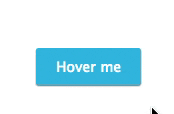
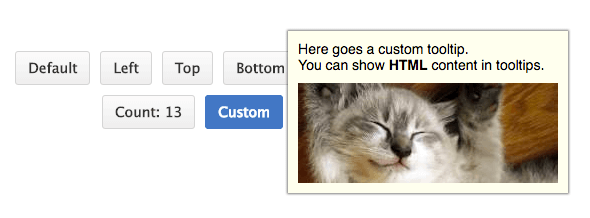
npm i -S react-hint
| Property/Attribute | Type | Default Value | Description |
|---|---|---|---|
| className | String | react-hint | <ReactHint /> is a singleton component. You can completely override the default tooltip style by passing className property with a new base class name. |
| data-rh | String or #element-id | To show a tooltip on any DOM element and its children add data-rh attribute with a tooltip text to the element. Pass #element-id instead of a text to show the element's HTML content. | |
| data-rh-at | top, left, right, bottom | top | The default placement of a tooltip is at the top, but you can add data-rh-at attribute to change the placement. |
| data-rh-cls | String | To customize a single tooltip add data-rh-cls with a class name which will be added to the tooltip. |
import React from 'react'
import {render} from 'react-dom'
import ReactHint from 'react-hint'
import 'react-hint/css/index.css'
class Demo extends React.Component {
state = {count: 0}
componentDidMount() {
setInterval(() => {
this.setState({count: this.state.count + 1})
ReactHint.instance.forceUpdate()
}, 1000)
}
render() {
const {count} = this.state
return (
<div>
<button data-rh="Default">Default</button>
<button data-rh="Left" data-rh-at="left">Left</button>
<button data-rh="Top" data-rh-at="top">Top</button>
<button data-rh="Bottom" data-rh-at="bottom">Bottom</button>
<button data-rh="Right" data-rh-at="right">Right</button>
<button data-rh={`Count: ${count}`}>Count: {count}</button>
<button data-rh="#custom" data-rh-cls="react-hint--custom">Custom</button>
<ReactHint />
<div style={{display: 'none'}} id="custom">
Here goes a custom tooltip.<br />
You can show <b>HTML</b> content in tooltips.
<img src="//placekitten.com/260/100" />
</div>
</div>
)
}
}
render(<Demo />, document.getElementById('demo'))
React-hint uses shouldComponentUpdate under the hood to decide if it needs to be updated. You can use ReactHint.instance.forceUpdate() in case you want to force an update.
MIT
FAQs
Tooltip component for React, Preact, Inferno
The npm package react-hint receives a total of 5,544 weekly downloads. As such, react-hint popularity was classified as popular.
We found that react-hint demonstrated a not healthy version release cadence and project activity because the last version was released a year ago. It has 1 open source maintainer collaborating on the project.
Did you know?

Socket for GitHub automatically highlights issues in each pull request and monitors the health of all your open source dependencies. Discover the contents of your packages and block harmful activity before you install or update your dependencies.

Research
A malicious package uses a QR code as steganography in an innovative technique.

Research
/Security News
Socket identified 80 fake candidates targeting engineering roles, including suspected North Korean operators, exposing the new reality of hiring as a security function.

Application Security
/Research
/Security News
Socket detected multiple compromised CrowdStrike npm packages, continuing the "Shai-Hulud" supply chain attack that has now impacted nearly 500 packages.