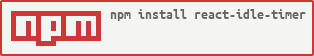What is react-idle-timer?
The react-idle-timer package is a React component that helps you detect and manage idle state in your application. It allows you to perform actions based on user inactivity, such as logging out the user, showing a warning message, or triggering any other custom behavior.
What are react-idle-timer's main functionalities?
Detecting Idle State
This feature allows you to detect when the user becomes idle. The `useIdleTimer` hook is used to set a timeout (in this case, 15 minutes) and a callback function (`handleOnIdle`) that gets called when the user is idle.
import React from 'react';
import { useIdleTimer } from 'react-idle-timer';
const App = () => {
const handleOnIdle = () => {
console.log('User is idle');
};
const { getRemainingTime, getLastActiveTime } = useIdleTimer({
timeout: 1000 * 60 * 15,
onIdle: handleOnIdle,
debounce: 500
});
return (
<div>
<p>Remaining time: {getRemainingTime()}</p>
<p>Last active time: {getLastActiveTime()}</p>
</div>
);
};
export default App;
Resetting Idle Timer
This feature allows you to manually reset the idle timer. The `reset` function from the `useIdleTimer` hook can be called to reset the timer, for example, when a user performs a specific action like clicking a button.
import React from 'react';
import { useIdleTimer } from 'react-idle-timer';
const App = () => {
const { reset } = useIdleTimer({
timeout: 1000 * 60 * 15,
onIdle: () => console.log('User is idle'),
debounce: 500
});
return (
<div>
<button onClick={reset}>Reset Timer</button>
</div>
);
};
export default App;
Pausing and Resuming Idle Timer
This feature allows you to pause and resume the idle timer. The `pause` and `resume` functions from the `useIdleTimer` hook can be used to control the timer based on specific user actions.
import React from 'react';
import { useIdleTimer } from 'react-idle-timer';
const App = () => {
const { pause, resume } = useIdleTimer({
timeout: 1000 * 60 * 15,
onIdle: () => console.log('User is idle'),
debounce: 500
});
return (
<div>
<button onClick={pause}>Pause Timer</button>
<button onClick={resume}>Resume Timer</button>
</div>
);
};
export default App;
Other packages similar to react-idle-timer
idle-js
The idle-js package is a lightweight JavaScript library for detecting user inactivity. It provides similar functionality to react-idle-timer but is not specifically designed for React. It can be used in any JavaScript application to detect idle state and perform actions based on user inactivity.
react-idle
The react-idle package is another React component for detecting user inactivity. It offers similar features to react-idle-timer, such as detecting idle state and performing actions based on user inactivity. However, it may have a different API and set of features compared to react-idle-timer.
React Idle Timer
React.js port of jQuery.idleTimer with some extras.
:rocket: Now with Babel 6 and react-transform support
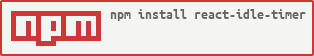
Installation
npm install react-idle-timer
Usage
check the examples directory for a working example
import React from 'react'
import IdleTimer from 'react-idle-timer';
class YourApp extends React.Component {
constructor(props) {
super(props)
}
render() {
return (
<IdleTimer
ref="idleTimer"
element={document}
activeAction={this._onActive}
idleAction={this._onIdle}
timeout={this.state.timeout}
format="MM-DD-YYYY HH:MM:ss.SSS">
<h1>All your children</h1>
</IdleTimer>
)
}
}
module.exports = YourApp
Documentation
Props
- timeout {Number} - Idle timeout in milliseconds
- events {Array} - Events to bind
- idleAction {Function} - Function to call on idle
- activeAction {Function} - Function to call on active
- element {Object} - Defaults to document, may pass a ref to another element
- format {String} - moment.js format string applied to
lastActiveTime
Methods
- reset() {Void} - Resets the idleTimer
- pause() {Void} - Pauses the idleTimer
- resume() {Void} - Resumes a paused idleTimer
- getRemainingTime() {Number} - Returns the remaining time in milliseconds
- getElapsedTime() {Number} - Returns the elapsed time in milliseconds
- lastActiveTime() {String} - Returns the last active time as a number or a formatted string if the
format prop is defined
- isIdle() {Boolean} - Returns whether or not user is idle