
Security News
NVD Quietly Sweeps 100K+ CVEs Into a “Deferred” Black Hole
NVD now marks all pre-2018 CVEs as "Deferred," signaling it will no longer enrich older vulnerabilities, further eroding trust in its data.
react-native-camera-roll-selector
Advanced tools
An easy and simple to use React Native component providing images selection from camera roll. The images in the camera roll are displayed with a custom high performant masonry layout. Supporting both iOS and Android. Free and made possible along with cost
An easy and simple to use React Native component providing images selection from camera roll. The images in the camera roll are displayed with a custom high performant masonry layout. Supporting both iOS and Android. Free and made possible along with costly maintenance and updates by Lue Hang (the author).
Check out the docs for a complete documentation.
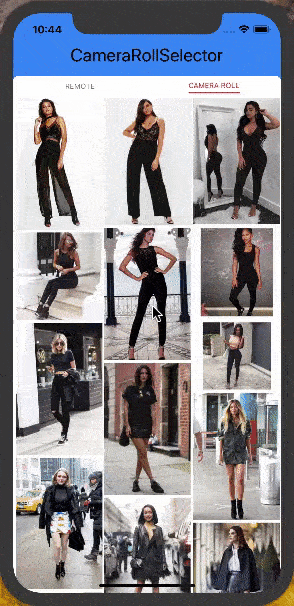
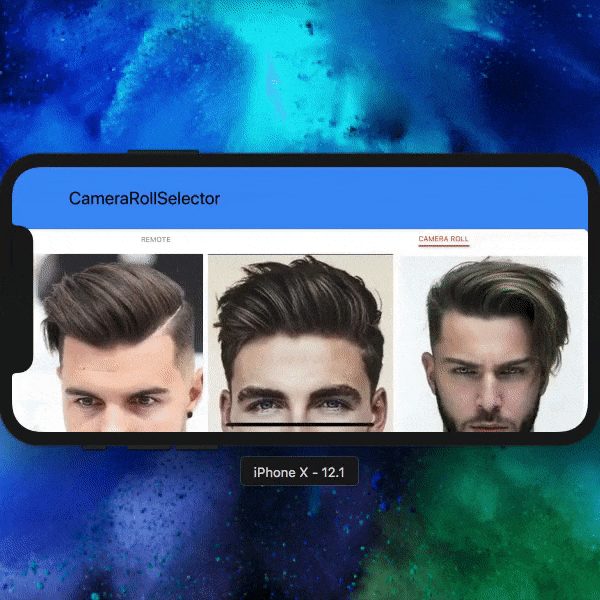
Type in the following to the command line to install the dependency.
$ npm install --save react-native-camera-roll-selector
or
$ yarn add react-native-camera-roll-selector

Version *2.2.0 update
If you like
react-native-camera-roll-selector, please be sure to give it a star at GitHub. Thanks.
import CameraRollSelector from "react-native-camera-roll-selector";
//...
render() {
return (
<CameraRollSelector
enableCameraRoll={false} // default true
// Get data logic goes here.
// This will get trigger initially
// and when it reached the end
// if there is more.
onGetData={(fetchParams, resolve) => {
resolve({
assets: [
// Can be used with different image object fieldnames.
// Ex. source, source.uri, uri, URI, url, URL
{ uri: "https://luehangs.site/pic-chat-app-images/beautiful-blond-blonde-hair-478544.jpg" },
// { source: require("yourApp/image.png"),
// // IMPORTANT: It is REQUIRED for LOCAL IMAGES
// // to include a dimensions field with the
// // actual width and height of the image or
// // it will throw an error.
// dimensions: { width: 1080, height: 1920 } },
{ source: { uri: "https://luehangs.site/pic-chat-app-images/beautiful-beautiful-women-beauty-40901.jpg" } },
{ uri: "https://luehangs.site/pic-chat-app-images/animals-avian-beach-760984.jpg" },
{ URI: "https://luehangs.site/pic-chat-app-images/beautiful-blond-fishnet-stockings-48134.jpg" },
{ url: "https://luehangs.site/pic-chat-app-images/beautiful-beautiful-woman-beauty-9763.jpg" },
{ URL: "https://luehangs.site/pic-chat-app-images/attractive-balance-beautiful-186263.jpg" },
],
pageInfo: {
hasNextPage: false
}
});
}}
callback={(selectedImages, currentSelectedImage) => {
console.log(
"Current selected image: ",
currentSelectedImage
);
console.log(
"Selected images: ",
selectedImages
);
}}
// OPTIONAL PROP USAGE.
maximum={10} // Max number of selected images. 10 default.
enableSelect={true} // default true
imagesPerRow={3} // default 3
spacing={1} // default 1
/>
);
}
//...
:information_source: Additional installation is required to install additional package and link binaries. Follow the Installation section.
If you like
react-native-camera-roll-selector, please be sure to give it a star at GitHub. Thanks.
import CameraRollSelector from "react-native-camera-roll-selector";
//...
render() {
return (
<CameraRollSelector
callback={(selectedImages, currentSelectedImage) => {
console.log(
"Current selected image: ",
currentSelectedImage
);
console.log(
"Selected images: ",
selectedImages
);
}}
// OPTIONAL PROP USAGE.
maximum={10} // Max number of selected images. 10 default.
enableSelect={true} // default true
imagesPerRow={3} // default 3
spacing={1} // default 1
/>
);
}
//...

<CameraRollSelector /> component accepts the following props...
If you like
react-native-camera-roll-selector, please be sure to give it a star at GitHub. Thanks.
| Props | Description | Type | Default |
|---|---|---|---|
callback | Callback function when images was selected. (selectedImages: Array, currentSelectedImage: Object) => void | Function | (selectedImages, currentSelectedImage) => { console.log(currentSelectedImage); console.log(selectedImages); } |
enableSelect | Enable or disable the image selector. Version *2.1.0 update | boolean | true |
enableCameraRoll | Enable the provide default CameraRoll. Version *2.0.0 update | boolean | true |
onGetData | Custom function to render provided images. (fetchParams: { previousCount: number, itemCount: number, groupTypes: string, assetType: string }, resolve: Function) => { assets: object, pageInfo: { hasNextPage: boolean } } Find an example at the example section. Version *2.2.0 update | Function | |
imagesPerRow | Number of images per row. | number | 3 |
initialColToRender | How many columns to render in the initial batch. | number | imagesPerRow |
initialNumInColsToRender | How many items to render in each column in the initial batch. | number | 1 |
spacing | Gutter size of the column. The spacing is a multiplier of 1% of the available view. | number | 1 |
itemCount | The number of item to fetch and render. Version *2.0.0 update | number | 25 |
groupTypes | The group where the photos will be fetched, one of "Album", "All", "Event", "Faces", "Library", "PhotoStream" and "SavedPhotos". | string | "All" |
assetType | The asset type, one of "Photos", "Videos" or "All". | string | "Photos" |
maximum | Maximum number of selected images. | number | 10 |
selectSingleItem | To select only one single image at time or not. | boolean | false |
selected | An object of images in an array that are already selected. | array | [] |
backgroundColor | Set the color of the background. | string | "white" |
emptyText | Text to display instead of a list when there are no photos found. | string | "No photos." |
emptyTextStyle | Styles to apply to the emptyText. | object | {textAlign: "center"} |
loaderColor | The foreground color of the initial load spinner. | string | "lightblue" |
customLoader | Camera Roll loader component node. | React.Element | <ActivityIndicator /> |
imageContainerStyle | The styles object which is added to the Image component. | object | {} |
markerColor | The color of the marker image. | string | "white" |
renderIndividualHeader | Custom function that is executed ABOVE each individual masonry image. (item: Object, index: number) => ?React.Element | Function | |
renderIndividualFooter | Custom function that is executed BELOW each individual masonry image. (item: Object, index: number) => ?React.Element | Function | |
onPressImage | Custom function that is executed after a single tap on the image. (item: Object, index: number) => void | Function | |
onLongPressImage | Custom function that is executed after a long press on the image. (item: Object, index: number) => void | Function | |
customMarker | Custom selected image marker component. | React.Element | |
containerWidth | The width of the masonry list layout. Adding this will improve performance. | number | |
onEndReached | Called once when the scroll position gets within onEndReachedThreshold of the rendered content. (info: {distanceFromEnd: number}) => void Version *2.1.0 update | function | |
onEndReachedThreshold | How far from the end (in units of visible length of the list) the bottom edge of the list must be from the end of the content to trigger the onEndReached callback. Thus a value of 0.5 will trigger onEndReached when the end of the content is within half the visible length of the list. Version *2.1.0 update | number | |
refreshing | Set this true while waiting for new data from a refresh. Version *2.1.0 update | boolean | false |
onRefresh | If provided, a standard RefreshControl will be added for "Pull to Refresh" functionality. Make sure to also set the refreshing prop correctly. () => void Version *2.1.0 update | function |
Inorder to use these props, make sure enableCameraRoll prop is set to true.
If you like
react-native-camera-roll-selector, please be sure to give it a star at GitHub. Thanks.
| Props | Description | Type | Default |
|---|---|---|---|
catchGetPhotosError | Custom function to catch errors from getting and loading images. (error) => void Version *2.0.0 update | Function | |
permissionDialogTitle | Starting on android M individual permissions must be granted for certain services, having access to the camera roll is one of them, you can use this to change the title of the dialog prompt requesting permissions. | string | "Read Storage Permission" |
permissionDialogMessage | Starting on android M individual permissions must be granted for certain services, having access to the camera roll is one of them, you can use this to change the content of the dialog prompt requesting permissions. | string | "Needs access to your photos so you can use these awesome services." |
pendingAuthorizedView | Starting on android M individual permissions must be granted for certain services, having access to the camera roll is one of them. This will be displayed when access to the camera roll has been denied. | React.Element | Defaults to Waiting on access permission to camera roll. message. |
notAuthorizedView | Starting on android M individual permissions must be granted for certain services, having access to the camera roll is one of them. This will be displayed when access to the camera roll has been denied completely. | React.Element | Defaults to Access denied to camera roll. message. |

react-native >= 0.60$ npm install @react-native-community/cameraroll --save
or
$ yarn add @react-native-community/cameraroll
Autolinking will just do the job.
User's permission is required to access the Camera Roll. Add the following to AndroidManifest.xml which can be found in android/app/src/main.
<uses-permission android:name="android.permission.READ_EXTERNAL_STORAGE" />
$ npm install @react-native-community/cameraroll --save
or
$ yarn add @react-native-community/cameraroll
Autolinking will just do the job.
User's permission is required to access the Camera Roll. Add the NSPhotoLibraryUsageDescription key in your Info.plist with a string that describes how your app will use this data. This key will appear as Privacy - Photo Library Usage Description in Xcode.
<dict>
<!-- ... -->
<key>NSPhotoLibraryUsageDescription</key>
<string>Requesting access to the photo library.</string>
<!-- ... -->
</dict>
It is required to add the NSPhotoLibraryAddUsageDescription key in your Info.plist. After that, define a string that describes how your app will use this data. By adding this key to your Info.plist, you will be able to request write-only access permission from the user. If you try to save to the camera roll without this permission, your app will exit.
<dict>
<!-- ... -->
<key>NSPhotoLibraryAddUsageDescription</key>
<string>Requesting write-only access permission.</string>
<!-- ... -->
</dict>
react-native < 0.60User's permission is required to access the Camera Roll. Add the following to AndroidManifest.xml which can be found in android/app/src/main.
<uses-permission android:name="android.permission.READ_EXTERNAL_STORAGE" />
react-native-camera-roll-gallery uses React Native's CameraRoll API. It requires the RCTCameraRoll library to be linked. Learn more about Linking Libraries (iOS) clicking here or read for further instructions.node_modules/react-native/Libraries/CameraRoll directory and look for RCTCameraRoll.xcodeproj. Drag this file to your project on Xcode (usually under the Libraries group on Xcode).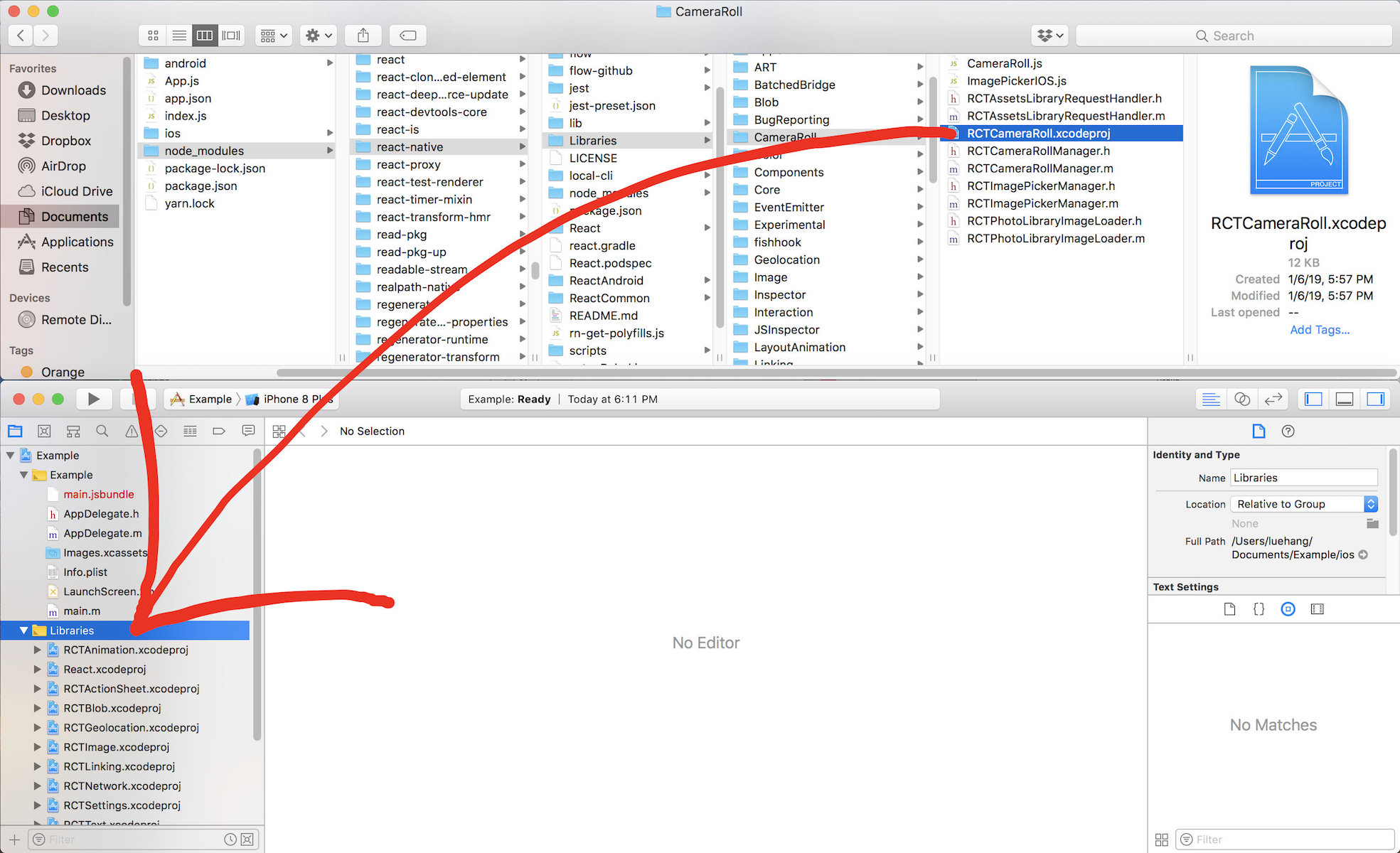
.xcodeproj project file and select the Build Phases tab and drag the static library from the Products folder inside the library you are importing to Link Binary With Libraries.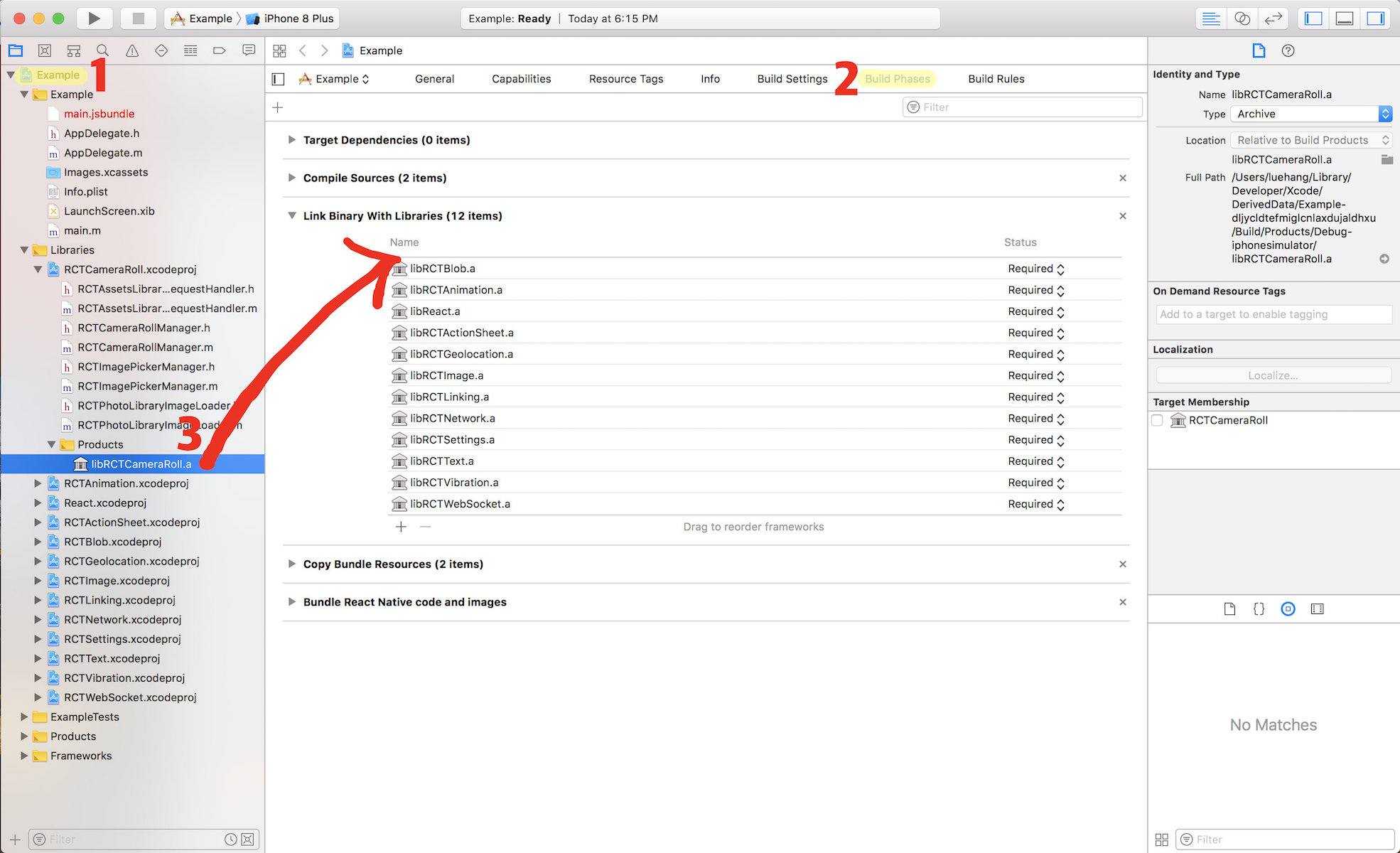
User's permission is required to access the Camera Roll. Add the NSPhotoLibraryUsageDescription key in your Info.plist with a string that describes how your app will use this data. This key will appear as Privacy - Photo Library Usage Description in Xcode.
<dict>
<!-- ... -->
<key>NSPhotoLibraryUsageDescription</key>
<string>Requesting access to the photo library.</string>
<!-- ... -->
</dict>
It is required to add the NSPhotoLibraryAddUsageDescription key in your Info.plist. After that, define a string that describes how your app will use this data. By adding this key to your Info.plist, you will be able to request write-only access permission from the user. If you try to save to the camera roll without this permission, your app will exit.
<dict>
<!-- ... -->
<key>NSPhotoLibraryAddUsageDescription</key>
<string>Requesting write-only access permission.</string>
<!-- ... -->
</dict>

Perform steps 1-2 to run locally:
Clone react-native-camera-roll-selector locally. In a terminal, run:
$ git clone https://github.com/Luehang/react-native-camera-roll-selector.git react-native-camera-roll-selector
$ cd react-native-camera-roll-selector/example/
1. check out the code
2. npm install
3. npm run ios
1. check out the code
2. npm install
3. emulator running in separate terminal
4. npm run android
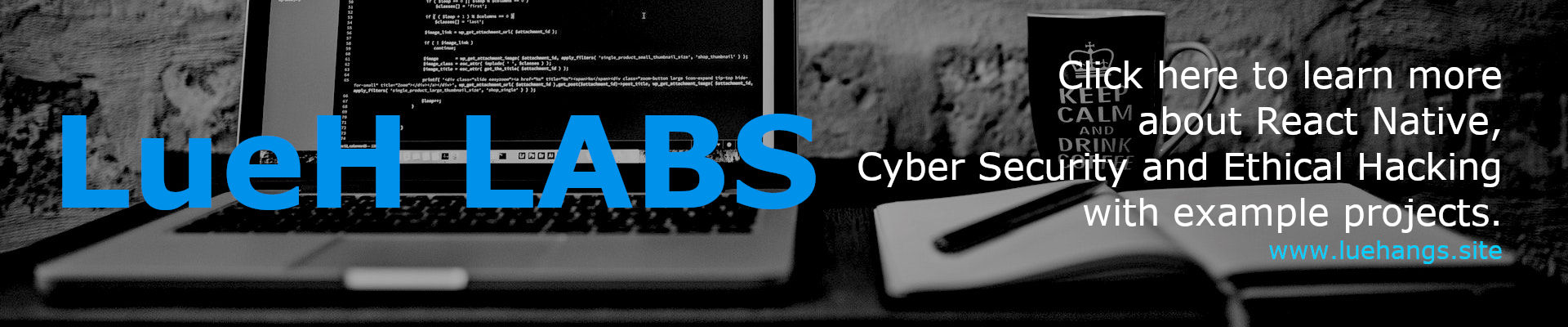

Free and made possible along with costly maintenance and updates by Lue Hang (the author).
Pull requests are welcomed.
Contributors will be posted here.
Not sure where to start, or a beginner? Take a look at the issues page.
MIT © Lue Hang, as found in the LICENSE file.
FAQs
An easy and simple to use React Native component providing images selection from camera roll. The images in the camera roll are displayed with a custom high performant masonry layout. Supporting both iOS and Android. Free and made possible along with cost
The npm package react-native-camera-roll-selector receives a total of 6 weekly downloads. As such, react-native-camera-roll-selector popularity was classified as not popular.
We found that react-native-camera-roll-selector demonstrated a not healthy version release cadence and project activity because the last version was released a year ago. It has 1 open source maintainer collaborating on the project.
Did you know?

Socket for GitHub automatically highlights issues in each pull request and monitors the health of all your open source dependencies. Discover the contents of your packages and block harmful activity before you install or update your dependencies.

Security News
NVD now marks all pre-2018 CVEs as "Deferred," signaling it will no longer enrich older vulnerabilities, further eroding trust in its data.

Research
Security News
Lazarus-linked threat actors expand their npm malware campaign with new RAT loaders, hex obfuscation, and over 5,600 downloads across 11 packages.

Security News
Safari 18.4 adds support for Iterator Helpers and two other TC39 JavaScript features, bringing full cross-browser coverage to key parts of the ECMAScript spec.