
Security News
GitHub Actions Pricing Whiplash: Self-Hosted Actions Billing Change Postponed
GitHub postponed a new billing model for self-hosted Actions after developer pushback, but moved forward with hosted runner price cuts on January 1.
react-native-dynamic-fym
Advanced tools
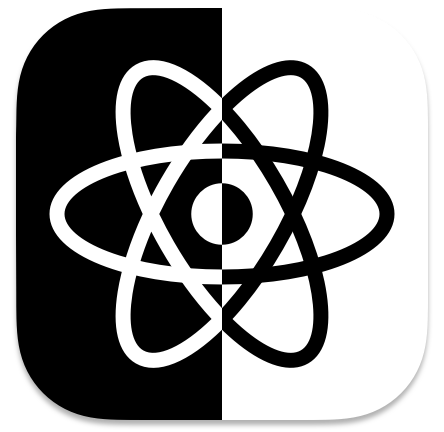
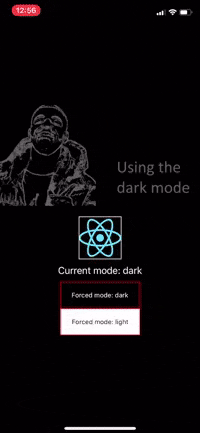
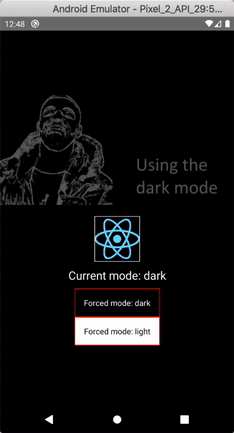
npm install react-native-dynamic
useDarkModeReturns a boolean. true when dark mode is on.
import { useDarkMode } from 'react-native-dynamic'
function Component() {
const isDarkMode = useDarkMode()
return <View style={{ backgroundColor: isDarkMode ? 'black' : 'white' }} />
}
DynamicValueA helper class meant to be used with DynamicStyleSheet and useDynamicValue. The first argument is the value to be used with a light color scheme, the second argument is the value to be used with a dark color scheme.
import { DynamicValue } from 'react-native-dynamic'
const backgroundColor = new DynamicValue('white', 'black')
DynamicStyleSheetJust like StyleSheet but with support for dynamic values.
import { DynamicStyleSheet, DynamicValue, useDynamicValue } from 'react-native-dynamic'
const dynamicStyles = new DynamicStyleSheet({
container: {
backgroundColor: new DynamicValue('white', 'black'),
flex: 1,
},
text: {
color: new DynamicValue('black', 'white'),
textAlign: 'center',
},
})
function Component() {
const styles = useDynamicValue(dynamicStyles)
return (
<View style={styles.container}>
<Text style={styles.text}>My text</Text>
</View>
)
}
ColorSchemeProviderAllows you to set a specific mode for children.
import { ColorSchemeProvider } from 'react-native-dynamic'
function MyScreen() {
return (
<>
{/* will be rendered using dark theme */}
<ColorSchemeProvider mode="dark">
<Component />
</ColorSchemeProvider>
{/* will be rendered using light theme */}
<ColorSchemeProvider mode="light">
<Component />
</ColorSchemeProvider>
{/* will be rendered using current theme */}
<Component />
</>
)
}
It is recommended to wrap your application in a ColorSchemeProvider without a mode prop to observe a performance improvement.
function App() {
return (
<ColorSchemeProvider>
{/* ... */}
</ColorSchemeProvider>
)
}
useDynamicValueReturns the appropriate value depending on the theme. You can either pass a DynamicValue, an object containing dark and light properties, or just two arguments.
import { DynamicValue, useDynamicValue } from 'react-native-dynamic'
const lightLogo = require('./light.png')
const darkLogo = require('./dark.png')
const logoUri = new DynamicValue(lightLogo, darkLogo)
function Logo() {
const source = useDynamicValue(logoUri)
return <Image source={source} />
}
import { useDynamicValue } from 'react-native-dynamic'
function Input() {
const placeholderColor = useDynamicValue('black', 'white')
return <TextInput placeholderTextColor={placeholderColor} />
}
import { useDynamicValue } from 'react-native-dynamic'
const datePickerConfig = {
light: {
backgroundColor: 'white',
color: 'black',
},
dark: {
backgroundColor: 'black',
color: 'white',
},
}
function CustomDatePicker() {
const config = useDynamicValue(datePickerConfig)
return <DatePicker config={config} />
}
useColorSchemeContextReturns dark or light but reads value from context.
import { useColorSchemeContext } from 'react-native-dynamic'
const backgroundColors = {
light: 'white',
dark: 'black',
}
function Component() {
const mode = useColorSchemeContext()
const backgroundColor = backgroundColors[mode]
return <View style={{ backgroundColor }} />
}
FAQs
Detect dark mode in React Native
We found that react-native-dynamic-fym demonstrated a not healthy version release cadence and project activity because the last version was released a year ago. It has 1 open source maintainer collaborating on the project.
Did you know?

Socket for GitHub automatically highlights issues in each pull request and monitors the health of all your open source dependencies. Discover the contents of your packages and block harmful activity before you install or update your dependencies.

Security News
GitHub postponed a new billing model for self-hosted Actions after developer pushback, but moved forward with hosted runner price cuts on January 1.

Research
Destructive malware is rising across open source registries, using delays and kill switches to wipe code, break builds, and disrupt CI/CD.

Security News
Socket CTO Ahmad Nassri shares practical AI coding techniques, tools, and team workflows, plus what still feels noisy and why shipping remains human-led.