
Security News
Browserslist-rs Gets Major Refactor, Cutting Binary Size by Over 1MB
Browserslist-rs now uses static data to reduce binary size by over 1MB, improving memory use and performance for Rust-based frontend tools.
react-native-mopsdk
Advanced tools
FinClip React Native SDK
本项目提供在 React Native 环境中运行小程序的能力
有没有想过,开发好的微信小程序能放在自己的 APP 里直接运行,只需要开发一次小程序,就能在不同的应用中打开它,是不是很不可思议?
有没有试过,在自己的 APP 中引入一个 SDK ,应用中不仅可以打开小程序,还能自定义小程序接口,修改小程序样式,是不是觉得更不可思议?
这就是 FinClip ,就是有这么多不可思议!
$ npm install react-native-mopsdk --save
$ react-native link react-native-mopsdk
import MopSDK from 'react-native-mopsdk';
import { NativeModules, NativeEventEmitter } from 'react-native';
// 初始化
const eventEmitter = new NativeEventEmitter(NativeModules.FINMopSDK);
MopSDK.initialize({
appkey:
'Ev7QHvml1UcW98Y1GaLfRz34ReffbDESaTXbCoFyKhEm0a3gam0elOOOdZ6Twpa3HkBzlvOwJ2cyhOrMVWuuGw==',
secret: '16f2d2700453ae51',
apiServer: 'https://api.finclip.com',
apiPrefix: '/api/v1/mop/',
nativeEventEmitter: eventEmitter,
finMopSDK: NativeModules.FINMopSDK,
}).then(res => {
console.log('初始化成功')
}).catch(err => {
console.log('初始化失败')
})
import MopSDK from 'react-native-mopsdk';
import { NativeModules, NativeEventEmitter } from 'react-native';
/**
* @description Initialize the SDK with specific configurations
* @param {Object} params - Configuration parameters
*/
MopSDK.initSDK = function(params) {
return new Promise((resolve, reject) => {
// 这里假设 params 中已经包含了 config 和 uiConfig
let { config, uiConfig } = params;
// 确保 config 和 uiConfig 是有效的对象
if (!config || typeof config !== 'object' || !uiConfig || typeof uiConfig !== 'object') {
reject(new Error('Invalid config or uiConfig'));
return;
}
// 调用原生模块的 initSDK 方法
NativeModules.FINMopSDK.initSDK({ config, uiConfig }).then(res => {
console.log('SDK 初始化成功');
resolve(res);
}).catch(err => {
console.error('SDK 初始化失败', err);
reject(err);
});
});
};
// 使用示例
const eventEmitter = new NativeEventEmitter(NativeModules.FINMopSDK);
MopSDK.initSDK({
config: {
appkey: '您的appkey',
secret: '您的secret',
apiServer: 'https://api.finclip.com',
apiPrefix: '/api/v1/mop/',
// 其他相关的配置项
},
uiConfig: {
// UI 相关配置
}
}).then(res => {
console.log('初始化成功');
}).catch(err => {
console.log('初始化失败', err);
});
点击这里 查看 React Native Demo
点击这里 查看 React Native 快速集成文档
以下内容是您在 FinClip 进行开发与体验时,常见的问题与指引信息
微信扫描下面二维码,关注官方公众号 「凡泰极客」,获取更多精彩内容。
微信扫描下面二维码,加入官方微信交流群,获取更多精彩内容。
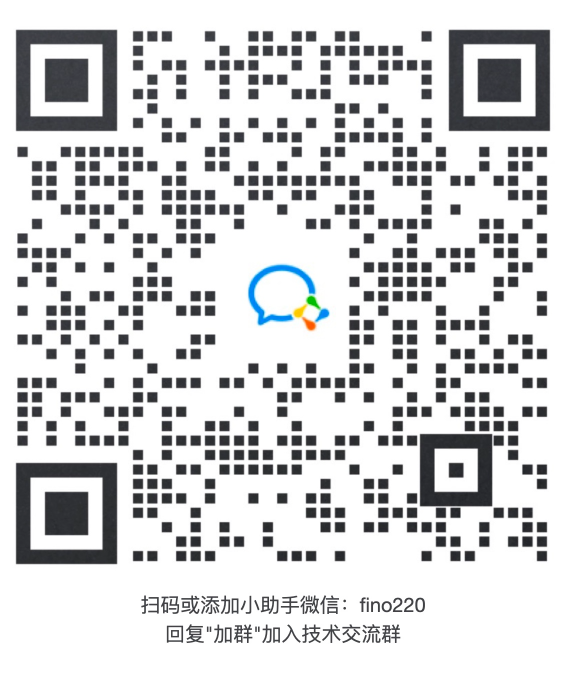
FAQs
小程序React Native SDK
The npm package react-native-mopsdk receives a total of 80 weekly downloads. As such, react-native-mopsdk popularity was classified as not popular.
We found that react-native-mopsdk demonstrated a healthy version release cadence and project activity because the last version was released less than a year ago. It has 3 open source maintainers collaborating on the project.
Did you know?

Socket for GitHub automatically highlights issues in each pull request and monitors the health of all your open source dependencies. Discover the contents of your packages and block harmful activity before you install or update your dependencies.

Security News
Browserslist-rs now uses static data to reduce binary size by over 1MB, improving memory use and performance for Rust-based frontend tools.

Research
Security News
Eight new malicious Firefox extensions impersonate games, steal OAuth tokens, hijack sessions, and exploit browser permissions to spy on users.

Security News
The official Go SDK for the Model Context Protocol is in development, with a stable, production-ready release expected by August 2025.