
Security News
Crates.io Users Targeted by Phishing Emails
The Rust Security Response WG is warning of phishing emails from rustfoundation.dev targeting crates.io users.
react-native-pagination
Advanced tools

The best Pagination component for React Native.
see: ROADMAP.md
To try these out yourself its prudy easy, Just open
examples/ios/*.xcodeprojin Xcode, then pressCmd + R; you may editexamples/index.ios.jsfor switch cases.
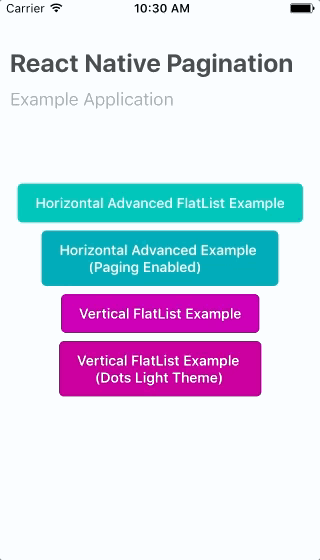
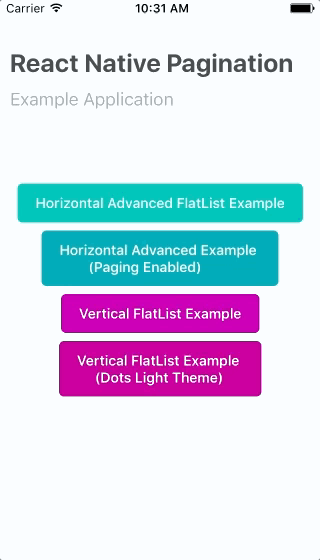
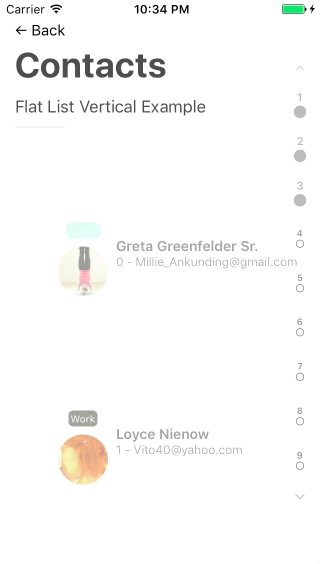
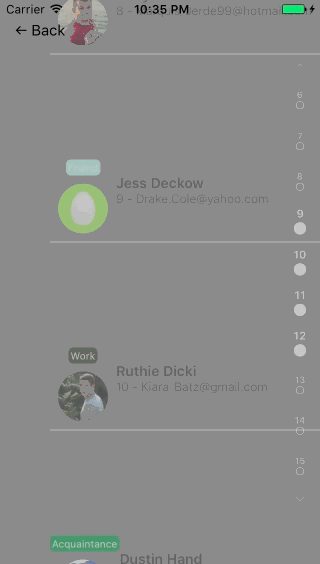
react-native first$ npm i react-native -g
$ yarn add react-native-pagination
$ cd ReactNativePaginationExample
$ yarn install #(or with npm "npm i react-native-pagination —save")
$ react-native run-ios
$ react-native init myReactNativePaginationExample
$ cd myReactNativePaginationExample
$ yarn install #(or with npm "npm i && npm i react-native-pagination —save")
$ yarn add react-native-pagination
$ react-native link
$ react-native run-ios
or clone the repo and play with the example project
$ git clone https://github.com/garrettmac/react-native-pagination
$ cd react-native-pagination/ReactNativePaginationExample
$ yarn install
$ react-native link
$ react-native run-ios
one liner
git clone https://github.com/garrettmac/react-native-pagination && cd react-native-pagination/ReactNativePaginationExample && yarn install && react-native link && react-native run-ios
Quick start with ReactNativePaginationExample.
in your project
$ yarn add react-native-pagination
$ react-native link #this makes sure react-native-vector-icons load correctly
$ react-native run-ios
myApp/index.ios.js, use:import React, { Component } from 'react';
import {AppRegistry,StyleSheet,View,FlatList,} from 'react-native';
import ContactItem from './Pages/widgets/ContactItem'; // https://github.com/garrettmac/react-native-pagination/blob/master/ReactNativePaginationExample/Pages/widgets/ContactItem.js
import faker from 'faker';//assuming you have this.
import _ from 'lodash';
import Pagination,{Icon,Dot} from 'react-native-pagination';//{Icon,Dot} also available
//lets use faker to create mock data
let MockPersonList = new _.times(35,(i)=>{
return {
id:i,
index:i,
name:faker.name.findName(),
avatar:faker.internet.avatar(),
group:_.sample(["Family","Friend","Acquaintance","Other"]),
email:faker.internet.email(),
}
})
export default class ReactNativePaginationExample extends Component {
constructor(props){
super(props);
this.state = {
items: MockPersonList,
};
}
//create each list item
_renderItem = ({item}) => {
return (<ContactItem index={item.id}
onPressItem={this.onPressItem.bind(this)}
name={item.name}
avatar={item.avatar}
description={item.email}
tag={item.group}
createTagColor
/>)
};
//pressed an item
onPressItem = (item) => console.log("onPressItem:item ",item);
//map to some od. We use the "id" attribute of each item in our list created in our MockPersonList
_keyExtractor = (item, index) => item.id;
// REQUIRED for ReactNativePagination to work correctly
onViewableItemsChanged = ({ viewableItems, changed }) =>this.setState({viewableItems})
render() {
return (
<View style={[s.container]}>
<FlatList
data={this.state.items}
ref={r=>this.refs=r}//create refrence point to enable scrolling
keyExtractor={this._keyExtractor}//map your keys to whatever unique ids the have (mine is a "id" prop)
renderItem={this._renderItem}//render each item
onViewableItemsChanged={this.onViewableItemsChanged.bind(this)}//need this
/>
<Pagination
// dotThemeLight //<--use with backgroundColor:"grey"
listRef={this.refs}//to allow React Native Pagination to scroll to item when clicked (so add "ref={r=>this.refs=r}" to your list)
paginationVisibleItems={this.state.viewableItems}//needs to track what the user sees
paginationItems={this.state.items}//pass the same list as data
paginationItemPadSize={3} //num of items to pad above and below your visable items
/>
</View>
)
}
};
const s = StyleSheet.create({
container: {
flex: 1,
// backgroundColor:"grey",//<-- use with "dotThemeLight"
},
});
AppRegistry.registerComponent('ReactNativePaginationExample', () => App);
Currently only supported for FlatList's
All properties took text editors auto completion into consideration and follow the basic structure
[prefix][body][suffix ] where
[component name ][component attribute][continued component attribute / component change] to provide users with the full list of options when working with prefix's without having to revisit the official docs.
Most Common Component Prefix Options:dot, startDot,endDot
Most Common Component Body Options:Icon, Font,Style ,Color
Most Common Component Suffix Options:Hide, Size,IconFamily ,or NotActive,Active Empty
Resulting props like
dotIconHide ,startDotIconHide, or startFontSize,endDotStyle ect.
| Prop | Default | Type | Description |
|---|---|---|---|
| paginationItems | [] | array | an array pagination Items |
| paginationVisibleItems | [] | array | an array pagination visible items obtained by using React Native List Components onViewableItemsChanged callback function (see example) |
| dotThemeLight | false | bool | if you pass in the dotThemeLight prop (setting it to true) the pagination dots swaps to a a light theme. By default they are dark. |
| horizontal | false | bool | use to alternate between horizontal and vertical (just like you do with your list component) |
| dotAnimation | LayoutAnimation.Presets.easeInEaseOut | Animation | dot Animation triggered when navigating |
| paginationStyle | {} | style | pagination Styles |
| pagingEnabled | false | bool | Enable Paging. This is a prop that is also used in React Native List Components (like FlatList) that gives you that paging effect that stops the scroll on every new page. |
| hideEmptyDots | false | bool | Hide Empty Dots Icons |
| paginationItemPadSize | 3 | number | pagination Item Pad Size |
| Prop | Default | Type | Description |
|---|---|---|---|
paginationStyle when horizontal | {height, alignItems:"center" , justifyContent: 'space-between', position:"absolute", top:0, margin:0, bottom:0, right:0, bottom:0, padding:0, flex:1, } | style | default when horizontal |
paginationStyle when not horizontal | {width, alignItems:"center", justifyContent: 'space-between', position:"absolute", margin:0, bottom:10, left:0, right:0, padding:0, flex:1,} | style | default when not horizontal |
| textStyle | {} | style object | global style object. Tread lightly it may overlay if you plan to use my default Light/Dark Themes |
| dotStyle | {} | style object | addition style to use for pagination dots |
| startDotStyle | {} | style object | addition style to use for start dots |
| endDotStyle` | {} | style object | addition style to use for end dots |
this uses react-native-vector-icons [checkout here] (https://github.com/oblador/react-native-vector-icons)
| Prop | Default | Type | Description |
|---|---|---|---|
startDotIconName (when horizontal) | ”chevron-left” | icon name | Icon shown for dot at start of list |
startDotIconName (when vertical) | ”chevron-up” | icon name | Icon shown for dot at start of list |
endDotIconName (when horizontal) | ”chevron-right” | icon name | Icon shown for dot at start of list |
endDotIconName (when vertical ) | ”chevron-down” | icon name | Icon shown for dot at start of list |
startDotIconSize | 15 | number | end icon dot size |
endDotIconSize | 15 | number | end icon dot size |
startDotIconFamily / endDotIconFamily | MaterialCommunityIcons | string of font family name | Font Family for Icon. options: Entypo, EvilIcons, FontAwesome, Foundation, Ionicons, MaterialIcons, MaterialCommunityIcons, Octicons, Zocial, SimpleLineIcons (available in react-native-vector-icons package) |
| Prop | Default | Type | Description |
|---|---|---|---|
| startDotFontSize | 11 | number | start Dot Font Size |
| endDotFontSize | 11 | number | end Dot Font Size |
These are the list of dots that represent each item in your paginationItems
| Prop | Default | Type | Description |
|---|---|---|---|
dotIconFamily | ”MaterialCommunityIcons” | string of font family name | Font Family for Icon. options: Entypo, EvilIcons, FontAwesome, Foundation, Ionicons, MaterialIcons, MaterialCommunityIcons, Octicons, Zocial, SimpleLineIcons (available in react-native-vector-icons package) |
| dotIconNameEmpty | ”close” | icon name | Icon Shown when pagination dot is Empty |
| dotIconNameActive | ”checkbox-blank-circle” | icon name | Icon Shown when pagination dot is Active |
| dotIconNameNotActive | ”checkbox-blank-circle-outline” | icon name | Icon Shown when pagination dot is Not Active |
| dotIconSizeActive | 15 | number | size of pagination icon when active |
| dotIconSizeNotActive | 10 | number | size of pagination iconwhen vertical |
| dotIconColorNotActive | ”rgba(0,0,0,.5)” | color | dot Icon Font Size when on page but Not Active |
| dotIconColorActive | ”rgba(0,0,0,.3)” | color | dot Icon Font Size when on page but Not Active |
| dotIconColorEmpty | ”rgba(0,0,0,.2)” | color | dot Icon Font Size when on page but Not Active |
when using dotThemeLight
| Prop | Default | Type | Description |
|---|---|---|---|
| dotIconColorNotActive | ”rgba(255,255,255,.4)” | color | dot Icon Font Size when on page but Not Active |
| dotIconColorActive | ”rgba(255,255,255,.5)” | color | dot Icon Font Size when on page but Not Active |
| dotIconColorEmpty | ”rgba(255,255,255,.2)” | color | dot Icon Font Size when on page but Not Active |
by default it displays index+1, if you'd like display text add the paginationDotText property to each one of your items before passing it into the Pagination
Component. Example:
paginationItems=paginationItems.map(o=>{
o.paginationDotText=o.name;
return o
})
| Prop | Default | Type | Description |
|---|---|---|---|
| dotFontSizeActive | 11 | number | dot Text Font Size when Active on page |
| dotFontSizeEmpty | 11 | number | dot Text Font Size when empty on page |
| dotFontSizeNotActive | 9 | number | dot Text Font Size when on page but Not Active |
| dotTextColorNotActive | ”rgba(0,0,0,.5)” | color | dot Text Color when Not Active |
| dotTextColorActive | ”rgba(0,0,0,.3)” | color | dot Text Color when Active |
| dotTextColorEmpty | ”rgba(0,0,0,.2)” | color | dot Text Color when Empty |
when using dotThemeLight
| Prop | Default | Type | Description |
|---|---|---|---|
| dotTextColorNotActive | ”rgba(255,255,255,.4)” | color | dot Text Color when Not Active |
| dotTextColorActive | ”rgba(255,255,255,.5)” | color | dot Text Color when Active |
| dotTextColorEmpty | ”rgba(255,255,255,.2)” | color | dot Text Color when Empty |
| Prop | Default | Type | Description |
|---|---|---|---|
dotSwapAxis (all pagination dots)/ startDotSwapAxis / endDotSwapAxis | false | bool | keeps the lists in the correct position (horizontal or vertical) by swaps how dots display |
dotPositionSwap (all pagination dots)/startDotPositionSwap / endDotPositionSwap | false | bool | Swaps the dots flexDirection default style property. |
Wanna move anything to the left, right, top, or bottom of something? Then use dotSwapAxis in combination until you find the right mix startDotPositionSwap.
| Prop | Default | Type | Description |
|---|---|---|---|
dotIconHide / startDotIconHide / endDotIconHide | false | bool | hide the dots icon |
dotIconHide / startDotIconHide / endDotIconHide | false | bool | hide the dots icon |
dotTextHide / startDotTextHide / endDotTextHide | false | bool | hide the dots text |
dotEmptyHide | false | bool | hide the dots text |
| Method Name | Description |
|---|---|
dotOnPress / startDotOnPress /endDotOnPress | by default it will scroll to the pagination dot pressed (disableDotOnPressNavigation to turn off), if you'd like a callback you can pass in the dotOnPress callback function |
| Prop | Default | Type | Description |
|---|---|---|---|
debugMode | false | bool | show console log results of list items |
| Components | Required Params | Other Params | Description |
|---|---|---|---|
Pagination | paginationItems,paginationVisibleItems | see above | main pagination Component |
Dot | `` | see above | Pagination Dot Component |
Icon | name | iconFamily,size,color | same as 'react-native-vector-icons' but with a iconFamily option |
Feel free to contact me or create an issue
FAQs
The best Pagination component for React Native.
The npm package react-native-pagination receives a total of 210 weekly downloads. As such, react-native-pagination popularity was classified as not popular.
We found that react-native-pagination demonstrated a not healthy version release cadence and project activity because the last version was released a year ago. It has 1 open source maintainer collaborating on the project.
Did you know?

Socket for GitHub automatically highlights issues in each pull request and monitors the health of all your open source dependencies. Discover the contents of your packages and block harmful activity before you install or update your dependencies.

Security News
The Rust Security Response WG is warning of phishing emails from rustfoundation.dev targeting crates.io users.

Product
Socket now lets you customize pull request alert headers, helping security teams share clear guidance right in PRs to speed reviews and reduce back-and-forth.

Product
Socket's Rust support is moving to Beta: all users can scan Cargo projects and generate SBOMs, including Cargo.toml-only crates, with Rust-aware supply chain checks.