
Security Fundamentals
Turtles, Clams, and Cyber Threat Actors: Shell Usage
The Socket Threat Research Team uncovers how threat actors weaponize shell techniques across npm, PyPI, and Go ecosystems to maintain persistence and exfiltrate data.
react-native-select-dropdown
Advanced tools
react-native-select-dropdown is a highly customized dropdown | select | picker | menu for react native that works for andriod and iOS platforms.
react-native-select-dropdown is a highly customized dropdown | select | picker | menu for react native that works for andriod and iOS platforms.
npm install react-native-select-dropdown
yarn add react-native-select-dropdown
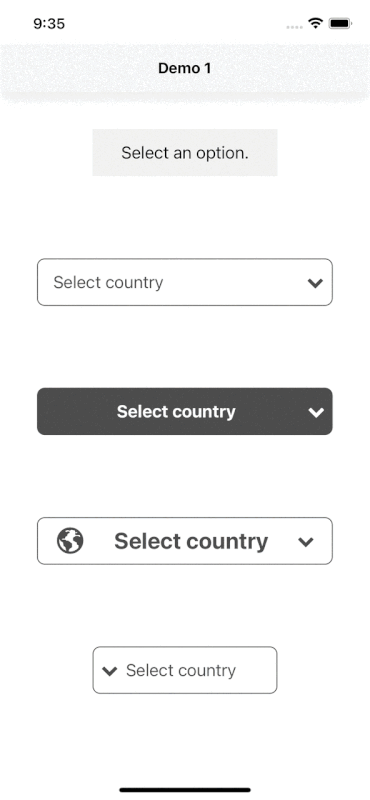

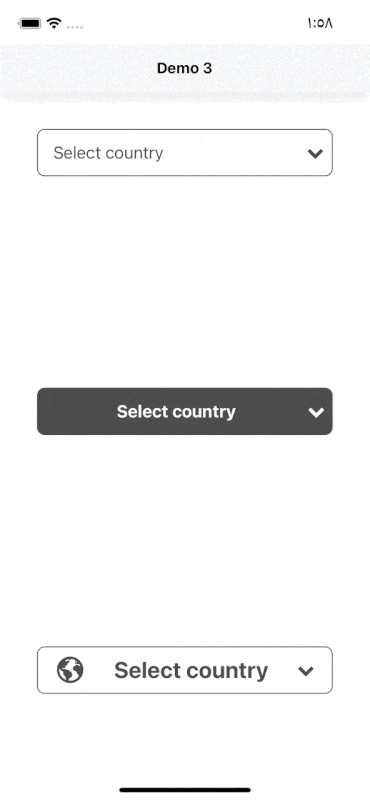
import SelectDropdown from 'react-native-select-dropdown'
...
const countries = ["Egypt", "Canada", "Australia", "Ireland"]
...
<SelectDropdown
data={countries}
onSelect={(selectedItem, index) => {
console.log(selectedItem, index)
}}
buttonTextAfterSelection={(selectedItem, index) => {
// text represented after item is selected
// if data array is an array of objects then return selectedItem.property to render after item is selected
return selectedItem
}}
rowTextForSelection={(item, index) => {
// text represented for each item in dropdown
// if data array is an array of objects then return item.property to represent item in dropdown
return item
}}
/>
array of data that will be represented in dropdown 'can be array of objects
| Type | Required |
|---|---|
| array | Yes |
function recieves selected item and its index in data array
| Type | Required |
|---|---|
| function | Yes |
default button text when no item is selected
| Type | Required |
|---|---|
| String | No |
function recieves selected item and its index, this function should return a string that will be represented in button after item is selected
| Type | Required |
|---|---|
| function | Yes "unless you customized button using renderCustomizedButtonChild" |
function recieves item and index for each row in dropdown, this function shoud return a string that will be represented in each row in dropdown
| Type | Required |
|---|---|
| function | Yes "unless you customized button using renderCustomizedRowChild" |
default selected item in dropdown ( check examples in Demo1)
| Type | Required |
|---|---|
| any | No |
default selected item index
| Type | Required |
|---|---|
| integer | No |
disable dropdown
| Type | Required |
|---|---|
| boolean | No |
disable auto scroll to selected value
| Type | Required |
|---|---|
| boolean | No |
function fires when dropdown is opened
| Type | Required |
|---|---|
| function | No |
function fires when dropdown is closed
| Type | Required |
|---|---|
| function | No |
function fires when dropdown scrolls to the end (for paginations)
| Type | Required |
|---|---|
| function | No |
style object for button
| Type | Required |
|---|---|
| object | Yes |
style object for button text
| Type | Required |
|---|---|
| object | No |
function recieves selected item and its index, this function should return a React component as a child for dropdown button buttonStyle should be used for parent button view style.
| Type | Required |
|---|---|
| function | No |
function that should return a React component for dropdown icon
| Type | Required |
|---|---|
| function | No |
dropdown icon position "left" || "right"
| Type | Required |
|---|---|
| string | No |
required to set true when statusbar is translucent (android only)
| Type | Required |
|---|---|
| boolean | No |
style object for dropdown view
| Type | Required |
|---|---|
| object | No |
backdrop color when dropdown is opened
| Type | Required |
|---|---|
| string | No |
background color behind list items when dropdown is opened
| Type | Required |
|---|---|
| string | No |
style object for row
| Type | Required |
|---|---|
| object | Yes |
style object for row text
| Type | Required |
|---|---|
| object | No |
style object for selected row
| Type | Required |
|---|---|
| object | Yes |
style object for selected row text
| Type | Required |
|---|---|
| object | No |
function recieves item and its index, this function should return React component as a child for customized row rowStyle should be used for parent row view style.
| Type | Required |
|---|---|
| function | No |
enable search functionality
| Type | Required |
|---|---|
| boolean | No |
style object for search input
| Type | Required |
|---|---|
| object | Yes |
text color for search input
| Type | Required |
|---|---|
| string | No |
placeholder text for search input
| Type | Required |
|---|---|
| string | No |
text color for search input placeholder
| Type | Required |
|---|---|
| string | No |
function returns React component for search input icon
| Type | Required |
|---|---|
| function | No |
function returns React component for search input icon
| Type | Required |
|---|---|
| function | No |
function callback when the search input text changes, this will automatically disable the dropdown's internal search to be implemented manually outside the component
| Type | Required |
|---|---|
| function | No |
| Method | Description |
|---|---|
reset() | Remove selection & reset it to display defaultButtonText check https://github.com/AdelRedaa97/react-native-select-dropdown/pull/1#issuecomment-818307624. |
openDropdown() | Open the dropdown. |
closeDropdown() | Close the dropdown. |
selectIndex(index) | Select a specific item by index. |
FAQs
react-native-select-dropdown is a highly customized dropdown | select | picker | menu for react native that works for andriod and iOS platforms.
The npm package react-native-select-dropdown receives a total of 34,797 weekly downloads. As such, react-native-select-dropdown popularity was classified as popular.
We found that react-native-select-dropdown demonstrated a not healthy version release cadence and project activity because the last version was released a year ago. It has 1 open source maintainer collaborating on the project.
Did you know?

Socket for GitHub automatically highlights issues in each pull request and monitors the health of all your open source dependencies. Discover the contents of your packages and block harmful activity before you install or update your dependencies.

Security Fundamentals
The Socket Threat Research Team uncovers how threat actors weaponize shell techniques across npm, PyPI, and Go ecosystems to maintain persistence and exfiltrate data.

Security News
At VulnCon 2025, NIST scrapped its NVD consortium plans, admitted it can't keep up with CVEs, and outlined automation efforts amid a mounting backlog.

Product
We redesigned our GitHub PR comments to deliver clear, actionable security insights without adding noise to your workflow.