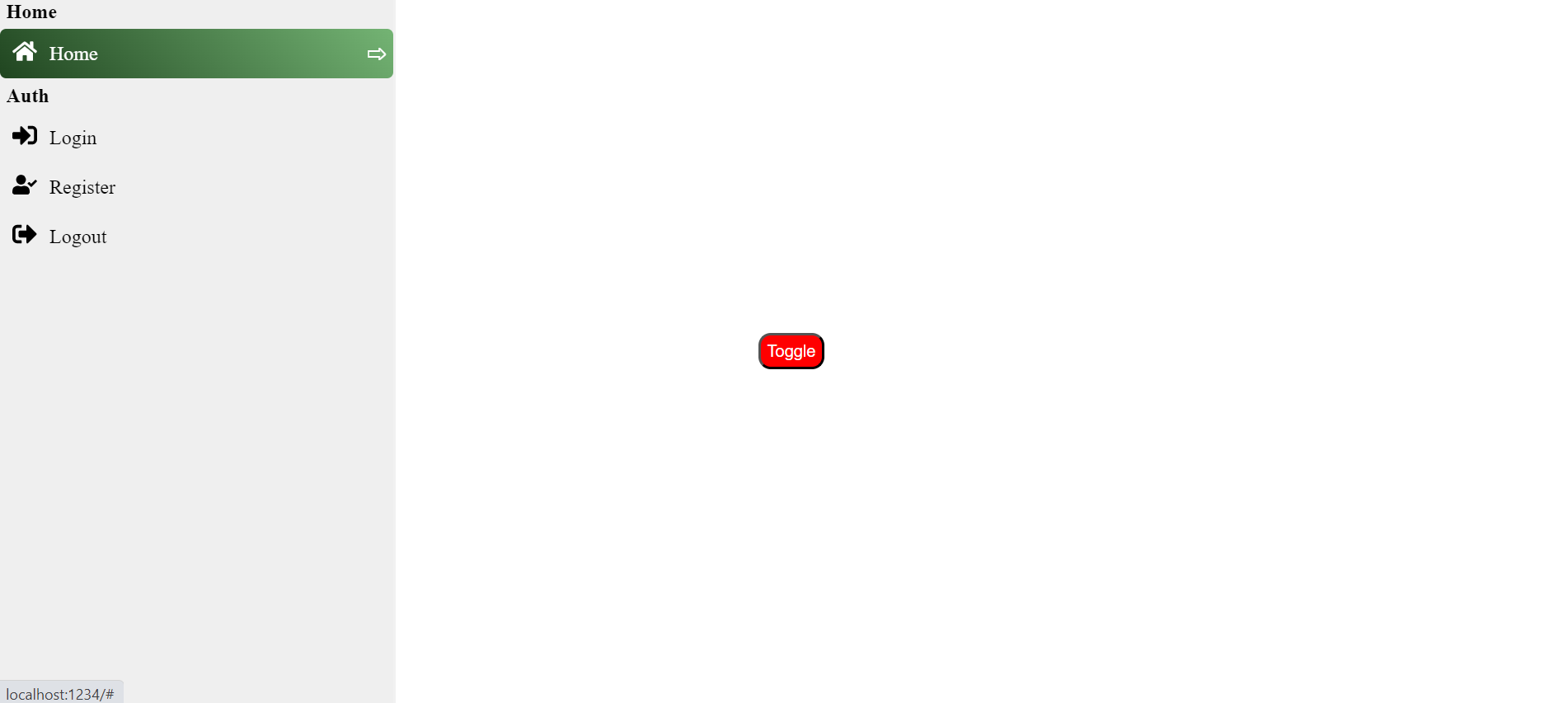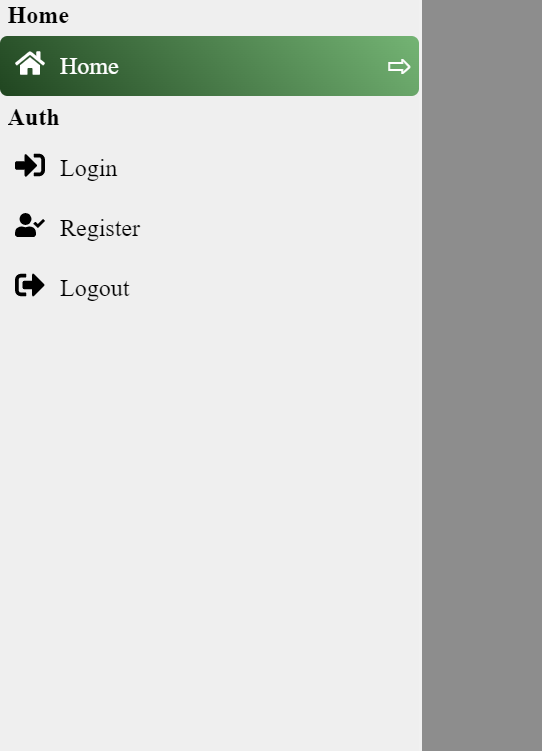React-sidemenubar allows you to create a responsive sidebar with easy to customize.
Installation
$ npm install --save react-sidemenubar
$ yarn add react-sidemenubar
import { Menu, Toggle } from "react-sidemenubar";
import "react-sidemenubar/dist/react-sidemenubar.css";
Features
- Easy to set up for real, you can make it work in less than 1minute!
- Super easy to customize
- Has
onClick hooks. Can pass onclick event when user interact.
Toggle function allows you to toggle the sidemenu from open to close and close to open.- And much more !
The gist
import React from "react";
import { Menu, Toggle } from "react-sidemenubar";
import "react-sidemenubar/dist/react-sidemenubar.css";
function App() {
const data = [
{
title: "Home",
section: true,
},
{
icon: <img src="home.png" alt="home" />,
title: "Home",
submenus: [
{
title: "Dashboard 1",
onClick: (e) => {
alert("home1");
},
},
{
title: "Dashboard 2",
onClick: (e) => {
alert("home2");
},
},
{
title: "Dashboard 3",
onClick: (e) => {
alert("home3");
},
},
],
},
{
title: "Auth",
section: true,
},
{
icon: <img src="login.png" alt="home" />,
title: "Login",
},
{
icon: <img src="register.png" alt="home" />,
title: "Register",
},
{
icon: <img src="logout.png" alt="home" />,
title: "Logout",
},
];
return (
<div>
<button
onClick={() => {
Toggle();
}}
>
Toggle
</button>
<Menu
menus={data}
bg="transparent"
activeBg="linear-gradient(45deg, #204520, #74b474)"
color="black"
activeColor="white"
menubg="#efefef"
menuborder={5}
/>
</div>
);
}
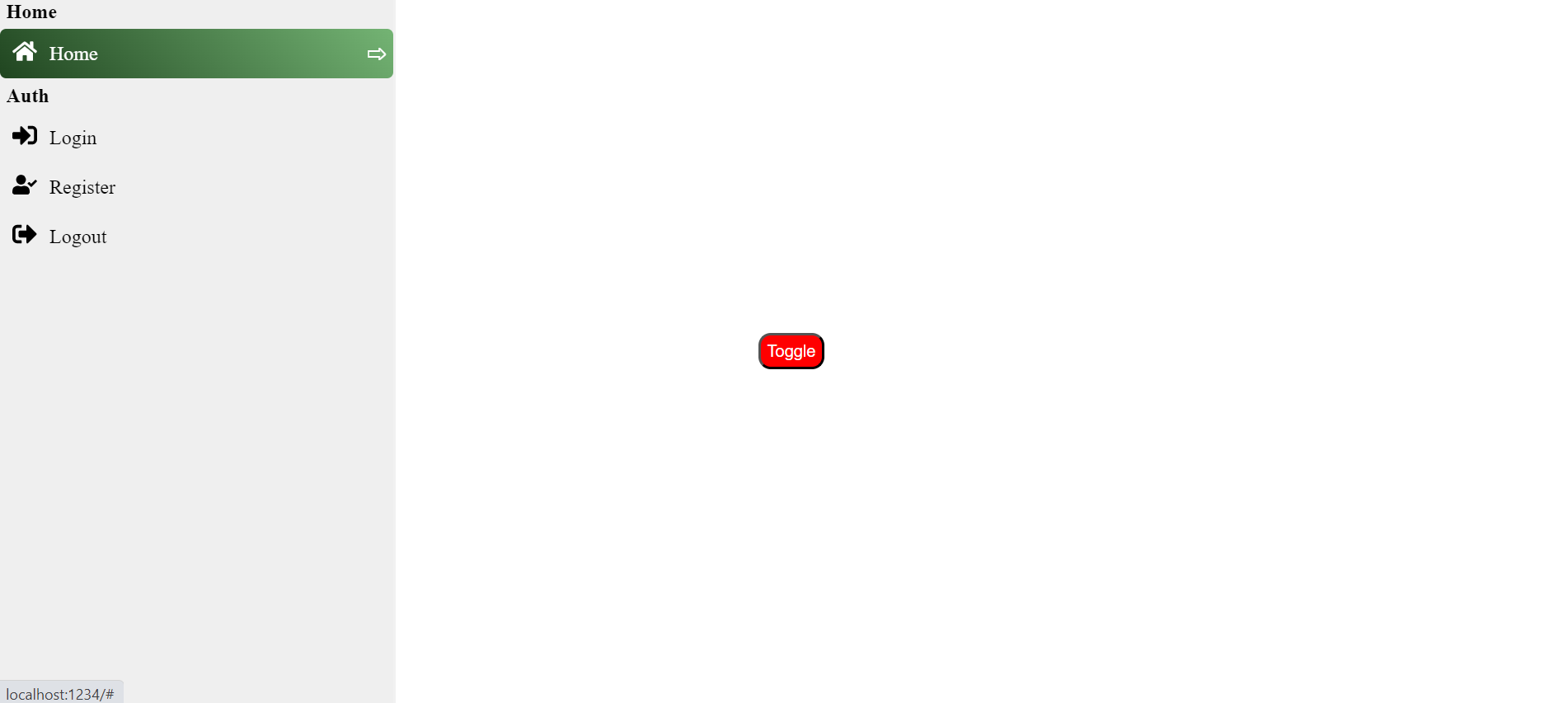
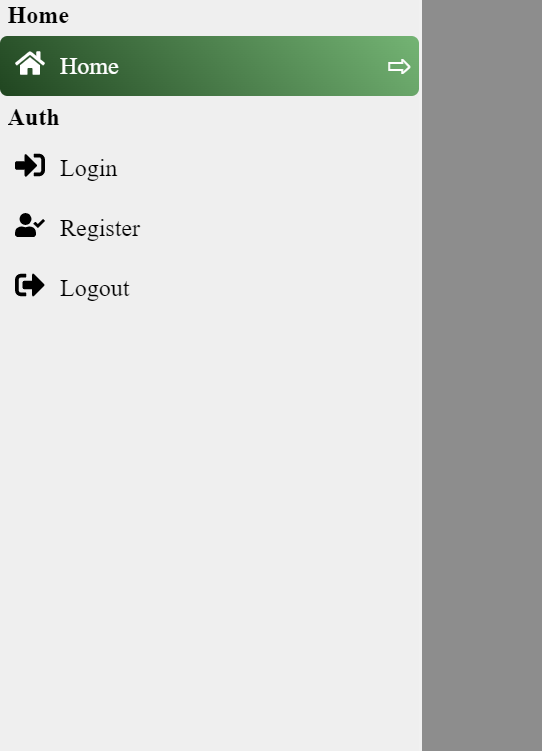
The properties
Properties used to customise the rendering:
| color | String | Text color of a menu |
| data | Array | Menu items |
| bg | String | Background color of menu item |
| activeBg | String | Background color of menu item when user interacts |
| activeColor | String | Text color of menu item when user interacts |
| menubg | String | Background color of menu |
| menuborder | Number | Border-radius of a menu item |
data Properties
| title | String | Menu title |
| icon | String or HTMLElement | 'optional' Menu icon |
| submenus | Array | 'optional' Submenu items |
| onClick | func | 'optional' Calls the given function when user clicks on title and pass two parameters, first one is click event and second is the object of tree prop |
| section | boolean | 'optional' true if menu item is a section, default is false. |
Demo
A demo is worth a thousand words
Contribute
Show your ❤️ and support by giving a ⭐. Any suggestions are welcome! venkatmcajj@gmail.com
Financial Contributors
Become a financial contributor and help us sustain our community. Contribute
License
Licensed under MIT