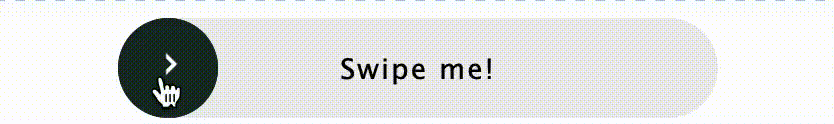react-swipeable-button





A npm package for Swipeable button in react
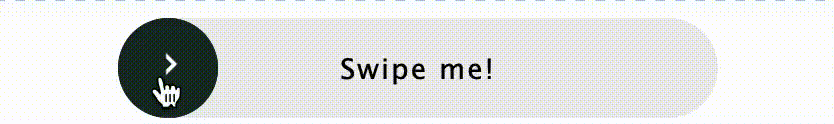

Changes:
v1.6.0
Improvements
Shimmer Effect enhancement: Enhanced the visibility of the shimmer effect
Fixes
- Removed transition effect as it was causing slide delay
- Disabled animation when the button is disabled
v1.5.2
Fixes
Minor Text Visibility fix: Enhanced the visibility of the text when the button is unlocked especially when the text is long.
v1.5.1
Fixes
Text Shimmer Visibility: Enhanced the shimmer effect to handle scenarios where the textColor is white or gray, ensuring better visibility and contrast.
v1.5.0
New Features
Shimmer Animation: Introduced a shimmer effect for both the button and its text, providing a more engaging visual appearance.
Improvements
-
Long Text Visibility: Enhanced the display logic for long text, ensuring better visibility and alignment in the button UI.
-
Documentation Update: Added troubleshooting tips and best practices to handle long text scenarios effectively.
Migration Notes
- The shimmer animation is applied by default. It can be disabled by passing
noAnimate prop.
- Existing button functionality remains unaffected, ensuring full backward compatibility.
Check all the changes in the Release Notes
Installs
npm install react-swipeable-button
or
yarn add react-swipeable-button
Usage
General Usage
import { SwipeableButton } from "react-swipeable-button";
function App() {
const onSuccess = () => {
console.log("Successfully Swiped!");
};
const onFailure = () => {
console.log("Failed to Swipe!");
};
return (
<SwipeableButton
onSuccess={onSuccess}
onFailure={onFailure}
noAnimate={false} //default is false
text="Swipe me!"
text_unlocked="yeee"
sliderTextColor="#fff" //default is #fff
sliderIconColor="#fff" //default is #fff
background_color="#eee" //default is #eee
...otherProps (check props section for more details)
name="react-swipeable-button"
/>
);
}
export default App;
Using ReactNode insead of text
<SwipeableButton
onSuccess={onSuccess}
onFailure={onFailure}
buttonChildren={
<p style={{ color: "green", textAlign: "center" }}>Click me</p>
}
buttonChildrenUnlocked={
<p style={{ color: "red", textAlign: "center" }}>Unlocked!</p>
}
sliderColor="#16362d"
sliderTextColor="#fff"
sliderIconColor="#fff"
background_color="#eee"
borderRadius={30}
circle
autoWidth
disabled={false}
name="react-swipeable-button"
/>
With Ref : buttonReset and buttonComplete methods
import { useRef } from "react";
import { SwipeableButton } from "react-swipeable-button";
function App() {
const swipeableButtonRef = useRef<SwipeableButton | null>(null);
const handleReset = () => {
swipeableButtonRef.current?.buttonReset();
};
const handleComplete = () => {
swipeableButtonRef.current?.buttonComplete();
};
return (
<SwipeableButton
text="Swipe me!"
text_unlocked="yeee"
color="16362d"
sliderTextColor="#fff"
sliderIconColor="#fff"
background_color="#eee"
circle
name="react-swipeable-button"
ref={swipeableButtonRef} // Expose the ref to the component
/>
<button onClick={handleReset}>Reset</button>
<button onClick={handleComplete}>Complete</button>
</div>
);
}
export default App;
Troubleshooting
- If you face trouble with long text, try to increase the width
<SwipeableButton
text="A long text that doesn't fit in the middle"
width={500}
...otherProps
/>
- using
buttonChildren and buttonChildrenUnlocked props can be an alternative too though it needs more work ; check props section for more details
Props
| name | String | "react-swipeable-button" | Unique ID, in case of using several components on one page |
| buttonChildren | ReactNode | None | We can pass any react component as children to the button instead of text |
| buttonChildrenUnlocked | ReactNode | None | We can pass any react component as children to the button instead of text_unlocked when the button is unlocked (buttonChildren is mandatory when buttonChildrenUnlocked is passed) |
| text | String | "SWIPE" | The text that will be displayed on the swipe button (will be overridden by buttonChildren) |
| text_unlocked | String | "UNLOCKED!" | The text that will displayed if swiping is successful (will be overridden by buttonChildrenUnlocked) |
| color (Depricated) | String | "#333" | Depricated, use sliderColor instead |
| sliderColor | String | "#16362d" | The color of the slider |
| sliderTextColor | String | "#fff" | The color of the Slider Text |
| textColor | String | "#000" | The color of the Text (without slider) |
| sliderIconColor | String | "#fff" | The color of the icon |
| background_color | String | "#eee" | The background color of the container |
| borderRadius | Number | 30 | The border radius of the container lets you control the roundness of the corners (ignored if circle is false) |
| noAnimate | Boolean | false | Disable animation |
| width | Number | 300 | Width of element (ignored if autoWidth is true) |
| height | Number | 50 | Height of element |
| autoWidth | Boolean | false | takes 100% width of parent div |
| circle | Boolean | true | All parts of component will be with border-radius and rounded handler |
| disabled | Boolean | false | Disable interaction with component |
| onSuccess | Function (optional) | null | The function that will be called when a swipe is successful |
| onFailure | Function (optional) | null | The function that will be called when a swipe is failed |
Contribution
Contributing on this project is always welcome! Just fork, update, push to your respective branch and make a pull request after testing. Make sure to open an issue before contribute.
License
MIT © Abdur Rahman