
Security News
The Changelog Podcast: Practical Steps to Stay Safe on npm
Learn the essential steps every developer should take to stay secure on npm and reduce exposure to supply chain attacks.
react-toasts
Advanced tools
react-toasts is a very simple and lightweight component to create toasts.
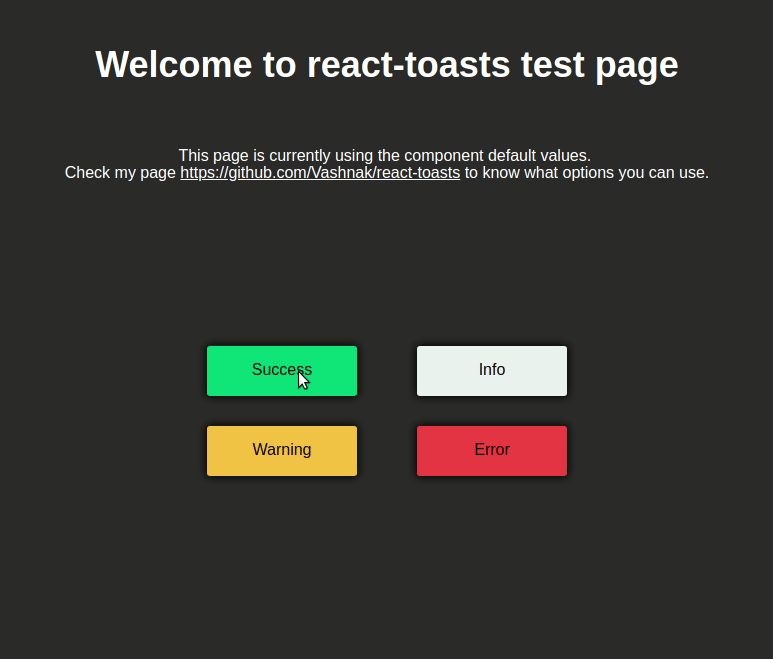
Demo url : https://vashnak.com/react-toasts/
$ npm install -S react-toasts
You will need to import the ToastsContainer component and the ToastsStore.
import {ToastsContainer, ToastsStore} from 'react-toasts';
function render(){
return <div>
<button onClick={() => ToastsStore.success("Hey, you just clicked!")}>Click me</button>
<ToastsContainer store={ToastsStore}/>
</div>
}
It is very easy to use. ToastsContainer is, as its name suggests, the toast container while ToastsStore is the toasts manager. The ToastsContainer must be linked to the ToastsStore, so we must set it as a parameter (see the code above). It will not work if you forget it!
Now you can simply call one of the 4 functions from the ToastStore (success, info, warning, error):
function n(message: string | HTMLElement, timer?: number = 3000, classNames?: string): void
Like this:
ToastStore.success('Hey, it worked !');
The timer parameter is optional and its default value is 3000ms. The classNames parameter is also optional, if you have multiple classes to add, please separate them with a space ("class1 class2 ...").
The container can have 6 positions:
By default its position is BOTTOM_RIGHT. You can change it by using the enum ToastsContainerPosition
<ToastContainer position={ToastsContainerPosition.TOP_LEFT}/>
If you want the toasts to have a light background, add the lightBackground property to the ToastsContainer component.
<ToastContainer position={ToastContainer.POSITION.TOP_LEFT} lightBackground/>
Prepared the package.json file to migrate from react-toasts to @vashnak/react-toasts (will be up with version 4.0.0)
Updated types, fix dependencies vulnerabilities, removed react/react-dom from dev-dependencies and added them into peerDependencies.
Rewrite with typescript, updated typos, optimized build, now support HTML in toast messages.
Can now add custom classes to toasts.
Added a class on each toasts.
Now support line break in toasts (\n).
FAQs
Simple react alerter.
We found that react-toasts demonstrated a not healthy version release cadence and project activity because the last version was released a year ago. It has 1 open source maintainer collaborating on the project.
Did you know?

Socket for GitHub automatically highlights issues in each pull request and monitors the health of all your open source dependencies. Discover the contents of your packages and block harmful activity before you install or update your dependencies.

Security News
Learn the essential steps every developer should take to stay secure on npm and reduce exposure to supply chain attacks.

Security News
Experts push back on new claims about AI-driven ransomware, warning that hype and sponsored research are distorting how the threat is understood.

Security News
Ruby's creator Matz assumes control of RubyGems and Bundler repositories while former maintainers agree to step back and transfer all rights to end the dispute.