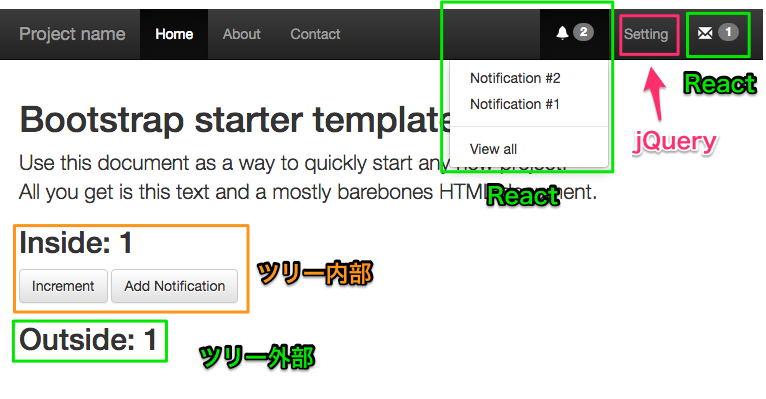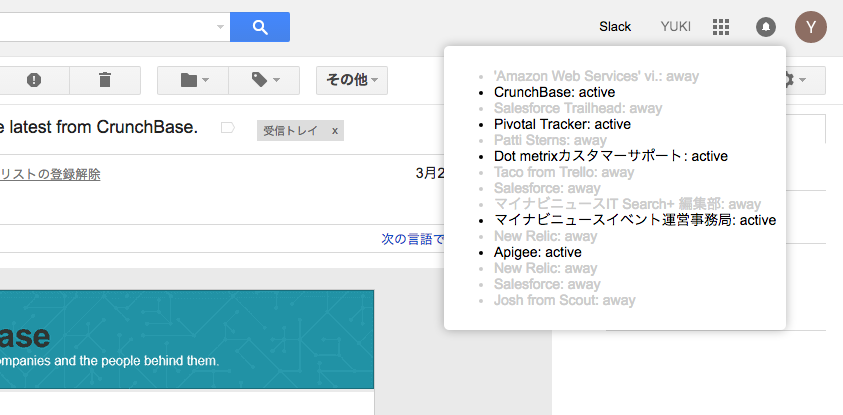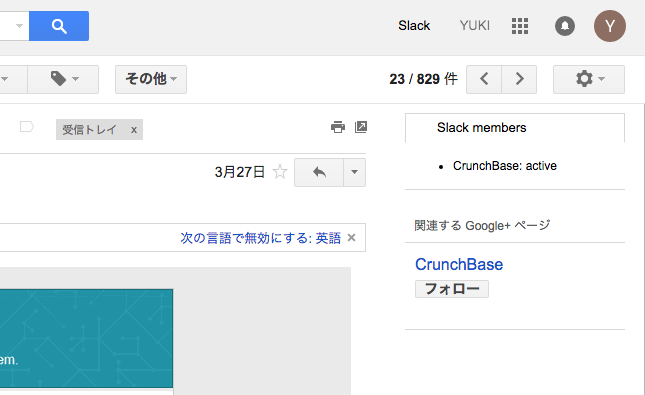react-transport
Transports your React component to the outside of React rendering tree.
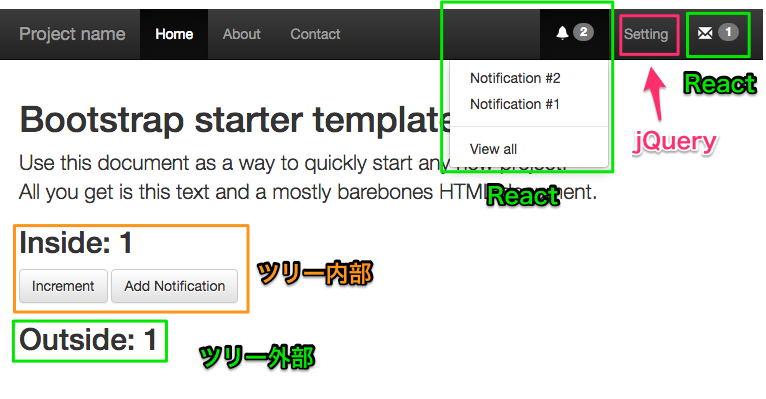
Unstable
This package is not stable. The API will be changed frequently. I don't recommend use in production.
Usage
Just wrap your React components with <Transport> and tell destination via to props.
import Transport from 'react-transport';
class MyComponent extends React.Component {
render() {
const { count } = this.props;
return <div>
<h2>Inside: {count}</h2>
<Transport to="#outside">
<h2>Outside: {count}</h2>
</Transport>
</div>;
}
}
Examples
npm install
Bootstrap
Renders React components to detached DOM tree.
npm run bootstrap
Chrome extension for Gmail
Shows online status of Slack members in Gmail.
npm run gmail
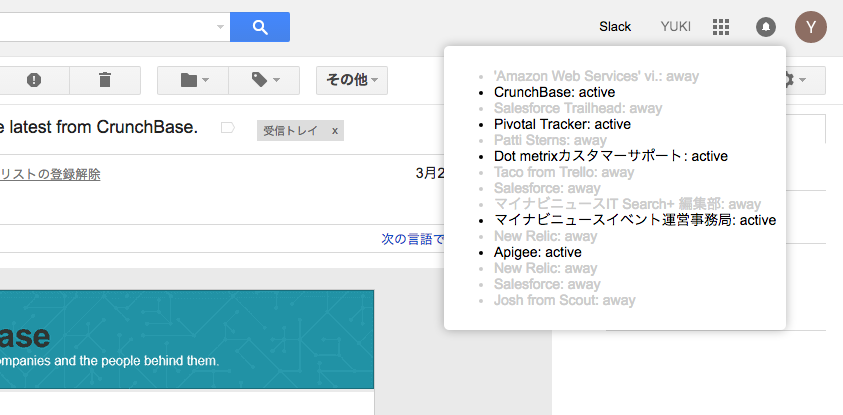
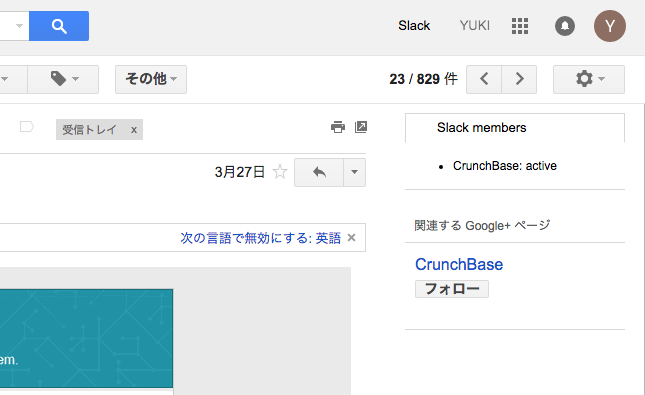
Run test
npm run test:gmail
API
react-transport provides <Transport /> component.
<Transport />
to: string | HTMLElement [Required]
The destination of transportation. You can use CSS Selector to point it.
The (real) HTML element is also acceptable.
replace: bool
This is a default behavior of transportation.
HTML and JSX
<body>
<h1>React</h1>
<div id="outside" />
</body>
<Transport append to="#outside">
<span>Hello</span>
</Transport>
Result
<body>
<h1>React</h1>
<div id="outside">
<div>
<span>Hello</span>
</div>
</div>
</body>
append: bool
Please use this when you want to insert your React component to the end of the destination.
HTML and JSX
<body>
<h1>React</h1>
<div id="outside">
<p>Bla Bla Bla</p>
</div>
</body>
<Transport append to="#outside">
<span>Hello</span>
</Transport>
Result
<body>
<h1>React</h1>
<div id="outside">
<p>Bla Bla Bla</p>
<div>
<span>Hello</span>
</div>
</div>
</body>
prepend: bool
HTML and JSX
<body>
<h1>React</h1>
<div id="outside">
<p>Bla Bla Bla</p>
</div>
</body>
<Transport prepend to="#outside">
<span>Hello</span>
</Transport>
Result
<body>
<h1>React</h1>
<div id="outside">
<div>
<span>Hello</span>
</div>
<p>Bla Bla Bla</p>
</div>
</body>
wrapBy: string | function
You can change wrapper element by using this option. In default, your component is wrapped with div tag.
HTML and JSX
<body>
<h1>React</h1>
<div id="outside" />
</body>
<Transport to="#outside" wrapBy="ul">
<li>Hello</li>
<li>World</li>
</Transport>
Result
<body>
<h1>React</h1>
<div id="outside">
<ul>
<li>Hello</li>
<li>World</li>
</ul>
</div>
</body>
If you pass a function, it will call with children as first argument.
HTML and JSX
<body>
<h1>React</h1>
<div id="outside" />
</body>
<Transport to="#outside" wrapBy={children => <ul className="dropdown" onClick={this.handleClick}>{children}</ul>}>
<li>Hello</li>
<li>World</li>
</Transport>
Result
<body>
<h1>React</h1>
<div id="outside">
<ul class="dropdown">
<li>Hello</li>
<li>World</li>
</ul>
</div>
</body>
Caveat
<Transport /> component doesn't work for server-side rendering.
Author
Yuki Kodama / @kuy