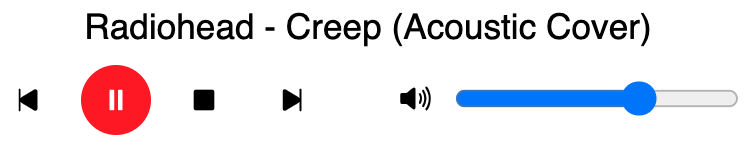react-youtube-music-player


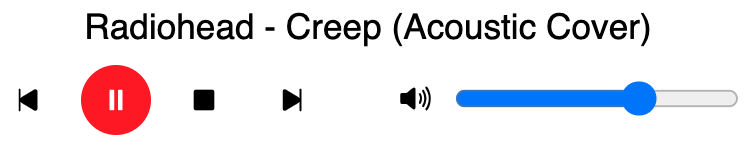
For example player, click here
Installation
npm install react-youtube-music-player
Usage
import { useYoutube } from "react-youtube-music-player";
const { playerDetails, actions } = useYoutube({
id: "RDLbqzhXWl33U",
type: "playlist",
});
Input props
| Prop | Description |
|---|
id | The id of a video or playlist to play |
type | Set video or playlist depending on the id |
options | origin: Origin domain for additional security
autoplay: Whether to autoplay the video
host: Points host to correct origin for CORS
loop: Whether a single video should be looped
mute: Whether to start the video muted
start: Time, in seconds from the beginning of the video, when to start playing
end: Points host to correct origin for CORS
host: Time, in seconds from the beginning of the video, when to stop playing |
events | onReady: Called when media is initialized and ready to play
onStateChanged: Called when video state changed
onError: Called when error occurs |
Return props
State of the player: playerDetails
| Prop | Description |
|---|
id | The id of currently playing video |
state | Current state of the media - UNSTARTED(-1), ENDED(0), PLAYING(1), PAUSED(2), BUFFERING(3), CUED(5) |
title | Title of the video |
duration | Duration of the media, in seconds |
currentTime | Number of seconds that have been played |
volume | Volume of the player |
Internal player functions: actions
| Function name | Description |
|---|
playVideo() | Play video |
stopVideo() | Stop video |
pauseVideo() | Pause video |
nextVideo() | Play next video |
previousVideo() | Play previous video |
setVolume(volume) | Set the volume of the player, between 0-100 |
seekTo(seconds, allowSeekAhead) | Seek to the given number of seconds |