
Security News
Meet Socket at Black Hat Europe and BSides London 2025
Socket is heading to London! Stop by our booth or schedule a meeting to see what we've been working on.
redux-toolbelt-immutable-helpers
Advanced tools
A set of helper functions to reduce verbosity inside Redux reducers.
Written in ES6.
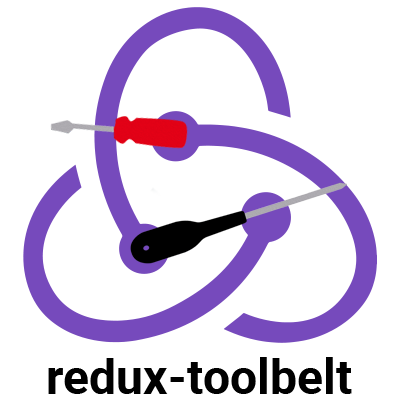
Read about redux-toolbelt here
The helpers are available in the redux-toolbelt-immutable-helpers npm package.
npm install --save redux-toolbelt-immutable-helpers
# or
yarn add redux-toolbelt-immutable-helpers
These utility functions are pure functions, they never change the provided arguments. If no changes are necessary, the original reference is returned.
Usually you can reduce complex code inside switch cases to just one or 2 functions calls. They are also great for writing selectors.
You may import the functions you'd like to use using one of these two methods:
import {pushItems, addItemsInIndex /* ... */} from 'redux-toolbelt-immutable-helpers'
// or
import pushItems from 'redux-toolbelt-immutable-helpers/lib/pushItems'
import addItemsInIndex from 'redux-toolbelt-immutable-helpers/lib/addItemsInIndex'
Using the provided functions to reduce the verbosity inside Redux reducers:
// instead of:
const todosReducer(state = [], action) {
switch(action.type) {
case 'ADD_TODO': {
const {todoItem} = action.payload
return todoItem
? [...state, todoItem]
: state
}
case 'UPDATE_TODO': {
const {idx, todoItem} = action.payload
const todoItem
? [
...state.slice(0, idx),
todoItem,
...state.slice(idx + 1)
]
: state
}
default:
return state
}
}
// you can do
import {pushItems, pushItems} from 'redux-toolbelt-immutable-helpers'
const todosReducer(state = [], action) {
switch(action.type) {
case 'ADD_TODO': {
const {todoItem} = action.payload
return pushItems(state, todoItem)
}
case 'UPDATE_TODO': {
const {idx, todoItem} = action.payload
return updateItem(state, idx, todoItem)
}
default:
return state
}
}
addItemsInIndex()Adds items to an array at the specified index.
const a = [1, 2, 3]
const b = addItemsInIndex(a, 2, [4, 5])
// a ==> [1, 2, 3]
// b ==> [1, 2, 4, 5, 3]
filterByIds()Filters array items by id field or other calculated primitive value.
const a = [
{id: 1, name: 'Alex'},
{id: 2, name: 'Bob'},
{id: 3, name: 'Charlie'},
{id: 4, name: 'Donna'}
]
const b = filterByIds(a, [2, 3])
// b ==> [
// {id: 2, name: 'Bob'},
// {id: 3, name: 'Charlie'}
// ]
const c = filterByIds(a, ['Alex', 'Donna'], item => item.name)
// c ==> [
// {id: 1, name: 'Alex'},
// {id: 4, name: 'Donna'}
// ]
pushItems()Adds items to the end of an array.
const a = [1]
const b = pushItems(a, [2, 3])
// a ==> [1]
// b ==> [1, 2, 3]
removeItem()Removes an item from the specified index of an array.
const a = [1, 2, 3, 4, 5]
const b = removeItem(a, 3)
// a ==> [1, 2, 3, 4, 5]
// b ==> [1, 2, 3, 5]
removeItemsById()Removes array items by the id field value or other calculated primitive value.
const a = [
{id: 1, name: 'Alex'},
{id: 2, name: 'Bob'},
{id: 3, name: 'Charlie'},
{id: 4, name: 'Donna'}
]
const b = removeItemsById(a, [{id: 2}, {id: 3}])
// b ==> [
// {id: 1, name: 'Alex'},
// {id: 4, name: 'Donna'}
// ]
const c = removeItemsById(a, [{name: 'Alex'}, {name: 'Donna'}], item => item.name)
// c ==> [
// {id: 2, name: 'Bob'},
// {id: 3, name: 'Charlie'}
// ]
replaceItem()Replaces an item at the specified index of an array.
const a = [1, 2, 3, 4, 5]
const b = replaceItem(a, 2, 7)
// a ==> [1, 2, 3, 4, 5]
// b ==> [1, 2, 7, 4, 5]
repositionItem()Moves an item in an array from one index to another.
const a = [1, 2, 3, 4, 5]
const b = repositionItem(a, 1, 3)
// a ==> [1, 2, 3, 4, 5]
// b ==> [1, 3, 4, 2, 5]
const c = repositionItem(a, 3, 'start')
// c ==> [4, 1, 2, 3, 5]
const c = repositionItem(a, 2, 'end')
// c ==> [1, 2, 4, 5, 3]
repositionItemById()Moves an array item to a new position by the id field value or other calculated primitive value.
const a = [
{id: 1, name: 'Alex'},
{id: 2, name: 'Bob'},
{id: 3, name: 'Charlie'},
{id: 4, name: 'Donna'}
]
const b = repositionItemById(a, 2, 'start')
// b ==> [
// {id: 2, name: 'Bob'},
// {id: 1, name: 'Alex'},
// {id: 3, name: 'Charlie'},
// {id: 4, name: 'Donna'}
// ]
const c = repositionItemById(a, 2, 'end')
// c ==> [
// {id: 1, name: 'Alex'},
// {id: 3, name: 'Charlie'},
// {id: 4, name: 'Donna'},
// {id: 2, name: 'Bob'}
// ]
const c = repositionItemById(a, 2, 2)
// c ==> [
// {id: 1, name: 'Alex'},
// {id: 3, name: 'Charlie'},
// {id: 2, name: 'Bob'},
// {id: 4, name: 'Donna'}
// ]
const c = repositionItemById(a, 'Donna', 'start', item => item.name)
// c ==> [
// {id: 4, name: 'Donna'},
// {id: 1, name: 'Alex'},
// {id: 3, name: 'Charlie'},
// {id: 2, name: 'Bob'}
// ]
unshiftItems()Adds items to the beginning of an array.
const a = [1]
const b = pushItems(a, [2, 3])
// a ==> [1]
// b ==> [2, 3, 1]
updateItem()Updates the properties of an item at a specified index of an array.
const a = [
{id: 1, name: 'Alex', height: 170},
{id: 2, name: 'Bob', height: 160},
{id: 3, name: 'Charlie', height: 180},
{id: 4, name: 'Donna', height: 150}
]
const b = updateItem(a, 3, {height: 160, hairColor: 'blond'})
// b ==> [
// {id: 1, name: 'Alex', height: 170},
// {id: 2, name: 'Bob', height: 160},
// {id: 3, name: 'Charlie', height: 180},
// {id: 4, name: 'Donna', height: 160, hairColor: 'blond'}
// ]
updateItemById()Updates the properties of an item by id field or other calculated primitive value..
const a = [
{id: 1, name: 'Alex', height: 170},
{id: 2, name: 'Bob', height: 160},
{id: 3, name: 'Charlie', height: 180},
{id: 4, name: 'Donna', height: 150}
]
const b = updateItemById(a, 2, {height: 160, hairColor: 'blond'})
// b ==> [
// {id: 1, name: 'Alex', height: 170},
// {id: 2, name: 'Bob', height: 160, hairColor: 'blond'},
// {id: 3, name: 'Charlie', height: 180},
// {id: 4, name: 'Donna', height: 140}
// ]
const c = updateItemById(a, 'bob', {height: 160, hairColor: 'blond'}, item => item.name)
// c ==> [
// {id: 1, name: 'Alex', height: 170},
// {id: 2, name: 'Bob', height: 160, hairColor: 'blond'},
// {id: 3, name: 'Charlie', height: 180},
// {id: 4, name: 'Donna', height: 140}
// ]
// you can also use an update function
const b = updateItemById(a, 2, item => ({height: item.height + 20, hairColor: 'blond'}))
// b ==> [
// {id: 1, name: 'Alex', height: 170},
// {id: 2, name: 'Bob', height: 180, hairColor: 'blond'},
// {id: 3, name: 'Charlie', height: 180},
// {id: 4, name: 'Donna', height: 140}
// ]
updateItemsByFilter()Updates items in an array that match the specified criteria.
const a = [
{id: 1, val: 10},
{id: 2, val: 50},
{id: 3, val: 30},
{id: 4, val: 40}
]
const b = updateItemsByFilter(a, val => val > 30, {val: 0, flag: true})
// b ==> [
// {id: 1, val: 10},
// {id: 2, val: 0, flag: true},
// {id: 3, val: 30},
// {id: 4, val: 0, flag: true}
// ]
const b = updateItemsByFilter(a, item => item.val > 30, item => ({val: item.val - 20}))
// b ==> [
// {id: 1, val: 10},
// {id: 2, val: 30},
// {id: 3, val: 30},
// {id: 4, val: 20}
// ]
updateItemsById()Updates items in an array by the id field value or other calculated primitive value.
const a = [
{id: 1, name: 'Alex', height: 170},
{id: 2, name: 'Bob', height: 160},
{id: 3, name: 'Charlie', height: 180},
{id: 4, name: 'Donna', height: 150}
]
const b = updateItemsById(a, [{id: 2, height: 160, hairColor: 'blond'}, {id: 3, height: 150}])
// b ==> [
// {id: 1, name: 'Alex', height: 170},
// {id: 2, name: 'Bob', height: 160, hairColor: 'blond'},
// {id: 3, name: 'Charlie', height: 150},
// {id: 4, name: 'Donna', height: 140}
// ]
const c = updateItemsById(a, [{name: 'bob', height: 160, hairColor: 'blond'}], item => item.name)
// c ==> [
// {id: 1, name: 'Alex', height: 170},
// {id: 2, name: 'Bob', height: 160, hairColor: 'blond'},
// {id: 3, name: 'Charlie', height: 180},
// {id: 4, name: 'Donna', height: 140}
// ]
updateObjectProperty()Updates a single property of an object.
const a = {id: 1, val: 5, type: 'something'}
const b = updateObjectProperty(a, 'val', 10})
// a ==> {id: 1, val: 5, type: 'something'}
// b ==> {id: 1, val: 10, type: 'something'}
updateObjectProperties()Updates multiple properties of an object.
const a = {id: 1, val1: 5, val2: 6, type: 'something'}
const b = updateObjectProperties(a, {val1: 9, otherval: 20})
// a ==> {id: 1, val1: 5, val2: 6, type: 'something'}
// b ==> {id: 1, val1: 9, val2: 6, type: 'something', otherVal: 20}
You can also update multiple items with the same value.
const a = {id: 1, val1: 5, val2: 6, type: 'something'}
const b = updateObjectProperties(a, ['val1', 'val2'], 10)
// a ==> {id: 1, val1: 5, val2: 6, type: 'something'}
// b ==> {id: 1, val1: 10, val2: 10, type: 'something'}
Or update the chosen properties using an updater function.
const a = {id: 1, val1: 5, val2: 6, type: 'something'}
const b = updateObjectProperties(a, ['val1', 'val2'], (value, prop) => value + 1)
// a ==> {id: 1, val1: 5, val2: 6, type: 'something'}
// b ==> {id: 1, val1: 6, val2: 7, type: 'something'}
Or you can update all properties using an updater function.
const a = {id: 1, val1: 5, val2: 6, type: 'something'}
const b = updateObjectProperties(a, (value, prop) => `${prop}-${value}`)
// a ==> {id: 1, val1: 5, val2: 6, type: 'something'}
// b ==> {id: 'id-1', val1: 'val1-5', val2: 'val2-6', type: 'type-something'}
upsertItemsById()Updates or adds items to an array by the id field value or other calculated primitive value.
const a = [
{id: 1, name: 'Alex', height: 170},
{id: 2, name: 'Bob', height: 160},
{id: 3, name: 'Charlie', height: 180},
{id: 4, name: 'Donna', height: 150}
]
const b = updateItemsById(a, [
{id: 2, height: 150, hairColor: 'blond'},
{id: 5, name: 'Ebby', height: 150}
])
// b ==> [
// {id: 1, name: 'Alex', height: 170},
// {id: 2, name: 'Bob', height: 150, hairColor: 'blond'},
// {id: 3, name: 'Charlie', height: 180},
// {id: 4, name: 'Donna', height: 140},
// {id: 5, name: 'Ebby', height: 150}
// ]
const c = upsertItemsById(a, [{name: 'bob', height: 160, hairColor: 'blond'}], item => item.name)
// c ==> [
// {id: 1, name: 'Alex', height: 170},
// {id: 2, name: 'Bob', height: 160, hairColor: 'blond'},
// {id: 3, name: 'Charlie', height: 180},
// {id: 4, name: 'Donna', height: 140}
// ]
FAQs
Immutable helpers for redux-toolbelt
We found that redux-toolbelt-immutable-helpers demonstrated a not healthy version release cadence and project activity because the last version was released a year ago. It has 3 open source maintainers collaborating on the project.
Did you know?

Socket for GitHub automatically highlights issues in each pull request and monitors the health of all your open source dependencies. Discover the contents of your packages and block harmful activity before you install or update your dependencies.

Security News
Socket is heading to London! Stop by our booth or schedule a meeting to see what we've been working on.

Security News
OWASP’s 2025 Top 10 introduces Software Supply Chain Failures as a new category, reflecting rising concern over dependency and build system risks.

Research
/Security News
Socket researchers discovered nine malicious NuGet packages that use time-delayed payloads to crash applications and corrupt industrial control systems.