
Security News
CVE Volume Surges Past 48,000 in 2025 as WordPress Plugin Ecosystem Drives Growth
CVE disclosures hit a record 48,185 in 2025, driven largely by vulnerabilities in third-party WordPress plugins.
remark-stringify
Advanced tools
remark plugin to add support for serializing to markdown.
This package is a unified (remark) plugin that defines how to take a syntax tree as input and turn it into serialized markdown. When it’s used, markdown is serialized as the final result.
See the monorepo readme for info on what the remark ecosystem is.
This plugin adds support to unified for serializing markdown.
If you also need to parse markdown, you can alternatively use
remark, which combines unified,
remark-parse, and this plugin.
If you don’t use plugins and have access to a syntax tree, you can directly use
mdast-util-to-markdown, which is used inside this
plugin.
remark focusses on making it easier to transform content by abstracting these
internals away.
You can combine this plugin with other plugins to add syntax extensions.
Notable examples that deeply integrate with it are
remark-gfm,
remark-mdx,
remark-frontmatter,
remark-math, and
remark-directive.
You can also use any other remark plugin before
remark-stringify.
This package is ESM only. In Node.js (version 16+), install with npm:
npm install remark-stringify
In Deno with esm.sh:
import remarkStringify from 'https://esm.sh/remark-stringify@11'
In browsers with esm.sh:
<script type="module">
import remarkStringify from 'https://esm.sh/remark-stringify@11?bundle'
</script>
Say we have the following module example.js:
import rehypeParse from 'rehype-parse'
import rehypeRemark from 'rehype-remark'
import remarkStringify from 'remark-stringify'
import {unified} from 'unified'
const doc = `
<h1>Uranus</h1>
<p><b>Uranus</b> is the seventh
<a href="/wiki/Planet" title="Planet">planet</a> from the Sun and is a gaseous
cyan <a href="/wiki/Ice_giant" title="Ice giant">ice giant</a>.</p>
`
const file = await unified()
.use(rehypeParse)
.use(rehypeRemark)
.use(remarkStringify)
.process(doc)
console.log(String(file))
…then running node example.js yields:
# Uranus
**Uranus** is the seventh [planet](/wiki/Planet "Planet") from the Sun and is a gaseous cyan [ice giant](/wiki/Ice_giant "Ice giant").
This package exports no identifiers.
The default export is remarkStringify.
unified().use(remarkStringify[, options])Add support for serializing to markdown.
options (Options, optional)
— configurationNothing (undefined).
OptionsConfiguration (TypeScript type).
bullet ('*', '+', or '-', default: '*')
— marker to use for bullets of items in unordered listsbulletOther ('*', '+', or '-', default: '-' when bullet is
'*', '*' otherwise)
— marker to use in certain cases where the primary bullet doesn’t work;
cannot be equal to bulletbulletOrdered ('.' or ')', default: '.')
— marker to use for bullets of items in ordered listscloseAtx (boolean, default: false)
— add the same number of number signs (#) at the end of an ATX heading as
the opening sequenceemphasis ('*' or '_', default: '*')
— marker to use for emphasisfence ('`' or '~', default: '`')
— marker to use for fenced codefences (boolean, default: true)
— use fenced code always; when false, uses fenced code if there is a
language defined, if the code is empty, or if it starts or ends in blank
lineshandlers (Handlers, optional)
— handle particular nodes;
see mdast-util-to-markdown for more infoincrementListMarker (boolean, default: true)
— increment the counter of ordered lists itemsjoin (Array<Join>, optional)
— how to join blocks;
see mdast-util-to-markdown for more infolistItemIndent ('mixed', 'one', or 'tab', default: 'one')
— how to indent the content of list items;
either with the size of the bullet plus one space (when 'one'), a tab
stop ('tab'), or depending on the item and its parent list: 'mixed'
uses 'one' if the item and list are tight and 'tab' otherwisequote ('"' or "'", default: '"')
— marker to use for titlesresourceLink (boolean, default: false)
— always use resource links ([text](url));
when false, uses autolinks (<https://example.com>) when possiblerule ('*', '-', or '_', default: '*')
— marker to use for thematic breaksruleRepetition (number, default: 3, min: 3)
— number of markers to use for thematic breaksruleSpaces (boolean, default: false)
— add spaces between markers in thematic breakssetext (boolean, default: false)
— use setext headings when possible;
when true, uses setext headings (heading\n=======) for non-empty rank 1
or 2 headingsstrong ('*' or '_', default: '*')
— marker to use for strongtightDefinitions (boolean, default: false)
— join definitions without a blank lineunsafe (Array<Unsafe>, optional)
— schemas that define when characters cannot occur;
see mdast-util-to-markdown for more infoMarkdown is serialized according to CommonMark but care is taken to format in a way that works with most markdown parsers. Other plugins can add support for syntax extensions.
The syntax tree used in remark is mdast.
This package is fully typed with TypeScript.
It exports the additional type Options.
It also registers Settings with unified.
If you’re passing options with .data('settings', …), make sure to import this
package somewhere in your types, as that registers the fields.
/// <reference types="remark-stringify" />
import {unified} from 'unified'
// @ts-expect-error: `thisDoesNotExist` is not a valid option.
unified().data('settings', {thisDoesNotExist: false})
Projects maintained by the unified collective are compatible with maintained versions of Node.js.
When we cut a new major release, we drop support for unmaintained versions of
Node.
This means we try to keep the current release line, remark-stringify@^11,
compatible with Node.js 16.
Use of remark-stringify is safe.
Use of remark plugins can open you up to attacks. Carefully assess each plugin and the risks involved in using them.
For info on how to submit a report, see our security policy.
See contributing.md in remarkjs/.github for ways
to get started.
See support.md for ways to get help.
Join us in Discussions to chat with the community and contributors.
This project has a code of conduct. By interacting with this repository, organization, or community you agree to abide by its terms.
Support this effort and give back by sponsoring on OpenCollective!
|
Vercel |
Motif |
HashiCorp |
GitBook |
Gatsby | ||||
Netlify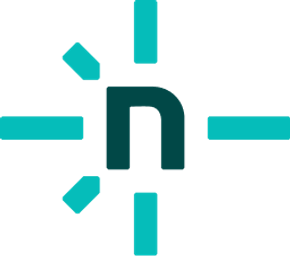
|
Coinbase |
ThemeIsle |
Expo |
Boost Note
|
Markdown Space
|
Holloway | ||
|
You? |
Markdown-it is a fast and flexible Markdown parser that can also be used to render Markdown from an AST. It offers a wide range of plugins and customization options, making it a versatile alternative to remark-stringify.
Marked is a low-level Markdown compiler that allows for extensive customization. It is known for its speed and flexibility, making it a good choice for projects that require fine-grained control over Markdown rendering.
Showdown is a bidirectional Markdown to HTML converter that can also be used to serialize Markdown from an AST. It is easy to use and offers a range of extensions for additional functionality.
FAQs
remark plugin to add support for serializing markdown
The npm package remark-stringify receives a total of 6,805,060 weekly downloads. As such, remark-stringify popularity was classified as popular.
We found that remark-stringify demonstrated a not healthy version release cadence and project activity because the last version was released a year ago. It has 2 open source maintainers collaborating on the project.
Did you know?

Socket for GitHub automatically highlights issues in each pull request and monitors the health of all your open source dependencies. Discover the contents of your packages and block harmful activity before you install or update your dependencies.

Security News
CVE disclosures hit a record 48,185 in 2025, driven largely by vulnerabilities in third-party WordPress plugins.

Security News
Socket CEO Feross Aboukhadijeh joins Insecure Agents to discuss CVE remediation and why supply chain attacks require a different security approach.

Security News
Tailwind Labs laid off 75% of its engineering team after revenue dropped 80%, as LLMs redirect traffic away from documentation where developers discover paid products.