
Security News
tea.xyz Spam Plagues npm and RubyGems Package Registries
Tea.xyz, a crypto project aimed at rewarding open source contributions, is once again facing backlash due to an influx of spam packages flooding public package registries.
screencap
Advanced tools
Readme
#ScreenCap
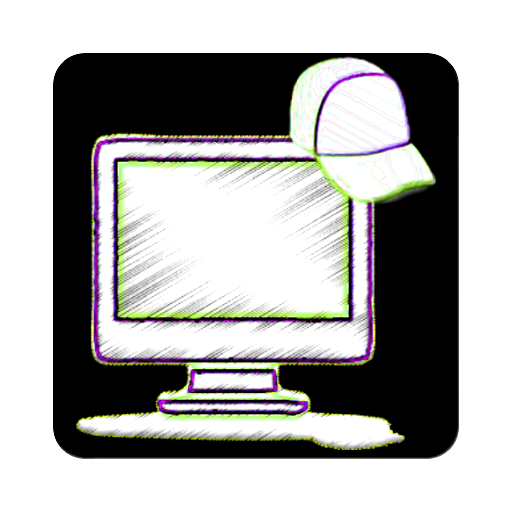
A Screen Capture (Image & Video) Library
##Introduction ScreenCap is a screen capturing npm module that allows you to record your desktop to MP4 or animated GIF as well as take Desktop Screen Shots.
##Installing Windows: You will need to download and install the following:
Using microsoft windows sdk 7 open the CMD Shell supplied with the SDK. Then type the following.
npm install screencap -g
Mac: You will need to download and install the following:
Using the terminal type in the following:
brew install ffmpeg
npm install screencap -g
LInux:
Using bash or the terminal type in the following:
sudo apt-get install ffmpeg x11grab
sudo npm install screencap -g
##USING
ScreenCap is best used stand-alone but may be incorporated into your projects. See the Incorporating section below to use ScreenCap in your own projects.
The stand alone version of ScreenCap is the easiest way to start. Now that you have ScreenCap installed you can record your current desktop by using any of the following methods:
Desktop Recording To MP4
screencap 5 screen_capture.mp4
The above command will execute ScreenCap and record your current desktop to screen_capture.mp4 for duration of 5 seconds.
Desktop Recording To Animated GIF
screencap 5 screen_capture.gif
This will create a recording of your screen to a down sampled animated GIF image.
Desktop Recording To a PNG Image
screencap screen_capture.png
This will create a screen shot of your screen to a PNG image. NOTE: Saving to PNG does not require a duration as it is unnecessary for a still image.
##API
You can use ScreenCap in your own software by including it as a dependency. The following example is a programatic way to take a screen shot using Screen Cap.
var screencap = require('screencap');
var screen = screencap({
videoCodec: "libx264",
videoBitrate: "1000k",
audioBitrate: "96k"
},'test.mp4');
screen.capture('30');
The above example would take a Screen Recording of 30 second to an MP4 video. Notice you may specify your own videoCodec and audio / video Bitrates. More examples are provided within the examples folder.
Piping can also be used to directly render a desktop through a response function such as express res. The most basic example is to pipe the screen to an express server.
var screencap = require('screencap');
var screen = screencap();
app.get('/', function(req, res) {
screen.shotPipe(res);
});
##CONTRIBUTING
We encourage forking. Feel free to fork & pull your new additions, or bug fixes.
FAQs
A Screen Capture (Image & Video) Library
The npm package screencap receives a total of 2 weekly downloads. As such, screencap popularity was classified as not popular.
We found that screencap demonstrated a not healthy version release cadence and project activity because the last version was released a year ago. It has 1 open source maintainer collaborating on the project.
Did you know?

Socket for GitHub automatically highlights issues in each pull request and monitors the health of all your open source dependencies. Discover the contents of your packages and block harmful activity before you install or update your dependencies.

Security News
Tea.xyz, a crypto project aimed at rewarding open source contributions, is once again facing backlash due to an influx of spam packages flooding public package registries.

Security News
As cyber threats become more autonomous, AI-powered defenses are crucial for businesses to stay ahead of attackers who can exploit software vulnerabilities at scale.

Security News
UnitedHealth Group disclosed that the ransomware attack on Change Healthcare compromised protected health information for millions in the U.S., with estimated costs to the company expected to reach $1 billion.