
Security News
The Changelog Podcast: Practical Steps to Stay Safe on npm
Learn the essential steps every developer should take to stay secure on npm and reduce exposure to supply chain attacks.
sequelize-log-syntax-colors
Advanced tools
Colors for sequilize console output. Supporting basic MySQL syntax.
Default sequelize logger is simply really hard to read and understand:
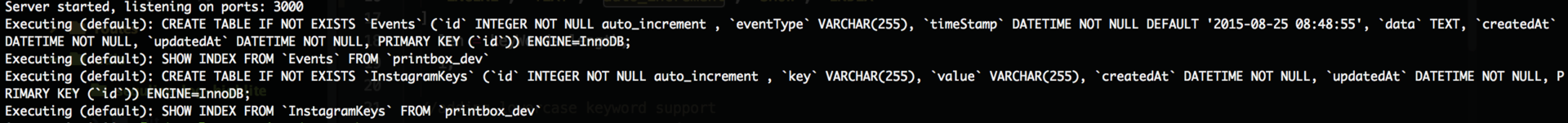
So with a magic of regular expressions and one bier basic MySQL syntax highlight were created:
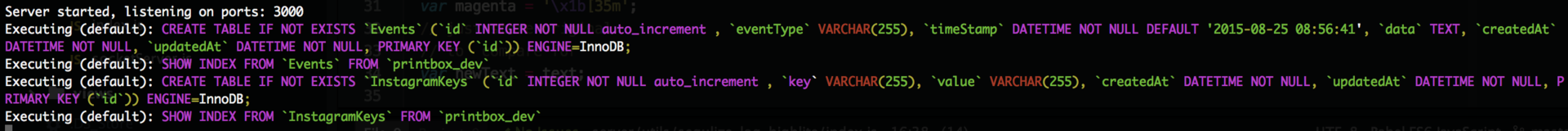
npm install sequelize-log-syntax-colors
// require logger
var sequelizeLogger = require('sequelize-log-syntax-colors');
// require config
var config = require(path.join(__dirname, '/../config/config.json'))[env];
// pass a logger function to config
config.logging = sequelizeLogger;
// initialize sequlize
const sequelize = new Sequelize(config.database, config.username, config.password, assign(config, {
logging : function(text) { console.log(colors(text)); }
}));
// OR use it with Winston
const log = require('./my-loggers');
const sequelize = new Sequelize(config.database, config.username, config.password, assign(config, {
logging : log.database.info
}));
// setting up winstons loggers
const winston = require('winston');
const common = require('../../node_modules/winston/lib/winston/common');
const colors = require('sequelize-log-syntax-colors');
winston.loggers.add('database', {
console: {
level: 'info',
colorize: true,
label: 'sequelize',
formatter: function(obj) {
var colorfull = {
colorize: true,
label: obj.label,
level: obj.level,
message: colors(obj.message)
}
return common.log(colorfull);
}
},
...
});
module.exports = winston.loggers.loggers;
This is still very basic but serves me well. Commitment much appreciated.
FAQs
Colors for sequilize console output. Supporting basic MySQL syntax.
The npm package sequelize-log-syntax-colors receives a total of 317 weekly downloads. As such, sequelize-log-syntax-colors popularity was classified as not popular.
We found that sequelize-log-syntax-colors demonstrated a not healthy version release cadence and project activity because the last version was released a year ago. It has 1 open source maintainer collaborating on the project.
Did you know?

Socket for GitHub automatically highlights issues in each pull request and monitors the health of all your open source dependencies. Discover the contents of your packages and block harmful activity before you install or update your dependencies.

Security News
Learn the essential steps every developer should take to stay secure on npm and reduce exposure to supply chain attacks.

Security News
Experts push back on new claims about AI-driven ransomware, warning that hype and sponsored research are distorting how the threat is understood.

Security News
Ruby's creator Matz assumes control of RubyGems and Bundler repositories while former maintainers agree to step back and transfer all rights to end the dispute.