
Product
Announcing Precomputed Reachability Analysis in Socket
Socket’s precomputed reachability slashes false positives by flagging up to 80% of vulnerabilities as irrelevant, with no setup and instant results.
slim-select
Advanced tools
Advanced select dropdown
See website for the full list of settings, methods and event callbacks
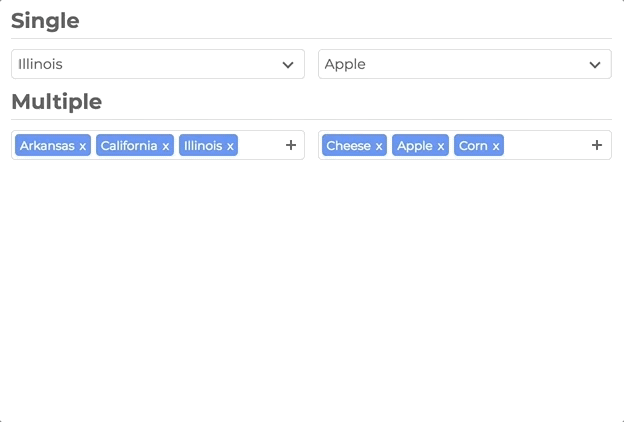
npm install slim-select
<script src="https://unpkg.com/slim-select@latest/dist/slimselect.min.js"></script>
<link rel="stylesheet" href="https://unpkg.com/slim-select@latest/dist/slimselect.css" />
import SlimSelect from 'slim-select'
import 'slim-select/styles' // optional css import method
new SlimSelect({
select: '#selectElement',
})
<select id="selectElement">
<option value="value1">Value 1</option>
</select>
Data is an array of objects that represent both option and optgroups.
See below for list of data types
new SlimSelect({
select: '#selectElement',
// Array of Option objects
data: [{ text: 'Value 1', value: 'value1' }],
// or
// Array of Optgroups and/or Options
data: [{ label: 'Optgroup Label', options: { text: 'Value 1', value: 'value1' } }],
})
// <optgroup>
var optgroup = {
label: 'label', // Required
selectAll: false, // Optional - default false
closable: 'off', // Optional - default 'off' - 'off', 'open', 'close'
options: [], // Required - value is an array of options
}
// <option>
var option = {
text: 'text', // Required
value: 'value', // Optional - value will be set by text if not set
html: '<b>Html</b>', // Optional - if set, used for display purposes
selected: false, // Optional - default is false
display: true, // Optional - default is true
disabled: false, // Optional - default is false
mandatory: false, // Optional - default is false
placeholder: false, // Optional - default is false
class: '', // Optional - default is not set
style: '', // Optional - default is not set
data: {}, // Optional - If you have data attributes
}
Settings are a list of fields that help customize how SlimSelect operates
new SlimSelect({
select: '#selectElement',
settings: {
// Below are a list of optional fields
// their values are the defaults
disabled: false,
alwaysOpen: false,
showSearch: true,
focusSearch: true,
searchPlaceholder: 'Search',
searchText: 'No Results',
searchingText: 'Searching...',
searchHighlight: false,
closeOnSelect: true,
contentLocation: document.body,
contentPosition: 'absolute',
openPosition: 'auto', // options: auto, up, down
placeholderText: 'Select Value',
allowDeselect: false,
hideSelected: false,
showOptionTooltips: false,
minSelected: 0,
maxSelected: 1000,
timeoutDelay: 200,
maxValuesShown: 20,
maxValuesMessage: '{number} selected',
addableText: 'Press "Enter" to add {value}',
},
})
Events are function callbacks for when certain actions happen
new SlimSelect({
select: '#selectElement',
events: {
search: (searchValue: string, currentData: DataArray) => Promise<DataArrayPartial> | DataArrayPartial
searchFilter: (option: Option, search: string) => boolean
addable: (value: string) => Promise<OptionOptional | string> | OptionOptional | string | Error
beforeChange: (newVal: Option[], oldVal: Option[]) => boolean | void
afterChange: (newVal: Option[]) => void
beforeOpen: () => void
afterOpen: () => void
beforeClose: () => void
afterClose: () => void
error: (err: Error) => void
},
})
FAQs
Slim advanced select dropdown
We found that slim-select demonstrated a healthy version release cadence and project activity because the last version was released less than a year ago. It has 1 open source maintainer collaborating on the project.
Did you know?

Socket for GitHub automatically highlights issues in each pull request and monitors the health of all your open source dependencies. Discover the contents of your packages and block harmful activity before you install or update your dependencies.

Product
Socket’s precomputed reachability slashes false positives by flagging up to 80% of vulnerabilities as irrelevant, with no setup and instant results.

Product
Socket is launching experimental protection for Chrome extensions, scanning for malware and risky permissions to prevent silent supply chain attacks.

Product
Add secure dependency scanning to Claude Desktop with Socket MCP, a one-click extension that keeps your coding conversations safe from malicious packages.