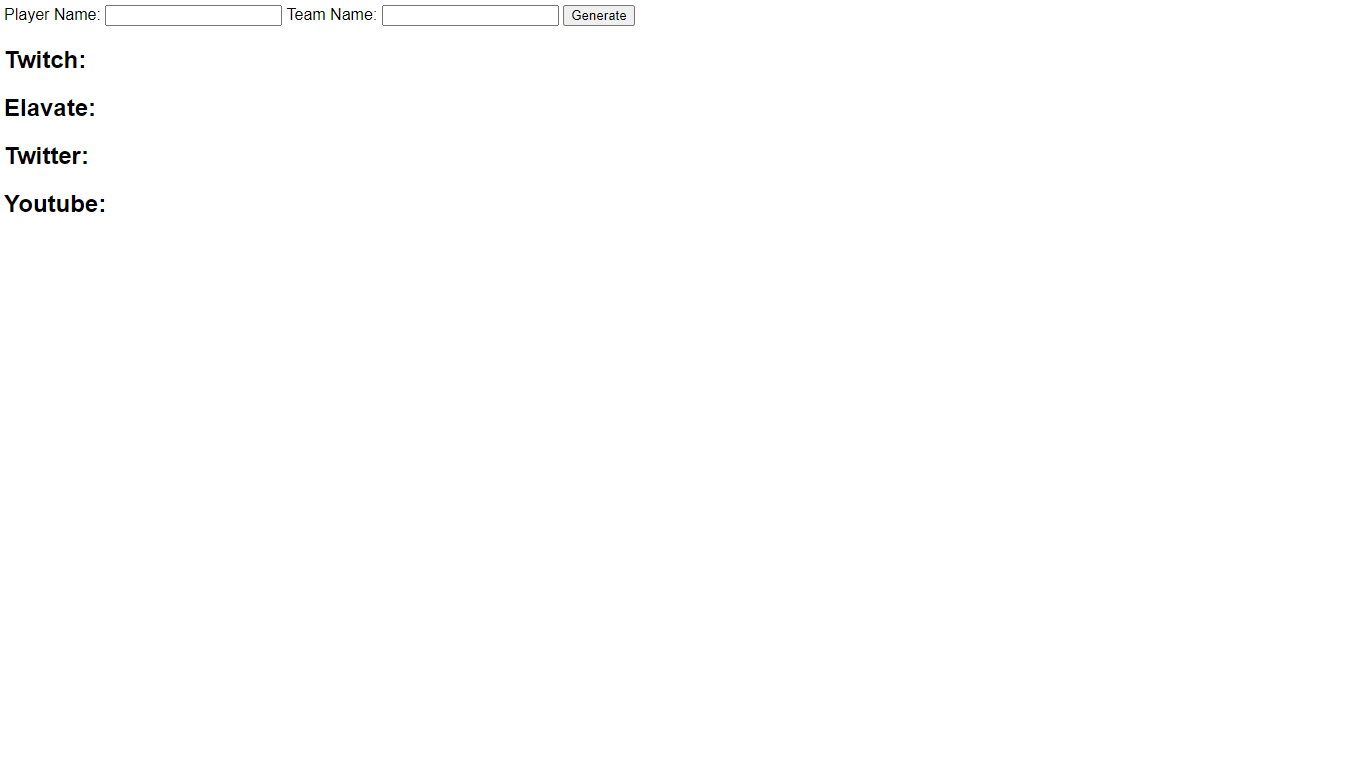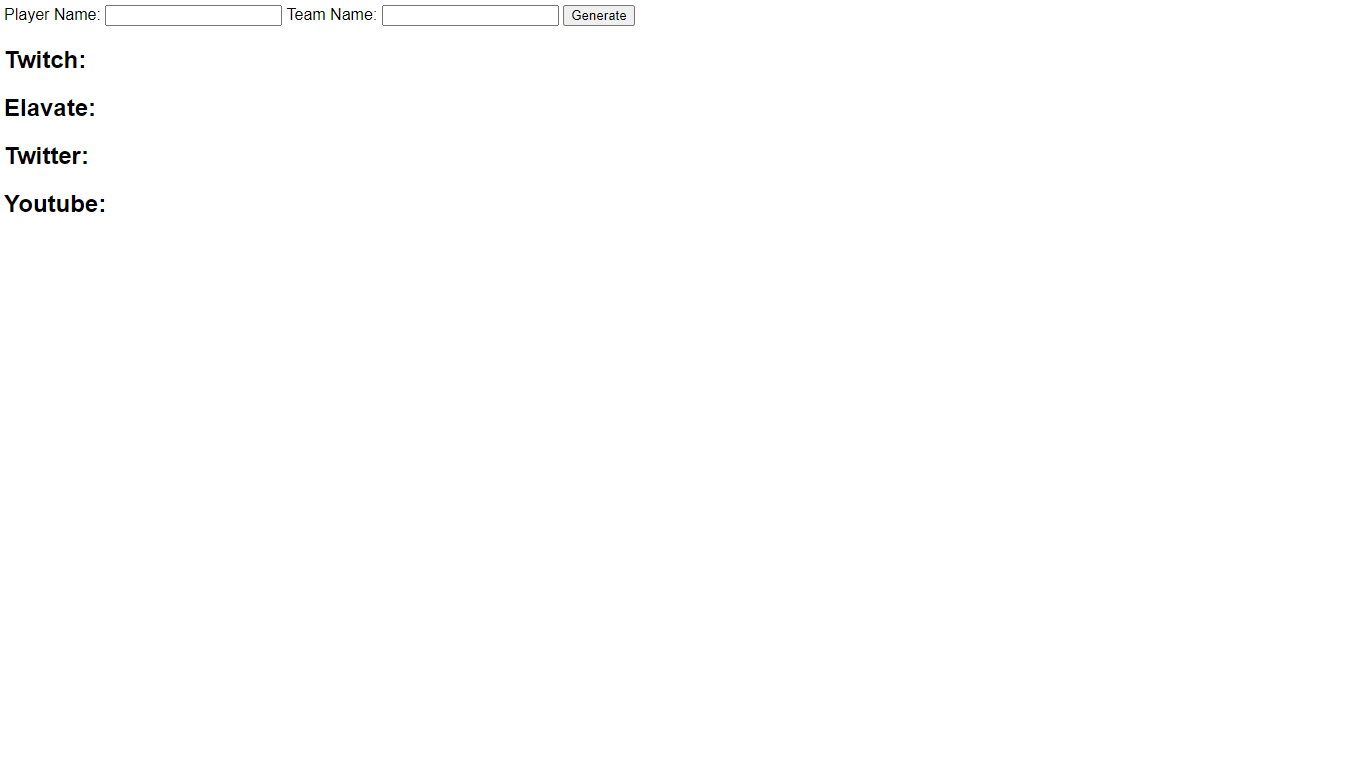Social Graphics Library








Menü
Example/Beispiel
import { SocialGraphicsLibrary } from 'social-graphics-library';
const sgl = new SocialGraphicsLibrary();
console.log(SGL.info());
console.log(SGL.VERSION);
const generate = document.getElementById('generate') as HTMLButtonElement;
const tName = document.getElementById('tName') as HTMLInputElement;
const uName = document.getElementById('uName') as HTMLInputElement;
generate
.addEventListener("click",
async function () {
sgl
.multiGenerator(
tName
.value,
uName.value, [{
mode: 'twitch-title',
containerId: 'img-container-1',
imgMode: 'webp',
generateLink: false
}, {
mode: 'twitter-title',
containerId: 'img-container-3',
imgMode: 'webp',
generateLink: false
}, {
mode: 'youtube-title',
containerId: 'img-container-4',
imgMode: 'jpeg',
generateLink: true
}, {
mode: 'logo',
containerId: 'img-container-5',
imgMode: 'png',
generateLink: true
}])
console.log(
await sgl.getImageDataUrl(
tName.value,
uName.value,
'logo',
'webp'
));
});
sgl.inject([
{
"callName": "example_template",
"template": new Example_Template() as Template
},
{
"callName": "example_template2",
"template": new Example_Template() as Template
}
]);
console.log(
sgl.checkTemplate("basic", "example_template")
);
console.log(
sgl.checkTemplate("advanced", "example_template", new Example_Template() as Template)
);
console.log(
sgl.checkTemplate("all")
);
console.log(
sgl.getInjectedTemplates()
)
German
Einrichtung
Für die neueste stabile Version:
npm i social-graphics-library
Einführung
Die Social Graphics Library nutzt <canvas>
zum Generieren von von SVG, PNG, JPEG und WebP Grafiken für Community Team Mitglieder und Spieler.

Hilfe
Es besteht auch Support über den Software Support Discord Server
Aufbau
Zum Generieren einer Grafik wird die statische Funktion generator
auf der Klasse SGL aufgerufen:
new SGL.generator(
teamName,
playerName,
mode,
containerId,
imgMode
);
Alternativ kann auch, sollten mehrere Grafiken generiert werden, die Methode multiGenerator aufgerufen werden:
new SGL.multiGenerator(tName, pName, [{
mode: 'twitch-title',
containerId: 'img-container-1',
imgMode: 'jpeg'
}, {
mode: 'elavate-title',
containerId: 'img-container-2',
imgMode: 'jpeg',
generateLink: true
}]);
Modifikatoren
-
Team Name:
-
Player Name:
-
Modus:
- Der Modus des zu generierenden Bildes
- youtube-title
- Generiert ein Youtube Titelbild
- twitch-title
- Generiert ein Twitch Titelbild
- twitter-title
- Generiert ein Twitter Titelbild
- elavate-title
- Generiert ein Youtube Titelbild
- gaming
- Generiert ein Gaming Logo
-
Container ID:
- Gibt die ID des Containers an, welcher als Ziel für
das generierte Bild dient
-
Image Modus:
- Der Modus des zu generierenden Bildes
-
Generate Link
- Dieser alternative Modus sorgt für das automatische Rendern eines Download Links
Nur DataURL
Es besteht die möglichkeit, sich nur die dataURL des gewünschten Bildes zu generieren und diese zurück zu geben.
Hierfür wird die Methode getImageDataUrl auf der Klasse SGL aufgerufen. Diese gibt die entsprechende DataURL als Promise zurück.
Ein beispielhafter aufruf:
await new SGL.getImageDataUrl(
document.getElementById('M. Mustermann').value,
document.getElementById('Mustercorp').value,
'logo',
'webp'
);
Inject Template (Experimentelles Feature)
Es ist möglich, alternativ zum Forkend des Projektes, eigene Templates lokal zu injecten. Dazu einfach das NPM Packet installieren mit npm i social-graphics-library , danach kann nach der Initialisierung mit der folgenden Methode ein Template Injekted werden:
new SGL.inject([
{
"callName": "template_name",
"template": new Template()
}
])
Template prüfen
Um mögliche Fehler vorzubeugen, kann ein bereit injectetes, sowie ein noch nicht injectetes Template geprüft werden.
Hierfür steht die Methode checkTemplate zur Verfügung. Diese gibt einen Bool oder ein Response Objekt zurück.
Ein beispielhafter Aufruf:
SGL.checkTemplate("basic", "example_template")
SGL.checkTemplate("advanced", "example_template", new Example_Template())
SGL.checkTemplate("all")
Für diesen Endpunkt stehen 3 Nutzungsmodi zur Verfügung:
- basic
- Prüft, ob ein bereits injectetes Template vorhanden und valide ist.
- Gibt ein Bool zurück.
- advanced
- Prüft, ob ein an dieser Stelle übergebenes Template vorhanden und valide ist.
- Gibt ein Bool zurück.
- all
- Prüft alle bereits injecteten Templates.
- Gibt entweder true oder ein Response Object zurück.
Das Default Verhalten bei fehlenden Parametern ist die Rückgabe von false.
Alle injecteten Templates abfragen
Es besteht die Möglichkeit, alle injecteten Templates abzufragen. Dazu steht die Methode getInjectedTemplates zur Verfügung. Das Rückgabe Objekt enthält ein Array, bestehend aus Objekten, welche die Namen und die Klassen der injecteten Temnplates enthalten.
SGL.getInjectedTemplates()
Vorlagen
Um eine Grafik generieren zu können, müssen sogenannte Template Dateien vorbereitet werden. Dabei handelt es sich um Typescript Klassen, in welchen die Grunddaten hinterlegt sind.
Ein simples Template ist wie folgt aufgebaut:
export class Example_Template {
static readonly width: number = 1000;
static readonly height: number = 1000;
static template(teamName: string, playerName: string): string {
teamName;
playerName;
return 'svg string';
}
}
Die Klasse hat immer(!) ein Feld für die Breite, eines für die Höhe und eine Methode, welche den SVG String zurückgibt.
Für das Erstellen und Anpassen liegen im assetes Ordner diverse Vorlagen für die großen Social Media Plattformen im .afpub Format vor. Diese können mit Programmen der Affinity Familie von Serif geöffnet und bearbeitet werden. Alternativ liegen im svg Verzeichnis die daraus generierten Files.
Achtung
Beim Anlegen eines SVG files muss darauf geachtet werden, dass die später dynamischen Teile als TEXT und nicht als Vektor hinterlegt sind.
Nachdem das SVG fertig ist, kann es im svg Verzeichnis gespeichert werden und der Sourcecode der SVG wird als String in die template() Methode eingepflegt. Dabei werden die entsprechenden Teststellen durch die Variablen ersetzt, die der Methode übergeben werden.
Solange der Name des Files (und der Klasse) einer der bestehenden, ausgenommen des Beispiels ist, kann jetzt das Beispieltemplate einfach ersetzt werden und es funktioniert mit dem neuen. Sollte der Name anders sein,
muss die Klasse im glc File in der generator methoden eingepflegt werden.
Danach nur noch kompilieren, einbinden und es ist fertig.
Template Generator
Der SGL Template Generator ist ein auf Electron basierendes Werkzeug zur Generierung von JavaScript-/TypeScript-Vorlagenklassen für die Social Graphics Library aus SVG-Dateien. Die Dokumentation des Tools findet sich im entsprechenden Repository, sowie Downloadlinks für die aktuelle Version.
Vorschau
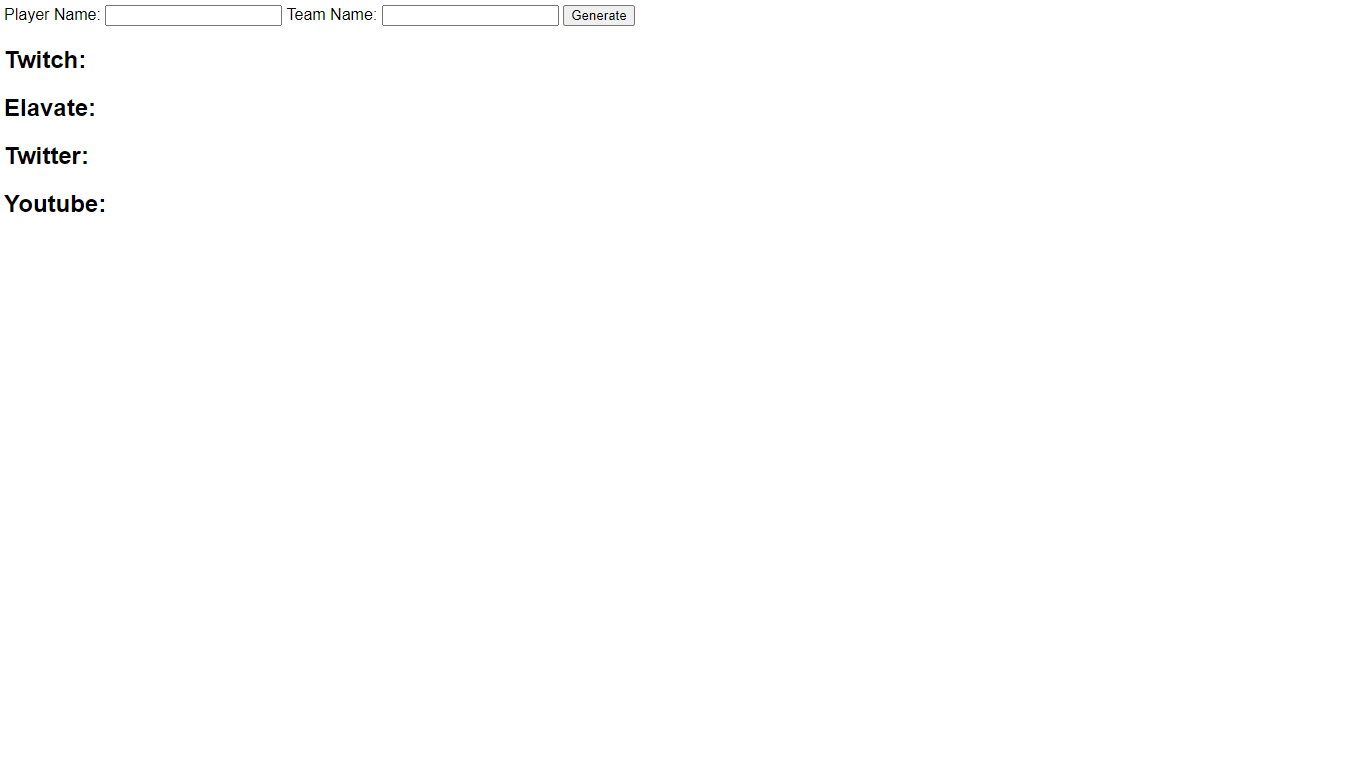
English
Installation
For the latest stable version:
npm i social-graphics-library
Introduction
The Social Graphics Library uses <canvas>
to generate SVG, PNG, JPEG and WebP graphics for community team members and players.

Support
There is also support via the Software Support Discord Server
Structure
The static function generator is used to generate a graphic
called on the class SGL:
new SGL.generator(
teamName,
playerName,
mode,
containerId,
imgMode
);
Alternatively, if several graphics are to be generated, the multiGenerator method can be called:
new SGL.multiGenerator(tName, pName, [{
mode: 'twitch-title',
containerId: 'img-container-1',
imgMode: 'jpeg'
}, {
mode: 'elavate-title',
containerId: 'img-container-2',
imgMode: 'jpeg',
generateLink: true
}]
Modifiers
-
Team name:
-
Player name:
-
Mode:
- The mode of the image to be generated
- youtube-title
- Generates a Youtube cover picture
- twitch-title
- Generates a Twitch cover photo
- twitter-title
- Generates a Twitter cover photo
- elavate-title
- Generates a Youtube cover picture
- gaming
-
Container ID:
- Indicates the ID of the container which is the target for
the generated image is used
-
Image mode:
- The mode of the image to be generated
-
Generate Link
- This alternative mode ensures the automatic rendering of a download link
DataURL only
It is possible to generate only the dataURL of the desired image and to return it.
For this the method getImageDataUrl is called on the classSGL. This returns the corresponding DataURL as a promise.
An exemplary call:
await new SGL.getImageDataUrl (
document.getElementById ('M. Mustermann'). value,
document.getElementById ('Mustercorp'). value,
'logo',
'webp'
));
Inject Template (Experimental Feature)
It is possible to inject your own templates locally as an alternative to forking the project. To do this, simply install the NPM package with npm i social-graphics-library, then a template can be injected after initialization with the following method:
new SGL.inject([
{
"callName": "template_name",
"template": new Template()
}
])
Check template
To prevent possible errors, a template that has already been injected and one that has not yet been injected can be checked.
The checkTemplate method is available for this purpose. This returns a bool or a response object.
An exemplary call:
SGL.checkTemplate("basic", "example_template")
SGL.checkTemplate("advanced", "example_template", new Example_Template())
SGL.checkTemplate("all")
There are 3 usage modes available for this endpoint:
- basic
- Checks if an already injected template exists and is valid.
- Returns a bool.
- advanced
- Checks if a template passed at this point is present and valid.
- Returns a bool.
- all
- Checks all already injected templates.
- Returns either true or a response object.
The default behavior for missing parameters is to return false.
Query all injected templates
It is possible to query all injected templates. The 'getInjectedTemplates' method is available for this purpose. The return object contains an array of objects that contain the names and classes of the injected templates.
SGL.getInjectedTemplates()
Templates
In order to be able to generate a graphic, so-called template files must be prepared. These are typescript classes in which the basic data are stored.
A simple template is structured as follows:
export class Example_Template {
static readonly width: number = 1000;
static readonly height: number = 1000;
static template(teamName: string, playerName: string): string {
teamName;
playerName;
return 'svg string';
}
}
The class always(!) has a field for the width, one for the height and a method which returns the SVG string.
For creating and customizing, various templates for the major social media platforms are available in the assetes folder in .afpub format. These can be opened and edited with programs from the Affinity family from Serif. Alternatively, the files generated from them are located in the svg directory.
Attention
When creating an SVG file, make sure that the dynamic parts are stored as TEXT and not as a vector.
After the SVG is ready, it can be saved in the svg directory and the source code of the SVG is fed as a string into the template() method. Thereby the corresponding test places are replaced by the variables that are passed to the method.
As long as the name of the file (and the class) is one of the existing ones, except for the example, the example template can now simply be replaced and it will work with the new one. Should the name be different
you have to add the class in the sgl file in the generator methods.
After that just compile, include and it is ready.
Template generator
The SGL Template Generator is an Electron-based tool for generating JavaScript/TypeScript template classes for the Social Graphics Library from SVG files. Documentation for the tool can be found in the corresponding repository, as well as download links for the current version.
Preview