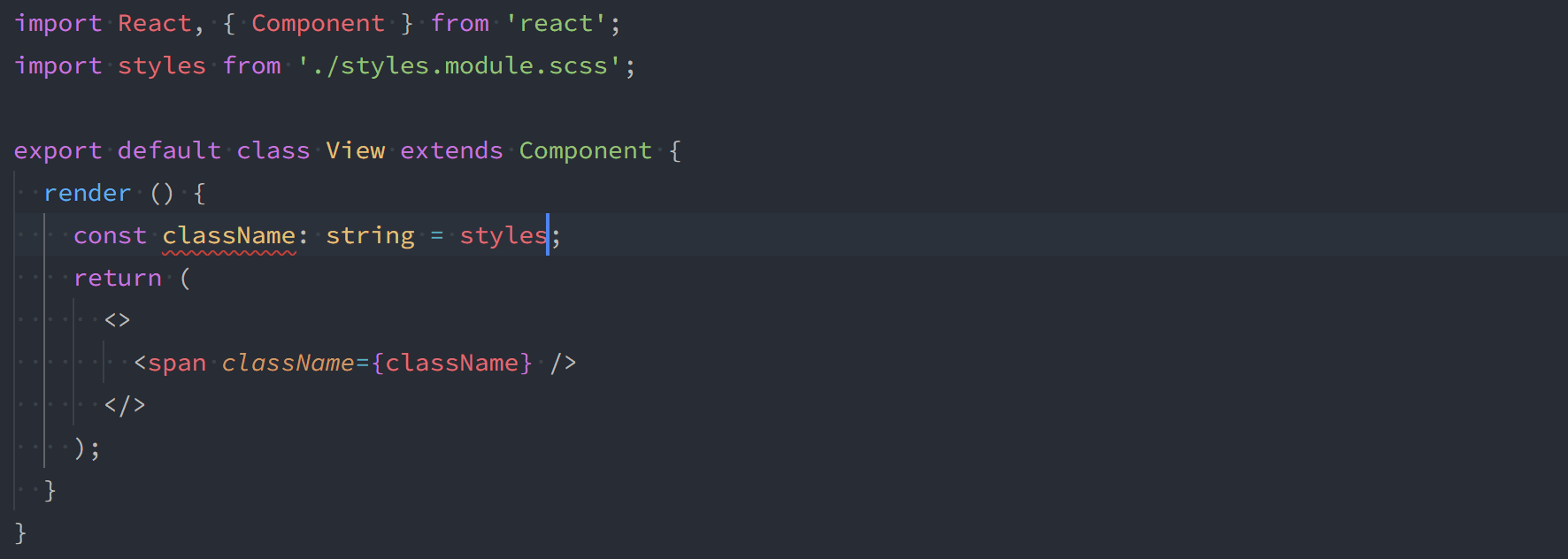What is typescript-plugin-css-modules?
The typescript-plugin-css-modules package is a TypeScript plugin that provides type definitions for CSS Modules. It allows you to import CSS files as modules and get type safety and autocompletion in your TypeScript projects.
What are typescript-plugin-css-modules's main functionalities?
Type-safe CSS Module imports
This feature allows you to import CSS files as modules and get type safety for the class names. The imported `styles` object will have properties corresponding to the CSS class names, and TypeScript will ensure that you only use valid class names.
import styles from './styles.module.css';
const buttonClass: string = styles.button;
Autocompletion for CSS class names
When you import a CSS module, your IDE will provide autocompletion for the class names defined in the CSS file. This helps in reducing typos and improves development speed.
import styles from './styles.module.css';
const buttonClass = styles.; // Autocompletion will suggest available class names
Error checking for invalid class names
TypeScript will show an error if you try to use a class name that is not defined in the CSS module. This ensures that your code is always in sync with your styles.
import styles from './styles.module.css';
const invalidClass = styles.nonExistentClass; // TypeScript will show an error
Other packages similar to typescript-plugin-css-modules
typed-css-modules
The typed-css-modules package generates TypeScript definition files for CSS Modules. It is similar to typescript-plugin-css-modules but requires a build step to generate the type definitions, whereas typescript-plugin-css-modules provides type safety at development time without an additional build step.
css-modules-typescript-loader
The css-modules-typescript-loader package is a Webpack loader that generates TypeScript typings for CSS Modules. It is similar to typescript-plugin-css-modules but is used as part of the Webpack build process, whereas typescript-plugin-css-modules is a TypeScript plugin that works directly in the development environment.
react-css-modules
The react-css-modules package provides a higher-order component for using CSS Modules in React. It offers a different approach compared to typescript-plugin-css-modules by wrapping React components and applying styles, whereas typescript-plugin-css-modules focuses on providing type safety and autocompletion for CSS Modules in TypeScript.
typescript-plugin-css-modules



A TypeScript language service plugin
for CSS Modules.
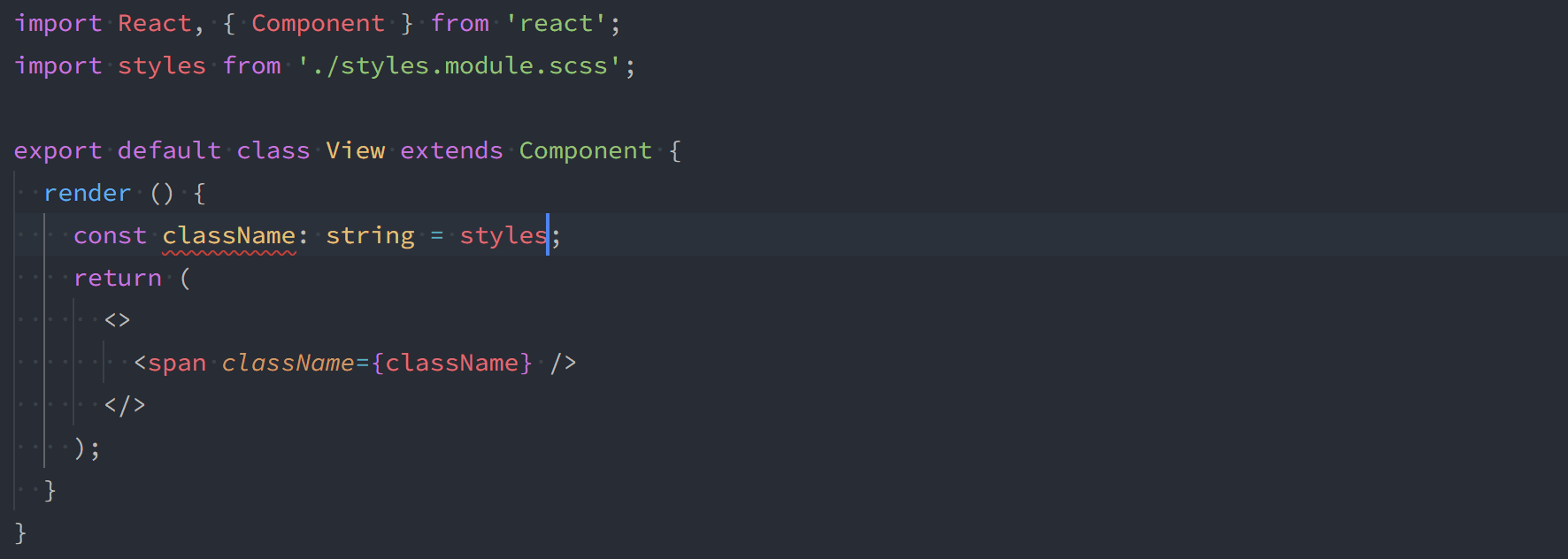
Table of contents
Installation
To install with Yarn:
yarn add -D typescript-plugin-css-modules
To install with npm:
npm install -D typescript-plugin-css-modules
Once installed, add this plugin to your tsconfig.json:
{
"compilerOptions": {
"plugins": [{ "name": "typescript-plugin-css-modules" }]
}
}
If you're using Visual Studio Code, please also follow these instructions.
Importing CSS
A default export is always provided for your CSS module.
import styles from 'my.module.css';
const a = styles.myClass;
const b = styles['my_other-class'];
As of version 1.1.0, you can also use named exports for classes that don't contain hyphens or underscores. You can still access other classes via the default export.
import styles, { myClass } from 'my.module.css';
const a = myClass;
const b = styles['my_other-class'];
Options
Please note that no options are required. However, depending on your configuration, you may need to customise these options.
{
"compilerOptions": {
"plugins": [
{
"name": "typescript-plugin-css-modules",
"options": {
"classnameTransform": "dashes",
"customMatcher": "\\.m\\.css$",
"customRenderer": "./myRenderer.js",
"dotenvOptions": {},
"postCssOptions": {},
"rendererOptions": {}
}
}
]
}
}
classnameTransform
Implements the behaviour of the localsConvention css-loader option.
Options available are: 'asIs', 'camelCase', 'camelCaseOnly', 'dashes', and 'dashesOnly'.
customRenderer
The customRenderer is an advanced option, letting you provide the CSS renderer.
When a custom renderer is provided, not other renderers will be used.
The path to the customRenderer must be relative to the project root (i.e. ./myRenderer.js).
The custom renderer itself should be a JavaScript file. The function will be called with two arguments: a css string, and an options object (see options.ts). It must be synchronous, and must return valid CSS.
module.exports = (css, { fileName, logger }) => {
try {
return renderedCss;
} catch (error) {
logger.error(error.message);
}
};
You can find an example custom renderer in our test fixtures (customRenderer.js).
The internal logger is provided for debugging.
customTemplate
The customTemplate is an advanced option, letting you provide a template for the generated TypeScript declarations.
When a custom template is provided, its output is used as the virtual declaration (*.d.ts) file.
The path to the customTemplate must be relative to the project root (i.e. ./customTemplate.js).
The custom renderer itself should be a JavaScript file. The function will be called with two arguments: a dts string, and an options object (see options.ts). It must be synchronous, and must return a valid TypeScript declaration (as found in a .d.ts file).
module.exports = (dts, { classes, fileName, logger }) => {
try {
return customTemplate;
} catch (error) {
logger.error(error.message);
}
};
You can find an example custom template in our test fixtures (customTemplate.js).
The internal logger is provided for debugging.
The classes object represents all the classnames extracted from the CSS Module. They are available if you want to add a custom representation of the CSS classes.
postCssOptions
useConfig | false | Set to true to load plugins from your PostCSS config. |
excludePlugins | false | Only sync plugins are supported. Use this to set an array of async plugins to exclude (i.e. ['postcss-mixins']) |
rendererOptions
For convenience, includePaths for Sass are extended, not replaced. The defaults are the path of the current file, and 'node_modules'.
Visual Studio Code
Recommended usage
To use this plugin with Visual Studio Code, you should set your workspace's version of TypeScript, which will load plugins from your tsconfig.json file.
For instructions, see: Using the workspace version of TypeScript.
Alternative usage
If you aren't using any plugin options, you can simple add this plugin to "typescript.tsserver.pluginPaths" in settings. You cannot provide plugin options with this approach.
{
"typescript.tsserver.pluginPaths": ["typescript-plugin-css-modules"]
}
Custom definitions
Note: Create React App users can skip this section if you're using react-scripts@2.1.x or higher.
If your project doesn't already have global declarations for CSS Modules, you will need to add these to help TypeScript understand the general shape of the imported CSS during build.
Where you store global declarations is up to you. An example might look like: ./src/custom.d.ts.
The below is an example that you can copy or modify. If you use a customMatcher, you'll need to modify this.
declare module '*.module.css' {
const classes: { [key: string]: string };
export default classes;
}
declare module '*.module.scss' {
const classes: { [key: string]: string };
export default classes;
}
declare module '*.module.sass' {
const classes: { [key: string]: string };
export default classes;
}
declare module '*.module.less' {
const classes: { [key: string]: string };
export default classes;
}
Troubleshooting
For troubleshooting and debugging, you can view the TypeScript Server Log in Visual Studio Code by entering Typescript: Open TS Server log in the command palette.
If you're not using Visual Studio Code or are having trouble with the above method, you can set the TSS_LOG environment variable.
You can include these logs with any issues you open for this project.
About this project
This project was inspired by a Create React App issue
and built on prior work from css-module-types.