
Research
Security News
Lazarus Strikes npm Again with New Wave of Malicious Packages
The Socket Research Team has discovered six new malicious npm packages linked to North Korea’s Lazarus Group, designed to steal credentials and deploy backdoors.
unplugin-turbo-console
Advanced tools

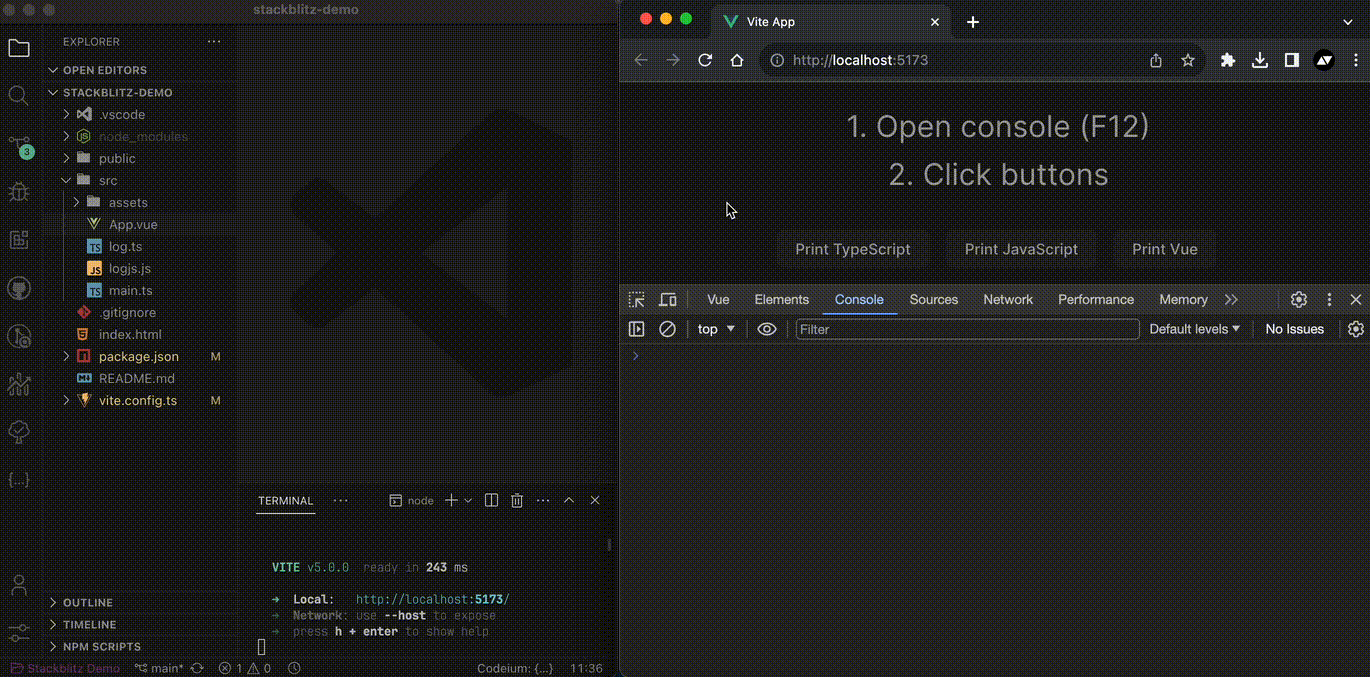
Support printing the file name, line number and variable name.
Support insert custom prefix and suffix.
Support highlight the console output based on different file types. (such as js(x), ts(x), vue, svelte, astro)
Support jump to the editor source code from the console output with one click.
# npm
npm install -D unplugin-turbo-console
# yarn
yarn add -D unplugin-turbo-console
# pnpm
pnpm i -D unplugin-turbo-console
[!TIP] You can view all project examples here.
// vite.config.ts
import { defineConfig } from 'vite'
import TurboConsole from 'unplugin-turbo-console/vite'
// https://vitejs.dev/config/
export default defineConfig({
plugins: [
TurboConsole({
/* options here */
})
],
})
// nuxt.config.ts
// https://nuxt.com/docs/api/configuration/nuxt-config
export default defineNuxtConfig({
modules: [
'unplugin-turbo-console/nuxt'
],
turboConsole: {
/* options here */
}
})
// webpack.config.js
module.exports = {
/* ... */
plugins: [
require('unplugin-turbo-console/webpack')({ /* options */ }),
],
}
// vue.config.js
const { defineConfig } = require('@vue/cli-service')
module.exports = defineConfig({
transpileDependencies: true,
parallel: false,
configureWebpack: {
plugins: [
require('unplugin-turbo-console/webpack')({
/* options here */
})
]
}
})
// astro.config.mjs
import { defineConfig } from 'astro/config'
import TurboConsole from 'unplugin-turbo-console/astro'
// https://astro.build/config
export default defineConfig({
integrations: [
TurboConsole()
]
})
// next.config.js
/** @type {import('next').NextConfig} */
const nextConfig = {
webpack(config) {
config.plugins.push(
require('unplugin-turbo-console/webpack')()
)
return config
}
}
module.exports = nextConfig
// rspack.config.js
const rspack = require('@rspack/core')
const { VueLoaderPlugin } = require('vue-loader')
/** @type {import('@rspack/cli').Configuration} */
const config = {
plugins: [
new VueLoaderPlugin(),
new rspack.HtmlRspackPlugin({
template: './index.html'
}),
require('unplugin-turbo-console/rspack')(),
],
}
module.exports = config
export interface Options {
/**
* Add a string prefix to the console log.
*
* @defaultValue ''
*/
prefix?: string
/**
* Add a string suffix to the console log.
*
* @defaultValue ''
*/
suffix?: string
/**
* Whether to disable the launch editor feature.
*
* @defaultValue false
*/
disableLaunchEditor?: boolean
/**
* Whether to disable the highlight output feature.
*
* @defaultValue false
*/
disableHighlight?: boolean
/**
* The specific service port of launch editor server.
*
* @defaultValue 3070
*/
port?: number
/**
* Whether to show extended path name when the file's (or folder's) name contains an element in the array.
*
* @remarks
*
* Consider a project includes these files:
*
* /views/Feature1/index.vue
*
* /views/Feature2/index.vue
*
* Set extendedPathFileNames as ['index'] can show the extended path name in the console output.
*
* @defaultValue `[]`
*
*/
extendedPathFileNames?: string[]
}
From v1.5.0, you can use code comments to make the plugin ignore specific console statements.
// turbo-console-disable-next-line
console.log('foo')
console.log('bar') // turbo-console-disable-line
/* turbo-console-disable (On top of file) */
console.log('foo')
console.log('bar')
vite-plugin-turbo-consolepackage.json
{
"devDependencies": {
- "vite-plugin-turbo-console": "*",
+ "unplugin-turbo-console": "*",
}
}
vite.config.js
import { defineConfig } from "vite";
- import TurboConsole from "vite-plugin-turbo-console";
+ import TurboConsole from 'unplugin-turbo-console/vite'
// https://vitejs.dev/config/
export default defineConfig({
plugins: [
TurboConsole({
/* options here */
})
],
});
Inspired by
FAQs
Improve the Developer Experience of console
We found that unplugin-turbo-console demonstrated a healthy version release cadence and project activity because the last version was released less than a year ago. It has 0 open source maintainers collaborating on the project.
Did you know?

Socket for GitHub automatically highlights issues in each pull request and monitors the health of all your open source dependencies. Discover the contents of your packages and block harmful activity before you install or update your dependencies.

Research
Security News
The Socket Research Team has discovered six new malicious npm packages linked to North Korea’s Lazarus Group, designed to steal credentials and deploy backdoors.

Security News
Socket CEO Feross Aboukhadijeh discusses the open web, open source security, and how Socket tackles software supply chain attacks on The Pair Program podcast.

Security News
Opengrep continues building momentum with the alpha release of its Playground tool, demonstrating the project's rapid evolution just two months after its initial launch.