
Product
Announcing Socket Fix 2.0
Socket Fix 2.0 brings targeted CVE remediation, smarter upgrade planning, and broader ecosystem support to help developers get to zero alerts.
viewportsegments-polyfill
Advanced tools
This is a polyfill for the proposed JavaScript visual viewport segments for foldable and dual-screen devices.
Web developers targeting foldable devices want to be able to effectively lay out the content in a window that spans multiple displays. In some cases such as Canvas context or very unpredictable layouts, developers will need a JavaScript APIs to learn about available screens, their segments and natural boundaries.
This polyfill is only useful for the desktop or for devices not supporting the API. If you run it on the Surface Duo the polyfill will not do anything.
The segments method will return an array of screen segments, each segment is an object containing width, height, top ,left, right and bottom properties (aka segment's bounding rects)
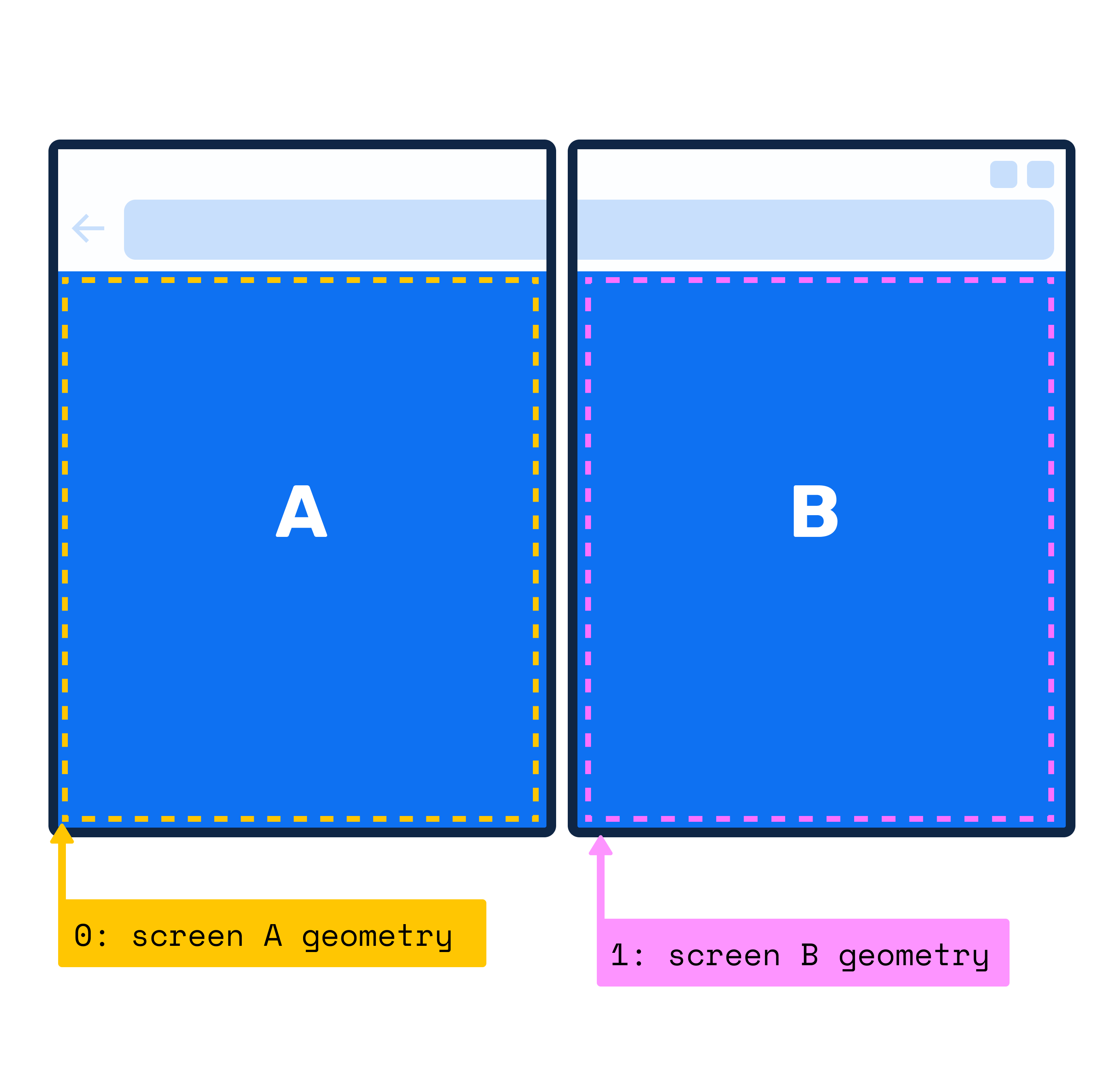
const segments = window.visualViewport.segments();
console.log(screenSegments.length) // 2 in the example above
This polyfill is packaged as a JavaScript module. It is available on NPM over here.
To install the polyfill just run:
npm install --save viewportsegments-polyfill
Then you can include it in your project:
<script type="module" src="/path/to/modules/viewportsegments-polyfill.js"></script>
or in your JavaScript source file
import "/path/to/modules/viewportsegments-polyfill/viewportsegments-polyfill.js";
That's it. See the demo/basic directory for examples.
In order to change the display configuration, you can use the polyfill together with an emulator or you can change the settings manually. The settings are stored across sessions.
You can update values such as horizontalViewportSegments, verticalViewportSegments, foldSize and browserShellSize by importing the FoldablesFeature object. You can also subscribe to the 'change' event to be notified whenever the environment variables change. That can happen due to window resizes or because the configuration values were changed programmatically.
import { FoldablesFeature } from '/path/to/modules/viewportsegments-polyfill/viewportsegments-polyfill.js';
const foldablesFeat = new FoldablesFeature;
// Add an event listener.
foldablesFeat.onchange = () => console.log("change");
// Add as many event listeners as you want.
foldablesFeat.addEventListener('change', () => console.log("change"));
// Change a single value; results in one update (one 'change' event firing).
foldablesFeat.foldSize = 20;
// Change multiple values by assignment; results in one update.
Object.assign(foldablesFeat, { foldSize: 50, verticalViewportSegments: "2"});
// Change multiple values in one scope; results in one update
(function() { foldablesFeat.foldSize = 100; foldablesFeat.verticalViewportSegments = "2" })();
Located here.
There are unfortunately no web-platform-tests available yet.
Check GitHub here.
FAQs
Polyfill for JavaScript Visual Viewport Segments
We found that viewportsegments-polyfill demonstrated a not healthy version release cadence and project activity because the last version was released a year ago. It has 1 open source maintainer collaborating on the project.
Did you know?

Socket for GitHub automatically highlights issues in each pull request and monitors the health of all your open source dependencies. Discover the contents of your packages and block harmful activity before you install or update your dependencies.

Product
Socket Fix 2.0 brings targeted CVE remediation, smarter upgrade planning, and broader ecosystem support to help developers get to zero alerts.

Security News
Socket CEO Feross Aboukhadijeh joins Risky Business Weekly to unpack recent npm phishing attacks, their limited impact, and the risks if attackers get smarter.

Product
Socket’s new Tier 1 Reachability filters out up to 80% of irrelevant CVEs, so security teams can focus on the vulnerabilities that matter.