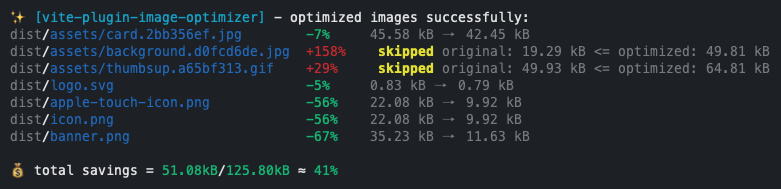Features
- Optimize SVG assets using SVGO and pass custom configs.
- Optimize Raster assets (png, jpeg, gif, tiff, webp, avif) using Sharp.js with the option to pass custom configs for each extension type.
- Option to process all assets from your
public directory defined in the bundler.
- Configure
test, include, and exclude to filter assets.
- Caching support to avoid re-optimization (optional)
- Skips processing assets if their optimized size is greater than their original size.
- Log the optimization stats showing the before and after size difference, ratio and total savings (optional)
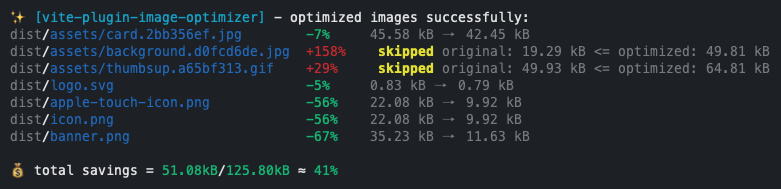
Motivation
This plugin is based on the awesome image-minimizer-webpack-plugin for Webpack. I wanted to combine the
optimization capabilities of
Sharp.js and SVGO in a single package and I couldn't find a plugin
for Vite that could accomplish this. I initially thought of adding squoosh and imagemin support as well but
dropped the idea since they are no
longer
maintained.
If you find the plugin useful, consider showing your support by giving a ⭐
Contributions are most welcome! We follow conventional-commits
Installation
You can add it as a dev dependency to any of the package managers (NPM, Yarn, PNPM)
Supports Vite >=3 and Node >=14
npm install vite-plugin-image-optimizer --save-dev
Warning
sharp and svgo don't come installed as part of the package. You will have to install them manually and add it as a dev dependency. This is a design decision so you can choose to skip installing
sharp
if you only want to optimize svg assets using svgo and vice versa.
npm install sharp --save-dev
npm install svgo --save-dev
Usage
import { ViteImageOptimizer } from 'vite-plugin-image-optimizer';
import { defineConfig } from 'vite';
export default defineConfig(() => {
return {
plugins: [
ViteImageOptimizer({
}),
],
};
});
Default Configuration
The default configuration is made for lossless compression of image assets.
const DEFAULT_OPTIONS = {
logStats: true,
ansiColors: true,
test: /\.(jpe?g|png|gif|tiff|webp|svg|avif)$/i,
exclude: undefined,
include: undefined,
includePublic: true,
svg: {
multipass: true,
plugins: [
{
name: 'preset-default',
params: {
overrides: {
cleanupNumericValues: false,
cleanupIds: {
minify: false,
remove: false,
},
convertPathData: false,
},
},
},
'sortAttrs',
{
name: 'addAttributesToSVGElement',
params: {
attributes: [{ xmlns: 'http://www.w3.org/2000/svg' }],
},
},
],
},
png: {
quality: 100,
},
jpeg: {
quality: 100,
},
jpg: {
quality: 100,
},
tiff: {
quality: 100,
},
gif: {},
webp: {
lossless: true,
},
avif: {
lossless: true,
},
cache: false,
cacheLocation: undefined,
};
Plugin Options
test
Type: RegExp
Default: /\.(jpe?g|png|gif|tiff|webp|svg|avif)$/i
Test to match files against.
exclude
Type: String | RegExp | Array<string>
Default: undefined
Files to exclude.
include
Type: String | RegExp | Array<string>
Default: undefined
Files to include.
Warning
This will override any options set in test and exclude and has a higher preference. Use this option if you want to include specific assets only.
includePublic
Type: boolean
Default: true
Include all assets within the public directory defined in Vite. When true it will recursively traverse the directory and optimize all the assets.
logStats
Type: boolean
Default: true
Logs the optimization stats to terminal output with file size difference in kB, percent increase/decrease and total savings.
ansiColors
Type: boolean
Default: true
Logs the optimization stats or errors with ansi colors in the terminal. Set it to false for shells that don't support color text.
svg
Type: SVGOConfig
Default:
{
multipass: true,
plugins: [
{
name: 'preset-default',
params: {
overrides: {
cleanupNumericValues: false,
removeViewBox: false,
},
cleanupIDs: {
minify: false,
remove: false,
},
convertPathData: false,
},
},
'sortAttrs',
{
name: 'addAttributesToSVGElement',
params: {
attributes: [{ xmlns: 'http://www.w3.org/2000/svg' }],
},
},
]
}
Config object to pass to SVGO, you can override it with your custom config.
png
Type: PngOptions
Default:
{
quality: 100,
}
Config object to pass to Sharp.js for assets with png extension
jpeg
Type: JpegOptions
Default:
{
quality: 100,
}
Config object to pass to Sharp.js for assets with jpg or jpeg extension
gif
Type: GifOptions
Default:
{
}
Config object to pass to Sharp.js for assets with gif extension
tiff
Type: TiffOptions
Default:
{
quality: 100,
}
Config object to pass to Sharp.js for assets with tiff extension
webp
Type: WebpOptions
Default:
{
lossless: true,
}
Config object to pass to Sharp.js for assets with webp extension
avif
Type: AvifOptions
Default:
{
lossless: true,
}
Config object to pass to Sharp.js for assets with avif extension
cache
Type: boolean
Default: false
Cache assets in cacheLocation. When enabled, reads and writes asset files with their hash suffix from the specified path.
cacheLocation
Type: String
Default: undefined
Path to the cache directory. Can be used with GitHub Actions and other build servers that support cache directories to speed up consecutive builds.
License
MIT