
Security News
How Enterprise Security Is Adapting to AI-Accelerated Threats
Socket CTO Ahmad Nassri discusses why supply chain attacks now target developer machines and what AI means for the future of enterprise security.
vscode-css-languageservice
Advanced tools
Language services for CSS, LESS and SCSS
The vscode-css-languageservice contains the language smarts behind the CSS, LESS and SCSS editing experience of Visual Studio Code and the Monaco editor.
npm install --save vscode-css-languageservice
For the complete API see cssLanguageService.ts and cssLanguageTypes.ts
yarn test to compile and run testsHow can I run and debug the service?
cssCompletion.ts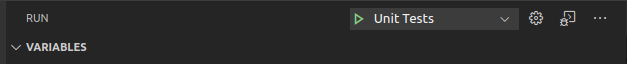
How can I run and debug the service inside an instance of VSCode?
yarn link vscode-css-languageservice in vscode/extensions/css-language-features/server to run VSCode with the latest changes from vscode-css-languageservicevscode/scripts/code.sh|bat) and open a .css filevscode-css-languageservice sources, run command Debug: Attach to Node process and pick the code-oss process with the css-language-features path

cssCompletion.ts.css fileNote: All CSS entities (properties, at-rules, etc) are sourced from https://github.com/microsoft/vscode-custom-data/tree/master/web-data and transpiled here. For adding new property or fixing existing properties' completion/hover description, please open PR there).
(MIT License)
Copyright 2016, 20 Microsoft
With the exceptions of build/mdn-documentation.js, which is built upon content from Mozilla Developer Network
and distributed under CC BY-SA 2.5.
PostCSS is a tool for transforming CSS with JavaScript plugins. It offers a wide range of functionalities including linting, autoprefixing, and more. Unlike vscode-css-languageservice, which is focused on providing language services for CSS in an editor environment, PostCSS is more about transforming and processing CSS code.
Stylelint is a modern linter that helps you avoid errors and enforce conventions in your styles. It is highly configurable and can be integrated into various build systems. While vscode-css-languageservice provides validation and other language services within an editor, Stylelint is more focused on linting and enforcing coding standards.
CSS-tree is a tool for working with CSS, including parsing, generating, and analyzing CSS code. It provides a low-level API for manipulating CSS. Compared to vscode-css-languageservice, which offers high-level language services, CSS-tree provides more granular control over CSS parsing and manipulation.
FAQs
Language service for CSS, LESS and SCSS
The npm package vscode-css-languageservice receives a total of 628,915 weekly downloads. As such, vscode-css-languageservice popularity was classified as popular.
We found that vscode-css-languageservice demonstrated a healthy version release cadence and project activity because the last version was released less than a year ago. It has 7 open source maintainers collaborating on the project.
Did you know?

Socket for GitHub automatically highlights issues in each pull request and monitors the health of all your open source dependencies. Discover the contents of your packages and block harmful activity before you install or update your dependencies.

Security News
Socket CTO Ahmad Nassri discusses why supply chain attacks now target developer machines and what AI means for the future of enterprise security.

Security News
Learn the essential steps every developer should take to stay secure on npm and reduce exposure to supply chain attacks.

Security News
Experts push back on new claims about AI-driven ransomware, warning that hype and sponsored research are distorting how the threat is understood.