
Research
/Security News
Critical Vulnerability in NestJS Devtools: Localhost RCE via Sandbox Escape
A flawed sandbox in @nestjs/devtools-integration lets attackers run code on your machine via CSRF, leading to full Remote Code Execution (RCE).
vue-audio-visual
Advanced tools

Vue HTML5 audio visualization components
[!WARNING] Plugin current version is compatibale only with Vue v3. For Vue2 use plugin version 2.5.1. See install chapter for details.
An audio spectrum visualizer plugin for VueJS framework. It is built with HTML5 Web Audio API and compatible with all browsers that support HTML5 audio API. It provides several Vue components that allows to draw light and nice visualization for "audio" HTML elements.
[!NOTE] Visit DEMO page for working examples.
Usage examples:
Component AvLine. Vue template name <av-line>
<av-line :line-width="2" line-color="lime" src="/static/music.mp3"></av-line>
This will create following element:

Component AvBars. Vue template name <av-bars>
<av-bars
caps-color="#FFF"
:bar-color="['#f00', '#ff0', '#0f0']"
canv-fill-color="#000"
:caps-height="2"
src="/static/bach.mp3"
></av-bars>
This will create following element:
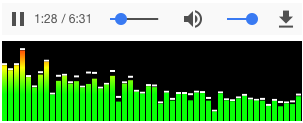
Component AvCircle. Vue template name <av-circle>
<av-circle
:outline-width="0"
:progress-width="5"
:outline-meter-space="5"
:playtime="true"
playtime-font="18px Monaco"
src="/static/bach.mp3"
></av-circle>
This will create following element:
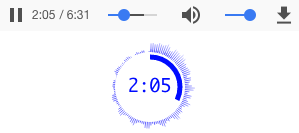
Component AvWaveform. Vue template name <av-waveform>
<av-waveform src="/static/bar.mp3"></av-waveform>
This will create following waveform element:
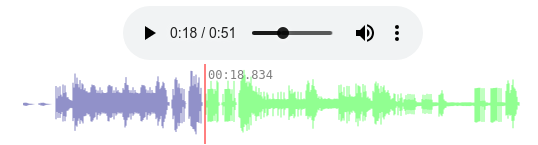
Component will pre-load audio content and generate clickable waveform.
Component AvMedia. Vue component <AvMedia>
<AvMedia :media="mediaObject" type="vbar"></AvMedia>
This will create following media element:

There are more media types. See details below.
Install using npm
npm install --save vue-audio-visual
for Vue 2 install version 2.5.1
npm i -S vue-audio-visual@2.5.1
Install plugin in main.js:
import { createApp } from "vue";
import App from "./App.vue";
import { AVPlugin } from "vue-audio-visual";
const app = createApp(App);
app.use(AVPlugin);
app.mount("#app");
Then anywhere is your app you can use it like this:
<av-bars src="/static/bach.mp3" bar-color="#CCC"> </av-bars>
Single component can be imported and used
<script setup lang="ts">
import { AVWaveform } from 'vue-audio-visual'
</script>
<template>
<AVWaveform src="http://foo.com/music.ogg" />
</template>
Plugin provides composable "use" functions for each plugin component. Actually, each component uses composable function inside. See, for example, line component.
Composable functions use audio and canvas element refs. It is handy when you need full access to audio or canvas elements. In the same time it is easy to use:
<script setup lang="ts">
import { ref } from 'vue'
import { useAVBars } from 'vue-audio-visual'
const player = ref(null)
const canvas = ref(null)
const mySource = "./symphony.mp3"
// composable function useAVBars
useAVBars(player, canvas, { src: mySource, canvHeight: 40, canvWidth: 200, barColor: 'lime' })
</script>
<template>
<div>
<audio ref="player" :src="mySource" controls />
<canvas ref="canvas" />
</div>
</template>
There are several components that comes with plugin. Here is the list of available plugins:
| Name | Component name | Composable function |
|---|---|---|
| av-bars | AVBars | useAVBars |
| av-circle | AvCircle | useAVCircle |
| av-line | AVLine | useAVLine |
| av-media | AVMedia | useAVMedia |
| av-waveform | AVWaveform | useAVWaveform |
There are props that are common for all components and special props for each component. All props for components' names follow vue specs when using wiht composable functions. Meaning when prop's name is "foo-bar" then in composable function parameter it is expected to be "fooBar".
| Name | Type | Default | Description |
|---|---|---|---|
| src | String | null | URL of Audio element src attribute. When provided creates audio element wrapped in "div". |
| audio-controls | Boolean | true | Audio element controls attribute. When provided should display audio element with controls. |
| canv-fill-color | String | null | Canvas fill background RGB color.
Default is null, which makes background transperent.
Examples:canv-fill-color="#00AAFF" |
| Name | Type | Default | Description |
|---|---|---|---|
| canv-width | Number | 300 | Canvas element width. Default 300.
Example: :canv-width="600"
|
| canv-height | Number | 80 | Canvas element height. Default 80.
Example: :canv-height="120"
|
| line-width | Number | 2 | Graph line width in px. Integer or float number.
Example: :line-width="0.5"
|
| line-color | String, Array | #9F9 | Graph line color. Can be string RGB color or Array of RGB color.
When Array is given, plugin creates linear gradient and set it as background.
Array value should be binded.
Examples:line-color="#00AAFF":line-color="['#FFF', 'rgb(0,255,127)', '#00f']"
|
| fft-size | Number | 128 | Represents the window size in samples that is used when performing
a Fast Fourier Transform (FFT) to get frequency domain data. Must be power of 2 between 25 and 215. Example: :fft-size="512"
|
Composable function:
function useAVLine<T extends object>(
player: Ref<HTMLAudioElement | null>,
canvas: Ref<HTMLCanvasElement | null>,
props: T,
);
| Name | Type | Default | Description |
|---|---|---|---|
| canv-width | Number | 300 | Canvas element width. Default 300.
Example: :canv-width="600"
|
| canv-height | Number | 80 | Canvas element height. Default 80.
Example: :canv-height="120"
|
| bar-width | Number | 5 | Width of bars in pixels. Example: :bar-width="12"
|
| bar-space | Number | 1 | Space between bars. Example: :bar-space="1.6" |
| bar-color | String, Array | #0A0AFF | Bar fill color. Can be string RGB color or canvas gradients array. Examples: bar-color="#00AAFF":bar-color="['#FFF', 'rgb(0,255,127)', 'green']"
|
| caps-height | Number | 0 | Create caps on bars with given height in pixels.
When zero no caps created. Example: :caps-height="2"
|
| caps-drop-speed | Number | 0.9 | Caps drop down animation speed. The higher nubmer the faster caps are going down.
Example: :caps-drop-speed="0.5"
|
| caps-color | String | #A0A0FF | Caps rectangles RGB color.
Example: caps-color="lime"
|
| brick-height | Number | 0 | Draw bar as bricks when height is set and not zero. Example: :brick-height="6"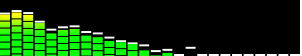
|
| brick-space | Number | 1 | Space between bricks. Example: :brick-space="2"
|
| symmetric | Boolean | false | Draw bars symmetric to canvas vertical center.
Example: :symmetric="true"
|
| fft-size | Number | 1024 | Represents the window size in samples that is used when performing
a Fast Fourier Transform (FFT) to get frequency domain data. Must be power of 2 between 25 and 215. Example: :fft-size="2048"
|
Composable function
function useAVBars<T extends object>(
player: Ref<HTMLAudioElement | null>,
canvas: Ref<HTMLCanvasElement | null>,
props: T,
);
| Name | Type | Default | Description |
|---|---|---|---|
| canv-width | Number | 100 | Canvas element width.
Example: :canv-width="600"
|
| canv-height | Number | 100 | Canvas element height.
Example: :canv-height="120"
|
| radius | Number | 0 | Base circle radius. If zero, then will be calculated from canvas
width: (canv-width / 2) * 0.7
Example: :radius="20"
|
| line-width | Number | 1 | Frequency bit line width to draw.
Example: :line-width="0.4"
|
| line-space | Number | 1 | Space between lines to draw.
Example: :line-space="2"
|
| outline-color | String | #0000FF | Outline (contour) style RGB color.
Example: outline-color="rgb(0,255,0)"
|
| outline-width | Number | 0.3 | Outline (contour) line width. Float value.
Example: :outline-width="1"
|
| bar-width | Number | 1 | Frequency graph bar width.
Example: :bar-width="1"
|
| bar-length | Number | 0 | Frequency graph bar length/height.
Default is a difference between radius and canvas width.
Example: :bar-length="27"
|
| bar-color | String, Array | [#FFF,#00F] | Bar style RGB color or radient gradient when array.
Example: :bar-color="#12AA55"
|
| progress | Boolean | true | Draw playtime progress meter.
Example: :progress="false"
|
| progress-width | Number | 1 | Playtime progress meter width.
Example: :progress-width="2.4"
|
| progress-color | String | #0000FF | Playtime progress meter color.
Example: :progress-color="green"
|
| progress-clockwise | Boolean | false | Playtime progress meter arc draw direction.
Example: :progress-clockwise="true"
|
| outline-meter-space | Number | 3 | Space between outline and progress meter. The bigger the closer to the circle centre.
Example: :outline-meter-space="1"
|
| playtime | Boolean | false | Draw played time as text in the center of the circle.
Example: :playtime="true"
|
| playtime-font | String | 14px Monaco | Played time print font.
Example: playtime-font="18px monospace"
|
| playtime-color | String | #00f | Played time font color.
Example: playtime-color="green"
|
| rotate-graph | Boolean | false | Rotate graph clockwise enable.
Example: :rotate-graph="true"
|
| rotate-speed | Number | 0.001 | Rotate graph speed.
Example: :rotate-speed="0.2"
|
| fft-size | Number | 1024 | Represents the window size in samples that is used when performing
a Fast Fourier Transform (FFT) to get frequency domain data. Must be power of 2 between 25 and 215. Example: :fft-size="2048"
|
Composable function
function useAVCircle<T extends object>(
player: Ref<HTMLAudioElement | null>,
canvas: Ref<HTMLCanvasElement | null>,
props: T,
);
| Name | Type | Default | Description |
|---|---|---|---|
| canv-width | Number | 500 | Canvas element width.
Example: :canv-width="600"
|
| canv-height | Number | 80 | Canvas element height.
Example: :canv-height="120"
|
| played-line-width | Number | 0.5 | Waveform line width for played segment of audio.
Example: :playtime-line-width="0.8"
|
| played-line-color | String | navy | Waveform line color for played segment of audio.
Example: :playtime-line-color="#ABC123"
|
| noplayed-line-width | Number | 0.5 | Waveform line width for not yet played segment of audio
Example: :noplayed-line-width="1"
|
| noplayed-line-color | String | lime | Waveform line color for not yet played segment of audio.
Example: :noplayed-line-color="grey"
|
| playtime | Boolean | true | Display played time next to progress slider.
Example: :playtime="false"
|
| playtime-with-ms | Boolean | true | Display milliseconds in played when true. For example: 02:55.054.
Example: :playtime-with-ms="false"
|
| playtime-font-size | Number | 12 | Played time print font size in pixels.
Example: :playtime-font-size="14"
|
| playtime-font-family | String | monospace | Played time print font family.
Example: :playtime-font-family="monaco"
|
| playtime-font-color | String | grey | Played time print font RGB color string.
Example: :playtime-font-color="#00f"
|
| playtime-text-bottom | Boolean | false | Position playtime text bottom. Default on top.
Example: playtime-text-bottom
|
| playtime-slider | Boolean | true | Draw played time slider on the waveform.
Example: :playtime-slider="false"
|
| playtime-slider-color | String | red | Played slider color.
Example: :playtime-slider-color="#fafafa"
|
| playtime-slider-width | Number | 1 | Played slider width.
Example: :playtime-slider-width="2.5"
|
| playtime-clickable | Boolean | true | Allow click on waveform to change playtime.
Example: :playtime-clickable="false"
|
Composable function is using useFetch from
@vueuse/core package. useAVWaveform last argument is
options for "createFetch" function from "useFetch" module.
export function useAVWaveform<T extends object>(
player: Ref<HTMLAudioElement | null>,
canvas: Ref<HTMLCanvasElement | null>,
props: T,
fetchOpts: CreateFetchOptions = {},
);
Component expects MediaStream object. You can get it directly from
navigator.mediaDevices or from @vueuse/core library function
useUserMedia. Live example can be found
in
App.vue.
<script setup lang="ts">
import { AVMedia } from 'vue-audio-visual'
import { useUserMedia } from '@vueuse/core'
...
const { stream } = useUserMedia()
...
</script>
<template>
...
<AVMedia :media="stream" type="circle" />
...
</template>
| Name | Type | Default | Description |
|---|---|---|---|
| media | MediaStream | none | Required property. See example above. |
| type | String | wform | Type of media visualization. Available types: 'wform', 'circle', 'frequ' and 'vbar'.
If not set or not recognized then 'wform' is set. See examples in demo. Example: type="frequ"
|
| canv-width | Number | null |
Canvas element width. Default value depends on plugin type:
:canv-width="600"
|
| canv-height | Number | null | Canvas element height. Default value depends on plugin type:
:canv-height="120"
|
| canv-class | String | null | Canvas element css class name. |
| fft-size | Number | 1024/8192 | Represents the window size in samples that is used when performing
a Fast Fourier Transform (FFT) to get frequency domain data.
Default 8192 for the type 'wform' or 1024 for 'frequ'
Example: :fft-size="512"
|
| frequ-lnum | Number | 60 | Number of vertical lines for 'frequ' type.
Example: :frequ-lnum="30"
|
| frequ-line-cap | Boolean | false | Draw lines of 'frequ' type with rounded caps.
Example: :frequ-line-cap="true"
|
| frequ-direction | String | lr | Direction to draw the frequency. Available values: 'lr' or 'mo' (left to right or middle out).
If not set or not recognized then 'lr' is set. Example: frequ-direction="mo"
|
| line-color | String | #9F9 | Graph line RGB color.
Examples:line-color="#00AAFF"
|
| line-width | Number | 0.5 / 3 | Graph line width in px. Integer or float number.
If not set then 0.5 for 'wform' type and 3 for 'frequ'
Example: :line-width="0.8"
|
| radius | Number | 0 | Base 'circle' radius.
Example: :radius="4"
|
| connect-destination | Boolean | false | Analyser to connect to audio context's destination.
Avoid echo during playback.
Example: :connect-destination="true"
|
| vbar-bg-color | String | #e1e1e1 | Background canvas color for 'vbar' type |
| vbar-caps | Boolean | true | Rounded bars for 'vbar' types |
| vbar-space | Number | 1 | Space between bars in 'vbar' type |
| vbar-width | Number | 4 | Width of bars in 'vbar' type |
| vbar-fill-color | String | lime | Color of bars in 'vbar' type |
| vbar-right-color | String | #c0c0c0 | Color of bars on right side in 'vbar' type |
Composable function:
function useAVMedia<T extends object>(
canvas: Ref<HTMLCanvasElement | null>,
props: T,
);
MIT Copyright (c) 2018-present, Stas Kobzar
FAQs
Unknown package
We found that vue-audio-visual demonstrated a healthy version release cadence and project activity because the last version was released less than a year ago. It has 1 open source maintainer collaborating on the project.
Did you know?

Socket for GitHub automatically highlights issues in each pull request and monitors the health of all your open source dependencies. Discover the contents of your packages and block harmful activity before you install or update your dependencies.

Research
/Security News
A flawed sandbox in @nestjs/devtools-integration lets attackers run code on your machine via CSRF, leading to full Remote Code Execution (RCE).

Product
Customize license detection with Socket’s new license overlays: gain control, reduce noise, and handle edge cases with precision.

Product
Socket now supports Rust and Cargo, offering package search for all users and experimental SBOM generation for enterprise projects.