
Security News
Browserslist-rs Gets Major Refactor, Cutting Binary Size by Over 1MB
Browserslist-rs now uses static data to reduce binary size by over 1MB, improving memory use and performance for Rust-based frontend tools.
vue-scroll-span
Advanced tools
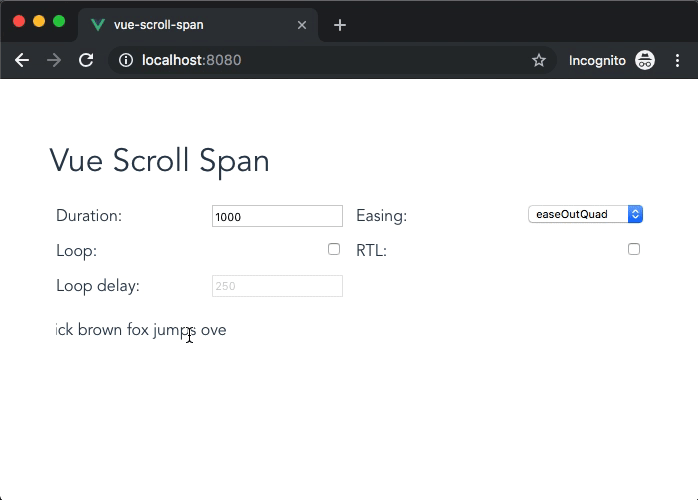
Vue Scroll Span is a Vue component which automatically scrolls on hover if its text content is larger than its width.

npm install --save vue-scroll-span
ES6 modules, import components manually.
<template>
<div id="app">
<ScrollSpan
:duration="1000"
easing="easeInOutQuad"
:loop="true"
:loop-delay="0"
:style="{ width: '170px' }"
:rtl="false"
>
The quick brown fox jumps over the lazy dog
</ScrollSpan>
</div>
</template>
<script>
import { ScrollSpan } from 'vue-scroll-span';
export default {
name: 'App',
components: {
ScrollSpan
}
};
</script>
<style>
body {
margin: 0;
}
#app {
font-family: "Avenir", Helvetica, Arial, sans-serif;
-webkit-font-smoothing: antialiased;
-moz-osx-font-smoothing: grayscale;
text-align: center;
color: #2c3e50;
height: 100vh;
overflow: hidden;
}
</style>
Register ScrollSpan globally.
// main.js
import Vue from 'vue';
import VueScrollSpan from 'vue-scroll-span';
import App from './App.vue';
Vue.use(VueScrollSpan);
Vue.config.productionTip = false;
new Vue({
render: h => h(App)
}).$mount('#app');
CommonJS
const ScrollSpan = require('vue-scroll-span');
UMD build in a script tag, this loads the component using the global Vue instance.
<script src="https://unpkg.com/vue-scroll-span"></script>
duration: NumberThe duration of the animations in milliseconds on mouseover and mouseleave.
Default: 1000
durationIn: NumberThe duration of the animation in milliseconds on mouseover. Overwrites the value of duration.
Default: duration
durationOut: NumberThe duration of the animation in milliseconds on mouseleave. Overwrites the value of duration.
Default: duration
easing: StringThe easing to apply to the scroll animation on mouse hover.
The easing function can be one of: linear, easeInQuad, easeOutQuad, easeInOutQuad, easeInCubic, easeOutCubic, easeInOutCubic, easeInQuart, easeOutQuart, easeInOutQuart, easeInQuint, easeOutQuint, easeInOutQuint.
Default: easeInOutQuad
loop: BooleanWhether the animation on mouseover should loop.
Default: false
loopDelay: NumberThe delay in milliseconds after which the animation should start looping.
Default: 0
rtl: BooleanWhether the direction of the text should be right to left, also ensures the animation goes from right to left first. Can be useful when displaying file paths.
Default: false
[0.3.0]
FAQs
Unknown package
The npm package vue-scroll-span receives a total of 19 weekly downloads. As such, vue-scroll-span popularity was classified as not popular.
We found that vue-scroll-span demonstrated a not healthy version release cadence and project activity because the last version was released a year ago. It has 1 open source maintainer collaborating on the project.
Did you know?

Socket for GitHub automatically highlights issues in each pull request and monitors the health of all your open source dependencies. Discover the contents of your packages and block harmful activity before you install or update your dependencies.

Security News
Browserslist-rs now uses static data to reduce binary size by over 1MB, improving memory use and performance for Rust-based frontend tools.

Research
Security News
Eight new malicious Firefox extensions impersonate games, steal OAuth tokens, hijack sessions, and exploit browser permissions to spy on users.

Security News
The official Go SDK for the Model Context Protocol is in development, with a stable, production-ready release expected by August 2025.