
Security News
libxml2 Maintainer Ends Embargoed Vulnerability Reports, Citing Unsustainable Burden
Libxml2’s solo maintainer drops embargoed security fixes, highlighting the burden on unpaid volunteers who keep critical open source software secure.
vue-sui-wallet
Advanced tools
[Explore the code on Github](https://github.com/manolisliolios/vue-sui-wallet)
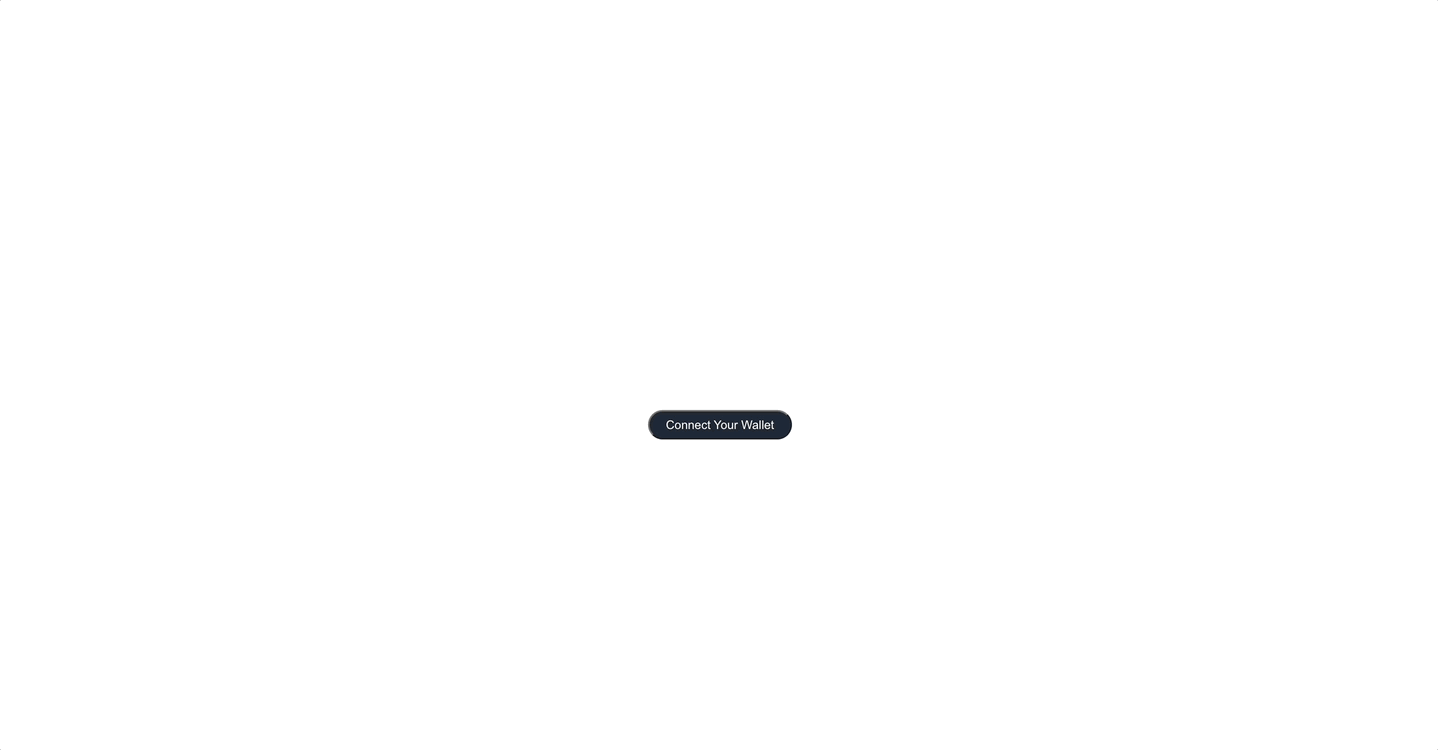
A simple login/logout button that works with Vue3 & Sui/Ethos Wallet.
It exposes the functionality of the wallet in an easy to use composable. You can also inject the functionality if you are using the Options API.
It saves the connected wallet address and is persistent on app restarts (Similar to "log in/logout" auth behavior).
import VueSuiWallet from "vue-sui-wallet";
import "../node_modules/vue-sui-wallet/dist/style.css";
// this can be safely skipped if already in your main.js
const app = createApp(App);
app.use(VueSuiWallet);
// this is probably skipped, it should be on your main.js file.
app.mount('#app')
The component is global, you don't need to import it per-component. You can render it using the following code.
<sui-connect-button></sui-connect-button>
Find a list of the button's props here
You can use the composable inside your <script setup> using the following code.
const {suiWallet, account, provider} = useSuiWallet();
Scroll to Sui Wallet API section to view more information.
If you are not using the composition API, you can still inject all the variables that are provided by this plugin.
The following variables are available:
| Variable | Description |
|---|---|
| suiAuthProvider: String | The wallet provider (sui wallet or ethos wallet) that the authentication happened with. |
| suiAuthAccount: String | The sui address of the user that was authenticated. |
| suiWallet: Object | The list of wallet available functions listed here. |
This is an example of how the "useSuiWallet" composable injects these variables.
const provider = inject("suiAuthProvider");
const account = inject("suiAuthAccount");
const suiWallet = inject("suiWallet");
Upon authentication, the system saves 2 variables in the localStorage that you can use at any point.
| Variable | Description |
|---|---|
| sui.address | The address of the authenticated wallet. |
| sui.provider | The provider used to authenticate the wallet. |
You can easily use the sui wallet API by importing it like:
const {suiWallet} = useSuiWallet();
Then, you can call any of the functions that sui wallet extension has.
| Function | Description |
|---|---|
| login(provider) | Initializes the login behavior using the provider and if it's successful, it maintains the logged in state client-side. |
| logout() | Removes state information from client. (Disconnects wallet) |
| signAndExecuteTransaction({kind:optional, data}) | The de-facto way to send a transaction. "kind" has default value of moveCall. |
| getAccounts() | Returns a list of available accounts from the wallet. (login utilizes accounts[0]) |
| api(provider:optional) | Get a reference to window["walletKey"] (e.g. window.suiWallet) of the logged in provider, or the variable that is passed. |
| hasPermissions(provider:optional) | Checks if the permissions list |
| verifyWalletIsValidAndInstalled(provider) | Checks if the provider exists in the provider list and is installed on chrome. |
| requestPermissions(provider:optional) | Calls the default requestPermissions function of the wallet. Pass provider argument to use a different rather than the logged in provider. |
If there is optional in the function signature, then if you pass a provider, it will apply the
functions using that provider key, otherwise it will fallback to the "logged in" provider.
An example:
If I am logged in with suiWallet and I call: suiWallet.api(), this will
return the window.suiWallet reference.
However, if I call suiWallet.api(ethosWallet), that will return a the window.ethosWallet reference.
Using the composable as it follows, you can Mint an NFT by SUI.
// This will work only if you are already logged in using your wallet.
// Otherwise, an Error is thrown.
const {suiWallet} = useSuiWallet();
suiWallet.signAndExecuteTransaction({
data:{
packageObjectId: '0x0000000000000000000000000000000000000002',
module: 'devnet_nft',
function: 'mint',
typeArguments: [],
arguments: ["Example NFT","An NFT created by Sui Wallet",
"ipfs://QmZPWWy5Si54R3d26toaqRiqvCH7HkGdXkxwUgCm2oKKM2?filename=img-sq-01.png"],
gasBudget: 5000
}}
).then(res=>{
alert('Transaction completed successfully. <br>' +res.certificate.transactionDigest+ '')
console.log(res);
}).catch(e=>{
console.log(e);
});
| Variable | Description |
|---|---|
| startToggled: Boolean | Controls whether the "select a wallet provider" modal is active or not upon rendering. Default value is false. |
| showInformationText: Boolean | Controls whether the information (wallet/address) will show in the left of the logout button |
| connectedWalletText: String | Default value is Connected Wallet |
| addressText: String | Default value is Address |
| connectText: String | Default value is Connect Your Wallet |
| logoutText: String | Default value is Logout |
| chooseProvider: String | Default value is Select wallet provider: |
| connect: String | Default value is `` |
FAQs
[Explore the code on Github](https://github.com/manolisliolios/vue-sui-wallet)
The npm package vue-sui-wallet receives a total of 15 weekly downloads. As such, vue-sui-wallet popularity was classified as not popular.
We found that vue-sui-wallet demonstrated a not healthy version release cadence and project activity because the last version was released a year ago. It has 1 open source maintainer collaborating on the project.
Did you know?

Socket for GitHub automatically highlights issues in each pull request and monitors the health of all your open source dependencies. Discover the contents of your packages and block harmful activity before you install or update your dependencies.

Security News
Libxml2’s solo maintainer drops embargoed security fixes, highlighting the burden on unpaid volunteers who keep critical open source software secure.

Research
Security News
Socket investigates hidden protestware in npm packages that blocks user interaction and plays the Ukrainian anthem for Russian-language visitors.

Research
Security News
Socket researchers uncover how browser extensions in trusted stores are used to hijack sessions, redirect traffic, and manipulate user behavior.