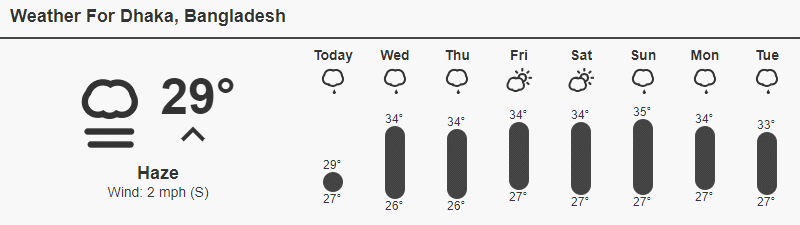Vue Weather Widget






Weather widget inspired by forecast embeds and powered by OpenWeatherMap and DarkSky API.
Demo
Browser preview
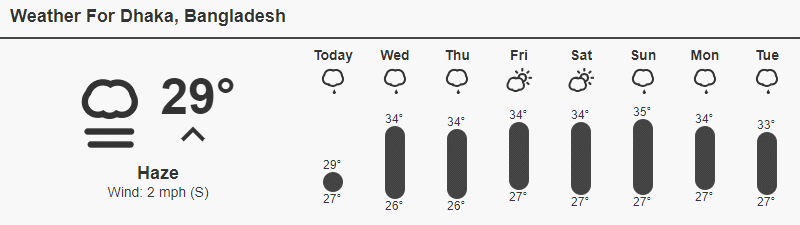
Install
NPM
npm i vue-weather-widget
YARN
yarn add vue-weather-widget
API Keys
This component works with both the DarkSky API, and the OpenWeatherMap API. Since it is no longer
possible to create a DarkSky API key, it is recommended to use OpenWeatherMap.
Generate new API key from https://openweathermap.org/appid
Usage
<template>
<vue-weather
api-key="<your-open-weather-map-api-key>"
units="uk"
latitude="24.8864"
longitude="91.8807"
/>
<vue-weather
use-dark-sky-api
api-key="<your-dark-sky-api-key>"
units="uk"
latitude="24.8864"
longitude="91.8807"
/>
</template>
<script>
import VueWeather from "vue-weather-widget";
export default {
components: {
VueWeather,
},
};
</script>
Props
| api-key | String (required) | - | Your OpenWeatherMap or Dark Sky API key |
| use-dark-sky-api | Boolean | false | Use DarkSky API instead of OpenWeatherMap |
| latitude | String | current | The latitude of a location (By default, it will use IP to find location) |
| longitude | String | current | The longitude of a location (By default, it will use IP to find location) |
| language | String | "en" | A list of supported languages are given below. |
| units | String | "us" | A list of supported units are given below. |
| hide-header | Boolean | false | Whether to show or hide the title bar. |
| update-interval | Number | null | Interval in milliseconds to update weather data periodically. Set it to 0 or null to disable autoupdate. |
| disable-animation | Boolean | false | Use static icons when enabled. |
| bar-color | String | "#444" | Color of the Temparature bar. |
| text-color | String | "#333" | Color of the text. |
| ipregistry-key | String | "f8n4kqe8pv4kii" | Your ipregistry key to get current location from IP address |
|
|
Slots
| header | The header component |
| title | The title inside the header |
| loading | Component to display while loading |
| error | Component to display on error |
Supported units
List of supported units:
auto: automatically select units based on geographic locationca: same as si, except that windSpeed and windGust are in kilometers per houruk: same as si, except that nearestStormDistance and visibility are in miles, and windSpeed and windGust are in miles per hourus: Imperial units (the default)si: SI units
Supported languages
ar: Arabicaz: Azerbaijanibe: Belarusianbg: Bulgarianbs: Bosnianca: Catalancs: Czechde: Germanel: Greeken: English (which is the default)es: Spanishet: Estonianfr: Frenchhr: Croatianhu: Hungarianid: Indonesianit: Italianis: Icelandicka: Georgiankw: Cornishnb: Norwegian Bokmålnl: Dutchpl: Polishpt: Portugueseru: Russiansk: Slovaksl: Sloveniansr: Serbiansv: Swedishtet: Tetumtr: Turkishuk: Ukrainianx-pig-latin: Igpay Atinlayzh: simplified Chinesezh-tw: traditional Chinese