
Security News
MCP Community Begins Work on Official MCP Metaregistry
The MCP community is launching an official registry to standardize AI tool discovery and let agents dynamically find and install MCP servers.
vue3-openlayers
Advanced tools
Web map Vue components with the power of OpenLayers
OpenLayers Useful 3rd party libraries https://openlayers.org/3rd-party/
6 hours of debugging can save you 5 minutes of reading documentation :) please read the doc :)
# install current vue3-openlayers version
npm install vue3-openlayers
or
yarn add vue3-openlayers
vue3-openlayers is components library that brings the powerful OpenLayers API to the Vue3 reactive world. It can display maps with tiled, raster or vector layers loaded from different sources.
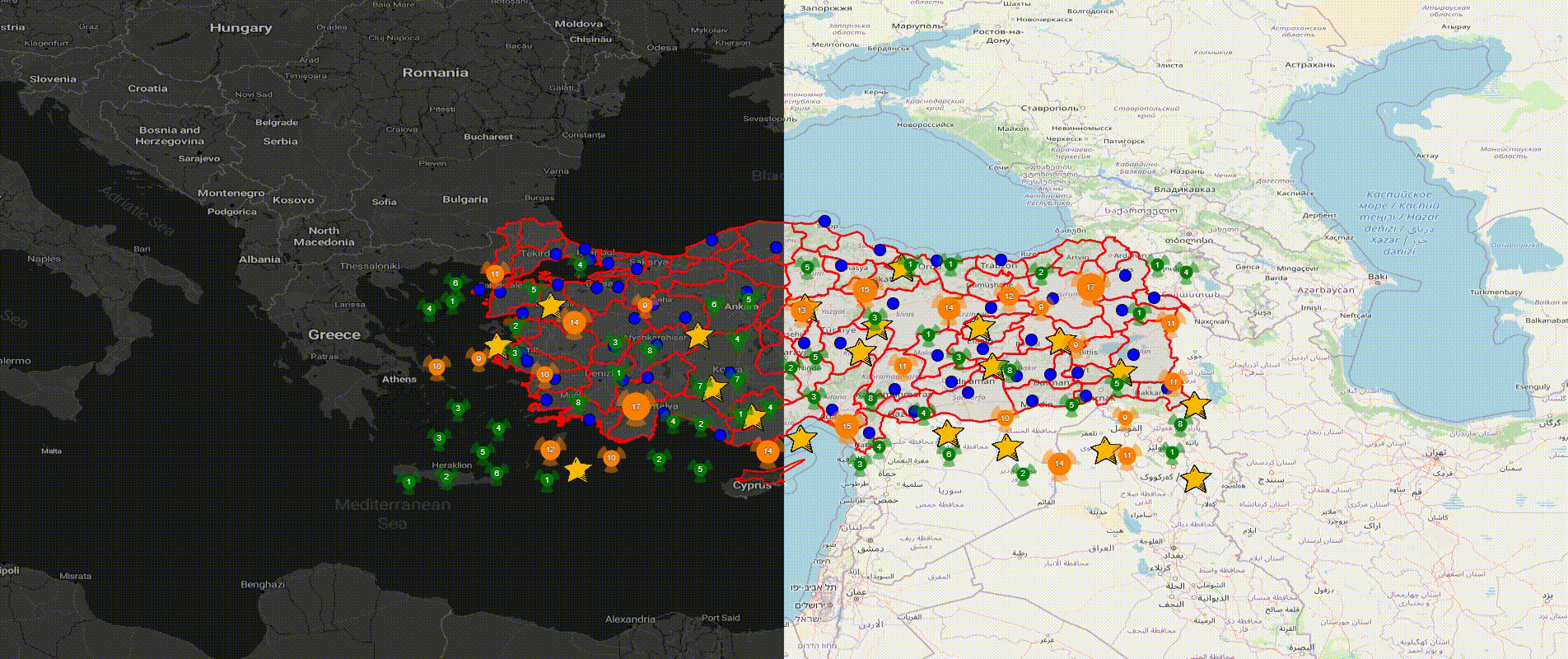
^10.0.0^5.4.0^4.0.21^3.4.0# Install browsers for the first run
npx playwright install
# Runs the end-to-end tests
npm run test:e2e
# Runs the end-to-end tests in interactive UI mode (for local development)
npm run test:e2e:ui
# Runs the tests in debug mode
npm run test:e2e:debug
# Runs the tests in trace mode (to time-travel between actions)
npm run test:e2e:trace
# Serve test report (and inspect trace when)
npm run test:e2e:report
# Runs the tests only on Chromium
npm run test:e2e -- --project=chromium
# Runs the tests of a specific file
npm run test:e2e -- tests/example.spec.ts
# Run tests and record new screenshots locally using the same image as in CI env
docker compose run screenshot-update
Please note, when recording screenshots locally the may differ from the platform (linux) in CI. This results in:
So tackle this issue, please always record screenshots locally using the docker compose file which will use the same image/platform as in CI.
docker compose run screenshot-update
MIT (c) Melih Altıntaş
FAQs
OpenLayers Wrapper for Vue3
The npm package vue3-openlayers receives a total of 3,021 weekly downloads. As such, vue3-openlayers popularity was classified as popular.
We found that vue3-openlayers demonstrated a healthy version release cadence and project activity because the last version was released less than a year ago. It has 2 open source maintainers collaborating on the project.
Did you know?

Socket for GitHub automatically highlights issues in each pull request and monitors the health of all your open source dependencies. Discover the contents of your packages and block harmful activity before you install or update your dependencies.

Security News
The MCP community is launching an official registry to standardize AI tool discovery and let agents dynamically find and install MCP servers.

Research
Security News
Socket uncovers an npm Trojan stealing crypto wallets and BullX credentials via obfuscated code and Telegram exfiltration.

Research
Security News
Malicious npm packages posing as developer tools target macOS Cursor IDE users, stealing credentials and modifying files to gain persistent backdoor access.