
Research
NPM targeted by malware campaign mimicking familiar library names
Socket uncovered npm malware campaign mimicking popular Node.js libraries and packages from other ecosystems; packages steal data and execute remote code.
Xamarin.Google.Maps.Utils
Advanced tools
This is a set of Xamarin bindings of Google Maps Utils for iOS and Android
This open-source library contains utilities that are useful for a wide range of applications using the Google Maps Android API and Google Maps SDK for iOS.
The latest stable release of the AffirmSDK is available on NuGet.
A demo app that integrates Affirm is included in the repo. You may clone the GitHub repository into a new Visual Studio project folder and run the Examples project.
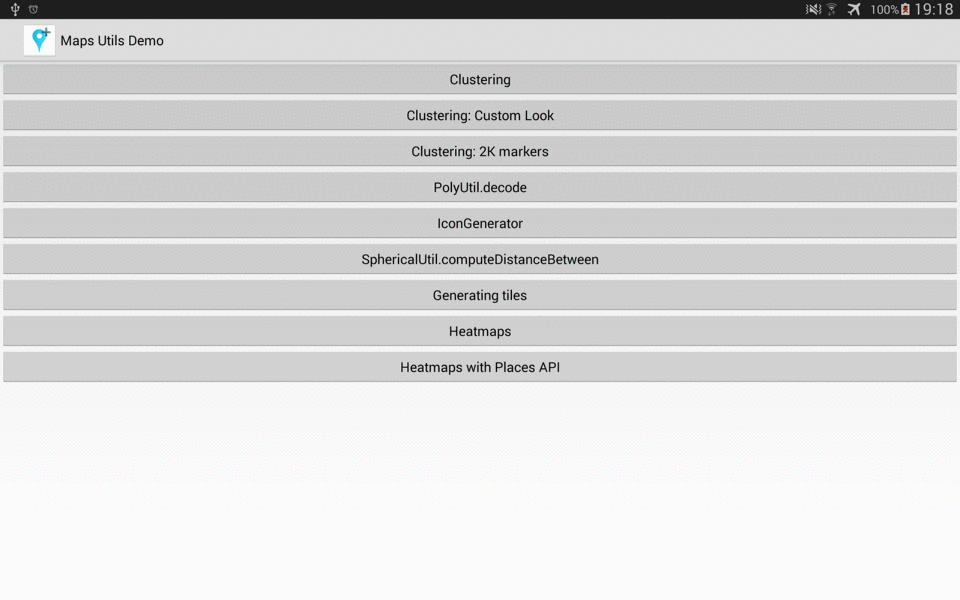
For more information, check out the detailed guide on the Google Developers site. You can also view the generated reference docs for a full list of classes and their methods.
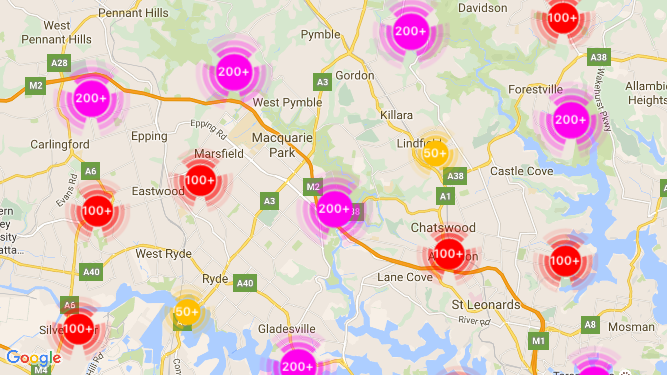
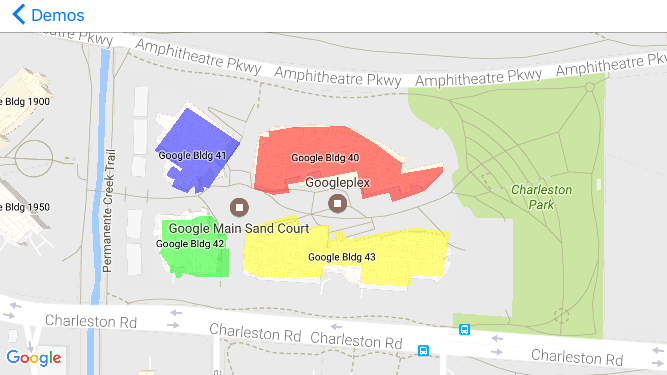
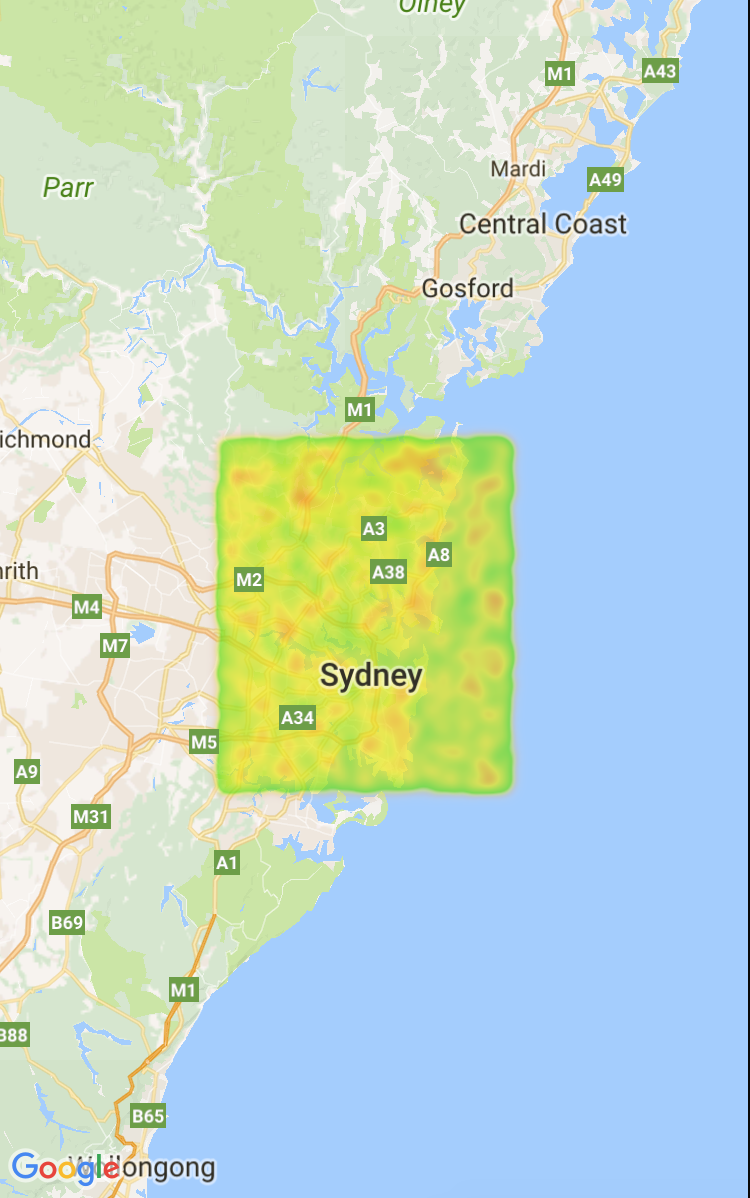
As of version 1.1.0 we have added new features for easy customization of markers. There is a new delegate GMUClusterRendererDelegate on GMUDefaultClusterRenderer which allows developers to customize properties of a marker before and after it is added to the map. Using this new delegate you can achieve something cool like this:
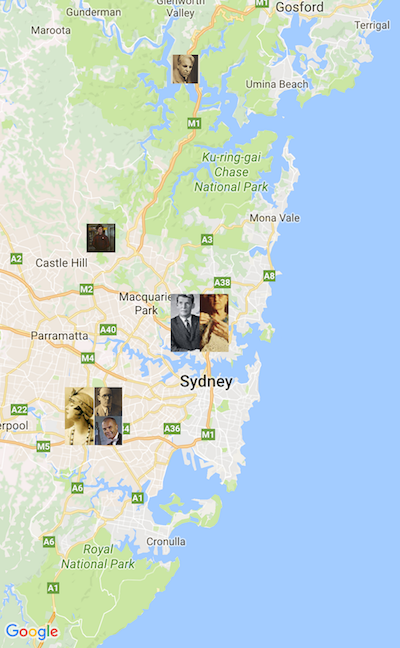
See CustomMarkerViewController for the implementation.
As of version 2.0.0 we have added new features for rendering KML and GeoJSON inputs. This first version supports common geometries like Point, Polyline, Polygon, GroundOverlay. Please note that this version does not support interaction with the rendered geometries.
The following screenshot shows a demo of a KML file being rendered on the map. See KMLViewController for how to use the new APIs.
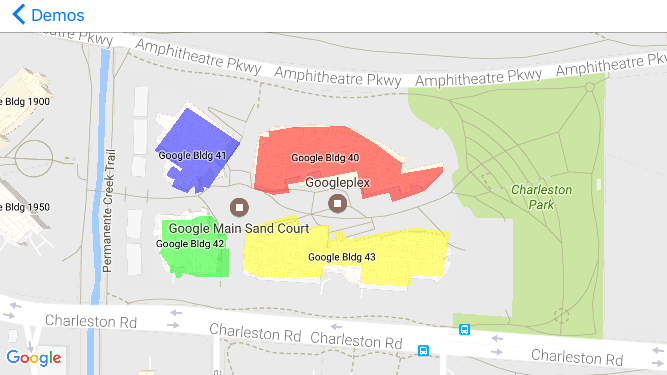
As of version 2.1.0 we have added new features for rendering heatmaps. Heatmaps make it easy for viewers to understand the distribution and relative intensity of data points on a map. Rather than placing a marker at each location, heatmaps use color to represent the distribution of the data.
In the example below, red represents areas of high concentration of police stations in Victoria, Australia.
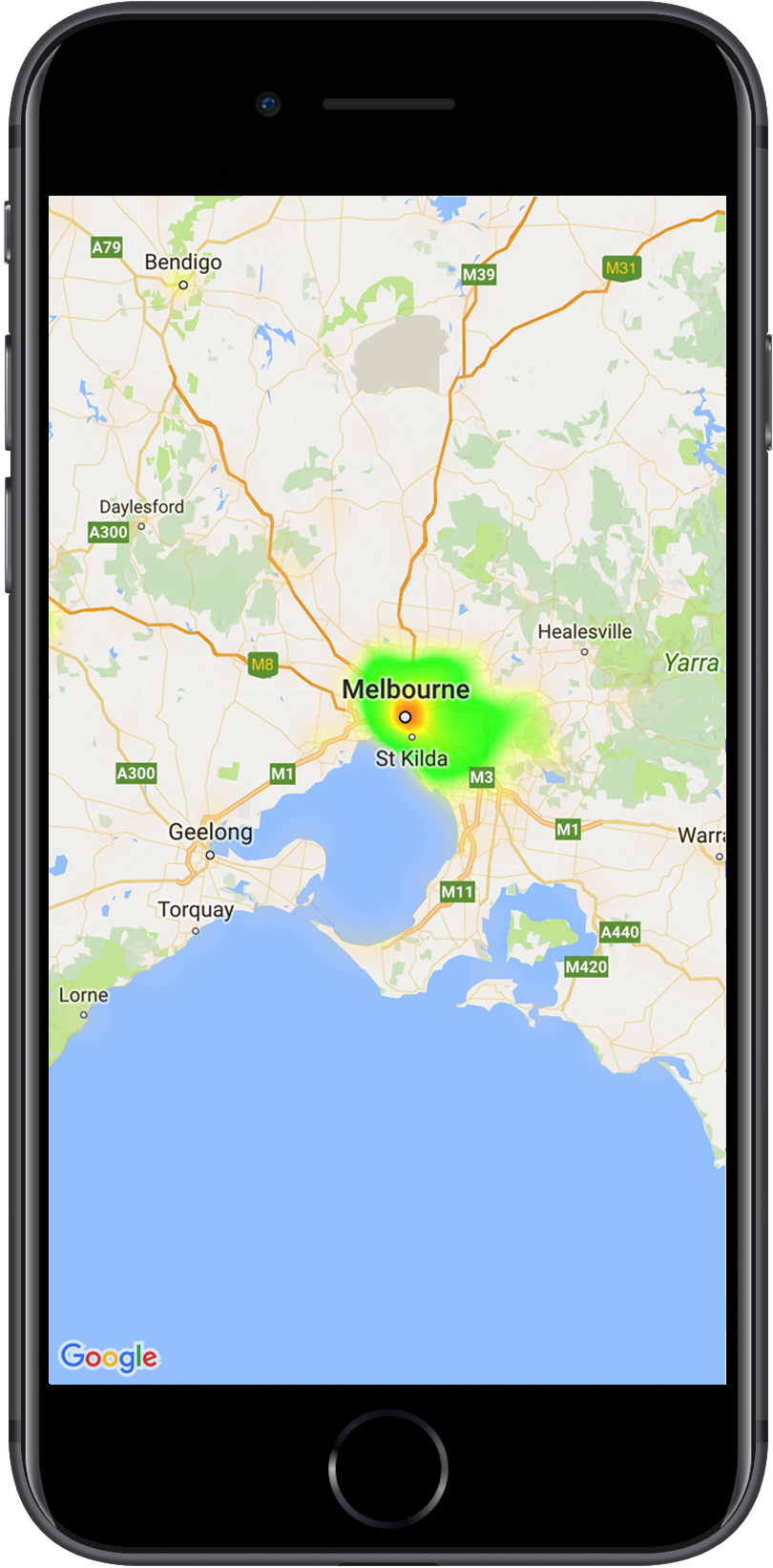
A map with a heatmap showing location of police stations
For more information, check out the detailed guide on the Google Developers site.
FAQs
Google Maps Utility SDK for Android and iOS
We found that xamarin.google.maps.utils demonstrated a healthy version release cadence and project activity because the last version was released less than a year ago. It has 1 open source maintainer collaborating on the project.
Did you know?

Socket for GitHub automatically highlights issues in each pull request and monitors the health of all your open source dependencies. Discover the contents of your packages and block harmful activity before you install or update your dependencies.

Research
Socket uncovered npm malware campaign mimicking popular Node.js libraries and packages from other ecosystems; packages steal data and execute remote code.

Research
Socket's research uncovers three dangerous Go modules that contain obfuscated disk-wiping malware, threatening complete data loss.

Research
Socket uncovers malicious packages on PyPI using Gmail's SMTP protocol for command and control (C2) to exfiltrate data and execute commands.