
Security News
Oxlint Introduces Type-Aware Linting Preview
Oxlint’s new preview brings type-aware linting powered by typescript-go, combining advanced TypeScript rules with native-speed performance.
App for Alliance Auth to show the current status of ESI and its end points.
This app is so good, that after 5 years of its existence, CCP finally acknowledged its superiority and copied it.
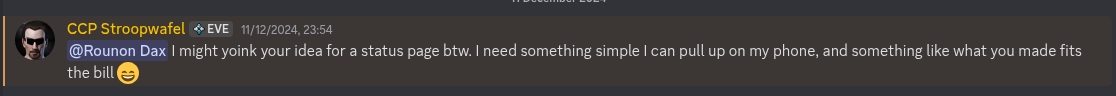
And "yoink" the idea they did! » CCP ESI Status Page
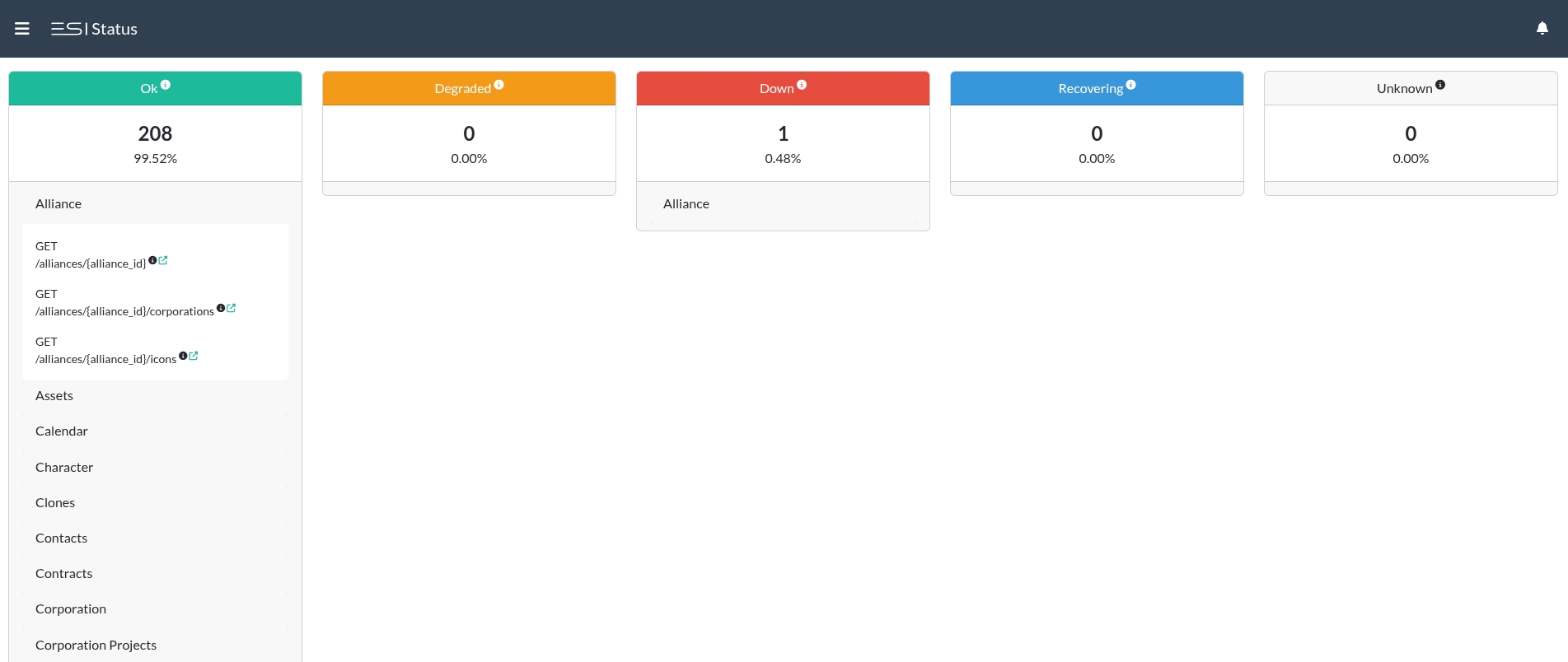
This is how the dashboard widget looks like. It shows the current status of ESI for administrative users.
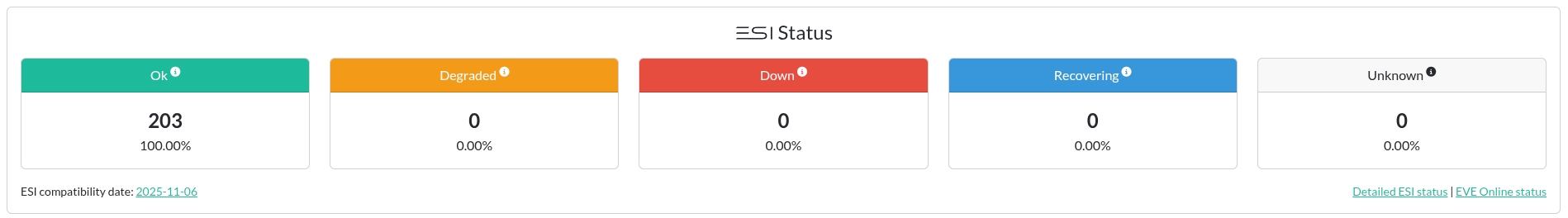
[!Important]
This app is a plugin for Alliance Auth.
If you don't have Alliance Auth running already, please install it first before proceeding. (See the official AA installation guide for details)
Make sure you're in the virtual environment (venv) of your Alliance Auth installation. Then install the latest version:
pip install aa-esi-status==2.9.1
Configure your AA settings (local.py) as follows:
"esistatus", to INSTALLED_APPSRun migrations & copy static files.
python manage.py collectstatic
python manage.py migrate
Restart your supervisor services for AA.
Add the app to your conf/requirements.txt:
aa-esi-status==2.9.1
Configure your AA settings (conf/local.py) as follows:
"esistatus", to INSTALLED_APPSdocker compose build --no-cache
docker compose --env-file=.env up -d
Run migrations, copy static files and load EVE universe data:
docker compose exec allianceauth_gunicorn bash
auth collectstatic
auth migrate
This app supports AA's feature of public views, since the ESI status is not any
mission-critical information.
To allow users to view the time zone conversion page without the need to log in,
please add "esistatus", to the list of APPS_WITH_PUBLIC_VIEWS in your local.py:
# By default, apps are prevented from having public views for security reasons.
# To allow specific apps to have public views, add them to APPS_WITH_PUBLIC_VIEWS
# » The format is the same as in INSTALLED_APPS
# » The app developer must also explicitly allow public views for their app
APPS_WITH_PUBLIC_VIEWS = [
"esistatus", # https://github.com/ppfeufer/aa-esi-status/
]
Note
If you don't have a list for
APPS_WITH_PUBLIC_VIEWSyet, then add the whole block from here. This feature has been added in Alliance Auth v3.6.0 so you might not yet have this list in yourlocal.py.
To update your existing installation of AA ESI Status, first enable your virtual environment.
Then run the following commands from your AA project directory (the one that
contains manage.py).
pip install -U aa-esi-status
python manage.py collectstatic
python manage.py migrate
Now restart your AA supervisor services.
To update your existing installation of AA ESI Status, all you need to do is to
update the respective line in your conf/requirements.txt file to the latest version.
aa-esi-status==2.9.1
Now rebuild your containers:
docker compose build
docker compose --env-file=.env up -d
After that, run the following commands to update your database and static files:
docker compose exec allianceauth_gunicorn bash
auth collectstatic
auth migrate
It is possible that some versions need some more changes. Always read the release notes to find out more.
See CHANGELOG.md
Do you want to help translate this app into your language or improve the existing translation? - Join our team of translators!
Do you want to contribute to this project? That's cool!
Please make sure to read the Contribution Guidelines.
(I promise, it's not much, just some basics)
FAQs
A simple Alliance Auth app to check the status of ESI and its endpoints
We found that aa-esi-status demonstrated a healthy version release cadence and project activity because the last version was released less than a year ago. It has 1 open source maintainer collaborating on the project.
Did you know?

Socket for GitHub automatically highlights issues in each pull request and monitors the health of all your open source dependencies. Discover the contents of your packages and block harmful activity before you install or update your dependencies.

Security News
Oxlint’s new preview brings type-aware linting powered by typescript-go, combining advanced TypeScript rules with native-speed performance.

Security News
A new site reviews software projects to reveal if they’re truly FOSS, making complex licensing and distribution models easy to understand.

Security News
Astral unveils pyx, a Python-native package registry in beta, designed to speed installs, enhance security, and integrate deeply with uv.