
Security News
vlt Launches "reproduce": A New Tool Challenging the Limits of Package Provenance
vlt's new "reproduce" tool verifies npm packages against their source code, outperforming traditional provenance adoption in the JavaScript ecosystem.
aiocv Is A Python Library Used To Track Hands, Track Pose, Detect Face, Detect Contours (Shapes), Detect Cars, Detect Number Plate, Detect Smile, Detect Eyes, Control Volume Using Gesture, Read QR Codes And Create Face Mesh On Image/Video.
aiocv Is A Python Library Used To Track Hands, Track Pose, Detect Face, Detect Contours (Shapes), Detect Cars, Detect Number Plate, Detect Smile, Detect Eyes, Control Volume Using Gesture, Read QR Codes And Create Face Mesh On Image/Video.
Use the package manager pip to install aiocv.
pip install aiocv
import aiocv
import cv2
img = cv2.imread("hands.png")
# Make An Object
hands = aiocv.HandTrack()
# Use findHands() Method To Track Hands On Image/Video
hands.findHands(img,draw=True)
cv2.imshow("Image",img)
cv2.waitKey(0)
findHands(self,img=None,draw=True)
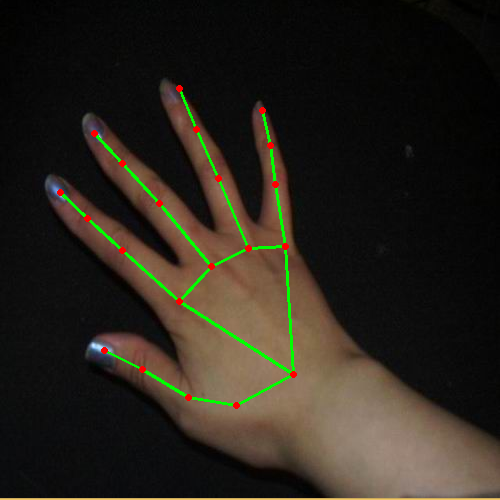
import aiocv
import cv2
img = cv2.imread("man.png")
# Make An Object
pose = aiocv.PoseDetector()
# Use findPose() Method To Detect Pose On Image/Video
pose.findPose(img,draw=True)
cv2.imshow("Image",img)
cv2.waitKey(0)
findPose(self,img=None,draw=True)

import aiocv
import cv2
img = cv2.imread("elon_musk.png")
# Make An Object
face = aiocv.FaceDetector()
# Use findFace() Method To Detect Face On Image/Video
face.findFace(img,draw=True)
cv2.imshow("Image",img)
cv2.waitKey(0)
findFace(self,img=None,draw=True)
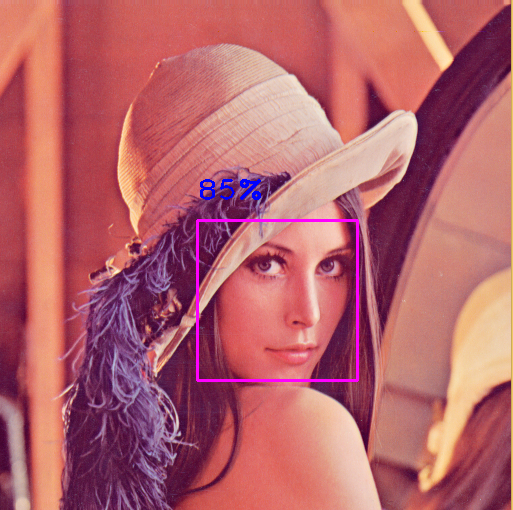
import aiocv
import cv2
img = cv2.imread("elon_musk.png")
# Make An Object
mesh = aiocv.FaceMesh()
# Use findFaceMesh() Method To Detect Face And Draw Mesh On Image/Video
mesh.findFaceMesh(img,draw=True)
cv2.imshow("Image",img)
cv2.waitKey(0)
findFaceMesh(self,img=None,draw=True)

import aiocv
import cv2
img = cv2.imread("shapes.png")
# Make An Object
shape = aiocv.ContourDetector(img)
# Use findContours() Method To Detect Shapes On Image/Video
shape.findContours(img,draw=True)
cv2.imshow("Image",img)
cv2.waitKey(0)
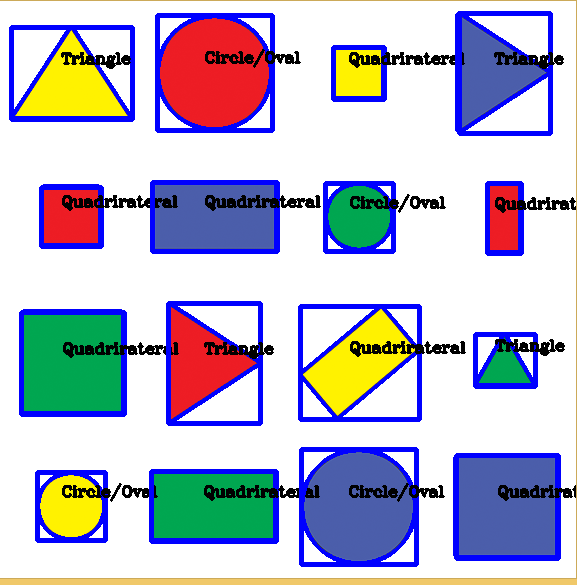
import aiocv
import cv2
img = cv2.imread("car.png")
# Make An Object
car = aiocv.CarDetector(img)
# Use findCars() Method To Detect Cars On Image/Video
car.findCars()
cv2.imshow("Image",img)
cv2.waitKey(0)
findCars(self,color=(255,0,0),thickness=2)
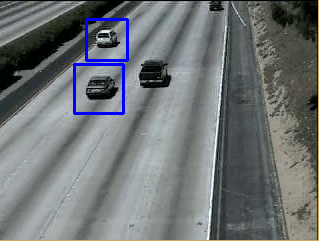
import aiocv
import cv2
img = cv2.imread("car.png")
# Make An Object
car = aiocv.NumberPlateDetector(img)
# Use findNumberPlate() Method To Detect Number Plate On Image/Video
car.findNumberPlate()
cv2.imshow("Image",img)
cv2.waitKey(0)
findNumberPlate(self,color=(255,0,0),thickness=2)

import aiocv
import cv2
img = cv2.imread("person.png")
# Make An Object
smile = aiocv.SmileDetector(img)
# Use findSmile() Method To Detect Smile On Image/Video
smile.findSmile()
cv2.imshow("Image",img)
cv2.waitKey(0)
findSmile(self,color=(255,0,0),thickness=2)
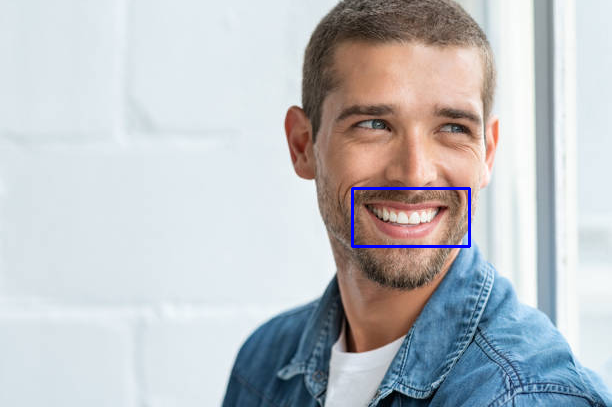
import aiocv
import cv2
img = cv2.imread("person.png")
# Make An Object
eyes = aiocv.EyesDetector(img)
# Use findEyes() Method To Detect Eyes On Image/Video
eyes.findEyes()
cv2.imshow("Image",img)
cv2.waitKey(0)
findEyes(self,color=(255,0,0),thickness=2)
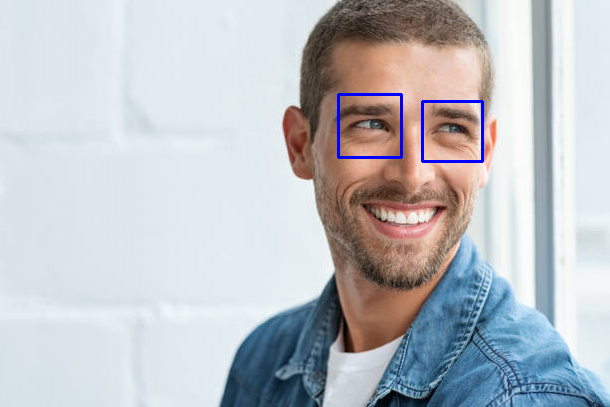
import aiocv
# Make An Object
gvc = aiocv.GestureVolumeControl()
# Use controlVolume() Method To Control Volume
gvc.controlVolume()
controlVolume(self,color=(255,0,0),thickness=2)
gvc = aiocv.GestureVolumeControl(webcamIndex = 0)
# If You Want To Control From Other Camera, Set The webcamIndex Accordingly.
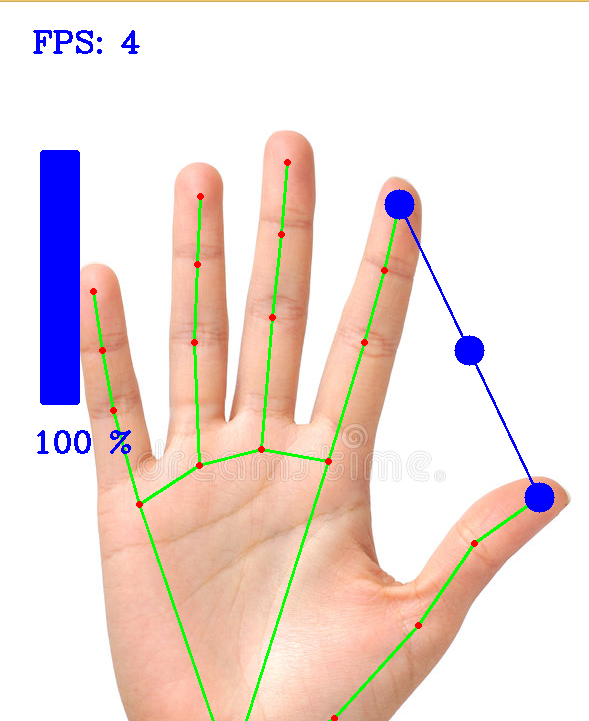
import aiocv
import cv2
img = cv2.imread("qr.png")
# Make An Object
qr = aiocv.QRCodeReader(img)
# Use findQRCode() Method To Detect QR Code On Image/Video
text=qr.findQRCode()
cv2.imshow("Image",img)
cv2.waitKey(0)
findQRCode(self,color=(255,0,0),thickness=3)
print(text)

Pull Requests Are Welcome. For Major Changes, Please Open An Issue First To Discuss What You Would Like To Change.
Please Make Sure To Update Tests As Appropriate.
FAQs
aiocv Is A Python Library Used To Track Hands, Track Pose, Detect Face, Detect Contours (Shapes), Detect Cars, Detect Number Plate, Detect Smile, Detect Eyes, Control Volume Using Gesture, Read QR Codes And Create Face Mesh On Image/Video.
We found that aiocv demonstrated a healthy version release cadence and project activity because the last version was released less than a year ago. It has 2 open source maintainers collaborating on the project.
Did you know?

Socket for GitHub automatically highlights issues in each pull request and monitors the health of all your open source dependencies. Discover the contents of your packages and block harmful activity before you install or update your dependencies.

Security News
vlt's new "reproduce" tool verifies npm packages against their source code, outperforming traditional provenance adoption in the JavaScript ecosystem.

Research
Security News
Socket researchers uncovered a malicious PyPI package exploiting Deezer’s API to enable coordinated music piracy through API abuse and C2 server control.

Research
The Socket Research Team discovered a malicious npm package, '@ton-wallet/create', stealing cryptocurrency wallet keys from developers and users in the TON ecosystem.