
Security News
Open Source CAI Framework Handles Pen Testing Tasks up to 3,600× Faster Than Humans
CAI is a new open source AI framework that automates penetration testing tasks like scanning and exploitation up to 3,600× faster than humans.

autostack is a command-line debugging tool for Python projects that automatically displays Stack Overflow answers for thrown errors.
What is the first thing you do when a confusing error message is displayed in your terminal window? You search for an answer on Stack Overflow, of course! With autostack, you no longer have to search for answers on Stack Overflow, they are found for you. Gone are the days of scouring the internet for hours to find an answer to your development questions! autostack is here to automate the debugging process and in turn, expedite Python project development.
1. Clone the repo and use the install script.
Clone the repo.
git clone https://github.com/autostack-team/autostack.git
Navigate to the project directory, and run the install bash script.
cd /path/to/project/
chmod +x install.sh
./install.sh
2. Or just use pip to install.
pip3 install autostack
In one terminal window, execute "autostack capture" which will capture all errors in the terminal. You can run this command in as many terminal windows as you'd like.
autostack capture
In another terminal window, execute "autostack display" to display Stack Overflow posts for all captured errors.
autostack display
To stop running autostack, use the exit command in the terminals that executed "autostack capture". This automatically stops the terminal window displaying Stack Overflow posts for captured errors.
exit
Checkout the demo below!
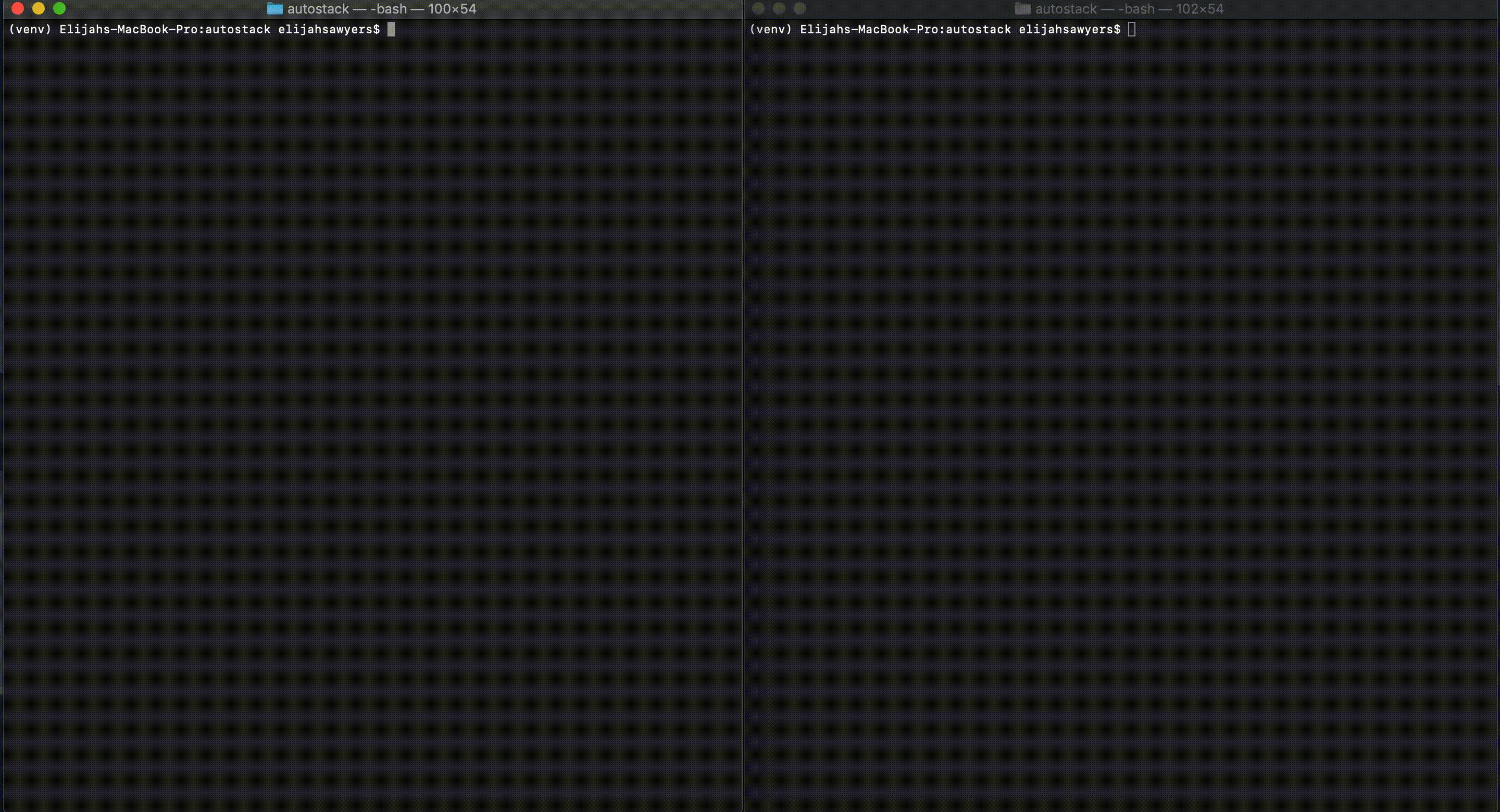
For information on how to get started contributing to autostack, see the contributing guidlines.
This project is licensed under the MIT License - see the LICENSE file for details.
Give a ⭐️ if autostack has helped you!

FAQs
Automatically detect python errors and search Stack Overflow.
We found that autostack demonstrated a healthy version release cadence and project activity because the last version was released less than a year ago. It has 2 open source maintainers collaborating on the project.
Did you know?

Socket for GitHub automatically highlights issues in each pull request and monitors the health of all your open source dependencies. Discover the contents of your packages and block harmful activity before you install or update your dependencies.

Security News
CAI is a new open source AI framework that automates penetration testing tasks like scanning and exploitation up to 3,600× faster than humans.

Security News
Deno 2.4 brings back bundling, improves dependency updates and telemetry, and makes the runtime more practical for real-world JavaScript projects.

Security News
CVEForecast.org uses machine learning to project a record-breaking surge in vulnerability disclosures in 2025.