
Product
Introducing Socket Firewall Enterprise: Flexible, Configurable Protection for Modern Package Ecosystems
Socket Firewall Enterprise is now available with flexible deployment, configurable policies, and expanded language support.
babylon-sts
Advanced tools
A powerful library for audio processing with advanced features for speech recognition, text translation, and speech synthesis.
This robust library offers a wide range of capabilities for working with audio, including speech recognition, text translation, and speech synthesis. It is perfect for developers looking to integrate advanced audio features into their applications.
Key Features:
This library is designed to provide high-quality audio processing tools, offering everything you need to develop innovative solutions in the field of speech technology.
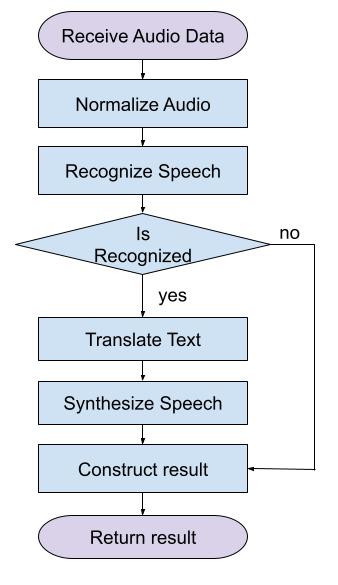
pip install babylon-sts
Here is an example of how to process a local audio file, translate its content, and save the result to a new file:
import numpy as np
import soundfile as sf
from datetime import datetime
from pydub import AudioSegment
from babylon_sts import AudioProcessor
def process_local_audio(input_file: str, output_file: str, language_to: str = 'ru', language_from: str = 'en', model_name: str = 'small', sample_rate: int = 24000):
# Using pydub to read the MP3 file
audio_segment = AudioSegment.from_file(input_file)
# Converting audio to a format supported for further processing
audio_segment = audio_segment.set_frame_rate(sample_rate).set_channels(1)
audio_data = np.array(audio_segment.get_array_of_samples())
audio_data = audio_data.tobytes() # Converting data to bytes
# Creating an instance of AudioProcessor with the necessary parameters
audio_processor = AudioProcessor(language_to=language_to, language_from=language_from, model_name=model_name, sample_rate=sample_rate)
# Current time as a timestamp for processing
timestamp = datetime.utcnow()
try:
# Processing the audio data
final_audio, log_data = audio_processor.process_audio(timestamp, audio_data)
# Saving the processed audio to a new file
sf.write(output_file, final_audio, sample_rate)
except ValueError as e:
print(f"Error during synthesis: {e}")
# Calling the function to process the local file
process_local_audio('audio/original_audio.mp3', 'audio/translated_audio.wav')
pip install -r requirements.txt
python -m unittest discover -s tests
This library leverages several state-of-the-art models to provide advanced audio processing features:
These models are used in accordance with their respective licenses.
This project is licensed under the MIT License - see the LICENSE file for details.
FAQs
A powerful library for audio processing with advanced features for speech recognition, text translation, and speech synthesis.
We found that babylon-sts demonstrated a healthy version release cadence and project activity because the last version was released less than a year ago. It has 1 open source maintainer collaborating on the project.
Did you know?

Socket for GitHub automatically highlights issues in each pull request and monitors the health of all your open source dependencies. Discover the contents of your packages and block harmful activity before you install or update your dependencies.

Product
Socket Firewall Enterprise is now available with flexible deployment, configurable policies, and expanded language support.

Security News
Open source dashboard CNAPulse tracks CVE Numbering Authorities’ publishing activity, highlighting trends and transparency across the CVE ecosystem.

Product
Detect malware, unsafe data flows, and license issues in GitHub Actions with Socket’s new workflow scanning support.