
Product
Redesigned Repositories Page: A Faster Way to Prioritize Security Risk
Our redesigned Repositories page adds alert severity, filtering, and tabs for faster triage and clearer insights across all your projects.
pip install bios
import bios
You can read the file using read function of bios. If you will not give any file type, system can determined the file types showing in the below and assign the content of the files to suitable data_types.
content1 = bios.read('file.txt')
content2 = bios.read('file.json')
content3 = bios.read('file.yaml')
content4 = bios.read('file.csv')
content4 = bios.read('file.csv', delimiter=';')
content5 = bios.read('file.yml')
content6 = bios.read('file')
# Type of content1 and contend6 is string
# Type of content2, content3 and content5 is dict or list
# Tyoe of content4 is list
You can read the content of a file and assign it into a string.
content = bios.read('file.txt', file_type='standart')
You can read the content of a JSON file and assign it into a dict or list object.
content = bios.read('file.json', file_type='json')
Type of the content could be 'list' or 'dict'
You can read the content of a YAML file and assign it into a dict or list object.
content = bios.read('file.yaml', file_type='yaml')
content = bios.read('file.yaml', file_type='yml')
Type of the content could be 'list' or 'dict'
You can read the content of a CSV file and assign it into a list. Default delimiter is comma ' , '.
content = bios.read('file.json', file_type='csv')
content = bios.read('file.json', file_type='csv', delimiter=';')
Type of the content could be 'list'
You can write your 'data' object to a file. If you will not give a specific file a file type, file type is determined according to the file name.
bios.write('file.txt', data1)
bios.write('file.json', data2)
bios.write('file.yaml', data3)
bios.write('file.csv', data4)
bios.write('file.csv', data4, delimiter=';')
bios.write('file.yml', data5)
bios.write('file', data5)
# data1 and data5 must be a string
# data2, data3 and data5 must be a dict or list object
# data4 must be a list object
You can write a string object to any file giving a file type as 'standart'
bios.write('file.txt', data, file_type='standart')
You can write a list or dict object to any file giving a file type as 'json'
bios.write('file.json', data, file_type='json')
You can write a list or dict object to any file giving a file type as 'yaml' or 'yml'
bios.write('file.yml', data, file_type='yaml')
You can write a list object to any file giving a file type as 'standart'
bios.write('file.csv', data, file_type='csv')
bios.write('file.csv', data, file_type='csv', delimiter=';')
You can use the parameter of 'delimiter' for separating the contents from each other.
You can append or add a content to an existing file. This function is available for only text files or csv files.
bios.append('file.txt', data)
bios.append('file.txt', data, line=2)
bios.append('file.txt', data, delimiter=';')
bios.append('file.csv', data, line=2, delimiter=';')
Line is assumed that starting from the value of 1
You can append a string object to a existing or nonexistent file. If you don't give a line parameter, bios would append the content after the end of the file.
bios.append('file.txt', data, file_type='standart')
bios.append('file.txt', data, file_type='standart', line=2)
You can append a list object to a existing or nonexistent file. If you don't give a line parameter, bios would append the content after the end of the file.
bios.append('file.csv', data, file_type='csv')
bios.append('file.csv', data, file_type='csv', line=2)
import bios
content = bios.read('files/my_file.csv')
second_row = content[1]
for single_column in second_row:
print(single_column)
FAQs
bios is a library which helps you to read and write data to determined type of files.
We found that bios demonstrated a healthy version release cadence and project activity because the last version was released less than a year ago. It has 1 open source maintainer collaborating on the project.
Did you know?

Socket for GitHub automatically highlights issues in each pull request and monitors the health of all your open source dependencies. Discover the contents of your packages and block harmful activity before you install or update your dependencies.

Product
Our redesigned Repositories page adds alert severity, filtering, and tabs for faster triage and clearer insights across all your projects.
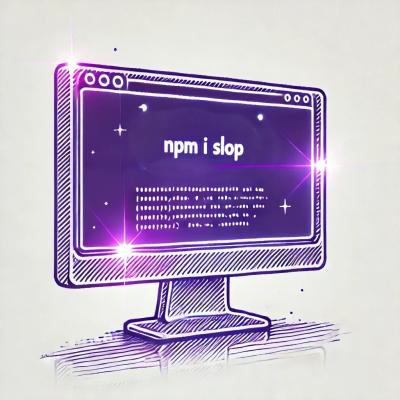
Security News
Slopsquatting is a new supply chain threat where AI-assisted code generators recommend hallucinated packages that attackers register and weaponize.

Security News
Multiple deserialization flaws in PyTorch Lightning could allow remote code execution when loading untrusted model files, affecting versions up to 2.4.0.