
Security News
Crates.io Users Targeted by Phishing Emails
The Rust Security Response WG is warning of phishing emails from rustfoundation.dev targeting crates.io users.
Botasaurus Driver is a powerful Driver Automation Python library that offers the following benefits:
pip install botasaurus-driver
from botasaurus_driver import Driver
driver = Driver()
driver.google_get("https://nopecha.com/demo/cloudflare", bypass_cloudflare=True)
driver.prompt()
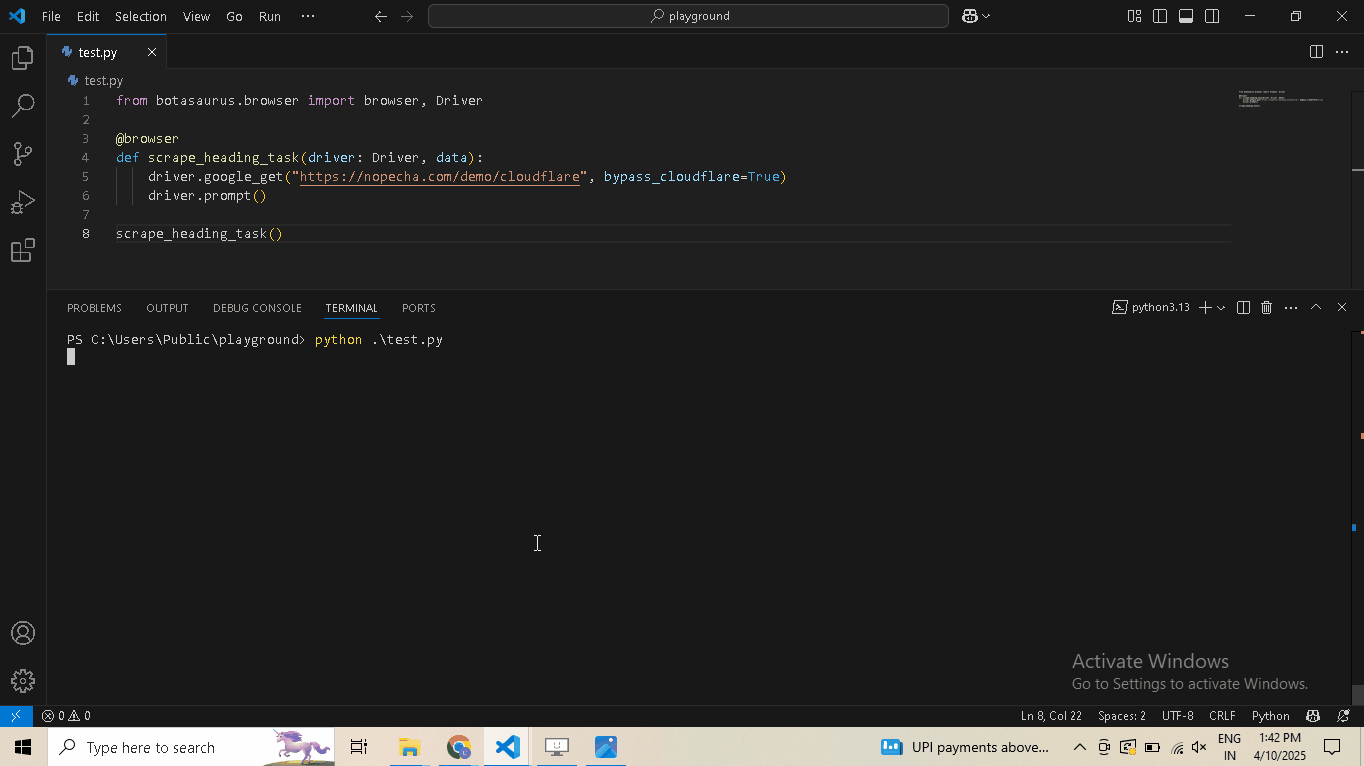
Botasaurus Driver provides several handy methods for web automation tasks such as:
Visiting URLs:
driver.get("https://www.example.com")
driver.google_get("https://www.example.com") # Use Google as the referer [Recommended]
driver.get_via("https://www.example.com", referer="https://duckduckgo.com/") # Use custom referer
driver.get_via_this_page("https://www.example.com") # Use current page as referer
Finding elements:
from botasaurus.browser import Wait
search_results = driver.select(".search-results", wait=Wait.SHORT) # Wait for up to 4 seconds for the element to be present, return None if not found
all_links = driver.select_all("a") # Get all elements matching the selector
search_results = driver.wait_for_element(".search-results", wait=Wait.LONG) # Wait for up to 8 seconds for the element to be present, raise exception if not found
hello_mom = driver.get_element_with_exact_text("Hello Mom", wait=Wait.VERY_LONG) # Wait for up to 16 seconds for an element having the exact text "Hello Mom"
Interacting with elements:
driver.type("input[name='username']", "john_doe") # Type into an input field
driver.click("button.submit") # Click an element
element = driver.select("button.submit")
element.click() # Click on an element
element.select_option("select#fruits", index=2) # Select an option
Retrieving element properties:
header_text = driver.get_text("h1") # Get text content
error_message = driver.get_element_containing_text("Error: Invalid input")
image_url = driver.select("img.logo").get_attribute("src") # Get attribute value
Working with parent-child elements:
parent_element = driver.select(".parent")
child_element = parent_element.select(".child")
child_element.click() # Click child element
Executing JavaScript:
result = driver.run_js("script.js") # Run a JavaScript file located in the current working directory.
result = driver.run_js("return document.title")
pikachu = driver.run_js("return args.pokemon", {"pokemon": 'pikachu'}) # args can be a dictionary, list, string, etc.
text_content = driver.select("body").run_js("(el) => el.textContent")
Enable human mode to perform, human-like mouse movements and say sayonara to detection:
# Navigate to Cloudflare's Turnstile Captcha demo
driver.get(
"https://nopecha.com/demo/cloudflare",
)
# Wait for page to fully load
driver.long_random_sleep()
# Locate iframe containing the Cloudflare challenge
iframe = driver.get_element_at_point(160, 290)
# Find checkbox element within the iframe
checkbox = iframe.get_element_at_point(30, 30)
# Enable human mode for realistic, human-like mouse movements
driver.enable_human_mode()
# Click the checkbox to solve the challenge
checkbox.click()
# (Optional) Disable human mode if no longer needed
driver.disable_human_mode()
# Pause execution, for inspection
driver.prompt()
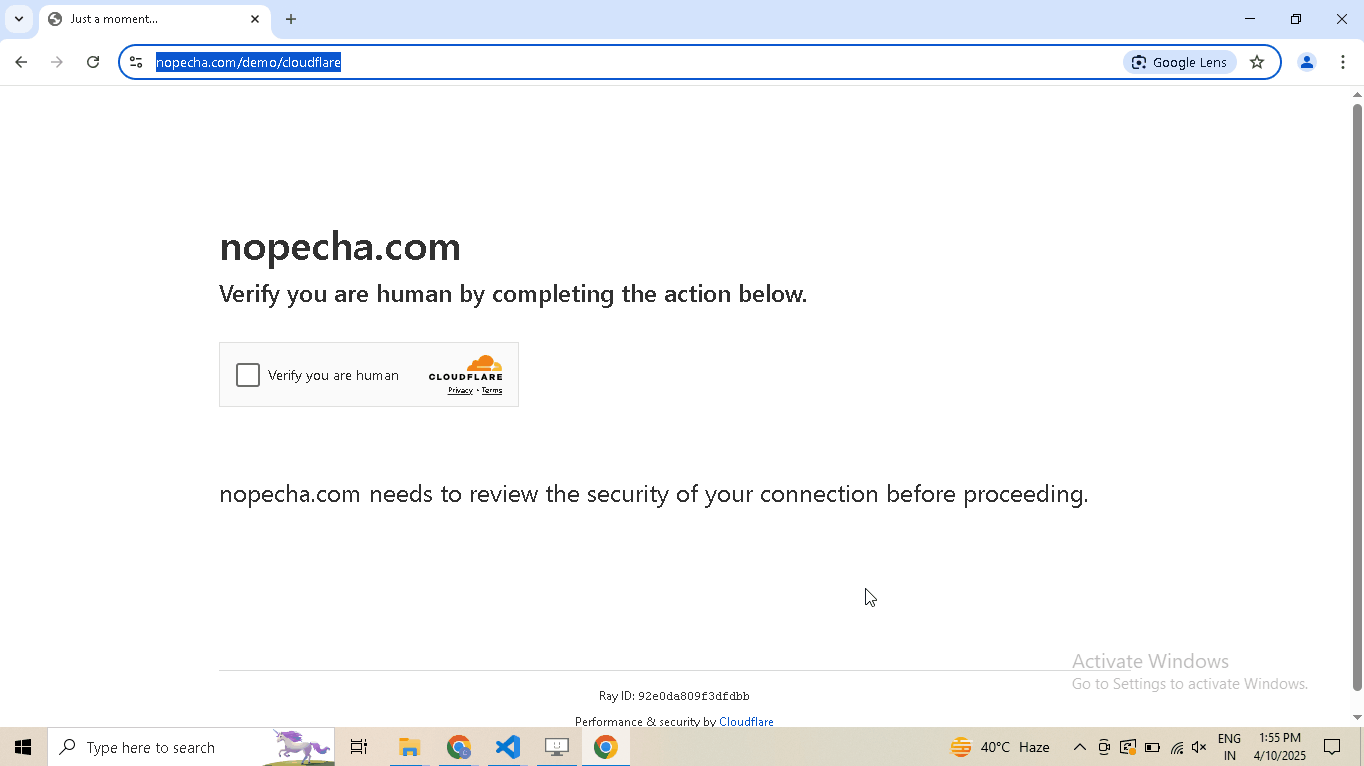
Drag and Drop:
# Open React DnD tutorial
driver.get("https://react-dnd.github.io/react-dnd/examples/tutorial")
# Select draggable and droppable elements
draggable = driver.select('[draggable="true"]')
droppable = driver.select('[data-testid="(3,6)"]')
# Perform drag-and-drop
draggable.drag_and_drop_to(droppable)
# Pause execution, for inspection
driver.prompt()
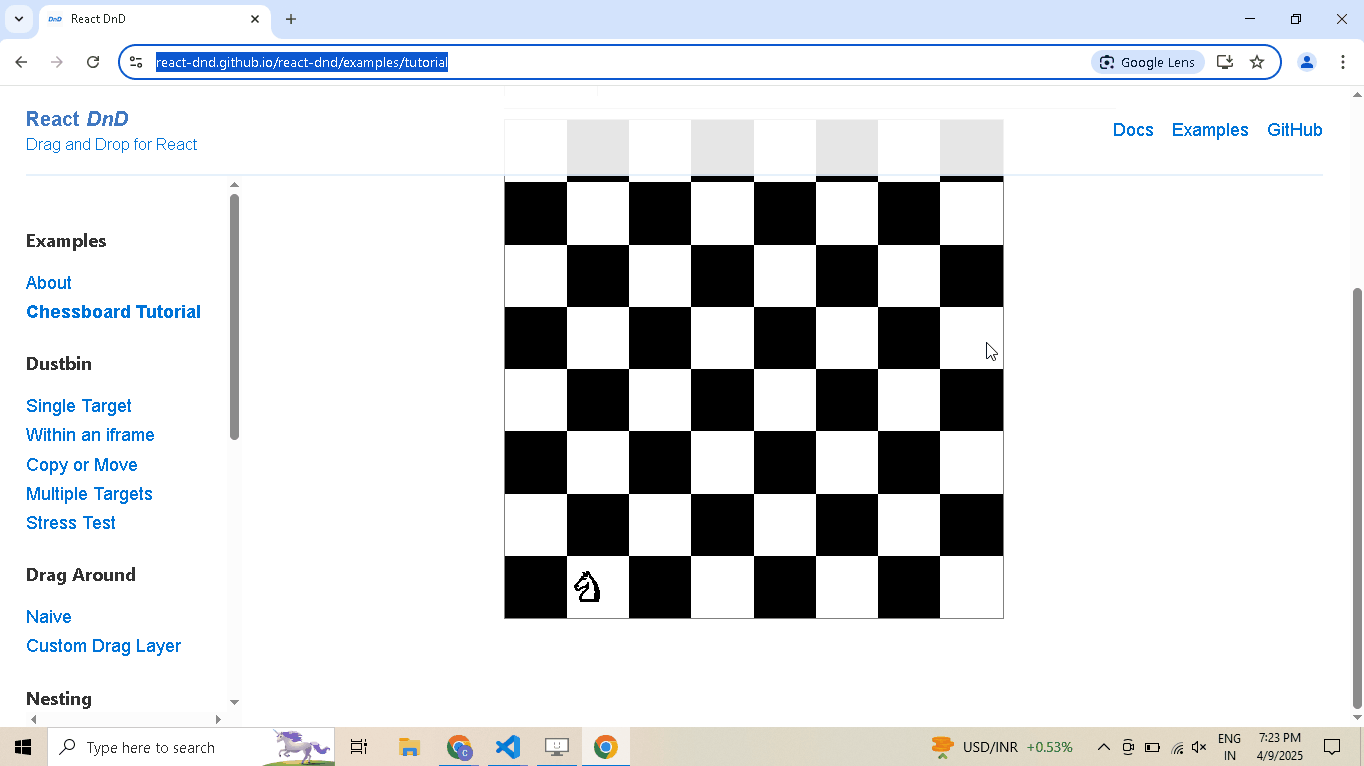
Selecting Shadow Root Elements:
# Visit the website
driver.get("https://nopecha.com/demo/cloudflare")
# Wait for page to fully load
driver.long_random_sleep()
# Locate the element containing shadow root
shadow_root_element = driver.select('[name="cf-turnstile-response"]').parent
# Access the iframe
iframe = shadow_root_element.get_shadow_root()
# Access the nested shadow DOM inside the iframe
content = iframe.get_shadow_root()
# print the text content of the "label" element.
print(content.select("label", wait = 8).text)
# Pause execution, for inspection
driver.prompt()
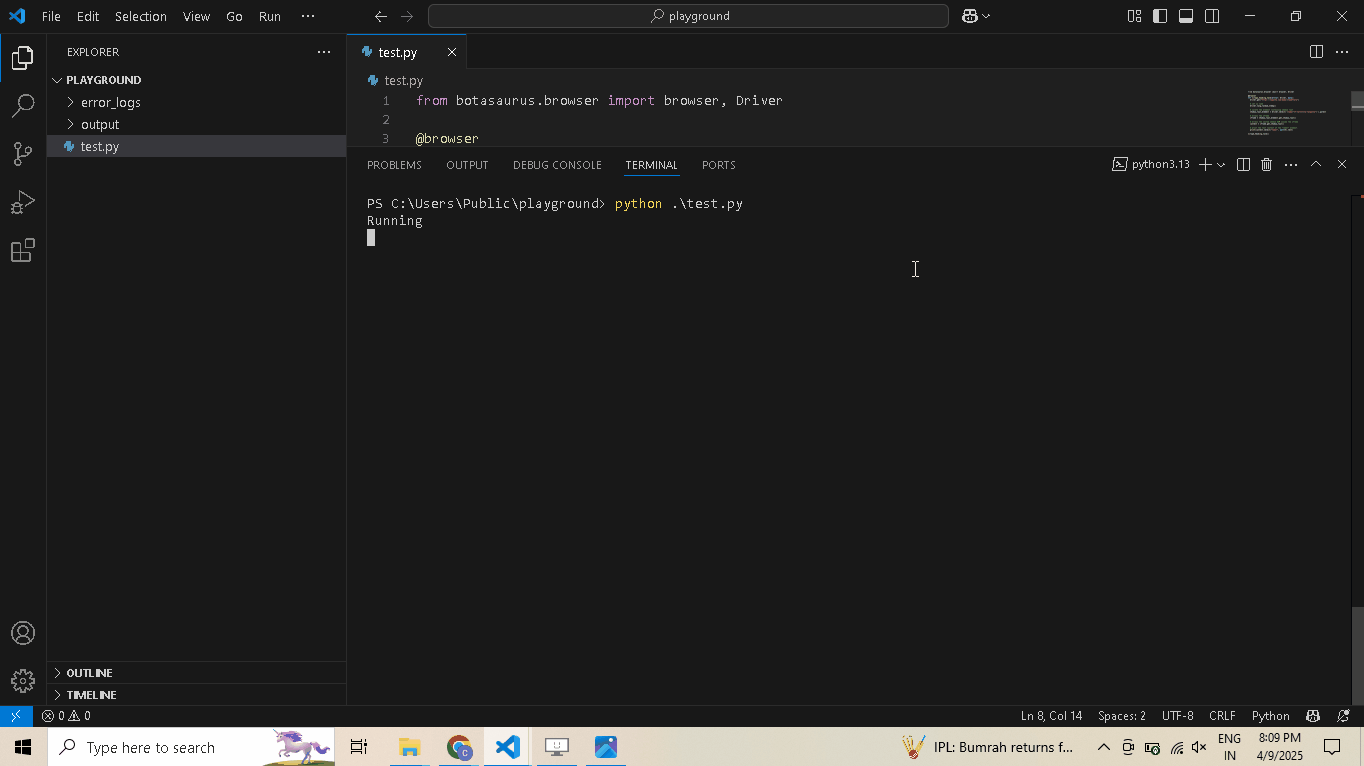
Monitoring requests:
from botasaurus.browser import browser, Driver, cdp
@browser()
def scrape_responses_task(driver: Driver, data):
# Define a handler function that will be called after a response is received
def after_response_handler(
request_id: str,
response: cdp.network.Response,
event: cdp.network.ResponseReceived,
):
# Extract URL, status, and headers from the response
url = response.url
status = response.status
headers = response.headers
# Print the response details
print(
"after_response_handler",
{
"request_id": request_id,
"url": url,
"status": status,
"headers": headers,
},
)
# Append the request ID to the driver's responses list
driver.responses.append(request_id)
# Register the after_response_handler to be called after each response is received
driver.after_response_received(after_response_handler)
# Navigate to the specified URL
driver.get("https://example.com/")
# Collect all the responses that were appended during the navigation
collected_responses = driver.responses.collect()
# Save it in output/scrape_responses_task.json
return collected_responses
# Execute the scraping task
scrape_responses_task()
Working with iframes:
driver.get("https://www.freecodecamp.org/news/using-entity-framework-core-with-mongodb/")
iframe = driver.get_iframe_by_link("www.youtube.com/embed")
# OR the following works as well
# iframe = driver.select_iframe(".embed-wrapper iframe")
freecodecamp_youtube_subscribers_count = iframe.select(".ytp-title-expanded-subtitle").text
print(freecodecamp_youtube_subscribers_count)
Executing CDP Command:
from botasaurus.browser import browser, Driver, cdp
driver.run_cdp_command(cdp.page.navigate(url='https://stackoverflow.blog/open-source'))
Miscellaneous:
form.type("input[name='password']", "secret_password") # Type into a form field
container.is_element_present(".button") # Check element presence
page_html = driver.page_html # Current page HTML
driver.select(".footer").scroll_into_view() # Scroll element into view
driver.close() # Close the browser
Become one of our amazing stargazers by giving us a star ⭐ on GitHub!
It's just one click, but it means the world to me.
FAQs
Super Fast, Super Anti-Detect, and Super Intuitive Web Driver
We found that botasaurus-driver demonstrated a healthy version release cadence and project activity because the last version was released less than a year ago. It has 1 open source maintainer collaborating on the project.
Did you know?

Socket for GitHub automatically highlights issues in each pull request and monitors the health of all your open source dependencies. Discover the contents of your packages and block harmful activity before you install or update your dependencies.

Security News
The Rust Security Response WG is warning of phishing emails from rustfoundation.dev targeting crates.io users.

Product
Socket now lets you customize pull request alert headers, helping security teams share clear guidance right in PRs to speed reviews and reduce back-and-forth.

Product
Socket's Rust support is moving to Beta: all users can scan Cargo projects and generate SBOMs, including Cargo.toml-only crates, with Rust-aware supply chain checks.