
Product
Redesigned Repositories Page: A Faster Way to Prioritize Security Risk
Our redesigned Repositories page adds alert severity, filtering, and tabs for faster triage and clearer insights across all your projects.
Whenever you want the user to be able to configure something through an environment variable, this module has your back:
from coveo_settings import StringSetting, BoolSetting
DATABASE_URL = StringSetting('project.database.url')
DATABASE_USE_SSL = BoolSetting('project.database.ssl')
The user can then configure the environment variables project.database.url and project.database.ssl to configure the application.
When accessed, the values are automatically converted to the desired type:
StringSetting will always be a stringBoolSetting is either True or False, but accepts "yes|no|true|false|1|0" as input (case-insensitive, of course)IntSetting and FloatSetting are self-explanatoryDictSetting allows you to use JSON mapsPathSetting gives a Path instance, and also implements PathLike and the / operatorIf the input cannot be converted to the value type, an TypeConversionConfigurationError exception is raised.
A default (fallback) value may be specified. The fallback may be a callable.
A validation callback may be specified for custom logic and error messages.
Not limited to environment variables; supports redirection to custom implementations.
A setting can be set as sensitive for logging purposes. When logging, use repr(setting) to get the correct representation.
There are various ways to obtain the value:
from coveo_settings import BoolSetting
DATABASE_USE_SSL = BoolSetting('project.database.ssl')
# this method will raise an exception if the setting has no value and no fallback
use_ssl = bool(DATABASE_USE_SSL)
use_ssl = DATABASE_USE_SSL.get_or_raise()
assert use_ssl in [True, False]
# this method will not raise an exception
use_ssl = DATABASE_USE_SSL.value
assert use_ssl in [True, False, None]
# use "is_set" to check if there is a value set for this setting; skips validation check
if DATABASE_USE_SSL.is_set:
use_ssl = bool(DATABASE_USE_SSL)
# use "is_valid" to verify if the value passes the validation callback. implies is_set.
if not DATABASE_USE_SSL.is_valid:
...
Matching the key of the environment variable project.database.ssl is done very loosely:
foo_bar and f__ooba.r are equal)
You can quickly validate that a string is in a specific list like this:
from coveo_settings.settings import StringSetting
from coveo_settings.validation import InSequence
ENV = StringSetting("environment", fallback="dev", validation=InSequence("prod", "staging", "dev"))
You can register custom redirection schemes in order to support any data source.
Much like https:// is a clear scheme, you may register callback functions to trigger when the value of a setting
starts with the scheme(s) you define. For instance, let's support a custom API and a file storage:
from coveo_settings import settings_adapter, StringSetting, ConfigValue
@settings_adapter("internal-api::")
def internal_api_adapter(key: str) -> ConfigValue:
# the scheme was automatically removed for convenience; only the resource remains
assert "internal-api::" not in key
return "internal api" # implement logic to obtain value from internal api
@settings_adapter("file::", strip_scheme=False)
def file_adapter(key: str) -> ConfigValue:
# you can keep the scheme by specifying `strip_scheme=False`
assert key.startswith("file::")
return "file adapter" # implement logic to parse the key and retrieve the setting value
assert StringSetting('...', fallback="internal-api::settings/user-name").value == "internal api"
assert StringSetting('...', fallback="file::settings.yaml/user-name").value == "file adapter"
# even though we used `fallback` above, the redirection is driven by the user:
import os
REDIRECT_ME = StringSetting('test')
os.environ['test'] = "file::user.json::name"
assert REDIRECT_ME.value == "file adapter"
os.environ['test'] = "internal-api::url"
assert REDIRECT_ME.value == "internal api"
Keep in mind that there's no restriction on the prefix scheme; it's your responsibility to pick something unique that can be set as the value of an environment variable.
The value of a redirection may be another redirection and may juggle between adapters. A limit of 50 redirections is supported:
import os
from coveo_settings import StringSetting
os.environ["expected"] = "final value"
os.environ["redirected"] = "env->expected"
os.environ["my-setting"] = "env->redirected"
assert StringSetting("my-setting").value == "final value"
The builtin redirection scheme env-> can be used to redirect to a different environment variable.
The example below demonstrates the deprecation/migration of my-setting into new-setting:
import os
from coveo_settings import StringSetting
os.environ["new-setting"] = "correct-value"
os.environ["my-setting"] = "env->new-setting"
assert StringSetting("my-setting").value == "correct-value"
You can set a setting to cache the first valid value with cached=True.
This is particularly useful in redirection scenarios to avoid repeating requests too often.
You can override the value using setting.value = "some value" and clear the override with setting.value = None.
Clearing the override resumes the normal behavior of the environment variables and the fallback value, if set.
This is typically used as a way to propagate CLI switches globally.
For mocking scenarios, refer to the Mocking section below.
When you need a setting value for a test, use the mock_config_value context manager:
from coveo_settings import StringSetting
from coveo_settings.mock import mock_config_value
SETTING = StringSetting(...)
assert not SETTING.is_set
with mock_config_value(SETTING, 'new-value'):
assert SETTING.is_set
You can also clear the value:
from coveo_settings import StringSetting
from coveo_settings.mock import mock_config_value
SETTING = StringSetting(..., fallback='test')
assert SETTING.is_set
with mock_config_value(SETTING, None):
assert not SETTING.is_set
FAQs
Settings driven by environment variables.
We found that coveo-settings demonstrated a healthy version release cadence and project activity because the last version was released less than a year ago. It has 1 open source maintainer collaborating on the project.
Did you know?

Socket for GitHub automatically highlights issues in each pull request and monitors the health of all your open source dependencies. Discover the contents of your packages and block harmful activity before you install or update your dependencies.

Product
Our redesigned Repositories page adds alert severity, filtering, and tabs for faster triage and clearer insights across all your projects.
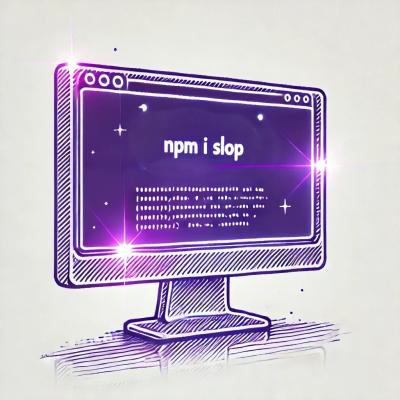
Security News
Slopsquatting is a new supply chain threat where AI-assisted code generators recommend hallucinated packages that attackers register and weaponize.

Security News
Multiple deserialization flaws in PyTorch Lightning could allow remote code execution when loading untrusted model files, affecting versions up to 2.4.0.