
Product
Announcing Socket Fix 2.0
Socket Fix 2.0 brings targeted CVE remediation, smarter upgrade planning, and broader ecosystem support to help developers get to zero alerts.
django-admin-interface
Advanced tools
django's default admin interface with superpowers - customizable themes, popup windows replaced by modals and many other features.
django-admin-interface is a modern responsive flat admin interface customizable by the admin itself.
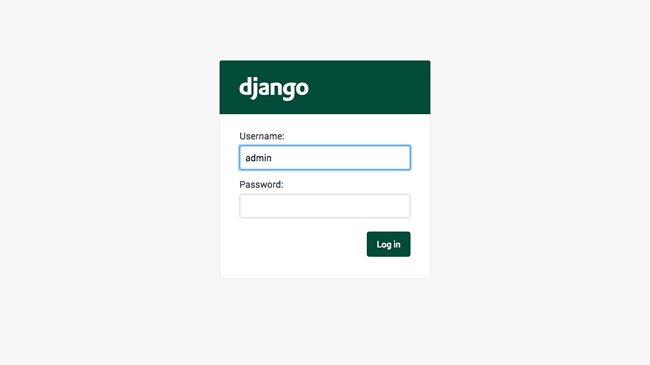
NEW Collapsible inlinesNEW Tabbed fieldsets and inlinesNEW List filter removal linksNEW List filter highlight selected optionsdjango-ckeditordjango-dynamic-raw-iddjango-json-widgetdjango-modeltranslationdjango-rangefilterdjango-streamfielddjango-tabbed-adminsorl-thumbnailde, es, fa, fr, it, pl, pt_BR, ru, trpip install django-admin-interfaceadmin_interface and colorfield to settings.INSTALLED_APPS before django.contrib.adminINSTALLED_APPS = (
#...
"admin_interface",
"colorfield",
#...
"django.contrib.admin",
#...
)
X_FRAME_OPTIONS = "SAMEORIGIN"
SILENCED_SYSTEM_CHECKS = ["security.W019"]
python manage.py migratepython manage.py collectstatic --clear[!WARNING] if you want use modals instead of popup windows, ensure to add
X_FRAME_OPTIONS = "SAMEORIGIN"setting.
To make a fieldset start expanded with a Hide button to collapse, add the class "expanded" to its classes:
class MyModelAdmin(admin.ModelAdmin):
# ...
fieldsets = [
("Section title", {
"classes": ("collapse", "expanded"),
"fields": (...),
}),
]
# ...
This package ships with optional themes as fixtures, they can be installed using the loaddata admin command. Optional themes are activated on installation.
Run python manage.py loaddata admin_interface_theme_django.json
Run python manage.py loaddata admin_interface_theme_bootstrap.json
Run python manage.py loaddata admin_interface_theme_foundation.json
Run python manage.py loaddata admin_interface_theme_uswds.json
You can add a theme you've created through the admin to this repository by sending us a PR. Here are the steps to follow to add:
Export your exact theme as fixture using the dumpdata admin command:
python manage.py dumpdata admin_interface.Theme --indent 4 -o admin_interface_theme_{{name}}.json --pks=N
Copy the generated json file into the fixtures folder (making sure its name starts with admin_interface_theme_ to avoid clashes with fixtures that might be provided by other third party apps).
Remove the pk from the fixture and make sure the active field is set to true (in this way a theme is automatically activated when installed).
Edit the section above to document your theme.
You can add theme support to existing third-party libraries using the following CSS variables:
--admin-interface-header-background-color--admin-interface-header-text-color--admin-interface-header-link-color--admin-interface-header-link_hover-color--admin-interface-title-color--admin-interface-env-color--admin-interface-logo-color--admin-interface-logo-default-background-image--admin-interface-logo-max-width--admin-interface-logo-max-height--admin-interface-module-background-color--admin-interface-module-background-selected-color--admin-interface-module-border-radius--admin-interface-module-text-color--admin-interface-module-link-color--admin-interface-module-link-selected-color--admin-interface-module-link-hover-color--admin-interface-generic-link-color--admin-interface-generic-link-hover-color--admin-interface-generic-link-active-color--admin-interface-save-button-background-color--admin-interface-save-button-background-hover-color--admin-interface-save-button-text-color--admin-interface-delete-button-background-color--admin-interface-delete-button-background-hover-color--admin-interface-delete-button-text-color--admin-interface-related-modal-background-color--admin-interface-related-modal-background-opacity--admin-interface-related-modal-border-radius--admin-interface-related-modal-close-button-display



At the moment, this package has been translated into the following languages: de, es, fa, fr, it, pl, pt_BR, tr.
Run python -m django makemessages --ignore ".tox" --ignore "venv" --add-location "file" --extension "html,py" --locale "it" (example for Italian localization)
Update translations in admin_interface/locale/it/LC_MESSAGES/django.po
Run python -m django compilemessages --ignore ".tox" --ignore "venv"
If you do some changes to the project, remember to update translations, because if the translations files are not up-to-date, the lint step in the CI will fail:
tox -e translationsThis package uses caching to improve theme load time and overall performance.
You can customise the app caching options using settings.CACHES["admin_interface"] setting, otherwise the "default" cache will be used:
CACHES = {
# ...
"admin_interface": {
"BACKEND": "django.core.cache.backends.locmem.LocMemCache",
"TIMEOUT": 60 * 5,
},
# ...
}
[!WARNING] There is a known compatibility issue when using this package with
django-redis, more specifically, using theJSONSerializerthe following error is raised:TypeError: Object of type Theme is not JSON serializable, to mitigate this problem, simply use a specific cache for this app that does not use anyjsonserializer.
base-site.htmlI already have a custom
base_site.html, how can I make it work?
You can use django-apptemplates, then add {% extends "admin_interface:admin/base_site.html" %} to your base_site.html
LocaleMiddleware warningI'm using a
django.middleware.locale.LocaleMiddlewaresubclass, but I see an unnecessary warning for missingdjango.middleware.locale.LocaleMiddleware, what can I do?
You can simply ignore the warning (this has been discussed here)
import warnings
warnings.filterwarnings("ignore", module="admin_interface.templatetags.admin_interface_tags")
I have enabled the Language Chooser, but it is not visible in the admin, what should I do?
You must configure multilanguage settings and urls correctly:
LANGUAGES = (
("en", _("English")),
("it", _("Italiano")),
("fr", _("Français")),
# more than one language is expected here
)
LANGUAGE_CODE = "en"
USE_I18N = True
MIDDLEWARE = [
# ...
"django.middleware.locale.LocaleMiddleware",
# ...
]
from django.conf.urls.i18n import i18n_patterns
from django.contrib import admin
from django.urls import include, path
# ...
urlpatterns = [
path("i18n/", include("django.conf.urls.i18n")),
]
urlpatterns += i18n_patterns(path("admin/", admin.site.urls))
I have an application with some cross-links in the admin and I would like to open them in modal windows instead of same/new window, how can I do?
You just need to add _popup=1 query-string parameter to the urls:
url = reverse(f"admin:myapp_mymodel_change", args=[mymodel_instance.pk])
url = f"{url}?_popup=1"
# clone repository
git clone https://github.com/fabiocaccamo/django-admin-interface.git && cd django-admin-interface
# create virtualenv and activate it
python -m venv venv && . venv/bin/activate
# upgrade pip
python -m pip install --upgrade pip
# install requirements
pip install -r requirements.txt -r requirements-test.txt
# install pre-commit to run formatters and linters
pre-commit install --install-hooks
# run tests
tox
# or
python runtests.py
# or
python -m django test --settings "tests.settings"
Contributions are always welcome, please follow these steps for submitting good quality PRs:
CI.Released under MIT License.
django-cache-cleaner - clear the entire cache or individual caches easily using the admin panel or management command. 🧹✨
django-colorfield - simple color field for models with a nice color-picker in the admin. 🎨
django-extra-settings - config and manage typed extra settings using just the django admin. ⚙️
django-maintenance-mode - shows a 503 error page when maintenance-mode is on. 🚧 🛠️
django-redirects - redirects with full control. ↪️
django-treenode - probably the best abstract model / admin for your tree based stuff. 🌳
python-benedict - dict subclass with keylist/keypath support, I/O shortcuts (base64, csv, json, pickle, plist, query-string, toml, xml, yaml) and many utilities. 📘
python-codicefiscale - encode/decode Italian fiscal codes - codifica/decodifica del Codice Fiscale. 🇮🇹 💳
python-fontbro - friendly font operations. 🧢
python-fsutil - file-system utilities for lazy devs. 🧟♂️
FAQs
django's default admin interface with superpowers - customizable themes, popup windows replaced by modals and many other features.
We found that django-admin-interface demonstrated a healthy version release cadence and project activity because the last version was released less than a year ago. It has 1 open source maintainer collaborating on the project.
Did you know?

Socket for GitHub automatically highlights issues in each pull request and monitors the health of all your open source dependencies. Discover the contents of your packages and block harmful activity before you install or update your dependencies.

Product
Socket Fix 2.0 brings targeted CVE remediation, smarter upgrade planning, and broader ecosystem support to help developers get to zero alerts.

Security News
Socket CEO Feross Aboukhadijeh joins Risky Business Weekly to unpack recent npm phishing attacks, their limited impact, and the risks if attackers get smarter.

Product
Socket’s new Tier 1 Reachability filters out up to 80% of irrelevant CVEs, so security teams can focus on the vulnerabilities that matter.