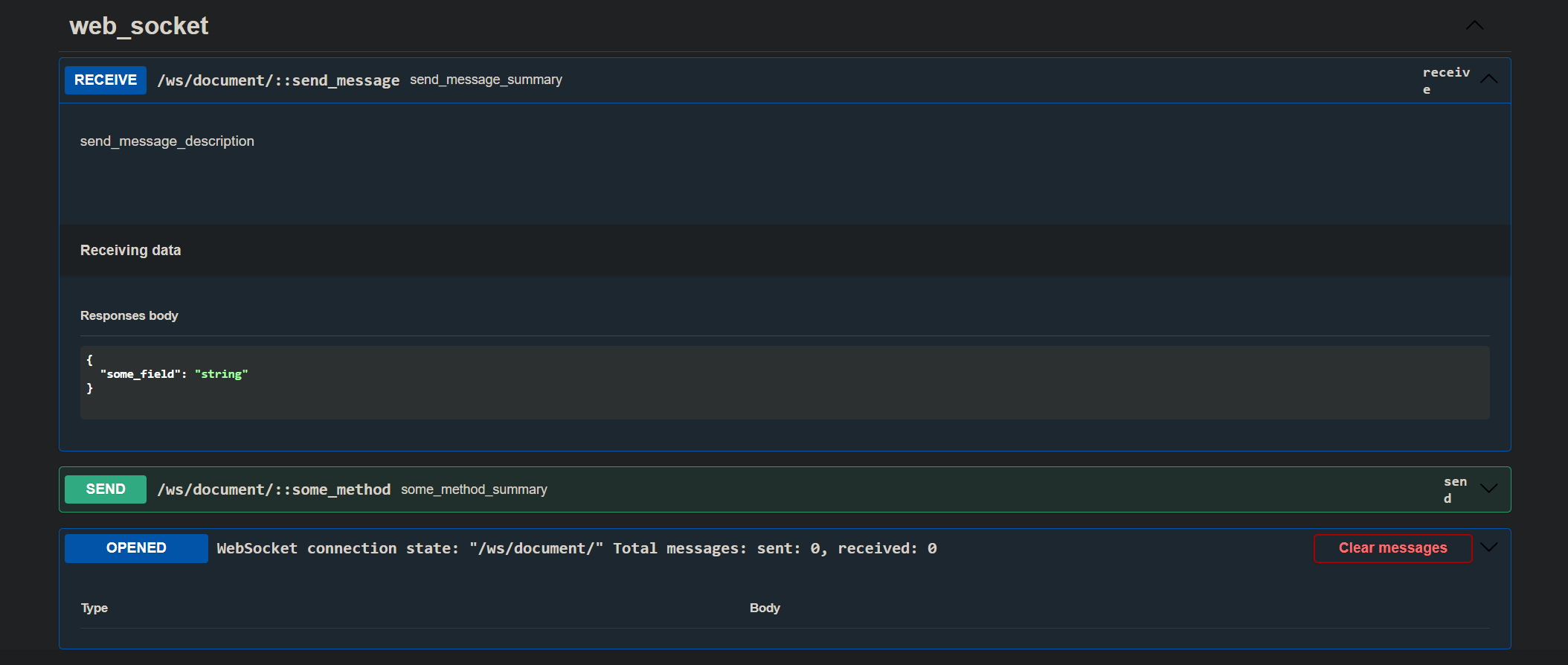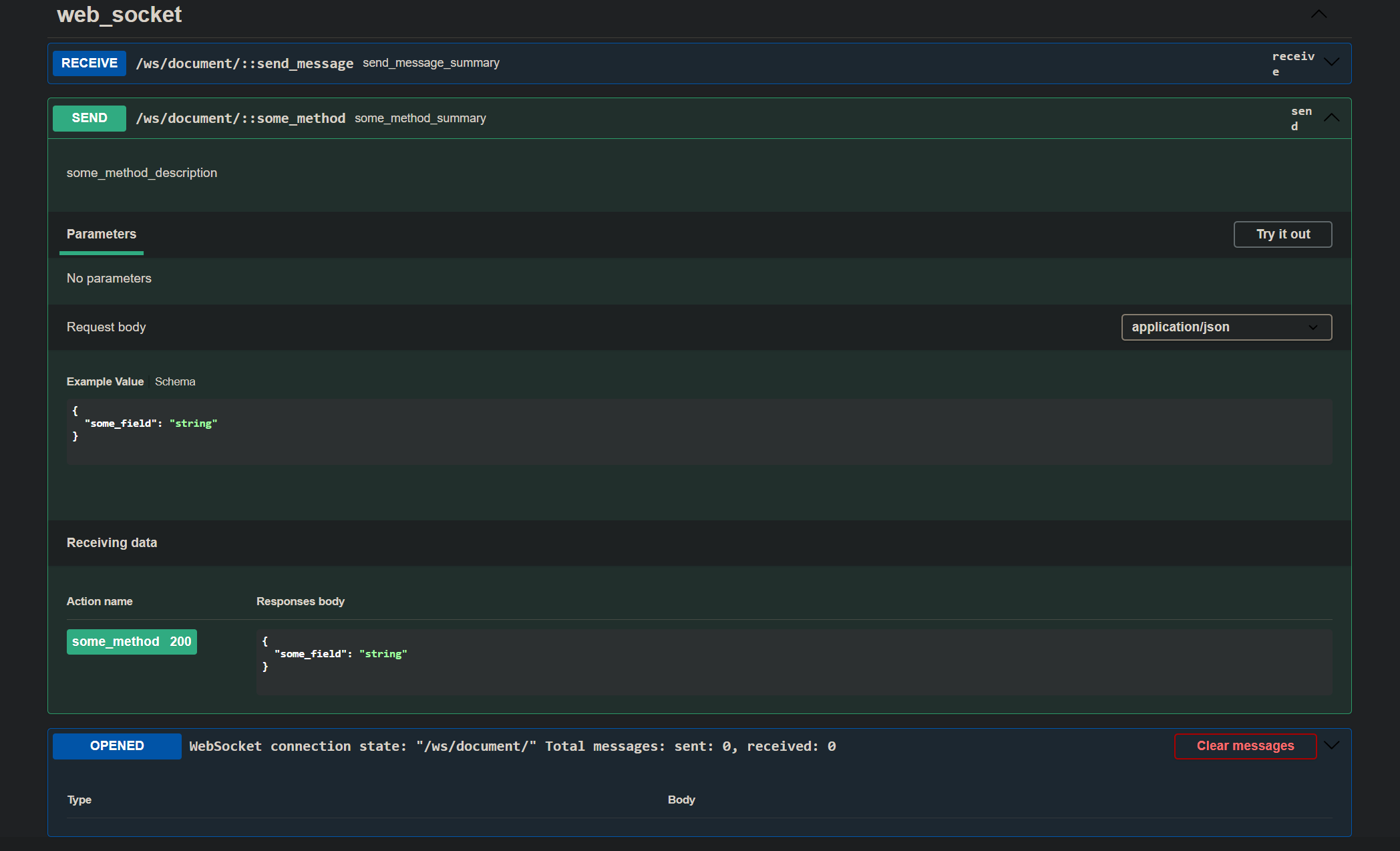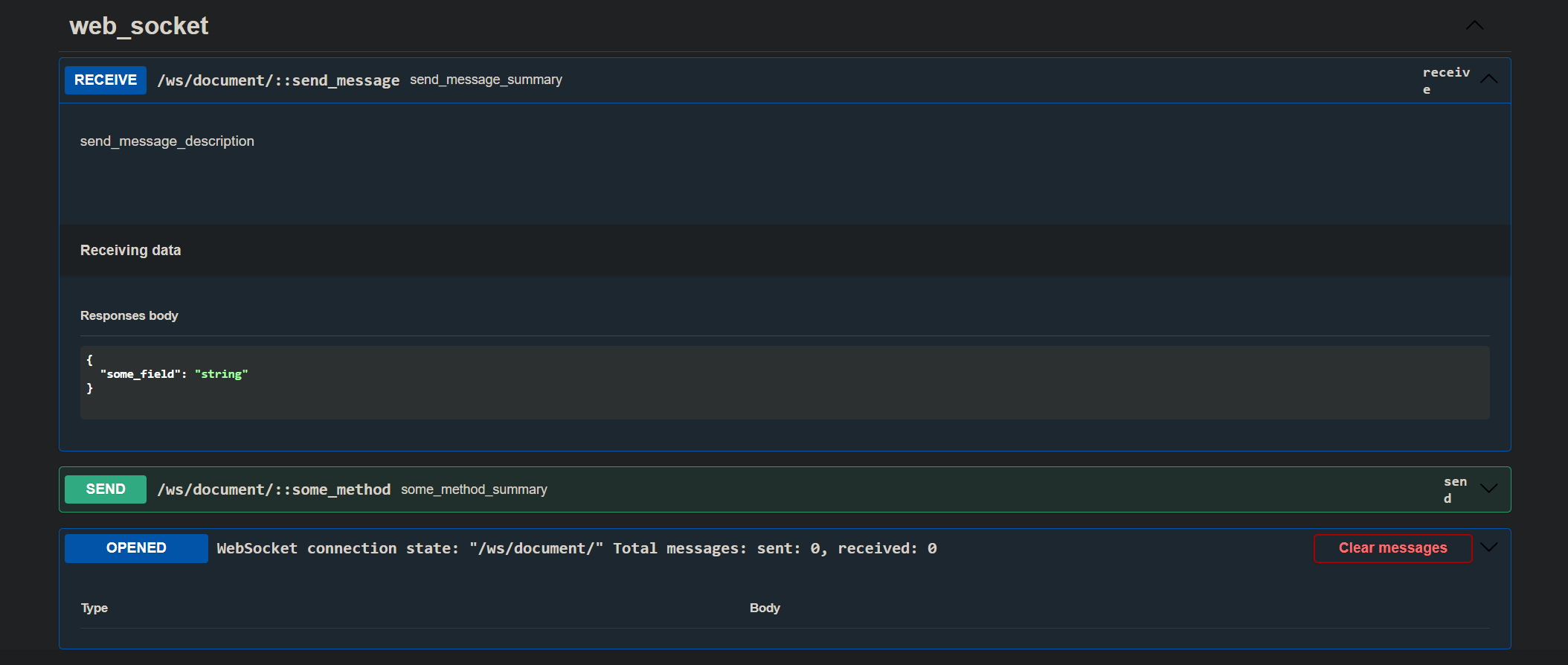Extend websocket schema decorator for Django Channels
Provides extend_ws_schema decorator to documentation Cunsumer methods from channels just like it does drf-spectacular
Install
-
Install package
pip install drf-spectacular-websocket
-
Create sidecar static
python manage.py collectstatic
-
Add app name to INSTALLED_APPS
drf_spectacular_websocket must be higher than drf_spectacular
INSTALLED_APPS = [
'drf_spectacular_websocket',
'drf_spectacular',
'drf_spectacular_sidecar',
]
Configure settings
ASGI_APPLICATION = 'path.to.your.application'
SPECTACULAR_SETTINGS = {
'DEFAULT_GENERATOR_CLASS': 'drf_spectacular_websocket.schemas.WsSchemaGenerator',
'SWAGGER_UI_DIST': 'SIDECAR',
'SWAGGER_UI_FAVICON_HREF': 'SIDECAR',
'REDOC_DIST': 'SIDECAR',
'SWAGGER_UI_SETTINGS': {
'connectSocket': True,
'socketMaxMessages': 8,
'socketMessagesInitialOpened': False,
},
}
drf_spectacular_websocket automatically finds websocket urls and related consumer using ASGI_APPLICATION setting.
About decorator
extend_ws_schema decorator accepts one new type parameter relative to drf_spectacular extend_schema.
- possible values:
send - Type of interaction, [request -> response]receive - Type of interaction, [response without request]
Usage example
from channels.generic.websocket import AsyncJsonWebsocketConsumer
from rest_framework.serializers import Serializer, CharField
from drf_spectacular_websocket.decorators import extend_ws_schema
class SomeMethodInputSerializer(Serializer):
some_field = CharField()
class SomeMethodOutputSerializer(Serializer):
some_field = CharField()
class SendMessageOutputSerializer(Serializer):
some_field = CharField()
class SomeConsumer(AsyncJsonWebsocketConsumer):
async def receive_json(self, content, **kwargs):
some_value = content.get('some_key')
if some_value:
await self.some_method(some_value)
@extend_ws_schema(
type='send',
summary='some_method_summary',
description='some_method_description',
request=SomeMethodInputSerializer,
responses=SomeMethodOutputSerializer,
)
async def some_method(self, some_value):
input_serializer = SomeMethodInputSerializer(data=some_value)
input_serializer.is_valid(raise_exception=True)
return_value = await some_business_logic(input_serializer.validated_data)
output_serializer = SomeMethodOutputSerializer(data=return_value)
output_serializer.is_valid(raise_exception=True)
await self.send_json(output_serializer.validated_data)
@extend_ws_schema(
type='receive',
summary='send_message_summary',
description='send_message_description',
request=None,
responses=SendMessageOutputSerializer,
)
async def send_message(self, message):
await self.send_json(message)
Contributing
We would love you to contribute to drf-spectacular-websocket, pull requests are very welcome! Please see CONTRIBUTING.md for more information.
Swagger Examples
Send
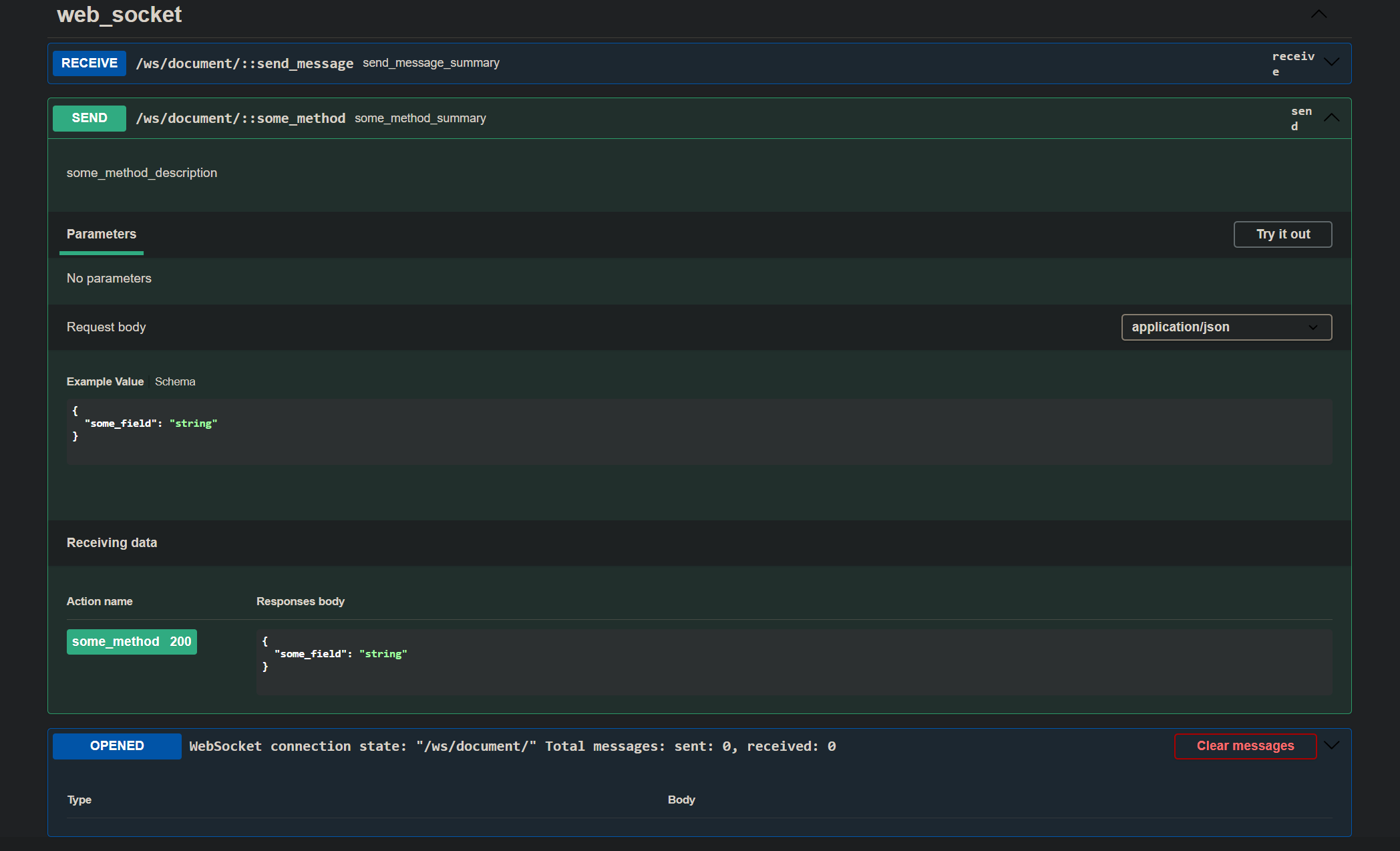
Receive