
Product
Redesigned Repositories Page: A Faster Way to Prioritize Security Risk
Our redesigned Repositories page adds alert severity, filtering, and tabs for faster triage and clearer insights across all your projects.
etllib
.. contents::
ETLlib provides functionality for munging through and repackaging JSON, TSV and other data for preparation and submission (ETL) to Apache Solr. The library takes advantage of Apache Tika, and is callable from Apache OODT.
Using ETLlib
Installing the ETLlib package makes available four things on your computer:
repackage command
The repackage command takes an original paged JSON file, strips
off the paging information, isolates the identified object type (e.g., "teams"
or "journal_entries", etc.), and may perform some basic cleaning and metadata
addition using Apache Tika on the fields within the JSON document.
poster command
The poster command lets post individual reformulated JSON documents
to Apache Solr.
repackageandpost command
The repackageandpost command combines repackage, and poster, and
obviates the need to store the repackaged JSON doc as an intermediate file, and
then repackages (keeps docs in memory) and then posts directly to Apache Solr.
tsvtojson command
Takes an input TSV file and parses it with a set of column headers and outputs a
JSON file.
translatejson command
Takes an input JSON file and a column header file and cred file and translates from
source lang to dest lang using Bing's API and Apache Tika.
imagesimilarity command
Computes the similarity between a directory full of image files using a feature-based
approach based on Jaccard's algorithm. Clusters scores. Uses Tika.
ETLlib Library The ETLlib Library is a Python-based API for munging data and doing ETL. The library was originally developed as a set of Python scripts to be integrated into an Apache OODT ETL process through parsing/Apache Tika cleanup and then on to Apache Solr for analytics.
This document describes how to use the above three items, with special attention to the ETLlib library.
After installing the ETLlib package, new commands are made available on
your system, repackage and poster and repackageandpost and
tsvtojson and translatejson and imagesimiliarity..
These commands enable you to reformulate
aggregate JSON documents, cleanse their fields (which may contain UTF-8 or other
weird encodings), convert from different formats (e.g., TSV to JSON), translate
fields within the documents using Apache Tika, and then to post those documents to Apache Solr.
These were developed initially independently as python scripts that are wrapped using
Apache OODT ETL workflows, but later Chris Mattmann mattmann@apache.org
decided they would be useful as a installable python library.
To use these commands from your interactive prompt, you just need to make sure your shell's PATH environment variable includes the directory where the commands are installed. On most systems, these two commands are installed in::
/usr/bin
However, on Mac OS X, the installation location may be::
/Library/Frameworks/Python.framework/Versions/Current/bin
And on Windows, it may be::
c:\Program Files\Python
Note also that some interactive shells create a cache of commands in order to
execute your requests more quickly. You may need to force your shell to
re-build that cache. The csh and tcsh shells are two such examples; you can
make these shells rebuild their caches by running the rehash command.
The repackage and poster and repackageandpost and tsvtojson and
translatejson and imagesimilarity commands may be used
from shell scripts as well. The only
requirement for making these commands available to shell scripts is the same as
for interactive sessions: the shell's PATH environment variable must include the
directory that contains the commands.
Here is a sample shell script that repackages a Teams JSON file of 20 aggregate records, and outputs 20 individual Teams JSON files ::
#!/bin/bash
for ag in $(ls /data/xdata/Kiva/raw/RAW__json_teams_9Feb2013); do
repackage -j $ag -o teams
done
The above shell script assumes that repackage will be found in
/usr/local/bin, /usr/bin, or /bin. It then loops through
the aggregate teams JSON files from the Kiva raw dataset and then hands
each aggregate JSON file to the repackage script, which unravels those
1234 teams JSON data files into 1234 * 20 = 24680 individual team JSON files.
The rest of the commands may also be used from a shell script.
Some example working commands are:
Pipe a single JSON journal entries file into the repackageandpost script::
echo "/data/xdata/Kiva/raw/RAW__json_journalEntries_04Mar2013/365/191677_journalentries_pg1_retreived-2013_03_04_21_56.json"
| repackageandpost -u "http://localhost:8080/solr/journalentries/update/json?commit=true" -o journal_entries -v
Take in an input TSV file named computrabajo-ve-20121108.tsv and turn it into a JSON file with a root object named employmentjobs using the provided colheaders.txt file::
tsvtojson -t data/staging/computrabajo-ve-20121108.tsv -j data/jobs/tsvtojson/1/output/computrabajo-ve-20121108.json -c conf/colheaders.txt -o employmentjobs
Extract out the ~9000 or so jobs present in computrabajo-ve-20121108.json under the "employmentjobs" key:
repackage -j ../../../../../data/jobs/tsvtojson/1/output/computrabajo-ve-20121108.json -o employmentjobs
Translate the fields defined in translate.cols in the JSON file named 648c3a4a-22d1-4a43-b0da-9c8e45716e40.json from spanish ("es") to english ("en") and output the translated JSON named 648c3a4a-22d1-4a43-b0da-9c8e45716e40-t.json, using Bing and Apache Tika and the provided credentials::
translatejson -i data/jobs/repackager/1/output/648c3a4a-22d1-4a43-b0da-9c8e45716e40.json -j data/jobs/translate/1/output/648c3a4a-22d1-4a43-b0da-9c8e45716e40-t.json -c src/tika-python/lib/translate.cols -p src/tika-python/lib/translator.creds -f es -t en -v
Compute the similarity of images in your $HOME/Pictures directory on Mac:
cd $HOME/Pictures && imagesimilarity -m -f . > similarity-scores.txt
The ETLlib Library is a Python-based application programming interface (API) for
munging and processing JSON data for ETL and analytics. In fact, the commands
poster and repackage and repackageandpost and tsvtojson and translatejson
and imagesimilarity are implemented using the ETLlib Library. If
shell-script programming is not to your taste, and you
know Python, then using the ETLlib Library may be right for you.
Changelog
Current Development.
Includes tools to handle image similarity.
This is an initial release of etllib supporting capability for reformulating JSON data using Tika_ and JSON read/write in prep for ETL using OODT_ into Solr_.
.. References: .. _OODT: http://oodt.apache.org/ .. _Tika: http://tika.apache.org/ .. _Solr: http://lucene.apache.org/solr/
FAQs
Extract, Transform and Load library.
We found that etllib demonstrated a healthy version release cadence and project activity because the last version was released less than a year ago. It has 1 open source maintainer collaborating on the project.
Did you know?

Socket for GitHub automatically highlights issues in each pull request and monitors the health of all your open source dependencies. Discover the contents of your packages and block harmful activity before you install or update your dependencies.

Product
Our redesigned Repositories page adds alert severity, filtering, and tabs for faster triage and clearer insights across all your projects.
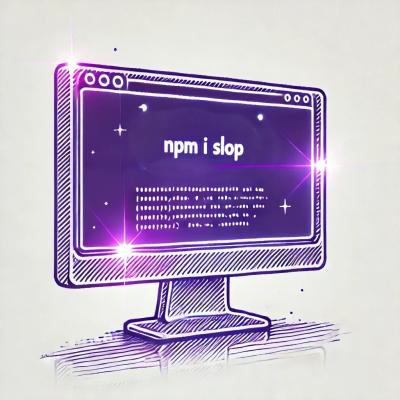
Security News
Slopsquatting is a new supply chain threat where AI-assisted code generators recommend hallucinated packages that attackers register and weaponize.

Security News
Multiple deserialization flaws in PyTorch Lightning could allow remote code execution when loading untrusted model files, affecting versions up to 2.4.0.