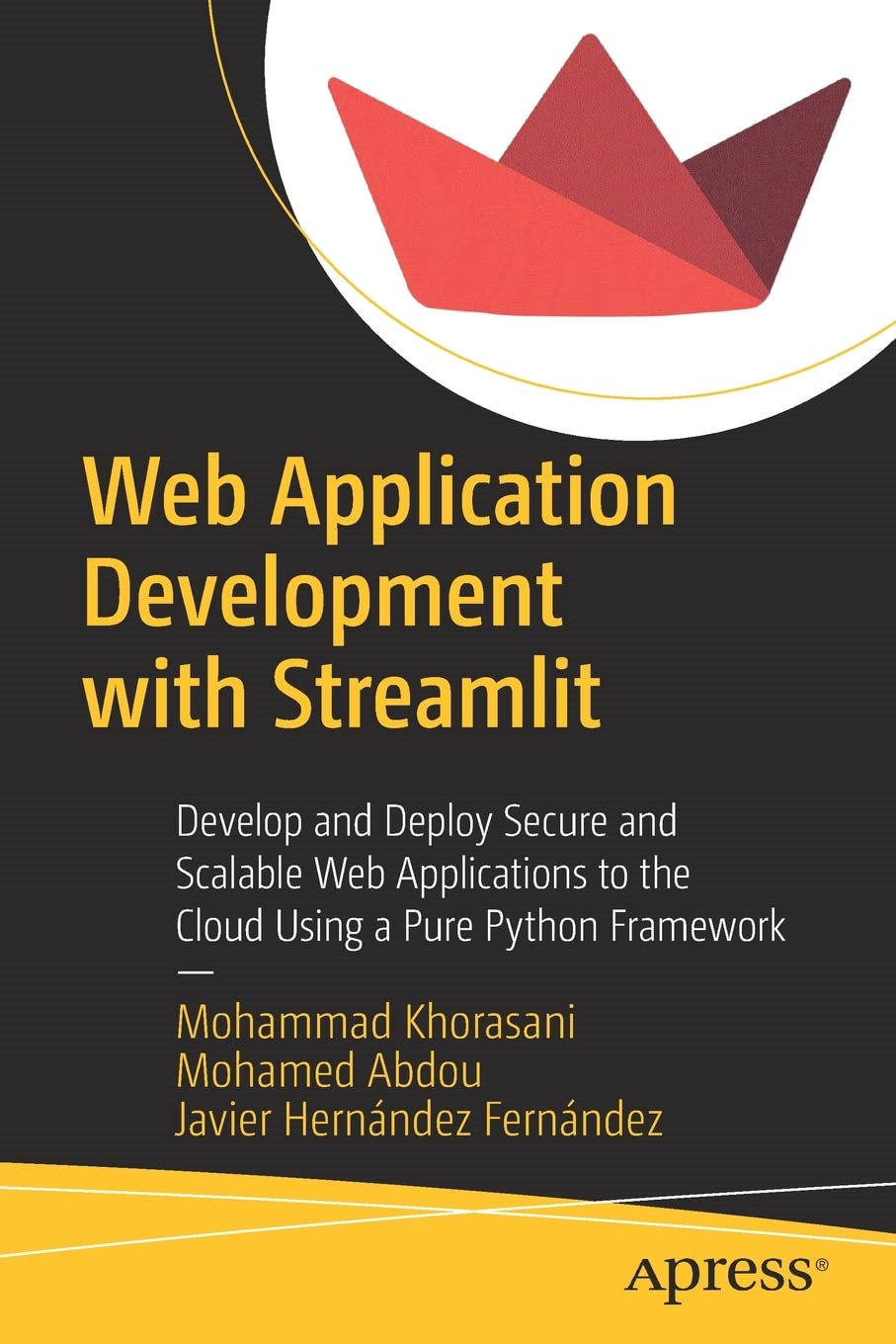Security News
Ruby Core Team Assumes Stewardship of RubyGems and Bundler, Former Maintainers Offer to Transfer All Rights to Matz
Ruby's creator Matz assumes control of RubyGems and Bundler repositories while former maintainers agree to step back and transfer all rights to end the dispute.