
Security News
Opengrep Adds Apex Support and New Rule Controls in Latest Updates
The latest Opengrep releases add Apex scanning, precision rule tuning, and performance gains for open source static code analysis.
Simple package that leverages IPython and HTML for more efficient, reach and interactive plotting of images in Jupyter Notebooks
IPyPlot is a small python package offering fast and efficient plotting of images inside Python Notebooks cells. It's using IPython with HTML for faster, richer and more interactive way of displaying big numbers of images.
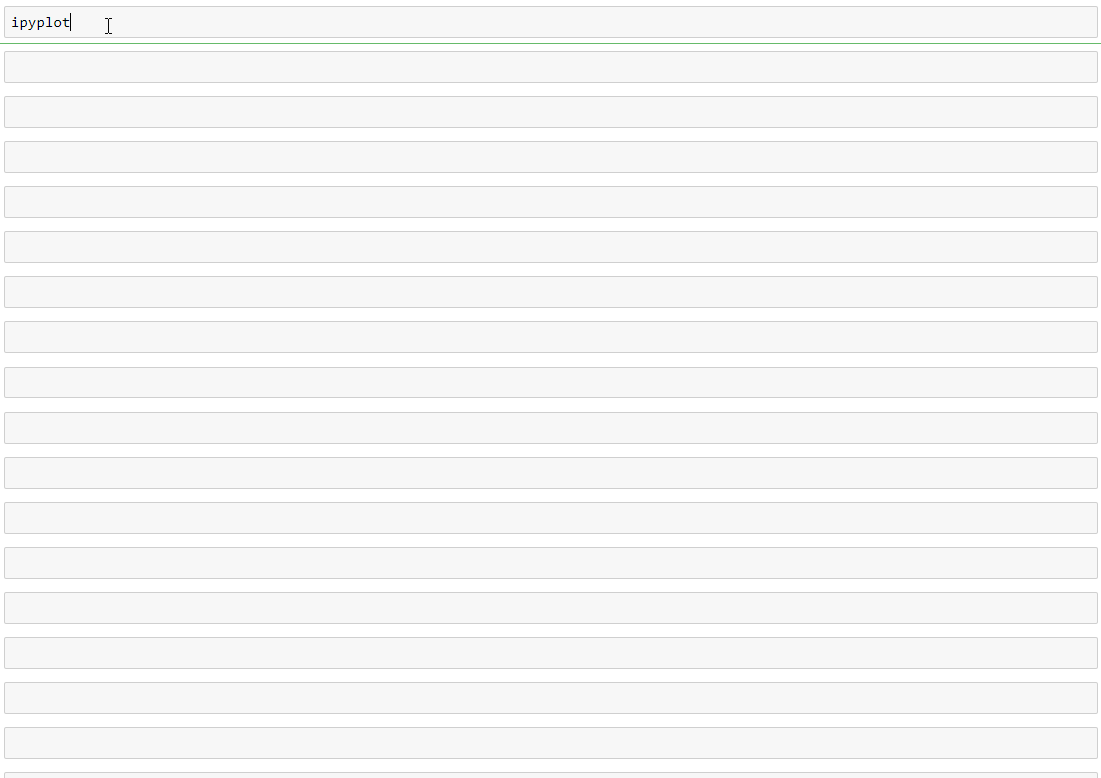
Displaying big numbers of images with Python in Notebooks always was a big pain for me as I always used matplotlib for that task and never have I even considered if it can be done faster, easier or more efficiently.
Especially in one of my recent projects I had to work with a vast number of document images in a very interactive way which led me to forever rerunning notebook cells and waiting for countless seconds for matplotlib to do it's thing..
My frustration grew up to the point were I couldn't stand it anymore and started to look for other options..
Best solution I found involved using IPython package in connection with simple HTML. Using that approach I built this simple python package called IPyPlot which finally helped me cure my frustration and saved a lot of my time.
plot_images - simply plots all the images in a grid-like layoutplot_class_representations - similar to plot_images but displays only the first image for each label/class (based on provided labels collection)plot_class_tabs - plots images in a grid-like manner in a separate tab for each label/class based on provided labels[your/dir/img1.jpg][http://yourimages.com/img1.jpg]PIL.Image objectsnumpy.ndarray objectslist, numpy.ndarray, pandas.Seriescustom_texts param to display additional texts like confidence score or some other information for each imageforce_b64 flag to force conversion of images from URLs to base64 formatmax_images and img_width paramsTo start using IPyPlot, see examples below or go to gear-images-examples.ipynb notebook which takes you through most of the scenarios and options possible with IPyPlot.
IPyPlot can be installed through PyPI:
pip install ipyplot
or directly from this repo using pip:
pip install git+https://github.com/karolzak/ipyplot
IPyPlot offers 3 main functions which can be used for displaying images in notebooks:
To start working with IPyPlot you need to simply import it like this:
import ipyplot
and use any of the available plotting functions shown below (notice execution times).
string (local or remote image file URLs), PIL.Image objects or numpy.ndarray objects representing imagesstring or intimages = [
"docs/example1-tabs.jpg",
"docs/example2-images.jpg",
"docs/example3-classes.jpg",
]
ipyplot.plot_images(images, max_images=30, img_width=150)
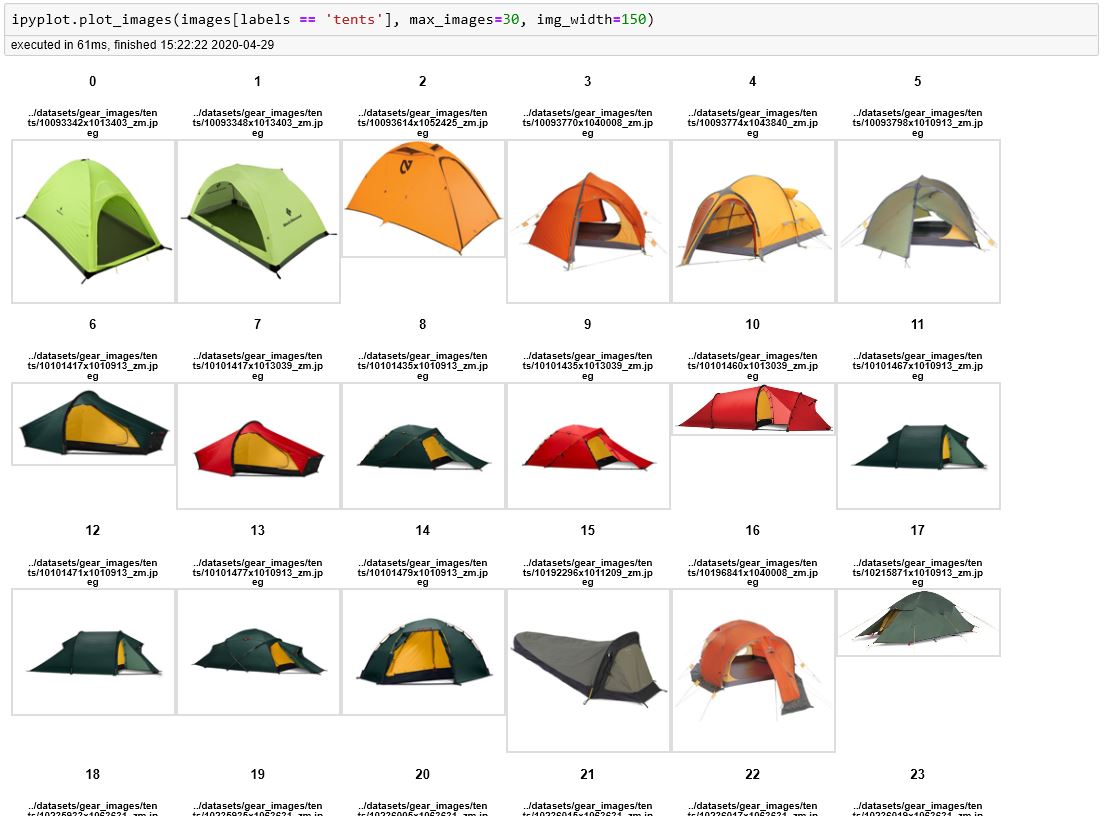
images = [
"docs/example1-tabs.jpg",
"docs/example2-images.jpg",
"docs/example3-classes.jpg",
]
labels = ['label1', 'label2', 'label3']
ipyplot.plot_class_representations(images, labels, img_width=150)
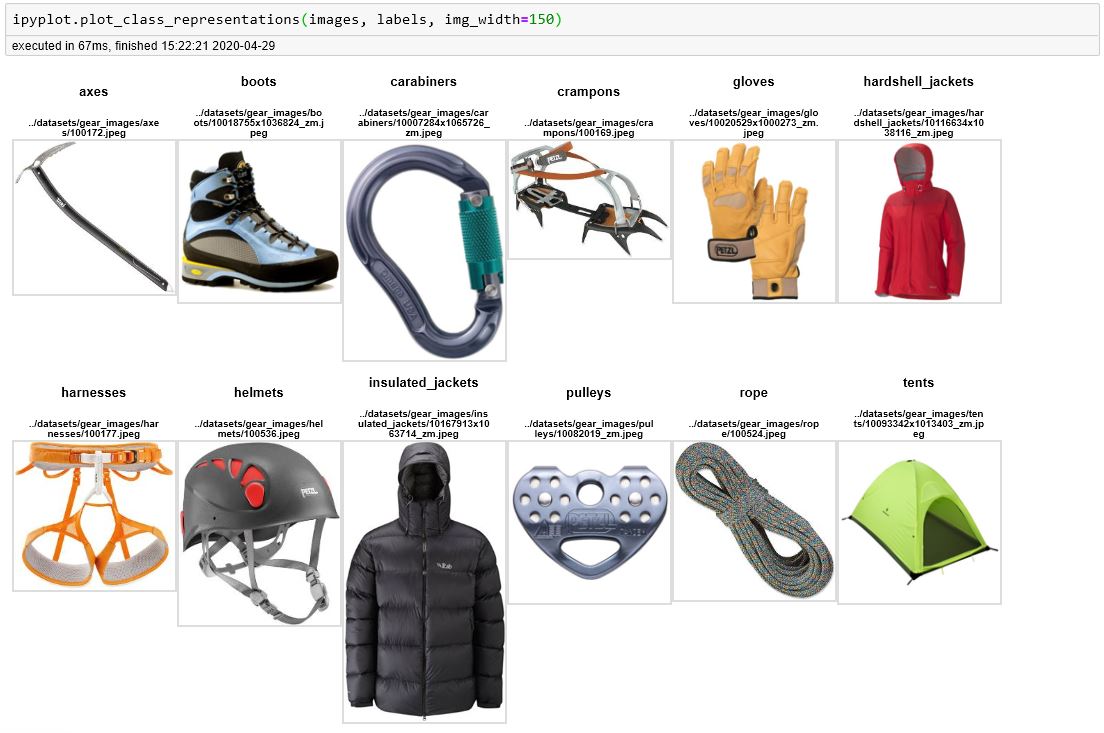
images = [
"docs/example1-tabs.jpg",
"docs/example2-images.jpg",
"docs/example3-classes.jpg",
]
labels = ['class1', 'class2', 'class3']
ipyplot.plot_class_tabs(images, labels, max_imgs_per_tab=10, img_width=150)
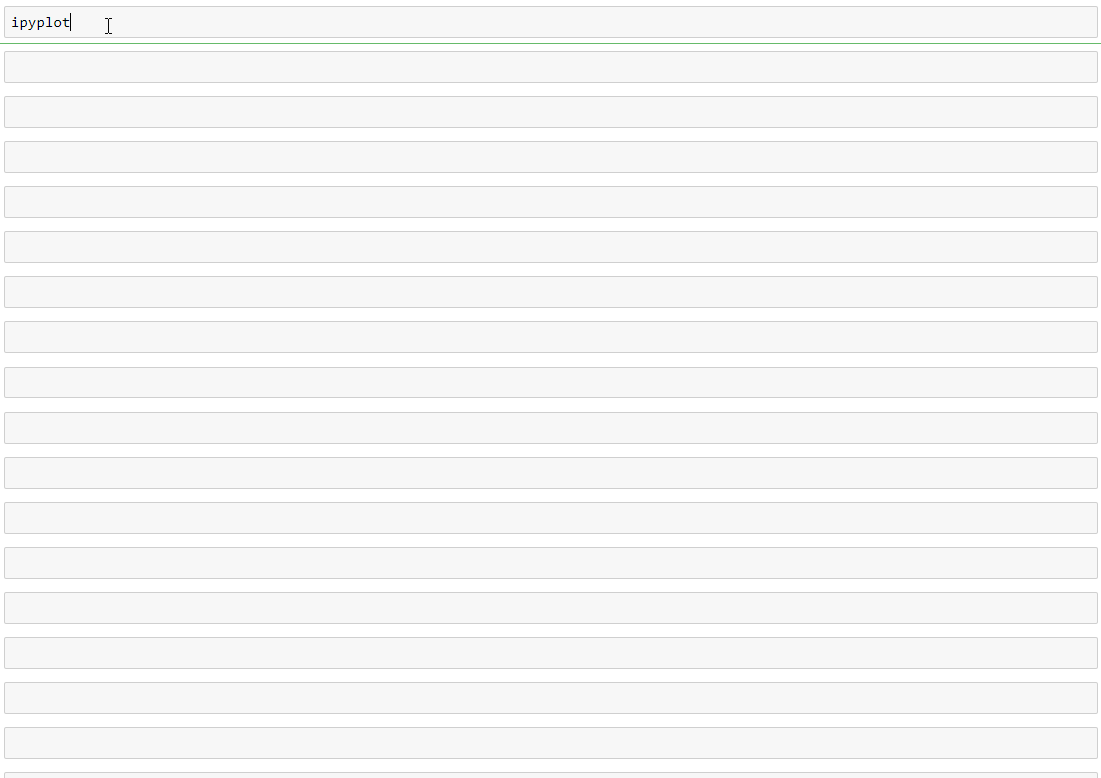
To learn more about what you can do with IPyPlot go to gear-images-examples.ipynb notebook for more complex examples.
FAQs
Simple package that leverages IPython and HTML for more efficient, reach and interactive plotting of images in Jupyter Notebooks
We found that ipyplot demonstrated a healthy version release cadence and project activity because the last version was released less than a year ago. It has 1 open source maintainer collaborating on the project.
Did you know?

Socket for GitHub automatically highlights issues in each pull request and monitors the health of all your open source dependencies. Discover the contents of your packages and block harmful activity before you install or update your dependencies.

Security News
The latest Opengrep releases add Apex scanning, precision rule tuning, and performance gains for open source static code analysis.

Security News
npm now supports Trusted Publishing with OIDC, enabling secure package publishing directly from CI/CD workflows without relying on long-lived tokens.

Research
/Security News
A RubyGems malware campaign used 60 malicious packages posing as automation tools to steal credentials from social media and marketing tool users.