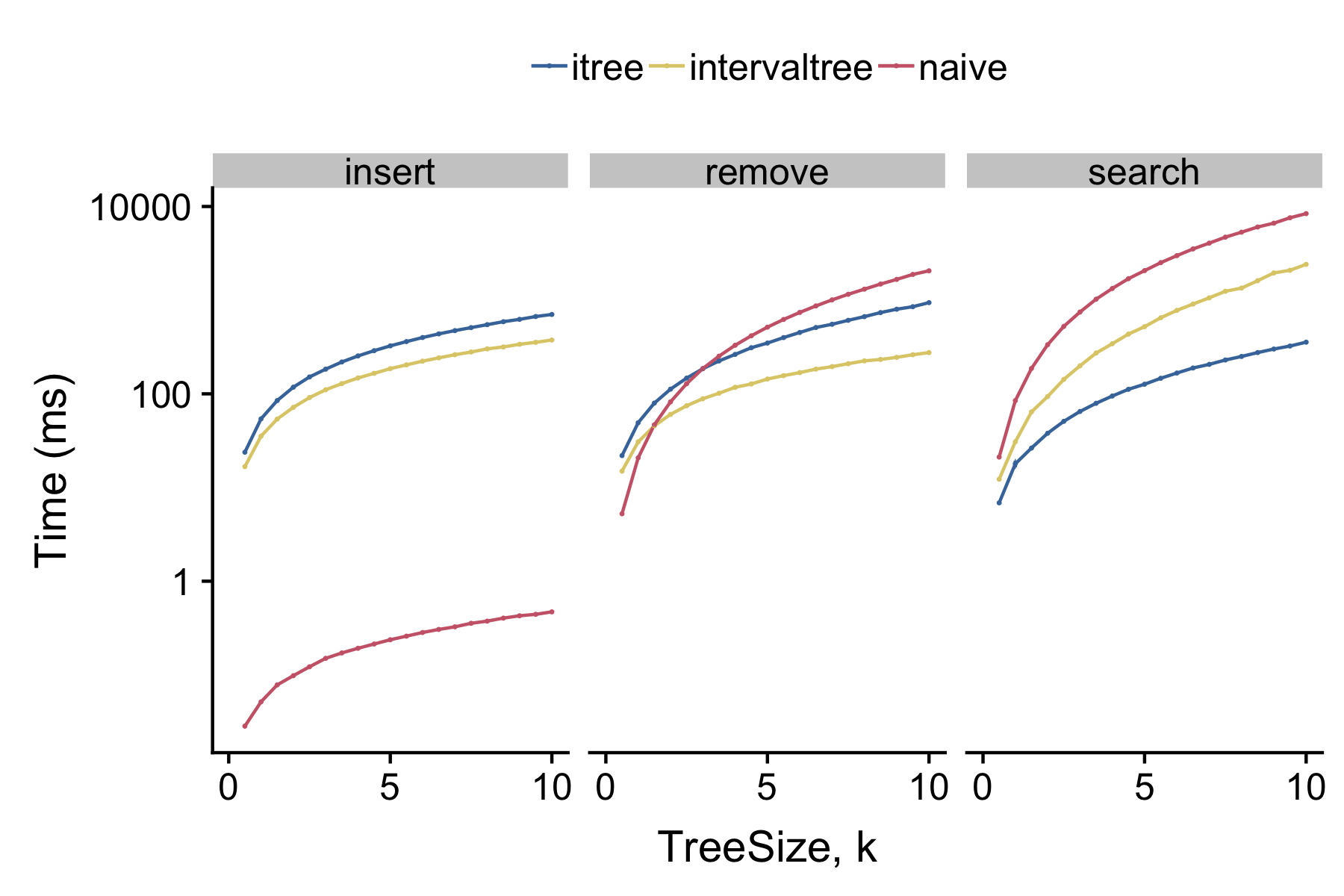itree
itree is an interval tree data structure based on a self-balancing AVL binary search tree.
Suitable for use with sequence features in bioinformatics.
Why itree?
itree implements an augmented search tree optmized for searching sets of intervals. The following benchmarks the performance of inserting, removing and searching for random intervals taken from the human chromosome 12 Gencode genes[1]:
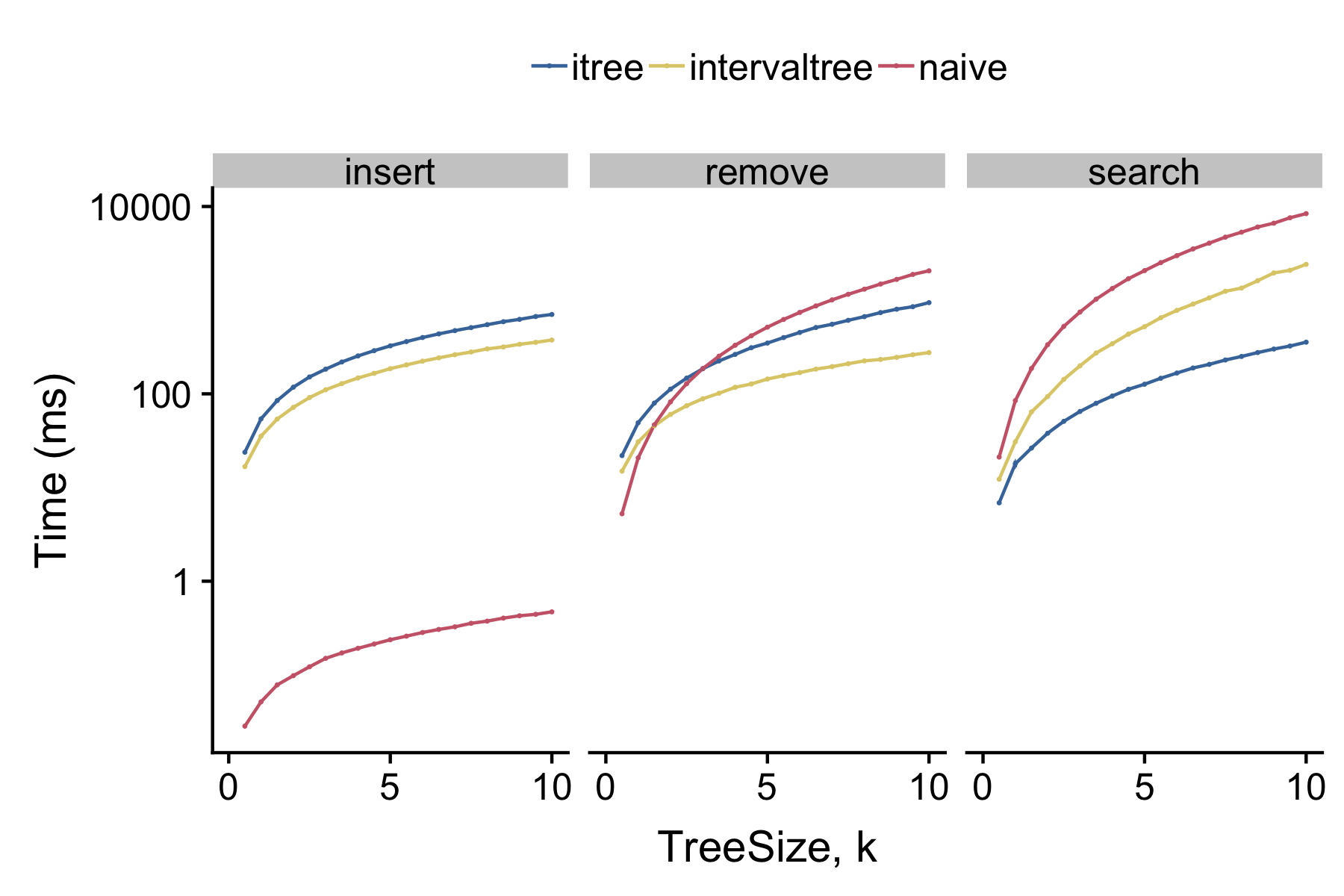
itree has a second-level interface for groups of objects (e.g. chromosomes):
>>> import itree, collections
>>> bed_records = [tuple(l.split()[:3]) for l in open('gencode.bed')]
>>> i = collections.namedtuple('MyInterval', ['chrom','start','end'])
>>> t = itree.GroupedITree('chrom', [i(f[0], int(f[1]), int(f[2])) for f in bed_records])
>>> t.search(i('chr15', 45167200, 45167300))
[MyInterval(chrom='chr15', start=45167213, end=45187956),
MyInterval(chrom='chr15', start=45167250, end=45187952),
MyInterval(chrom='chr15', start=45167213, end=45201175),
MyInterval(chrom='chr15', start=45152663, end=45167526)]
Getting Started
Creating an interval tree object:
>>> import itree
>>> t = itree.ITree()
Any item inserted into an interval tree must contain "start" and "end" attributes as integers.
>>> import collections
>>> i = collections.namedtuple('MyInterval', ['start','end'])
>>> t.insert(i(1,15))
>>> t.insert(i(3,20))
>>> t.insert(i(4,20))
>>> t.insert(i(5,15))
>>> t.insert(i(6,7))
Search for all intervals overlapping a given interval
>>> t.search(i(1,4))
[MyInterval(start=3, end=20), MyInterval(start=4, end=20), MyInterval(start=1, end=15)]
Remove an interval exactly matching the given interval by its start and end attributes (but not necessarily the
same object).
>>> t.pstring()
┌–(1,15)
–(3,20)
┌–(4,20)
└–(5,15)
└–(6,7)
>>> t.remove(i(1,15))
>>> t.pstring()
┌–(3,20)
└–(4,20)
–(5,15)
└–(6,7)
The pstring method is mostly for debugging, but here we illustrate the rebalancing of the tree.
A second-level itree object, GroupedITree, works as a proxy to itree objects which can be grouped by any hashable attribute or function:
>>> import itree, collections
>>> i = collections.namedtuple('Appointment', ['day','start','end'])
>>> appts = [i('Monday', 9, 13), i('Monday', 16, 17), i('Tuesday', 14, 15)]
>>> t = itree.GroupedITree(key='day', intervals=appts)
>>> t.search(i('Monday', 11, 12))
[Appointment(day='Monday', start=9, end=13)]
>>> t.search(i('Monday', 14, 15))
[]
You may also use any arbitrary hashable value returned from a function as a key:
>>> i = collections.namedtuple('Appointment', ['day','month','start','end'])
>>> date_key = lambda appt: "{} {}".format(appt.day, appt.month)
>>> appts = [i(5, 'Jan', 9, 13), i(6, 'Jan', 16, 17), i(5, 'Feb', 14, 15)]
>>> t = itree.GroupedITree(key=date_key, intervals=appts)
>>> t.search(i(5, 'Jan', 16, 17))
[]
Notes
[1]. generated with python3 scripts/benchmarking.py scripts/gencode.chr12.bed 500 10000 500 > benchmarking.txt.