
Product
Introducing Scala and Kotlin Support in Socket
Socket now supports Scala and Kotlin, bringing AI-powered threat detection to JVM projects with easy manifest generation and fast, accurate scans.
Simple asynchronous RPC framework for Jupyter Notebooks. Facilitates calling JavaScript frontend code from Python kernel code and vice-versa.
Simple asynchronous RPC framework for Jupyter Notebooks. Facilitates calling JavaScript frontend code from Python kernel code and vice-versa.
Suppose a Jupyter Notebook client (for example, a tab in Google Chrome or Visual Studio Code) provides a JavaScript object whose methods you want to call from its corresponding Python kernel. For example, an object that wraps the padStart and padEnd string methods to provide indentation utilities (this is admittedly useless, but indulge me for the sake of the example).
example = {
indentLeft(line, count) {
return line.padStart(line.length + count);
},
indentRight(line, count) {
return line.padEnd(line.length + count);
},
};
The jupyter-jchannel framework allows you to create channel objects that make
these calls as simple as
channel.call('indentLeft', 'hello', 4);
channel.call('indentRight', 'world', 4).
These objects perform asynchronous non-blocking communication based on
aiohttp. The call method returns a
task that
can be awaited to retrieve the result whenever you want.
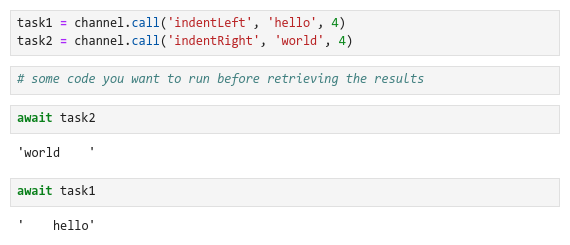
In particular, awaiting immediately ensures synchronous execution, without the need for sleeping and/or polling.
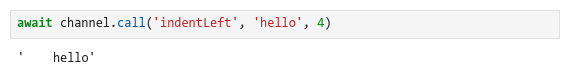
Furthermore, if the frontend throws a JavaScript exception, the task wraps it into a Python exception.
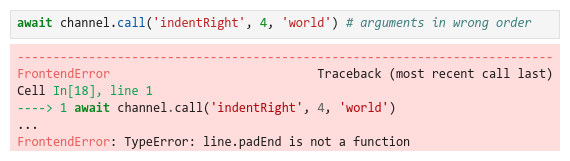
Likewise, suppose the kernel provides an object whose methods you want to call from the client.
class Example:
def multiply(self, a, b):
return a * b
def divide(self, a, b):
return a / b
The channel objects have client representations that make these calls equally
as simple.
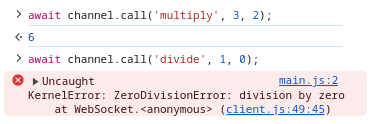
Robustness to client refreshes and crashes: as long as the kernel is not restarted, the channels reconnect automatically.
Support for sending anything JSON-serializable as an argument and receiving anything JSON-serializable as the return value.
Support for sending a binary stream as an argument and receiving a binary stream as the return value.
Compatibility with NbClassic, Notebook 7+, and JupyterLab without extensions.
Compatibility with multiple browsers and Visual Studio Code.
Compatibility with Binder and Google Colab.
The tutorial for local notebooks should be enough to introduce the basic usage.
Remote notebooks require tunneling. Tutorials for Binder and Colab are available below.
This framework has been developed to overcome limitations of current alternatives.
The
IPython.display
module can call JavaScript frontend code from Python kernel code, but cannot
retrieve the result or ensure synchronous execution.
The Jupyter frontend object can call Python kernel code and register a
callback, but is not exposed in newer platforms like Notebook 7+ and
JupyterLab.
The Jupyter messaging system can send custom messages from kernels to frontends and vice-versa, but its API changed between older platforms like NbClassic and newer platforms. Furthermore, this system assumes that a kernel can be connected to multiple clients. This causes ambiguity for RPCs:
if a kernel makes a call, should it be handled by all the clients or only one client?
if it is all clients, should the kernel receive multiple return values?
if it is one client, which should be chosen?
The ipywidgets framework abstracts the Jupyter messaging system across different platforms and avoids ambiguity by synchronizing all clients with a single model, but this introduces an unnecessary overhead for kernels that are not connected to multiple clients. Furthermore, changing and watching model states to simulate arguments and return values feels like an abuse of the concept.
It should be noted that jupyter-jchannel does not remove these limitations, since they have good reasons to exist. It merely circumvents them, while introducing limitations of its own. It is not a solution, but another alternative that might be adequate for some users.
As mentioned above, the Jupyter messaging system assumes that a kernel can be connected to multiple clients. The kernel connects to a server via ØMQ and the server connects to the clients via HTTP and WebSockets. This decoupling is what makes extensions like Jupyter Real-Time Collaboration possible.
Source: adapted from The Jupyter Notebook Interface
The jupyter-jchannel framework deliberately breaks this architecture by establishing a direct connection between the kernel and a single client, on a "first come, only served" basis. In other words, it explicitly assumes that the user is not interested in synchronizing multiple clients.
Since this framework deliberately breaks the Jupyter architecture, it is not adequate for all users:
connecting multiple clients is not possible, unless you establish that one of them is more important than the others;
real-time collaboration is completely impossible;
the jupyter-jchannel connection requires an additional port, which is a security issue in non-containerized remote notebooks;
remote notebooks require tunneling, which is not always allowed.
FAQs
Simple asynchronous RPC framework for Jupyter Notebooks. Facilitates calling JavaScript frontend code from Python kernel code and vice-versa.
We found that jupyter-jchannel demonstrated a healthy version release cadence and project activity because the last version was released less than a year ago. It has 1 open source maintainer collaborating on the project.
Did you know?

Socket for GitHub automatically highlights issues in each pull request and monitors the health of all your open source dependencies. Discover the contents of your packages and block harmful activity before you install or update your dependencies.

Product
Socket now supports Scala and Kotlin, bringing AI-powered threat detection to JVM projects with easy manifest generation and fast, accurate scans.

Application Security
/Security News
Socket CEO Feross Aboukhadijeh and a16z partner Joel de la Garza discuss vibe coding, AI-driven software development, and how the rise of LLMs, despite their risks, still points toward a more secure and innovative future.

Research
/Security News
Threat actors hijacked Toptal’s GitHub org, publishing npm packages with malicious payloads that steal tokens and attempt to wipe victim systems.