
Product
Announcing Socket Fix 2.0
Socket Fix 2.0 brings targeted CVE remediation, smarter upgrade planning, and broader ecosystem support to help developers get to zero alerts.
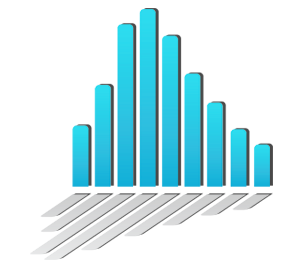 MetaboLights Utils Library
MetaboLights Utils Library





The following command installs metabolights-utils from the Python Package Index. You will need Python 3.8+ and pip3 on your operating system.
cd <directory to create a virtual environment>
# install metabolights-utils on new a virtual environment named mtbls-venv (you may change it)
python3 -m venv mtbls-venv
source mtbls-venv/bin/activate
pip install --upgrade pip
pip3 install -U metabolights-utils
# test mtbls command
mtbls --version
After installation of metabolights-utils, mtbls command will be enabled to use or search MetaboLights studies.
cd <directory to installed virtual environment.>
# activate your virtual environment
source mtbls-venv/bin/activate
# prints mtbls public command usage
mtbls --help
# Usage: mtbls [OPTIONS] COMMAND [ARGS]...
# Options:
# --help Show this message and exit.
# Commands:
# model Commands to explain MetaboLights study data model.
# public Commands to use MetaboLights public study data and ISA...
# submission Commands to use MetaboLights study submission REST API.
# prints mtbls public command usage
mtbls public --help
# Usage: mtbls public [OPTIONS] COMMAND [ARGS]...
# Options:
# --help Show this message and exit.
# Commands:
# describe View summary of any public study content.
# download Download study data and metadata files from MetaboLights FTP...
# list List studies and study folder content.
# remove Delete local study data and metadata files.
# prints mtbls public list command
mtbls public list --help
# lists all public studies listed on FTP server
mtbls public list
# lists all public studies on local storage
mtbls public list -l
# list root directory content of study
mtbls public list MTBLS3
# lists the content of FILES folder
mtbls public list MTBLS3 FILES
# downloads study metadata files from MetaboLights FTP server.
mtbls public download MTBLS3
# DOWNLOADED a_MTBLS3_live_metabolite_profiling_mass_spectrometry.txt
# DOWNLOADED s_MTBLS3.txt
# DOWNLOADED m_MTBLS3_live_metabolite_profiling_mass_spectrometry_v2_maf.tsv
# DOWNLOADED i_Investigation.txt
# uses local copies of study metadata files
mtbls public download MTBLS3
# SKIPPED m_MTBLS3_live_metabolite_profiling_mass_spectrometry_v2_maf.tsv
# SKIPPED a_MTBLS3_live_metabolite_profiling_mass_spectrometry.txt
# SKIPPED i_Investigation.txt
# SKIPPED s_MTBLS3.txt
# force to download study metadata files
mtbls public download MTBLS3 -o
# downloads study FILES folder (data files) from MetaboLights FTP server.
mtbls public download MTBLS3 FILES
# downloads a study data file from MetaboLights FTP server.
mtbls public download MTBLS3 FILES/Cecilia_AA_rerun45.raw
# help for mtbls study describe command
mtbls public describe --help
# prints summary of MTBLS3 study.
mtbls public describe MTBLS3
# prints MTBLS3 study title.
mtbls public describe MTBLS3 "$.investigation.studies[0].title"
# prints MTBLS3 study title.
mtbls public describe MTBLS3 "$.investigation.studies[0].study_assays.assays[*].assay_technique.name"
# prints MTBLS3 study protocol names.
mtbls public describe MTBLS3 "$.investigation.studies[0].study_protocols[*].protocols[*].name"
# prints study model descriptions.
mtbls model explain
# prints descriptions of property: model -> investigation.
mtbls model explain investigation
# prints descriptions of property: model -> assays.
mtbls model explain assays
# prints descriptions of property: model -> investigation -> studies.
mtbls model explain investigation.studies
# deletes local data and metadata files of MTBLS1 study.
mtbls public remove MTBLS1
# prints help for public study search command.
mtbls public search
# Usage: mtbls public search [OPTIONS] [QUERY]
# Search public studies with query keywords. If there are multiple search
# keywords and no join operator (+, |) defined, results are merged with the
# selected query join operator (and, or)
# query: query terms that will be in search. e.g. cancer, (mus musculus)
# Options:
# -u, --search_rest_api_url TEXT MetaboLights search API URL.
# -s, --skip INTEGER Skip n items from the matched items.
# -l, --limit INTEGER Maximum number items in response. Maximum
# return size is 100 items.
# -j, --query_join_operator TEXT If multiple keywords are defined and there
# is no join operator (+, |) in query, One of
# the 'and' (default) or 'or' operator will be
# used.
# -b, --body TEXT Advanced filter options in json format.
# Please read the API documentation.
# --id, --study_ids Shows only MetaboLights accession numbers.
# --raw Shows raw result in json format.
# --help Show this message and exit.
# prints summary of indexed public study on MetaboLights
mtbls public search MTBLS1
# prints indexed data of a public study on MetaboLights in json format
mtbls public search MTBLS1 --raw
# prints only number of search hits for query (targeted and lipid)
mtbls public search "targeted + lipid" --limit=0
# prints summary of first 10 studies in search results
mtbls public search "targeted + lipid" --skip=0 --limit=10
# prints summary of 10 studies in search results
mtbls public search "targeted + lipid" --skip=10 --limit=10
# prints summary of the first public study in search results
mtbls public search "(mus musculus) + cancer + (lipidomics | lipidomic)" --skip=0 --limit=1
# prints number of the public studies in search results (search cancer term if there are organism samples from mus musculus **and** homo sapiens)
mtbls public search "cancer" --body '{"ontologyFilters": {"organism":{ "joinOperator": "and", "values": ["mus musculus", "homo sapiens"]}}}' --limit=0
# prints public study ids of the search result
mtbls public search "cancer" --body '{"ontologyFilters": {"organism":{ "joinOperator": "and", "values": ["mus musculus", "homo sapiens"]}}}' --limit=100 --id
# prints number of the public studies in search results (search cancer term if there is an organism sample from mus musculus **or** homo sapiens)
mtbls public search "cancer" --body '{"ontologyFilters": {"organism":{ "joinOperator": "and", "values": ["mus musculus", "homo sapiens"]}}}' --limit=0
# prints only study ids of search result (list studies that contain goose or chicken term and have LC-MS or GC-MS assays)
mtbls public search "(goose | chicken)" --body '{"assayTechniqueNameFilter": { "joinOperator": "or", "values": ["LC-MS", "GC-MS"] }}' --limit=100 --id
# prints studies both NMR and LC-MS assays (no query)
mtbls public search --body '{"assayTechniqueNameFilter": { "joinOperator": "and", "values": ["NMR", "LC-MS"] }}' --limit=100 --id
# select term
mtbls public search "(cow + -sheep + -(blood serum | milk))" --body '{"assayTechniqueNameFilter": { "joinOperator": "or", "values": ["LC-MS", "GC-MS"] }}'
# prints only study ids
mtbls public search "(cow | -sheep)" --body '{"assayTechniqueNameFilter": { "joinOperator": "or", "values": ["LC-MS", "GC-MS"] }}' --limit=100 --id
# prints only study ids if study has 'SCIEX QTRAP' term in mass spectrometry assay files
mtbls public search "(SCIEX QTRAP)" --body '{"assayMainTechniqueFilter": { "joinOperator": "or", "values": ["MS"] }}' --limit 100 --id
# prints study ids which have both targeted and untargeted design descriptor terms
mtbls public search --body '{"ontologyFilters": {"design_descriptor":{ "joinOperator": "and", "values": ["targeted", "untargeted"]}}}' --limit=100 --id
# prints study ids which have cancer or covid design descriptor terms
mtbls public search --body '{"ontologyFilters": {"design_descriptor":{ "joinOperator": "or", "values": ["cancer", "disease"]}}}' --limit=100 --id
# prints study ids which have multiomics design descriptor term
mtbls public search --body '{"ontologyFilters": {"design_descriptor":{ "joinOperator": "or", "values": ["multiomics", "multi-omics"]}}}' --limit=100 --id
# prints number of studies aggregated by organism (filters aggregations less than 5 item and shows only top 50 organisms)
mtbls public search --body '{"aggregations": [{ "aggregationName": "organisms", "fieldName": "organisms.term", "maxItemCount": 50, "minItemCount": 5}]}' --limit=0 --raw
# prints number of studies by assay techniques
mtbls public search --body '{"aggregations": [{ "aggregationName": "assay_techniques", "fieldName": "assayTechniques.name", "maxItemCount": 50, "minItemCount": 1}]}' --limit=0 --raw
# prints help for submitted studies.
mtbls submission
# Usage: mtbls submission [OPTIONS] COMMAND [ARGS]...
# Commands to use MetaboLights study submission REST API.
# Options:
# --help Show this message and exit.
# Commands:
# create-assay Creates a study assay and maf file.
# describe View summary of any user submitted study content.
# download Download submission study metadata files.
# list List submitted studies and study folder content.
# login Creates a file path to use connect private FTP server and...
# upload Uploads local metadata files to private FTP and start...
# validate Validate submitted study and save validation report on...
# saves credentials to connect private FTP and use MetaboLights API
mtbls submission login
# lists studies submitted by user
mtbls submission list
# lists root folder content of submitted/public study
mtbls submission list <MTBLSXXX>
# lists subfoler content of submitted/public study
mtbls submission list <MTBLSXXX> FILES
# summarizes the submitted/public study
mtbls submission describe <MTBLSXXX>
# downloads the submitted/public study
mtbls submission download <MTBLSXXX>
# uploads all metadata files, starts private FTP folder-Study Folder sync task for the submitted study
mtbls submission upload <MTBLSXXX> -o
# uploads all metadata files, starts private FTP folder-Study Folder sync task for the submitted study
mtbls submission upload <MTBLSXXX> -o
mtbls submission create-assay
# Usage: mtbls submission create-assay [OPTIONS] STUDY_ID ASSAY_TECHNIQUE
# Creates a study assay and maf file.
# study_id: MetaboLights study accession number (MTBLSxxxx). assay_technique:
# Valid assay techniques: NMR, LC-MS, LC-DAD, GC-MS, GCxGC-MS, GC-FID, DI-MS,
# FIA-MS, CE-MS, MALDI-MS, MSImaging
# Acronyms: Diode array detection (LC-DAD), Tandem MS (GCxGC-MS), Flame
# ionisation detector (GC-FID), Direct infusion (DI-MS), Flow injection
# analysis (FIA-MS), Capillary electrophoresis (CE-MS), Matrix-assisted laser
# desorption-ionisation imaging mass spectrometry (MALDI-MS), Nuclear magnetic
# resonance (NMR), Mass spec spectrometry (MSImaging)
# scan_polarity (optional): Valid only for LC-MS, LC-DAD, GC-MS, GCxGC-MS, GC-
# FID. Valid values: positive, negative, alternating
# column_type (optional): Valid only for LC-MS, LC-DAD. Valid values: hilic,
# reverse phase, direct infusion
# Options:
# -p, --local_path TEXT Local storage root path. Folder will be
# created if it does not exist.
# -u, --rest_api_base_url TEXT MetaboLights study submission API base URL.
# -x, --local_cache_path TEXT Path to store cache files of study
# submission file indices, study models, etc.
# -c, --credentials_file_path TEXT
# Path to store cache files of study
# submission file indices, study models, etc.
# --scan_polarity, --polarity TEXT
# Scan polarity of the assay.
# --column_type TEXT Column type of the assay.
# --help Show this message and exit.
# creates and downloads LC-MS assay and linked maf files for a study
mtbls submission create-assay <MTBLSXXX> LC-MS --polarity positive --column_type hilic
# creates and downloads NMR assay and linked maf files for a study
mtbls submission create-assay <MTBLSXXX> NMR
mtbls submission validate
# Usage: mtbls submission validate [OPTIONS] STUDY_ID
# Validate submitted study and save validation report on local storage.
# study_id: MetaboLights study accession number (MTBLSxxxx).
# Options:
# -u, --rest_api_base_url TEXT MetaboLights study submission API base URL.
# -x, --local_cache_path TEXT Path to store cache files of study
# submission file indices, study models, etc.
# -c, --credentials_file_path TEXT
# Path to store cache files of study
# submission file indices, study models, etc.
# -v, --validation_file_path TEXT
# Path to store validation file.
# --help Show this message and exit.
# runs study validation and creates tsv validation report for errors.
mtbls submission validate <MTBLSXXX>
# runs study validation and creates tsv validation report with given filename on current working directory.
mtbls submission validate <MTBLSXXX> --validation_file_path errors.tsv
Read i_Investigation.txt, s_,txt, a_.txt and m_*.tsv files in a study folder.
provider = MetabolightsStudyProvider()
model, messages = provider.load_study(
study_id,
study_path,
load_assay_files=True,
load_sample_file=True,
load_maf_files=True
)
Read and update an investigation file. Results are json serializable, so you can use them with REST APIs.
import os
import pathlib
import uuid
from typing import List
from metabolights_utils.isatab import Reader, Writer
from metabolights_utils.isatab.reader import InvestigationFileReader, InvestigationFileReaderResult
from metabolights_utils.isatab.writer import InvestigationFileWriter
from metabolights_utils.models.isa.common import OntologyItem
from metabolights_utils.models.isa.investigation_file import Assay, Study
def test_investigation_file_write_01():
file_path = pathlib.Path("tests/test-data/MTBLS398/i_Investigation.txt")
reader: InvestigationFileReader = Reader.get_investigation_file_reader()
result: InvestigationFileReaderResult = reader.read(file_buffer_or_path=file_path)
assay: Assay = result.investigation.studies[0].study_assays.assays[0]
assay.measurement_type = OntologyItem(
term="test",
term_source_ref="test source",
term_accession_number="test accesion",
)
tmp_file_name = uuid.uuid4().hex
tmp_path = pathlib.Path(f"test-temp/test_{tmp_file_name}.txt")
writer: InvestigationFileWriter = Writer.get_investigation_file_writer()
writer.write(result.investigation, file_buffer_or_path=tmp_path)
result: InvestigationFileReaderResult = reader.read(file_buffer_or_path=tmp_path)
assay_read: Assay = result.investigation.studies[0].study_assays.assays[0]
assert assay_read.measurement_type.term == "test"
assert assay_read.measurement_type.term_source_ref == "test source"
assert assay_read.measurement_type.term_accession_number == "test accesion"
os.remove(tmp_path)
Read selected assay file (a_.txt) rows and columns with pagination support. You can use same methods with sample (s_.txt) and metabolite assignment (m_*.tsv) files.
import pathlib
from metabolights_utils.isatab import Reader
from metabolights_utils.isatab.reader import (
IsaTableFileReader,
IsaTableFileReaderResult
)
def test_assay_file_success_01():
file_path = pathlib.Path(
"tests/test-data/MTBLS373/a_MTBLS373_sevinaskascreen_metabolite_profiling_mass_spectrometry.txt"
)
reader: IsaTableFileReader = Reader.get_assay_file_reader()
# get page count. Default results per page is 100
page_count: int = reader.get_total_pages(file_buffer_or_path=file_path)
assert page_count == 147
# get page count with custom page count.
page_count = reader.get_total_pages(file_buffer_or_path=file_path, results_per_page=50)
assert page_count == 294
# get total row count
total_rows_count = reader.get_total_row_count(file_buffer_or_path=file_path)
assert total_rows_count == 14670
# get isa table headers
result: IsaTableFileReaderResult = reader.get_headers(file_buffer_or_path=file_path)
assert len(result.parser_report.messages) == 0
assert "Parameter Value[Column model]" in result.isa_table_file.table.columns
# get isa table rows. Default offset is 0. Read 88 rows
result: IsaTableFileReaderResult = reader.get_rows(file_buffer_or_path=file_path, limit=88)
assert len(result.parser_report.messages) == 0
assert result.isa_table_file.table.row_count == 88
# get isa table rows. Read 70 rows from offset 14600
result: IsaTableFileReaderResult = reader.get_rows(
file_buffer_or_path=file_path, offset=14600, limit=70
)
assert len(result.parser_report.messages) == 0
assert result.isa_table_file.table.row_count == 70
assert result.isa_table_file.table.row_offset == 14600
# get page 2 from isa table. Default page limit is 100. Read 100 items from offset 100
result: IsaTableFileReaderResult = reader.get_page(page=2, file_buffer_or_path=file_path)
assert len(result.parser_report.messages) == 0
assert result.isa_table_file.table.row_count == 100
# get page 2 from isa table. Read 50 items from offset 50
result: IsaTableFileReaderResult = reader.get_page(
page=2, results_per_page=50, file_buffer_or_path=file_path
)
assert len(result.parser_report.messages) == 0
assert result.isa_table_file.table.row_count == 50
# get last from isa table. Read 20 items from offset 14650
result: IsaTableFileReaderResult = reader.get_page(
page=294, results_per_page=50, file_buffer_or_path=file_path
)
assert len(result.parser_report.messages) == 0
assert result.isa_table_file.table.row_count == 20
# get page 2 with selected columns from isa table.
# read 50 items from offset 50 (page 2)
# Addition columns will be in result even if they are not selected.
# Parameter Value[Autosampler model] is ontology column. So 2 new columns will be added to result.
result: IsaTableFileReaderResult = reader.get_page(
page=2,
results_per_page=50,
file_buffer_or_path=file_path,
selected_columns=["Sample Name", "Parameter Value[Autosampler model]"],
)
assert len(result.parser_report.messages) == 0
assert result.isa_table_file.table.row_count == 50
assert len(result.isa_table_file.table.columns) == 4
Load ISA table page and save after update table content
import os
import pathlib
import shutil
from metabolights_utils.isatab import Reader, Writer
from metabolights_utils.isatab.reader import (
IsaTableFileReader,
IsaTableFileReaderResult
)
from metabolights_utils.isatab.writer import IsaTableFileWriter
def test_assay_file_read_write():
path_original = pathlib.Path(
"tests/test-data/MTBLS1/a_MTBLS1_metabolite_profiling_NMR_spectroscopy.txt"
)
file_path = (
"test-temp/test-data/MTBLS1/a_MTBLS1_metabolite_profiling_NMR_spectroscopy.txt"
)
os.makedirs(os.path.dirname(file_path), exist_ok=True)
shutil.copy(path_original, file_path)
helper: IsaTableFileReader = Reader.get_assay_file_reader()
with open(file_path, "r", encoding="utf-8") as file_buffer:
# read second page of assa file
result: IsaTableFileReaderResult = helper.get_page(
file_buffer_or_path=file_buffer,
page=2,
results_per_page=50,
file_path=str(file_path),
selected_columns=[
"Sample Name",
"Derived Spectral Data File",
"Metabolite Assignment File",
],
)
assert len(result.parser_report.messages) == 0
assert result.isa_table_file.table.row_count == 50
assert len(result.isa_table_file.table.columns) == 3
writer: IsaTableFileWriter = Writer.get_assay_file_writer()
isa_table = result.isa_table_file.table
sha256_hash = result.isa_table_file.sha256_hash
# save same content without any update
report = writer.save_isa_table(
file_path=str(file_path), file_sha256_hash=sha256_hash, isa_table=isa_table
)
assert report.success
first_column = result.isa_table_file.table.columns[0]
result.isa_table_file.table.data[first_column][0] = "Updated Sample Name"
# save updated content
report = writer.save_isa_table(
file_path=str(file_path), file_sha256_hash=sha256, isa_table=isa_table
)
assert report.success
assert report.updated_file_sha256_hash != sha256
assert not report.message
Case sensitive or case insensitive multi-column sort is supported.
There are 10 different filters (plus (NOT) options of them). Any filter can be applied to any column. Multiple filters can be defined.
You can define multiple filters. If one filter rejects row, row will not be selected (AND operation).
You can define one or more columns for a filter. If there are multiple columns for a filter. If any column matches, the filter selects the row (OR operation).
If you do not select any column for a filter, the filter will evaluate all columns. If filter matches with any column, it will select the row. Moreover, you can define some column names to skip them while filter is evaluating a row.
You can define your custom filters. Some custom filters have been already implemented.
Users can apply multiple filters and sort operations before retriving ISA table rows.
import pathlib
from metabolights_utils.isatab import Reader
from metabolights_utils.isatab.reader import (
IsaTableFileReader,
IsaTableFileReaderResult
)
from metabolights_utils.models.isa.common import (
FilterOperation,
SortType,
TsvFileFilterOption,
TsvFileSortOption,
TsvFileSortValueOrder)
def test_with_filter_and_sort_option_01():
# Sample Name value does not start with 'control' and
# Parameter Value[Chromatography Instrument] value is 'Thermo Scientific TRACE GC Ultra'.
# Both filters are applied in case insesitive mode.
filter_options = [
TsvFileFilterOption(
search_columns=["Sample Name"],
operation=FilterOperation.STARTSWITH,
parameter="control",
case_sensitive=False,
negate_result=True,
),
TsvFileFilterOption(
search_columns=["Parameter Value[Chromatography Instrument]"],
operation=FilterOperation.EQUAL,
parameter="Thermo Scientific TRACE GC Ultra",
case_sensitive=False,
),
]
# sort by Sample Name and 'Parameter Value[Chromatography Instrument]'
sort_options = [
TsvFileSortOption(column_name="Sample Name", reverse=False),
TsvFileSortOption(
column_name="Parameter Value[Chromatography Instrument]",
column_sort_type=SortType.STRING,
reverse=True,
),
]
file_path = pathlib.Path(
"tests/test-data/MTBLS66/a_MTBLS66_GC_metabolite_profiling_mass_spectrometry.txt"
)
helper: IsaTableFileReader = Reader.get_assay_file_reader()
# Result pages will contain second 111 rows (page 2) after filter and sort operations.
# Selected columns are not set. Result will contain all columns.
result: IsaTableFileReaderResult = helper.get_page(
page=2,
results_per_page=111,
file_buffer_or_path=file_path,
sort_options=sort_options,
filter_options=filter_options,
selected_columns=None,
)
assert len(result.parser_report.messages) == 0
assert result.isa_table_file.table.row_count == 111
selected_columns = [
"Sample Name",
"Parameter Value[Column model]",
"Parameter Value[Column type]",
]
# Result pages will contain third 50 rows (page 3) after filter and sort operations.
# 3 columns are selected. Result will contain 3 selected columns.
result: IsaTableFileReaderResult = helper.get_page(
page=3,
results_per_page=50,
file_buffer_or_path=file_path,
sort_options=sort_options,
filter_options=filter_options,
selected_columns=selected_columns,
)
assert len(result.parser_report.messages) == 0
assert result.isa_table_file.table.row_count == 50
# First filter applies regex epression math on Sample Name column in case insensitive mode
# Second filter is exact match on Parameter Value[Chromatography Instrument]
filter_options = [
TsvFileFilterOption(
search_columns=["Sample Name"],
operation=FilterOperation.REGEX,
parameter="^PG[\d]5.*_5$",
case_sensitive=False,
),
TsvFileFilterOption(
search_columns=["Parameter Value[Chromatography Instrument]"],
operation=FilterOperation.EQUAL,
parameter="Thermo Scientific TRACE GC Ultra",
case_sensitive=False,
),
]
selected_columns = [
"Sample Name",
"Parameter Value[Column model]",
"Parameter Value[Column type]",
"Parameter Value[Autosampler model]",
]
# Result pages will be 111 and read 2. page after filter operations (No sort options).
# Selected columns are set. Result will contain 6 columns.
# 4 selected columns + Term Source REF and Term Accession Number columns of Parameter Value[Autosampler model].
result: IsaTableFileReaderResult = helper.get_page(
page=1,
results_per_page=111,
file_buffer_or_path=file_path,
selected_columns=selected_columns,
filter_options=filter_options,
)
assert len(result.parser_report.messages) == 0
assert result.isa_table_file.table.row_count == 60
User can manuplate ISA table files in row, column or cell level with actions. Supported actions:
View model and action definitions on this file.
View examples on this file.
FAQs
MetaboLights open metabolomics data repository utility tools and API.
We found that metabolights-utils demonstrated a healthy version release cadence and project activity because the last version was released less than a year ago. It has 2 open source maintainers collaborating on the project.
Did you know?

Socket for GitHub automatically highlights issues in each pull request and monitors the health of all your open source dependencies. Discover the contents of your packages and block harmful activity before you install or update your dependencies.

Product
Socket Fix 2.0 brings targeted CVE remediation, smarter upgrade planning, and broader ecosystem support to help developers get to zero alerts.

Security News
Socket CEO Feross Aboukhadijeh joins Risky Business Weekly to unpack recent npm phishing attacks, their limited impact, and the risks if attackers get smarter.

Product
Socket’s new Tier 1 Reachability filters out up to 80% of irrelevant CVEs, so security teams can focus on the vulnerabilities that matter.