
Security News
How Enterprise Security Is Adapting to AI-Accelerated Threats
Socket CTO Ahmad Nassri discusses why supply chain attacks now target developer machines and what AI means for the future of enterprise security.
napari-plugin-manager
Advanced tools
napari plugin manager to provide a graphical user interface for installing napari plugins.
You can read the documentation at napari.org/napari-plugin-manager.
The napari-plugin-manager used to be part of the napari codebase before the 0.5.x release
series. It's now maintained as a separate project and package to allow uncoupled iterations outside
of the napari release cycle.
Future work will allow other applications with a plugin ecosytem to customize and
use the plugin-manager. This package remains under active development and contributions
are very welcome. Please open an issue to discuss potential improvements.
This package currently provides:
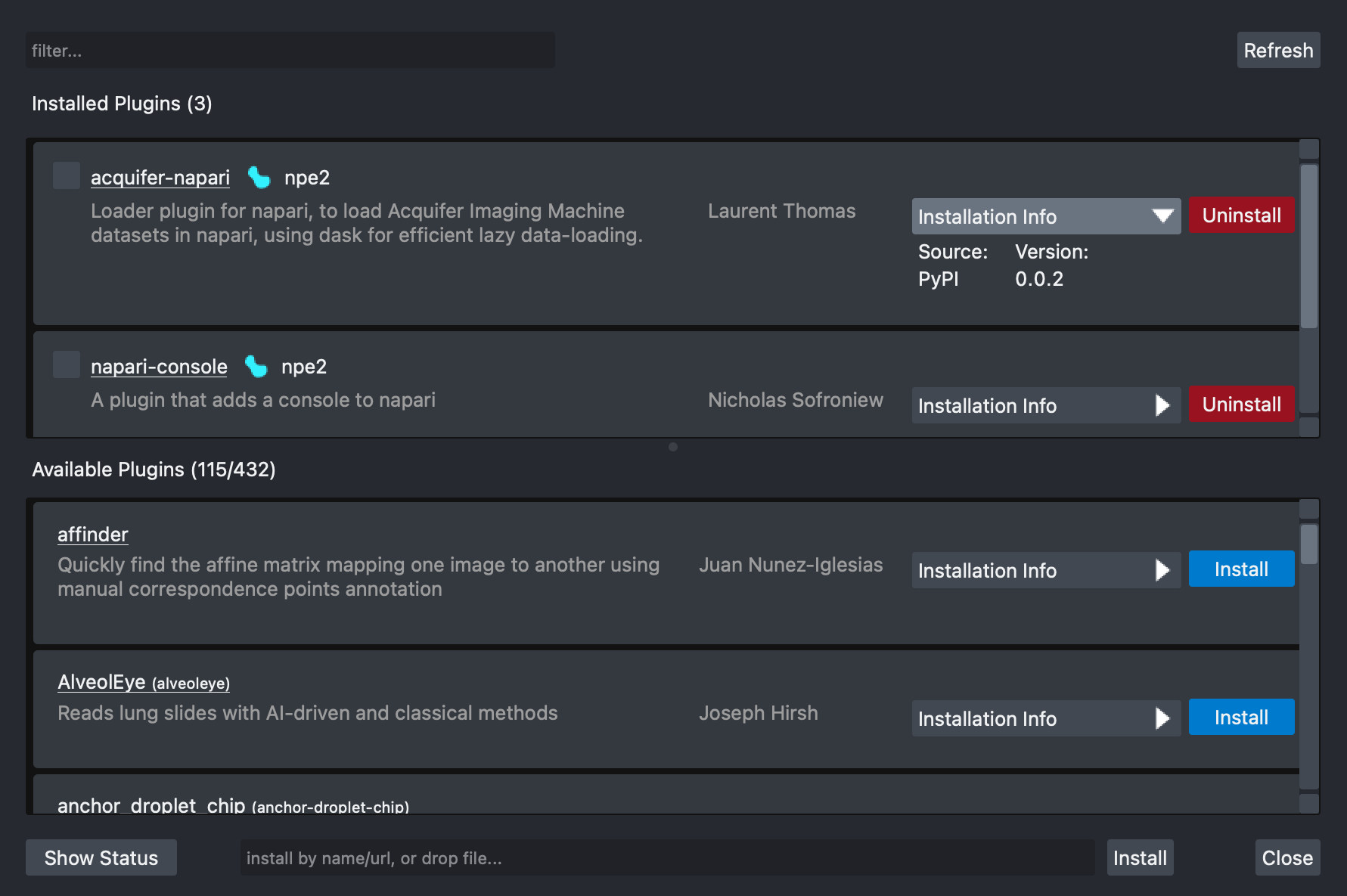
napari-plugin-manager knows how to detect if napari was installed using conda or pip and
provide the appropriate default installer tool on the Installation Info dropdown for each plugin.
conda provides an efficient dependency solver that guarantees the stability and correctness of
the napari installation and work environment. This is the reason why conda is the default tool
used for the napari
bundle, a 1-click
installer available for Mac, Linux and Windows. This installation method is best if you mainly want
to use napari as a standalone GUI app. However, certain plugins may not be supported.
napari-plugin-manager is available through the Python Package Index and can be installed using pip.
pip install napari-plugin-manager
napari-plugin-manager is also available for install using conda through the conda-forge channel.
conda install napari-plugin-manager -c conda-forge
Installed plugins found on the current napari installation are displayed on the top list of the UI.
Users of napari can choose to enable/disable a specific plugin by checking/unchecking the checkbox to the left of each plugin item in the list.
You can filter available plugins by name or description by typing on the search box on the top left corner of the UI. Only plugins that match the filter criteria will be shown.
In the image below filtering by the word arcos yields a single plugin, the
arcos-gui plugin. Notice that plugins that provide a display name, will show
the package name to the right in parenthesis.
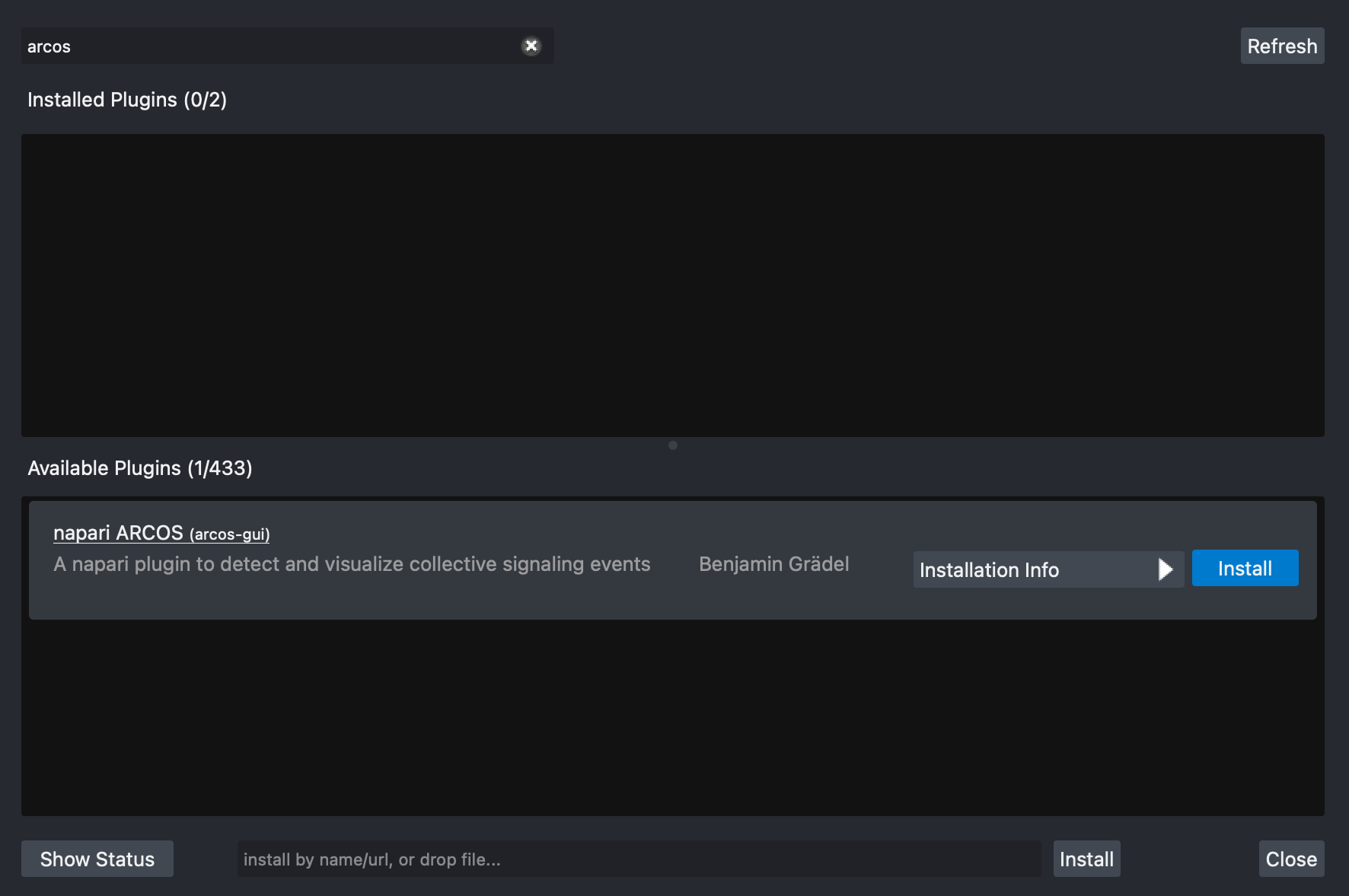
If a new plugin has been released but it is not available on the list, you can click on the
Refresh button located at the top right corner, to clear the cache and load all newly
available plugins.
To install a plugin:
conda or pip) and version on the Installation Info dropdown.Install button.You can cancel the process at any time by clicking the Cancel button of each plugin.
Note: Not all napari plugins are currently available on conda via the conda-forge channel. Some plugins will require a restart to be properly configured.
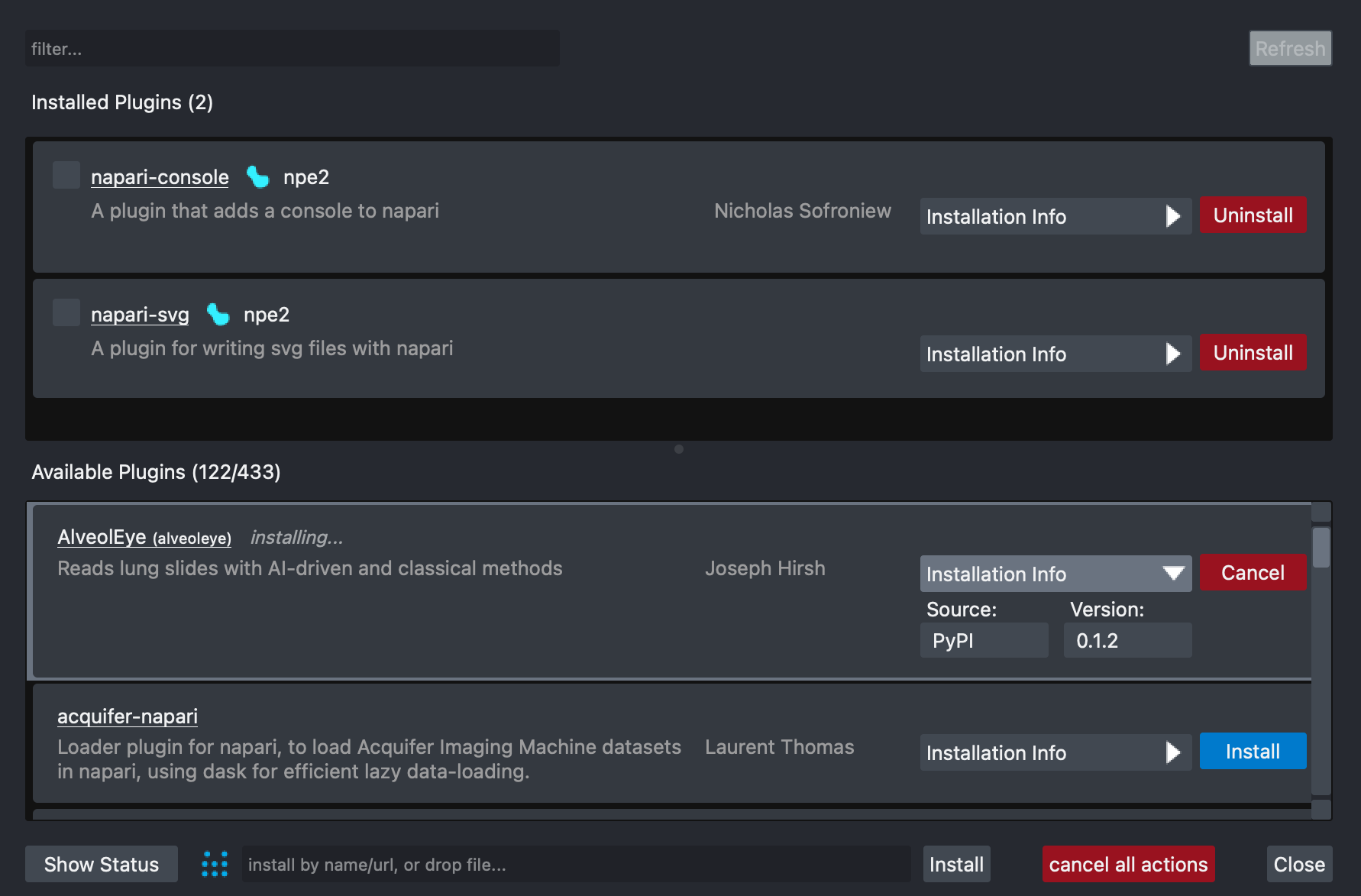
You can also install a napari plugin or any other package via the direct entry option. The following steps correspond to the options and buttons located at the bottom of the dialog.
conda or pip) by clicking on the arrow dorpdown of the Install button.Install button.You can cancel the process at any time by clicking the Cancel all button.

To uninstall a plugin:
Uninstall button.You can cancel the process at any time by clicking the Cancel button of each plugin.
Note: Some plugins will require a restart to be properly removed.
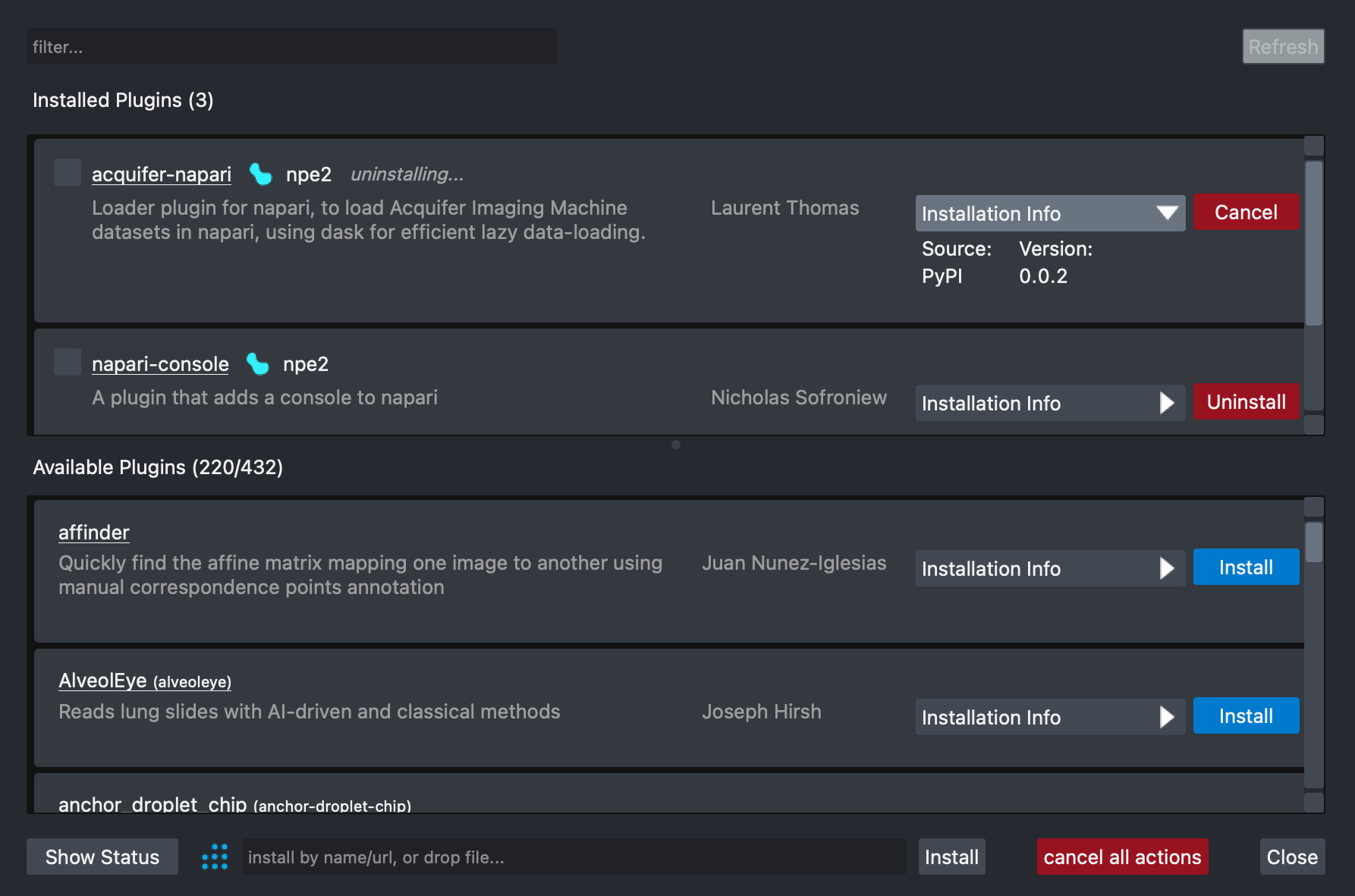
When a new version of an installed plugin is available, an Update (vX.Y.Z)
button will appear to the left of the Installation Info dropdown.
To update a plugin:
Update (vX.Y.Z) button.You can cancel the process at any time by clicking the Cancel button of each plugin.
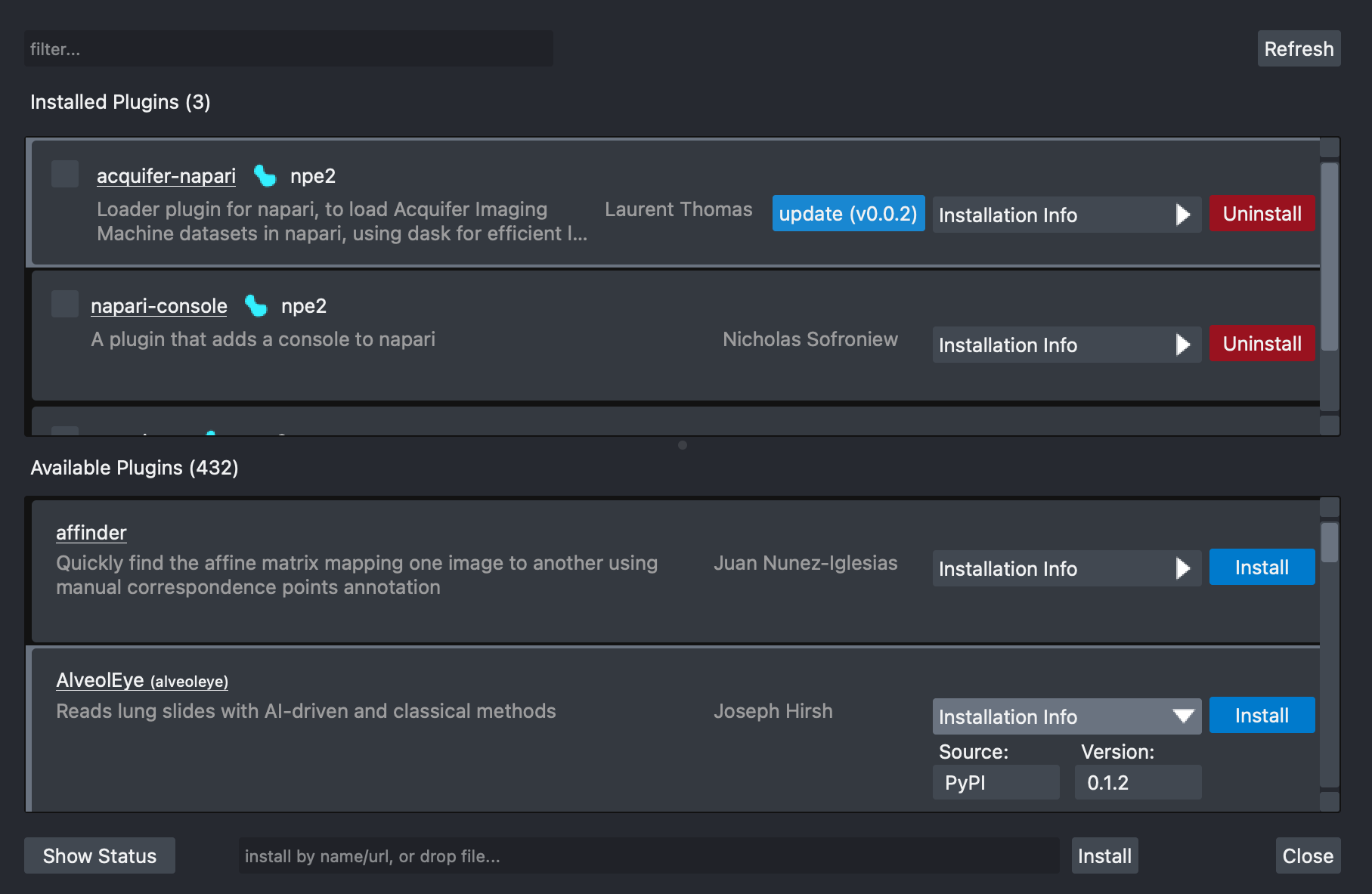
You can export the list of install plugins by clicking on the Export button located on the top right
corner of the UI. This will prompt a dialog to select the location and name of the text file where
the installed plugin list will be saved.
The file is plain text and plugins are listed in the requirements.txt format:
plugin_name==0.1.2
This file can be shared and then imported by clicking on the Import button located on the top right
corner of the UI. This will prompt a dialog to select the location of the text file to import.
After selecting the file, the plugin manager will attempt to install all the listed plugins using the auto-detected default installer.
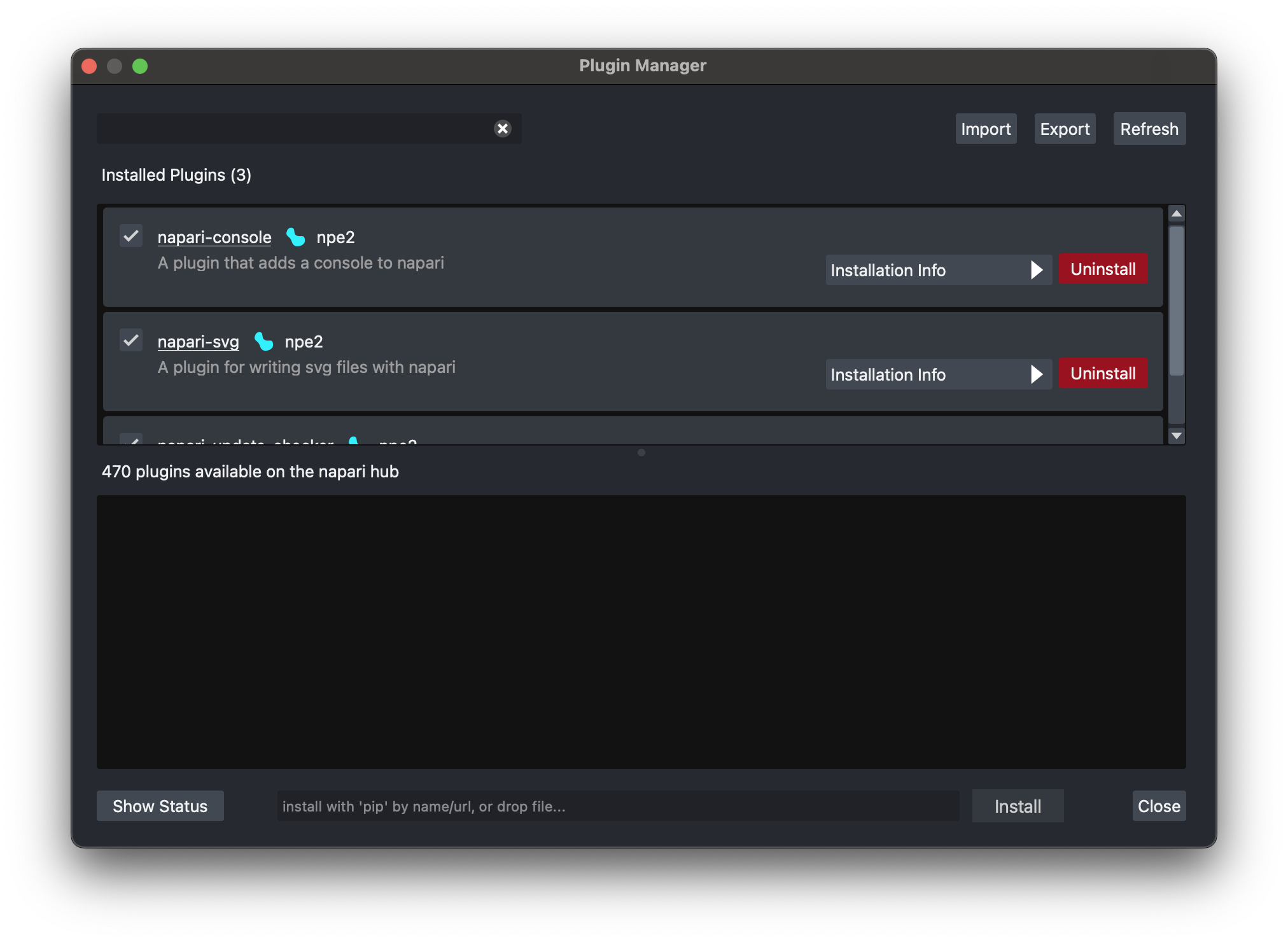
You don't need wait for one action to finish before you can start another one. You can add more tasks to the queue (install/uninstall/update) by clicking on the corresponding action buttons plugin by plugin. The actions will be carried out sequentially and in the order in which you started them.
You can cancel all the started installer actions at any time by clicking Cancel all
button at the bottom of the UI.
In order to visualize more detailed information on the installer process output, you can
click on the Show status button located at the bottom left corner of the UI. To hide
this detailed information you can click on the Hide status button.
Some issues that you might experience when using the installer include:
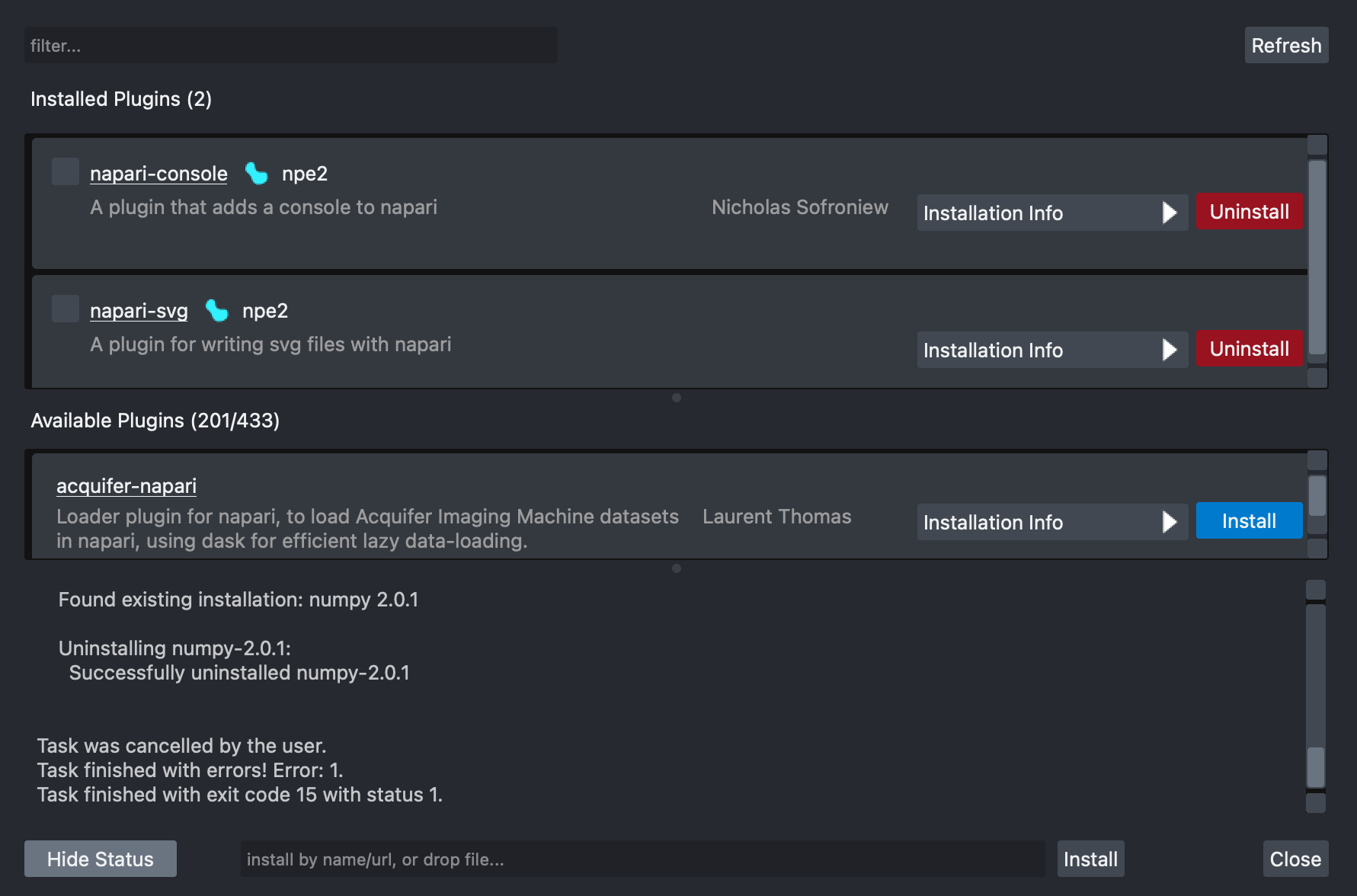
Distributed under the terms of the BSD-3 license, "napari-plugin-manager" is free and open source software.
If you encounter any problems, please file an issue along with a detailed description.
FAQs
Install plugins for napari, in napari.
We found that napari-plugin-manager demonstrated a healthy version release cadence and project activity because the last version was released less than a year ago. It has 3 open source maintainers collaborating on the project.
Did you know?

Socket for GitHub automatically highlights issues in each pull request and monitors the health of all your open source dependencies. Discover the contents of your packages and block harmful activity before you install or update your dependencies.

Security News
Socket CTO Ahmad Nassri discusses why supply chain attacks now target developer machines and what AI means for the future of enterprise security.

Security News
Learn the essential steps every developer should take to stay secure on npm and reduce exposure to supply chain attacks.

Security News
Experts push back on new claims about AI-driven ransomware, warning that hype and sponsored research are distorting how the threat is understood.