
Security News
Meet Socket at Black Hat Europe and BSides London 2025
Socket is heading to London! Stop by our booth or schedule a meeting to see what we've been working on.
onboardme
Advanced tools
Install dot files and packages, including a base mode with sensible defaults to run on most computers running Debian based distros or macOS.
 💻 onboardme
💻 onboardme

Get your daily driver, or personalized 🐳 container, just the way you like it! From dot files management, to package installation, to setting up neovim, to other little features you didn't know you needed, onboardme intends to save you time with initializing and maintaining your personal evironments ✨
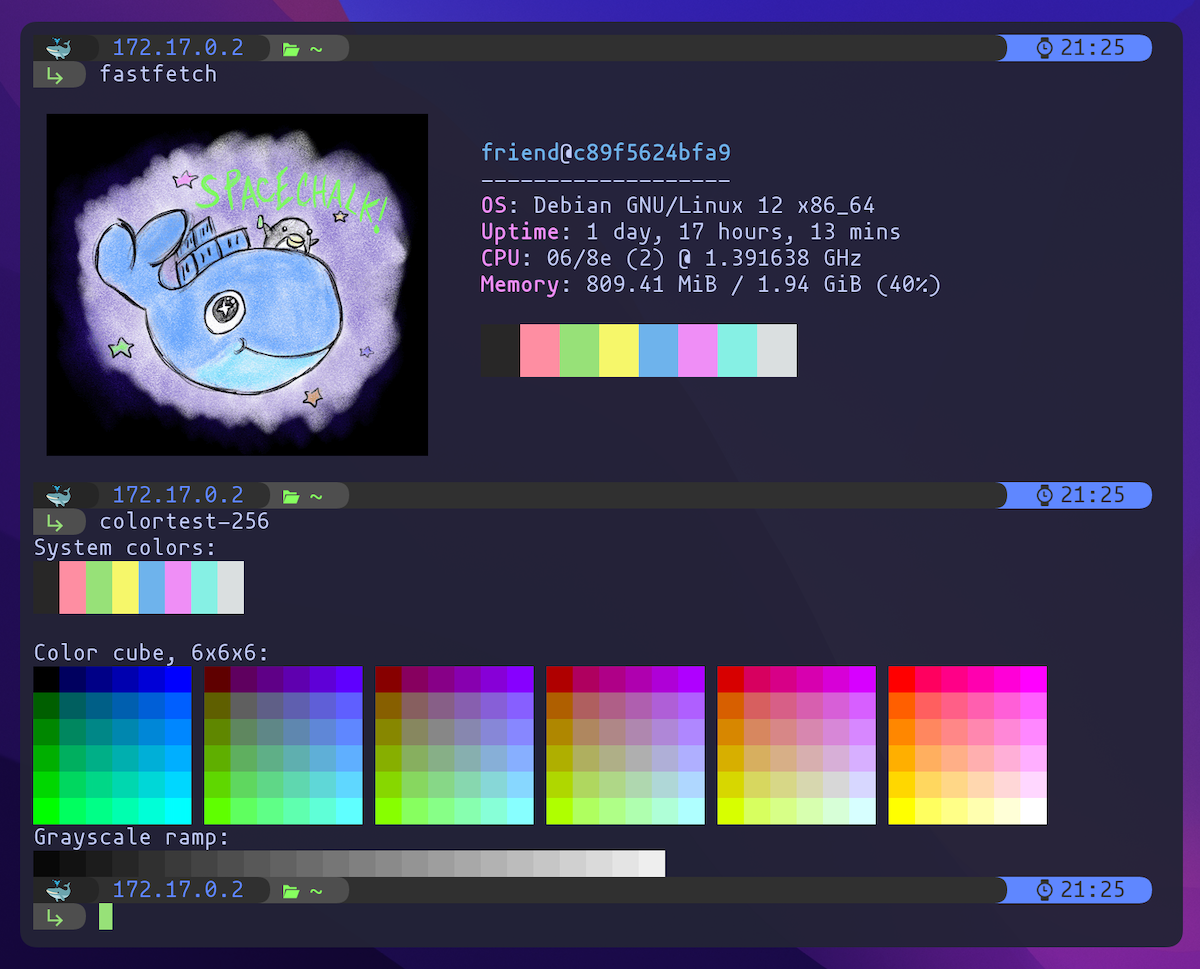
onboardme can manage your dot files using a git by turning your home directory into a repo.
We even provide default dot files, so you don't have to manage them
We install and upgrade libraries and apps using common package managers. We also provide a currated list of default packages.
brew, apt, snap, flatpak, and pip (and you can add your own 😄)Linux ARM Users NOTE: brew is currently unsupported on linux/arm64, and as we'd have to compile everything from source anyway, we don't support running the brew package manager via onboardme on linux/arm64 or (AArch64) at all right now._
We do have a docker image (jessebot/onboardme:latest-arm) optimized for arm though that you can run on AArch64 and it's perfect for a dockerized dev environment on an M1 or later mac or any other ARM 64 device that runs docker :)
onboardme keeps your neovim plugins installed and up to date with lazy.nvim under the hood.
If you haven't already made the switch from Vim to NeoVim, you can try out NeoVim today with onboardme :D We used to support both neovim and vim, but these days none of the primary developers of this repo use pure vim anymore, so we can't ensure it's up to standards. All of your knowledge from vim is still helpful in neovim though, and we highly recommend switching as neovim has a lot more features and a very active plugin community :) NeoVim maintains a guide on how to switch from vim here.
yaml config files using XDG Base Directory SpecWe use use XDG Base Directory Spec for config files, so you always know where they are :)
Config files are in $XDG_CONFIG_HOME/onboardme/, or ~/.config/onboardme/ if $XDG_CONFIG_HOME is not defined.
Learn more about configuration in the config docs.
The docker image is built nightly, and on push to main via GHA. The base image is debian:bookworm, but we will rollout support for Ubuntu down the line :)
See the dockerhub page for more info!
onboardme runs
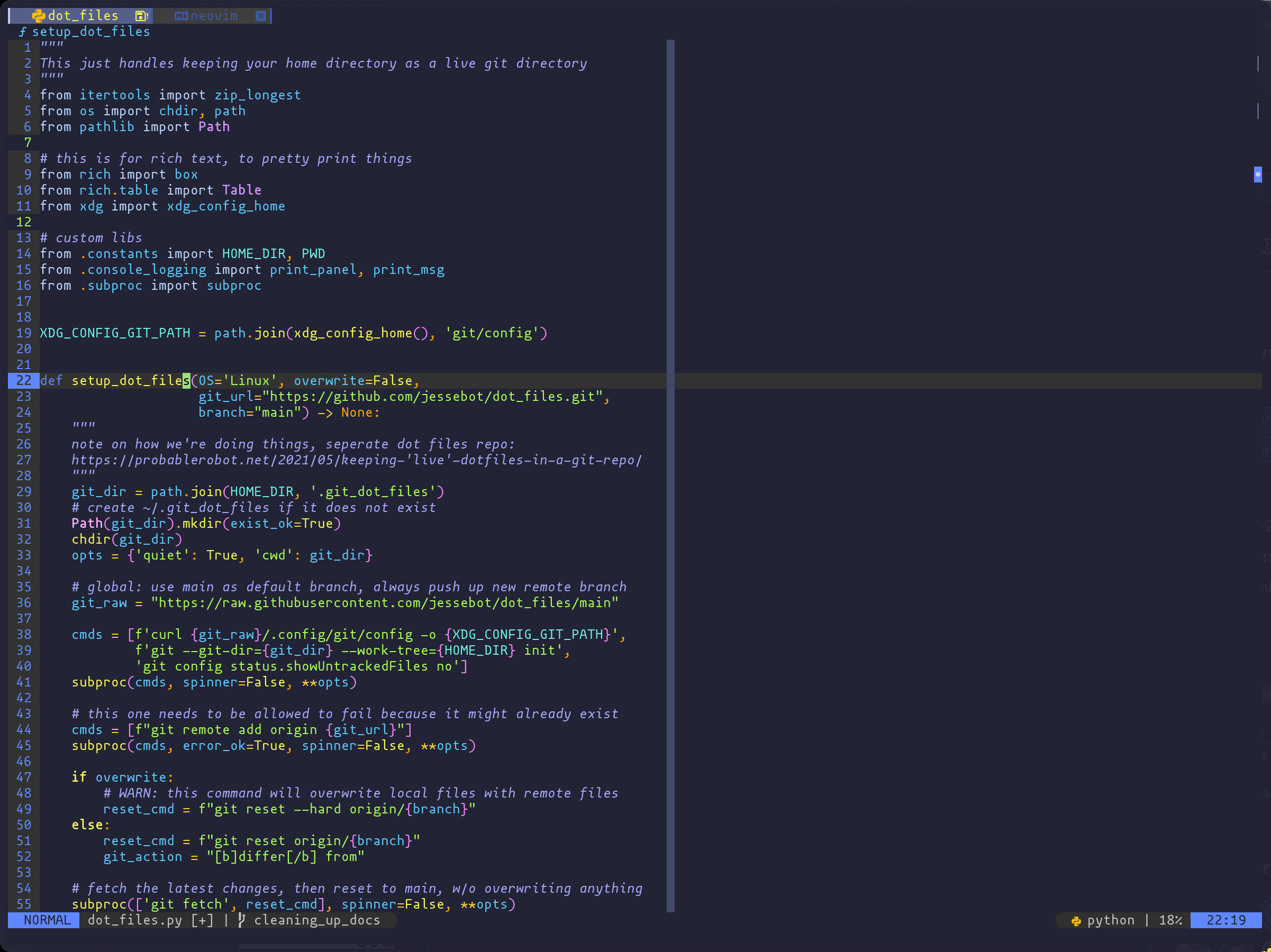
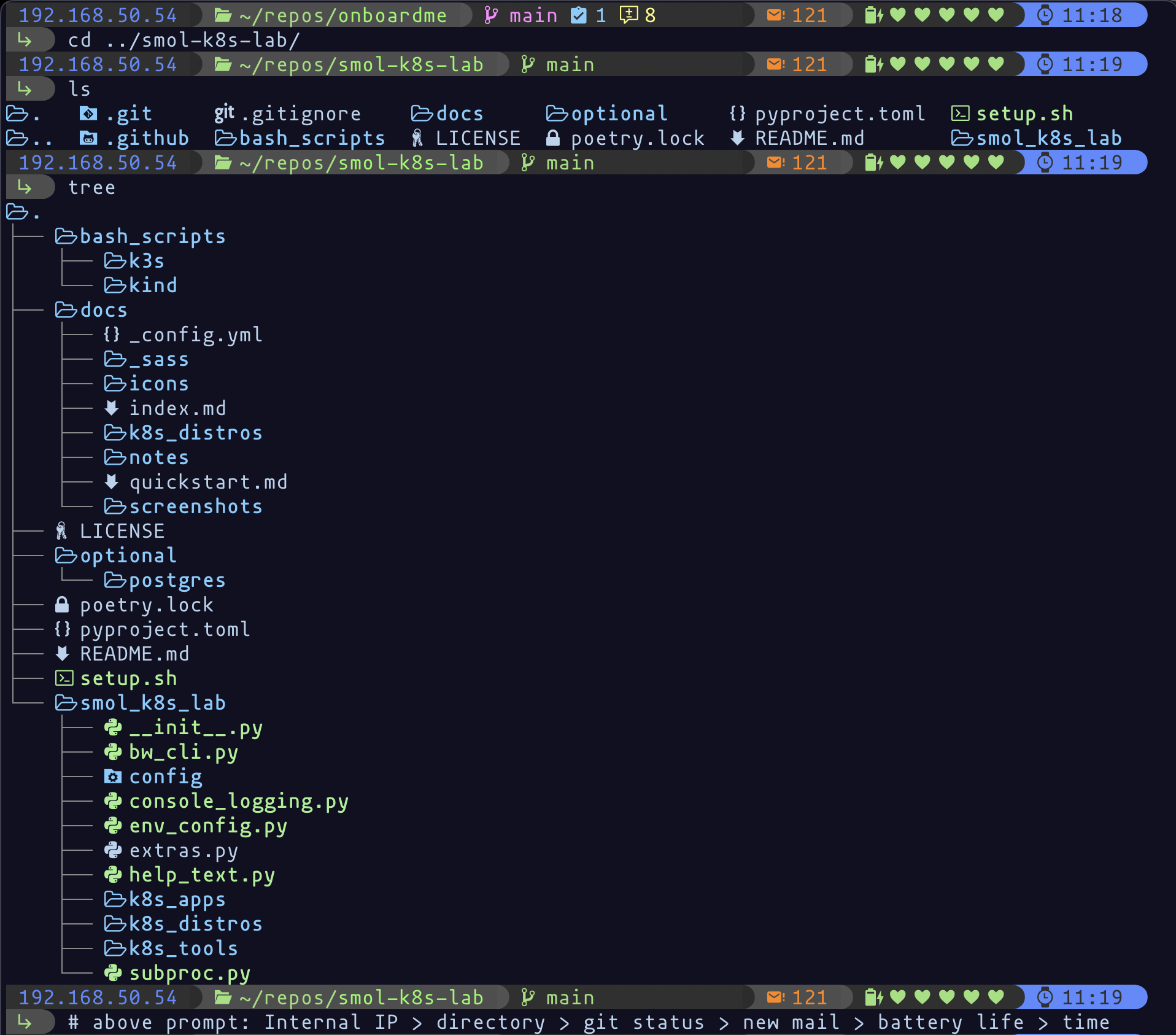
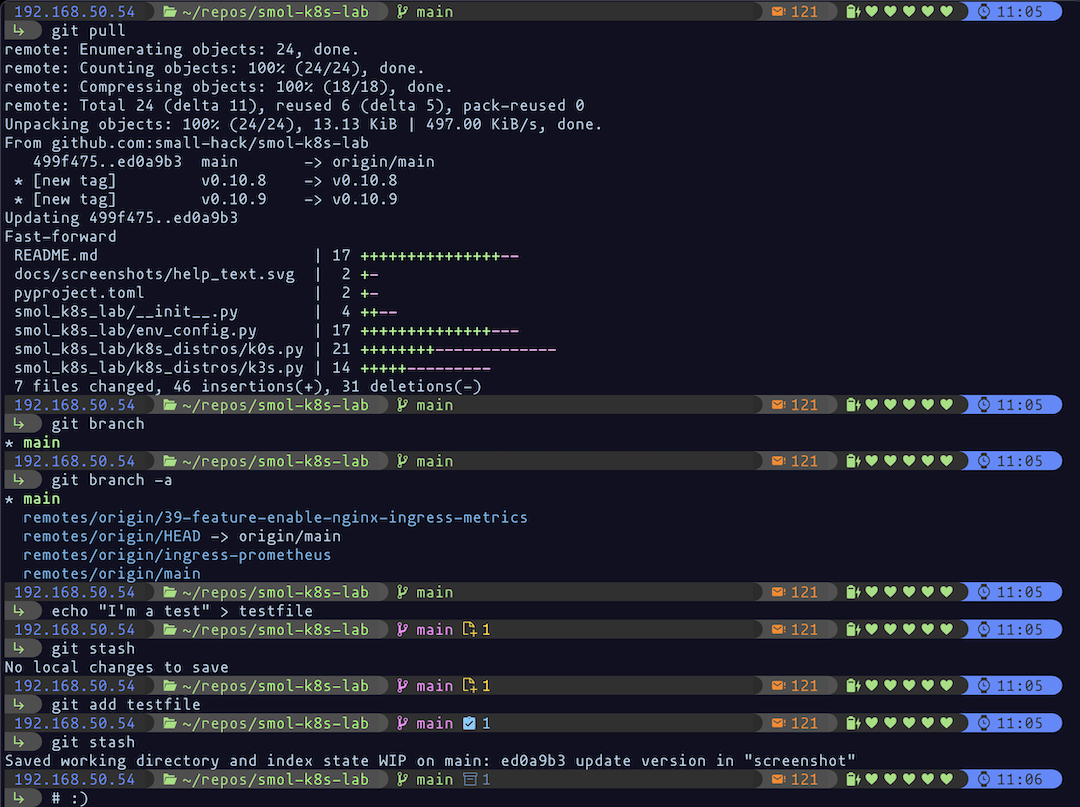
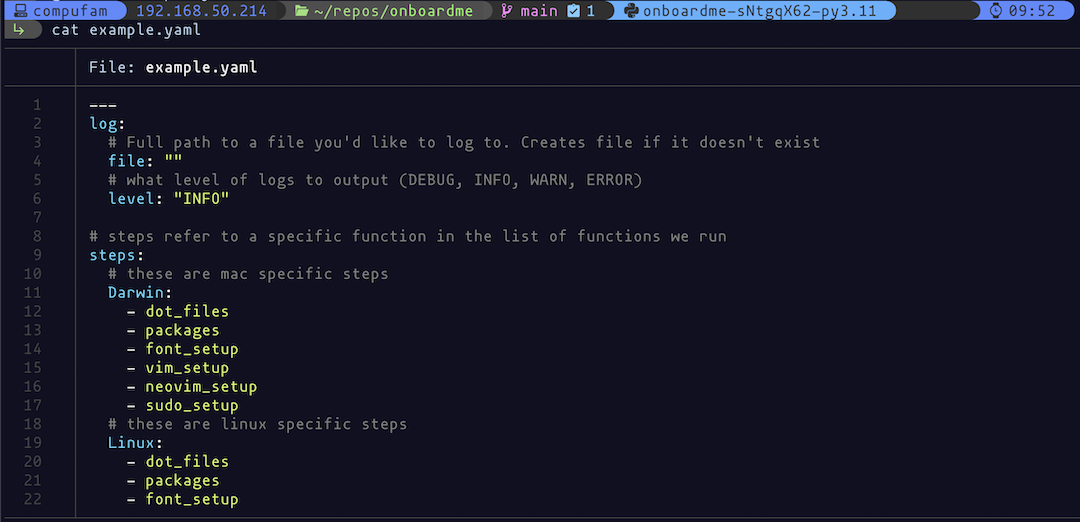
You'll need curl, brew, git, and Python 3.12 to get started. We have a setup script to install those (except curl) and help you get your environment to the XDG spec under Locally. For docker, see the section below.
curl, a pre-prereq# Debian/Ubuntu may not have curl installed depending on where you are, so this will install it for you
type -p curl >/dev/null || (sudo apt update && sudo apt install curl -y)
Make sure you have sudo access, otherwise we won't be able to install certain things. The quickest way to get started on a fresh macOS or distro of Debian (including Ubuntu) is:
# this will download setup.sh to your current directory and run it
/bin/bash -c "$(curl -fsSL https://raw.githubusercontent.com/jessebot/onboardme/main/setup.sh)"
Source your updated .bashrc:
# for linux
source ~/.bashrc
source your updated .bash_profile:
bash
source ~/.bash_profile
You will still have to set your default shell to BASH to if you want to take advantage of the default dot files for onboardme. You can do that like this:
brew install bash
sudo -i
# if you're on an M1 or newer:
echo "/opt/homebrew/bin/bash" >> /etc/shells && exit
chsh -s /opt/homebrew/bin/bash $(whoami)
# if you're on a mac earlier than the M1:
echo "/usr/local/bin/bash" >> /etc/shells && exit
chsh -s /usr/local/bin/bash $(whoami)
After that, you can also set the shell directly in your terminal app via the settings.
If you've already got all the above prereq on your machine, you can just do:
# should also work with pipx, if you'd like to use that instead
pip install --user --upgrade onboardme
Read more about our docker tags and how to use them at jessebot/onboardme on DockerHub.
Learn more about configuration in the config docs, but by default you can get started with:
# this will display the help text for onboardme
onboardme --help
# Running this won't overwrite any existing dot files, but it may add new ones
# and it may install new packages. Don't run this till you've looked at the files
# in ~/.config/onboardme/
onboardme
From here, if you want to completely wipe your existing dot files for a fresh start with with onboardme, you can run:
# WARNING: This will overwrite your local dotfiles, including your .bashrc and .bash_profile
# can also be done with: onboardme -O
onboardme --overwrite
You can read more in depth at the Getting Started Docs 💙! There's also more docs on basically every program that onboardme touches.
If you're on python 3.12, you should be able to do:
pip3.12 install --upgrade onboardme
Made and tested for these operating systems:
And optomized for the following programs:

Actively used by the maintainers daily, but software is always changing, so please report 🐛 in the GitHub issues, and we will collect them, and release them back into the wild, because we are vegan and nice. (Kidding, we will help! 😌)
:star: If you like this project, please star it to help us keep motivated :3
We love contributors! Feel free to open a pull request, and we will review it asap! :)
|
JesseBot |
Max! |
Get running on a machine using a bootable USB stick with pxeless.
Get started with virtual machines and QEMU with scrap metal.
Get started with testing kubernetes on metal with smol k8s lab.
FAQs
Install dot files and packages, including a base mode with sensible defaults to run on most computers running Debian based distros or macOS.
We found that onboardme demonstrated a healthy version release cadence and project activity because the last version was released less than a year ago. It has 1 open source maintainer collaborating on the project.
Did you know?

Socket for GitHub automatically highlights issues in each pull request and monitors the health of all your open source dependencies. Discover the contents of your packages and block harmful activity before you install or update your dependencies.

Security News
Socket is heading to London! Stop by our booth or schedule a meeting to see what we've been working on.

Security News
OWASP’s 2025 Top 10 introduces Software Supply Chain Failures as a new category, reflecting rising concern over dependency and build system risks.

Research
/Security News
Socket researchers discovered nine malicious NuGet packages that use time-delayed payloads to crash applications and corrupt industrial control systems.