
Product
Introducing Tier 1 Reachability: Precision CVE Triage for Enterprise Teams
Socket’s new Tier 1 Reachability filters out up to 80% of irrelevant CVEs, so security teams can focus on the vulnerabilities that matter.
Welcome to Polyaxon, a platform for building, training, and monitoring large scale deep learning applications. We are making a system to solve reproducibility, automation, and scalability for machine learning applications.
Polyaxon deploys into any data center, cloud provider, or can be hosted and managed by Polyaxon, and it supports all the major deep learning frameworks such as Tensorflow, MXNet, Caffe, Torch, etc.
Polyaxon makes it faster, easier, and more efficient to develop deep learning applications by managing workloads with smart container and node management. And it turns GPU servers into shared, self-service resources for your team or organization.
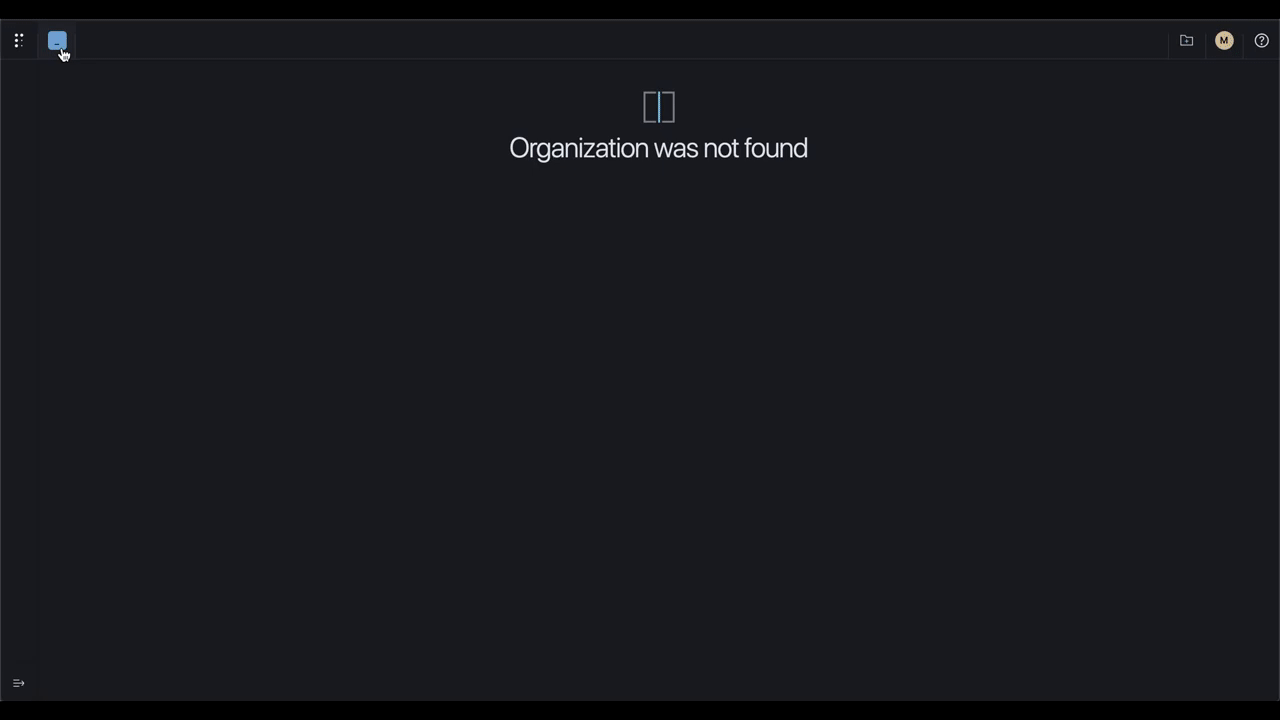
Install CLI
# Install Polyaxon CLI
$ pip install -U polyaxon
Create a deployment
# Create a namespace
$ kubectl create namespace polyaxon
# Add Polyaxon charts repo
$ helm repo add polyaxon https://charts.polyaxon.com
# Deploy Polyaxon
$ polyaxon admin deploy -f config.yaml
# Access API
$ polyaxon port-forward
Please check polyaxon installation guide
Start a project
# Create a project
$ polyaxon project create --name=quick-start --description='Polyaxon quick start.'
Train and track logs & resources
# Upload code and start experiments
$ polyaxon run -f experiment.yaml -u -l
Dashboard
# Start Polyaxon dashboard
$ polyaxon dashboard
Dashboard page will now open in your browser. Continue? [Y/n]: y
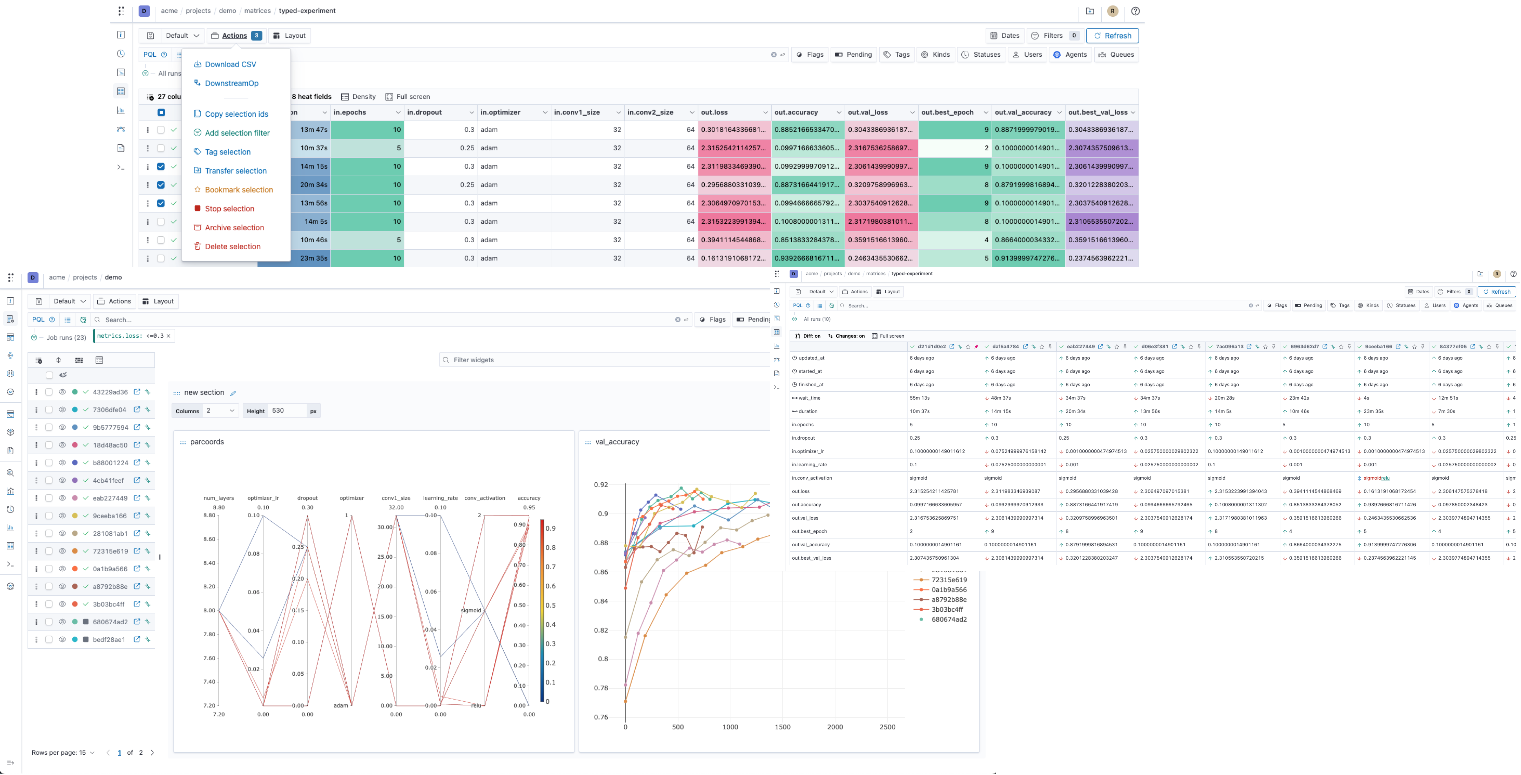
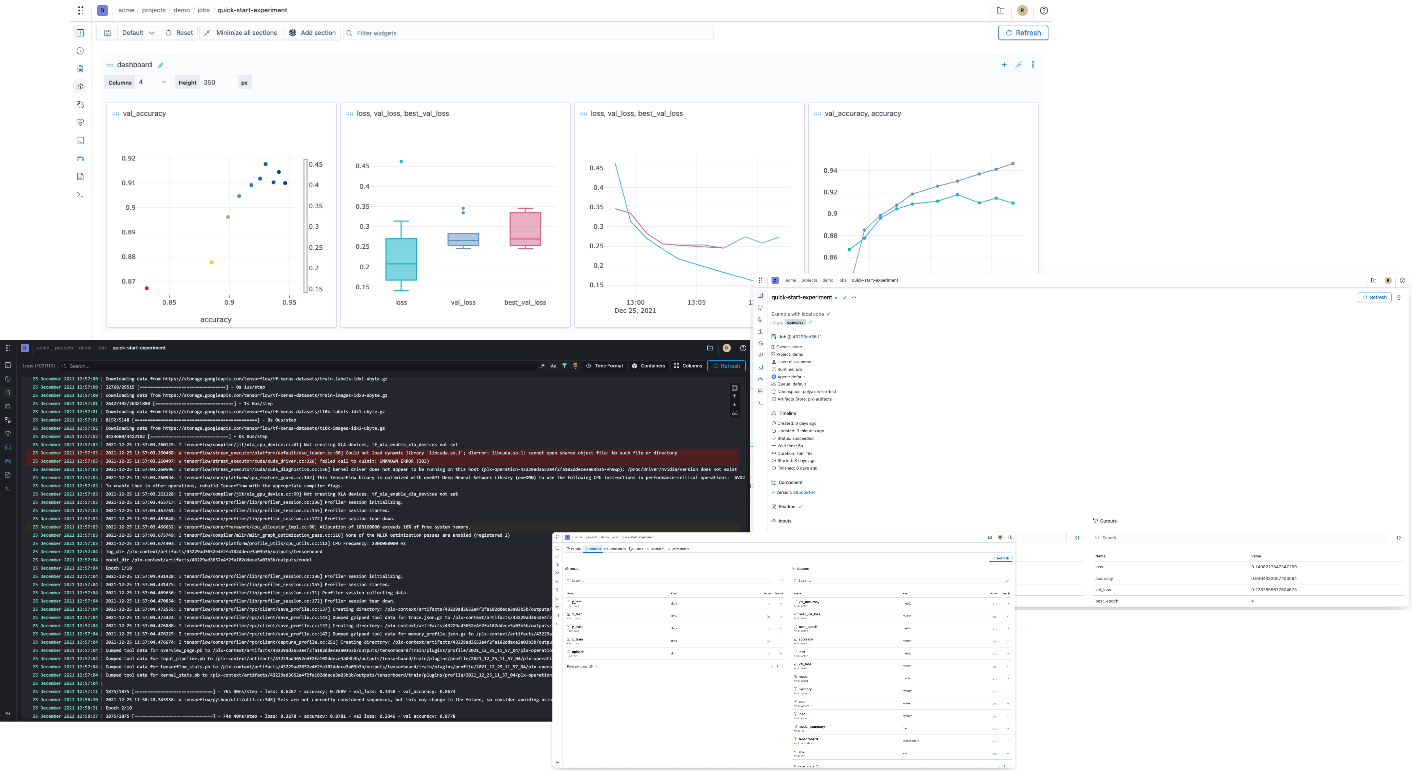
# Start Jupyter notebook for your project
$ polyaxon run --hub notebook
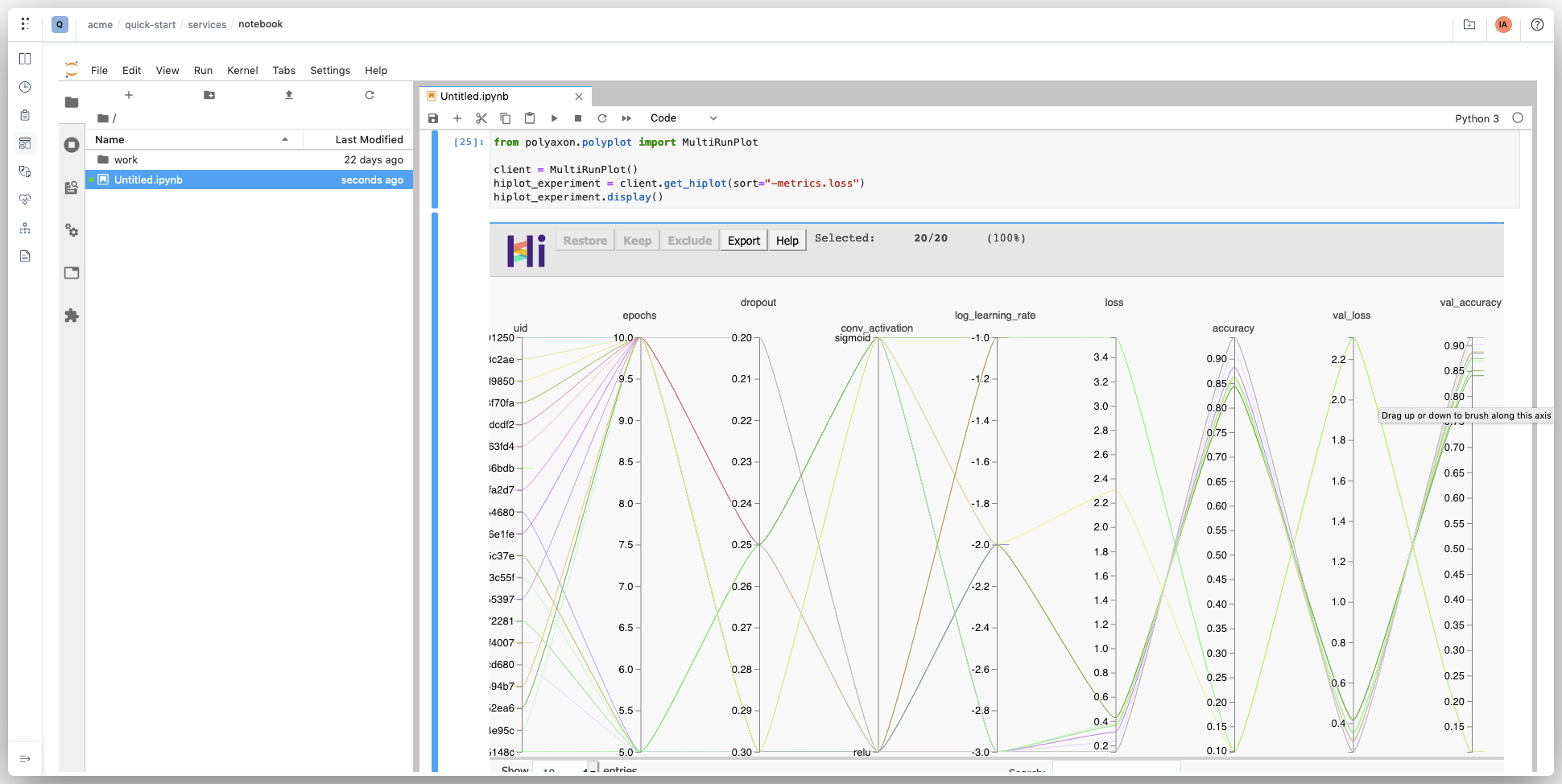
# Start TensorBoard for a run's output
$ polyaxon run --hub tensorboard -P uuid=UUID
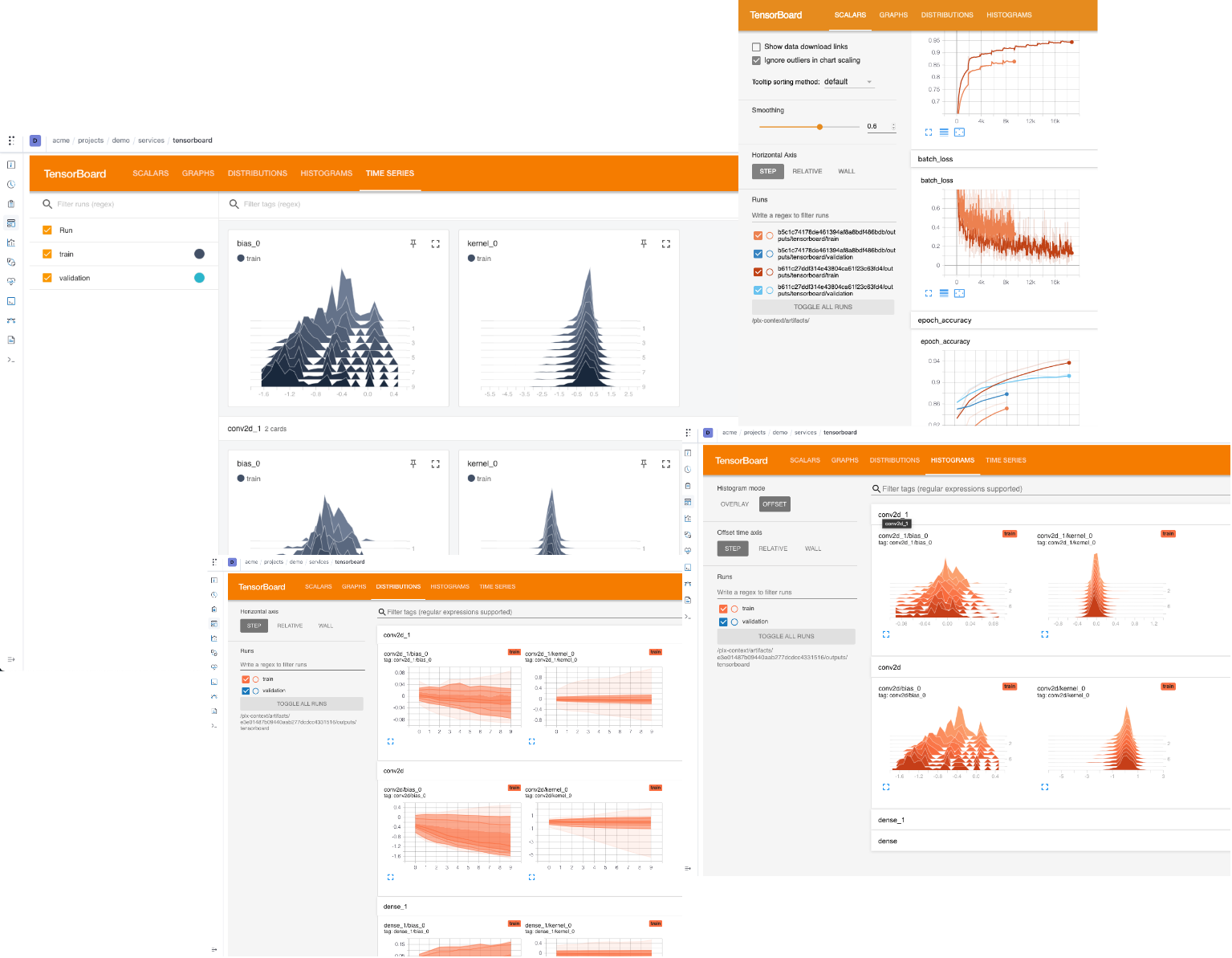
Please check our quick start guide to start training your first experiment.
Polyaxon supports and simplifies distributed jobs. Depending on the framework you are using, you need to deploy the corresponding operator, adapt your code to enable the distributed training, and update your polyaxonfile.
Here are some examples of using distributed training:
Polyaxon has a concept for suggesting hyperparameters and managing their results very similar to Google Vizier called experiment groups. An experiment group in Polyaxon defines a search algorithm, a search space, and a model to train.
You can run your processing or model training jobs in parallel, Polyaxon provides a mapping abstraction to manage concurrent jobs.
Polyaxon DAGs is a tool that provides container-native engine for running machine learning pipelines. A DAG manages multiple operations with dependencies. Each operation is defined by a component runtime. This means that operations in a DAG can be jobs, services, distributed jobs, parallel executions, or nested DAGs.

Check out our documentation to learn more about Polyaxon.
Polyaxon comes with a dashboard that shows the projects and experiments created by you and your team members.
To start the dashboard, just run the following command in your terminal
$ polyaxon dashboard -y
Polyaxon is stable and it's running in production mode at many startups and Fortune 500 companies.
Please follow the contribution guide line: Contribute to Polyaxon.
If you use Polyaxon in your academic research, we would be grateful if you could cite it.
Feel free to contact us, we would love to learn about your project and see how we can support your custom need.
FAQs
Command Line Interface (CLI) and client to interact with Polyaxon API.
We found that polyaxon demonstrated a healthy version release cadence and project activity because the last version was released less than a year ago. It has 2 open source maintainers collaborating on the project.
Did you know?

Socket for GitHub automatically highlights issues in each pull request and monitors the health of all your open source dependencies. Discover the contents of your packages and block harmful activity before you install or update your dependencies.

Product
Socket’s new Tier 1 Reachability filters out up to 80% of irrelevant CVEs, so security teams can focus on the vulnerabilities that matter.

Research
/Security News
Ongoing npm supply chain attack spreads to DuckDB: multiple packages compromised with the same wallet-drainer malware.

Security News
The MCP Steering Committee has launched the official MCP Registry in preview, a central hub for discovering and publishing MCP servers.